Updated: June 1, 2013
SolydXK is probably the weirdest name you can give your Linux distributions, mostly because it is an amalgamation of two names, SolydK and SolydX, two sub-versions of this distribution, graced with the KDE and Xfce desktop environments, respectively. See the confusion already? But never mind that.
I was asked to take a look and review, if I please. And I did please. Now, as always, with any small distro, there's the huge risk of one-man-show development and all the other associated issues. But I will put these aside now. Just be aware that SolydXK, no matter how good or bad, might simply vanish, just like the ultra-awesome Fuduntu did. With that in mind, it's time to check the KDE flavor of this distro, hence the SolydK review.

Live session - Very decent
If my ability to read small print does not deceive me, then SolydK, as well as its Xfce brother, is based on Debian Wheezy, plus some extra pimpage and inspiration drawn from Linux Mint, more specifically LMDE rather than the stock Nadia and Maya versions. Anyhow, the distro came up fine, KDEWallet did not pester me, there were no connection failed errors prior to trying to establish the network connection, very smooth.
The desktop comes with KDE 4.8, and kernel 3.2 underneath. Wow, so many numbers from Dedoimedo, would you believe it. The basic looks are a bit bland, if you ask me. Gray is good, gray is reliable - narrate that like Boris the Blade character in Snatch, yes repeat after me, gray is good, gray is reliable. But it can be a bit tedious when not offset by other colors. Fairly stock, could be more exciting. Nothing too dramatic, though.
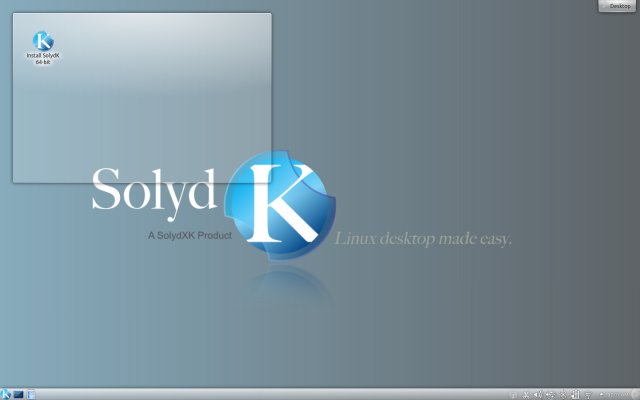
Wireless & Samba sharing
No complains for me there, worked fine.
Multimedia
You get these out of the box. I checked the usual Flash on Youtube, as well as MP3 songs from my most varied collection of two songs. But no problems, really.
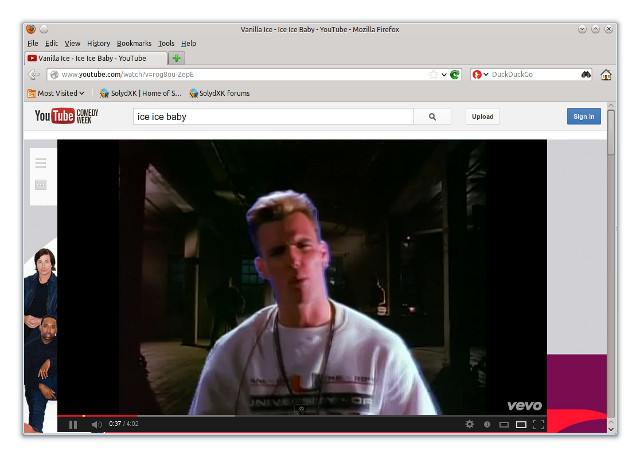

More look & feel
During the testing, I discovered that SolydK utilizes double click instead of single click, which makes more sense for most people. One annoying little thing is that file names are underlined for some reason, in Dolphin. Well, this is how it's supposed to be, but in effect some of the text gets stricken through.
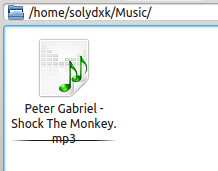
Installation - Very Debian and then, not
I do not mean this in a derogatory sense. When Debian stuff works, emphasis on when, it usually does things well, and in a unique sort of a way. Same here. The new installer comes with a few new, interesting features, like the topography-like timezone map, user setup complete with a picture snapshot, quick and convenient partitioning, and such like. We will briefly discuss some of these in detail.
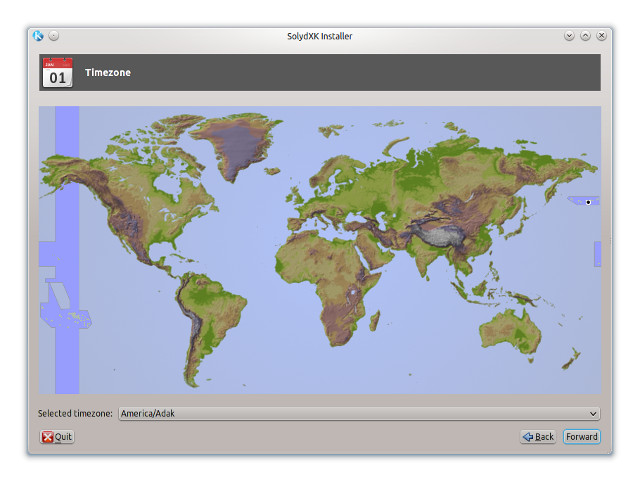
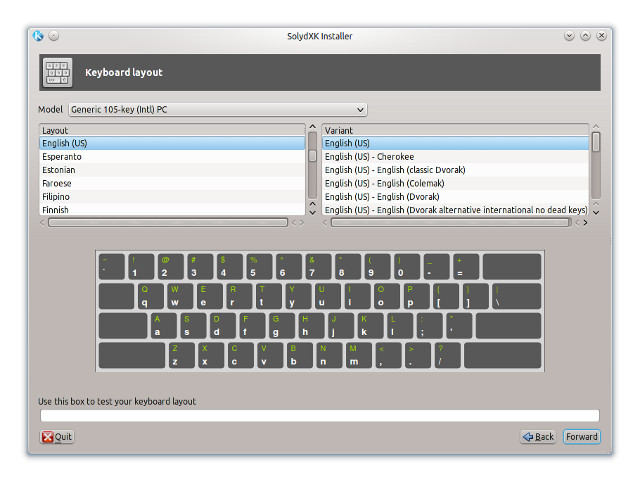
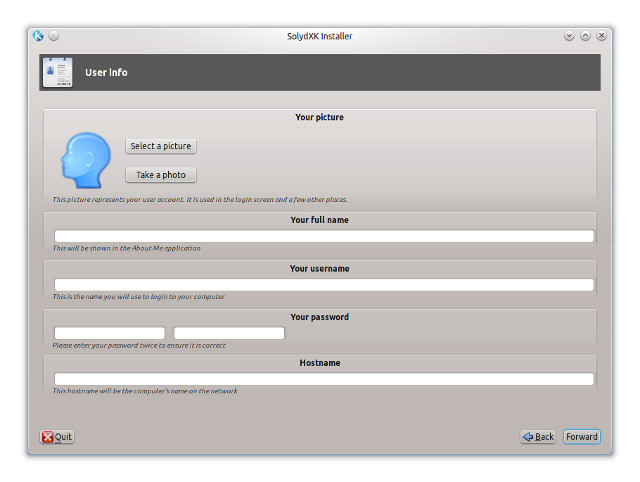
When it comes to disk selection and partitioning, things are ok, but they could be better. Choosing the right disk can be tricky, for two reasons. One, identical disks are shown by model name, so you face the same problem like Fedora. Two, you do not really know what to expect, and what might happen when you move to the next step.
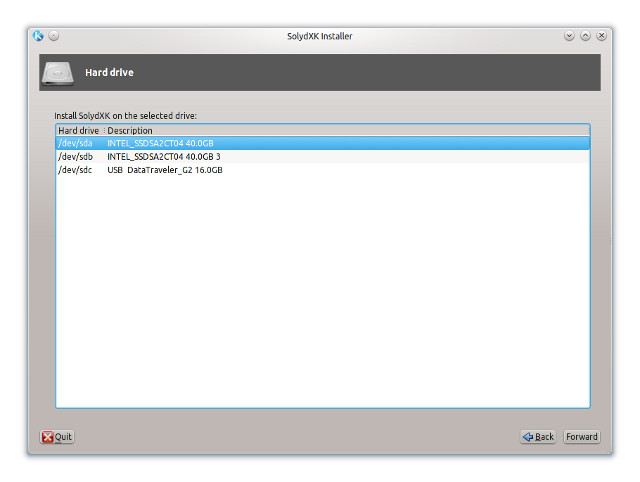
On the next screen, you get a list of partitions, and they come with the name of installed operating systems, so it's very easy to figure out where you want to install SolydK. Then, the Edit button in the bottom right corner is confusing, because this will launch GParted. What you want instead, is to right-click on the available partitions and assign them to either root or home. Very nifty, but not intuitive.
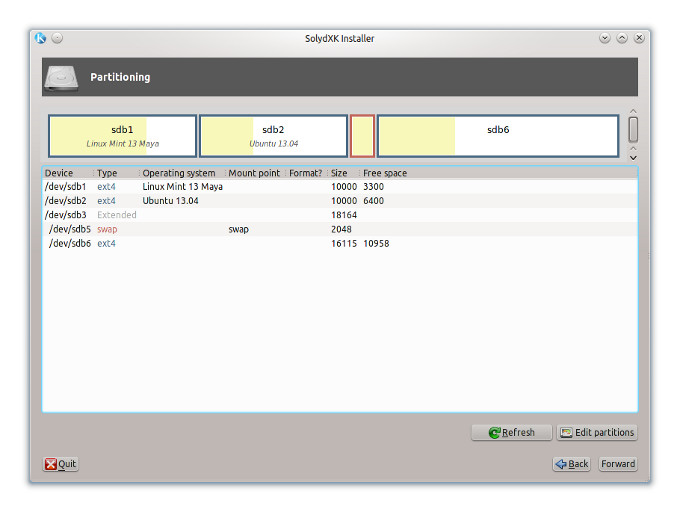
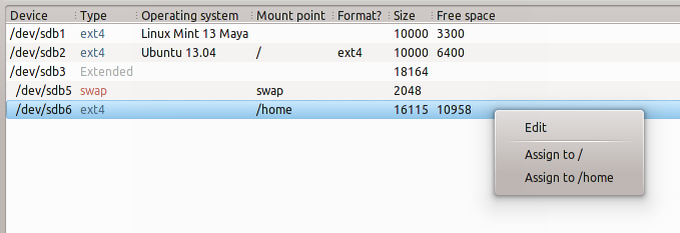
After this, the installation begins, adorned with a decent slide show.
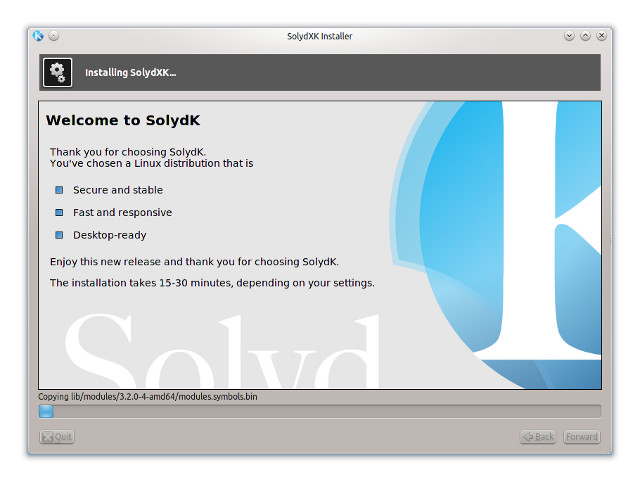
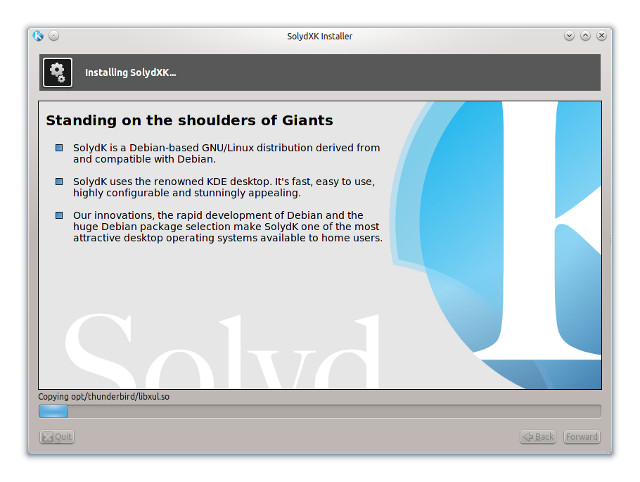

Using SolydK - Very interesting
After the installation, there were no problems. Pangolin, the resident papa of the quad boot setup on T61 remains in charge of the GRUB2 loader, so things were fine in that regard. SolydK comes with a nice splash screen.
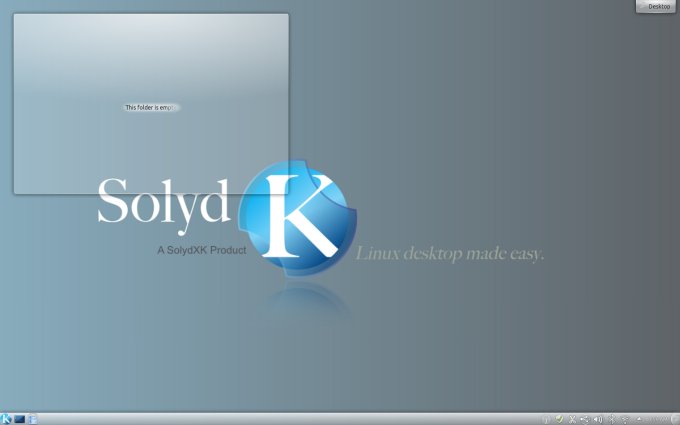
Welcome & Drivers
A cool feature of this distro is the drivers management. On first boot, you are informed about the extra drivers you're running, with a sprinkling of aesthetic glitches, because the window is not resizable, and the horizontal scroll is clunky. But you can also fire up the Device Driver Manager utility, to configure your graphics, Wireless, and kernel. I very much like the idea and the functionality, the only thing that needs improving is to align the text properly to avoid OCD agitation.
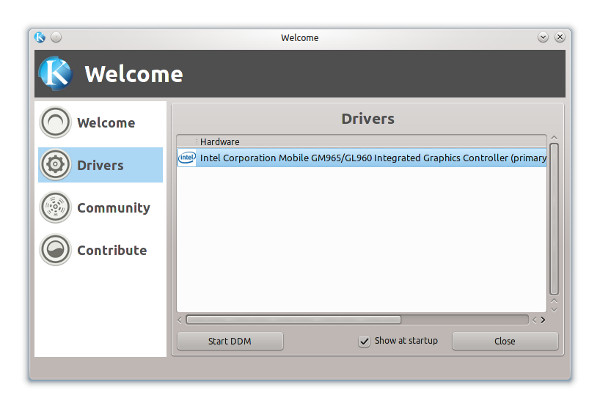
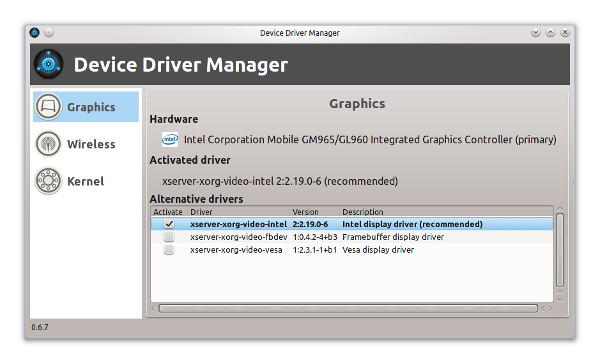

Package management & updates
No problems whatsoever, fast and elegant. You get Muon and Synaptic, and you can choose whichever you please. All in all, everything was dandy. Moreover, even before making any upgrades, things were smooth and stable.
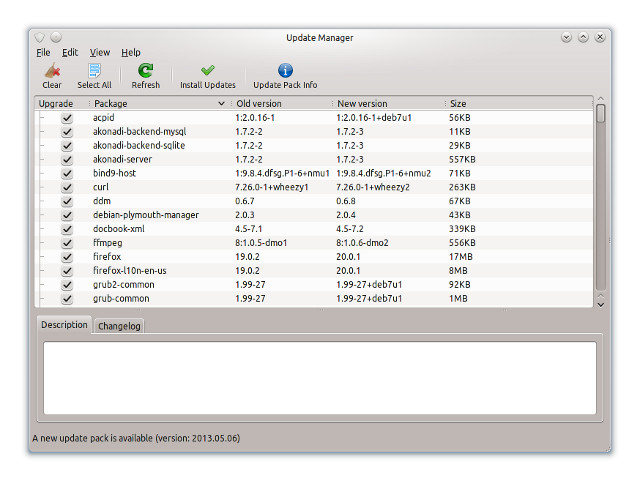
Applications
SolydK comes with a balanced bunch of tools and programs. You have Firefox, Thunderbird, both Amarok and VLC, with the latter launching as default for music files, and I'm not sure if this is the best course of action, GIMP, LibreOffice, GwenView, and more.
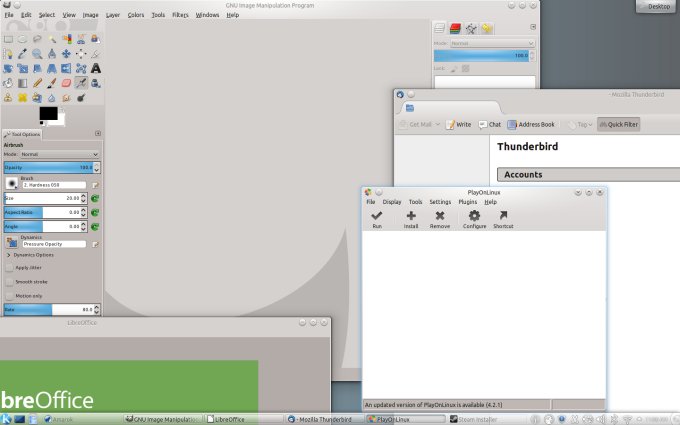
Games wise, you get both PlayOnLinux and Steam installer, which is lovely.


Desktop effects
Worked great. And you also get a suave Alt + Tab effect. Jolly.


System resources, stability
SolydK behaved well overall. No crashes. Suspend & resume worked fine. Overall, CPU was moderately quiet, although not as peaceful as I might like it, settling down round 4-5% steady. Memory usage was about 450MB, which is decent, but not stellar.
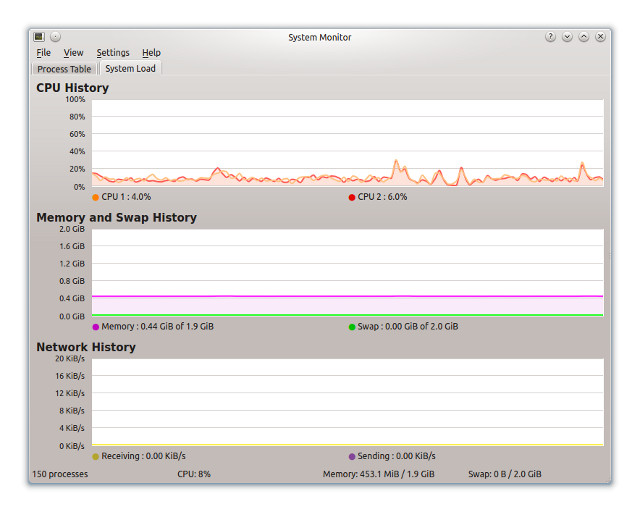
Customization
Remember the bland looks. It takes only four minutes to make SolydK more presentable, and it's a shame this was not taken into account when creating the distro.
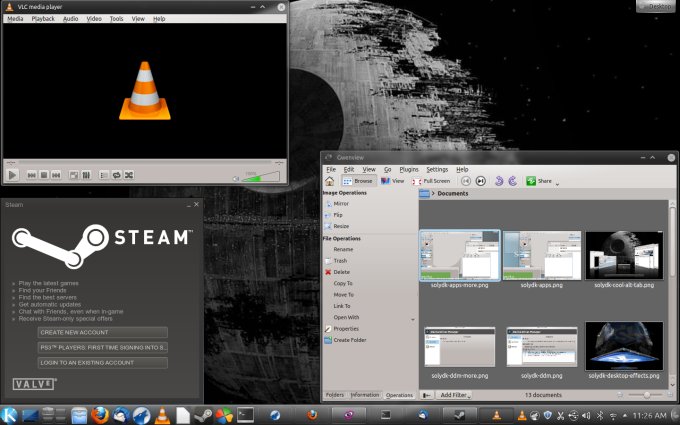

Conclusion
Very nice. That's how I think this review should be concluded. I have found few things to dislike about SolydK. It's a robust, solid distro, well built, with good branding, good stability, excellent ease of use, and a balanced set of programs. Throw in some desktop effects, gaming perks and the drivers wizard, and you're looking at a very appealing combo for mainstream users, as mainstream as Linux people can be.
I'd like to see more snazz by default, more appeal, a more intuitive installer, and some extra polish in some of the menus. They need to be fully resizable, or at the very least, not crop some of the text and such. But these are really small items. And finally, we go back to the eternal question of support, growth, future, and all that goes with small, independent development teams. However, should we ignore the last, SolydK probably deserves something like 9/10, maybe even more. A very decent product. Now, we need to find the right audience, and increase the relevance. The Linux desktop problem since the dawn of humanity. Never mind that. SolydK, solid, proper. Good.
Cheers.