Updated: April 1, 2015
Several days ago, Microsoft unleashed the last version of their Windows 10 Tech Preview unto the masses, and I happen to be one of the bosons forming that fine mass. Which means it's time for another review, similar to what I've done with the original release and the newer build 9926. So we will do the same, and then not quite.
I will also be testing Build 10041 on my brand new laptop, Lenovo G50, so this is also going to be interesting from the hardware perspective. However, in this review, I will deliberately omit the hardware part and discuss it separately. Now, we commence.

Do you even fast, bro?
If you are already running an older version, you can get the build installed right away. It all depends on what track you chose for your updates. In the slow track, you won't be one of the first to taste the freshness of beta, and in the fast, you will. But that's the point of having a test laptop, YOLOLOLO.
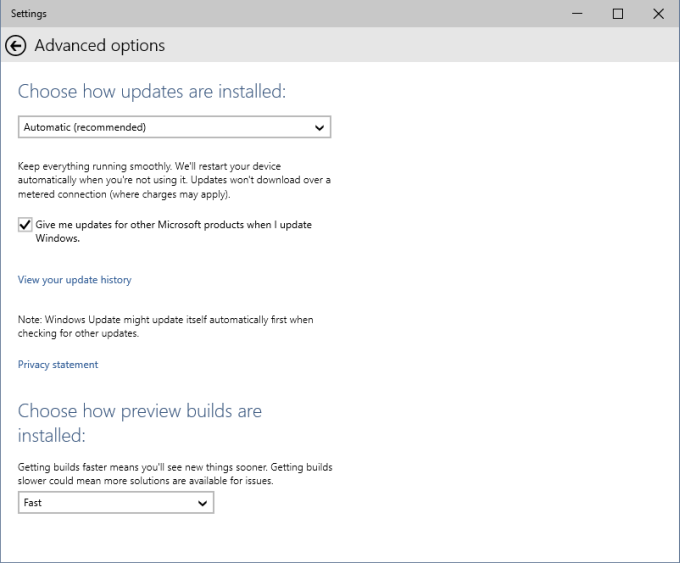
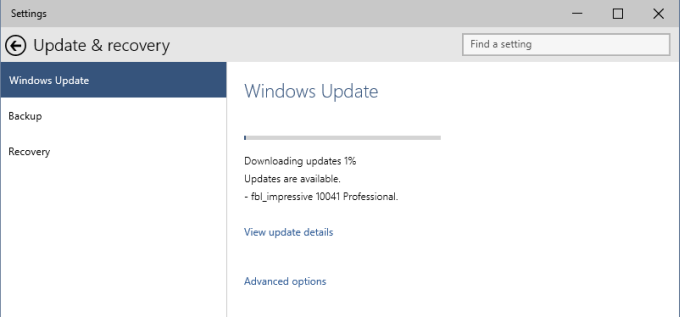
Desktop ready
After almost 90 minutes, the desktop was ready. It looks just like before.
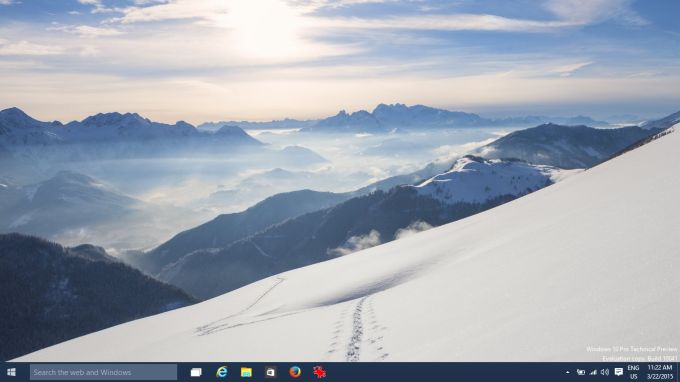
The looks
Well, there is one change. The Recycle Bin! It's been designed by a three-year old child, yay. Seriously, why not just use the icons from Windows Phone, as they kicks ass? And yes, Windows Explorer also comes with its own flat icons and whatnot. Amazingness. Wowsy.
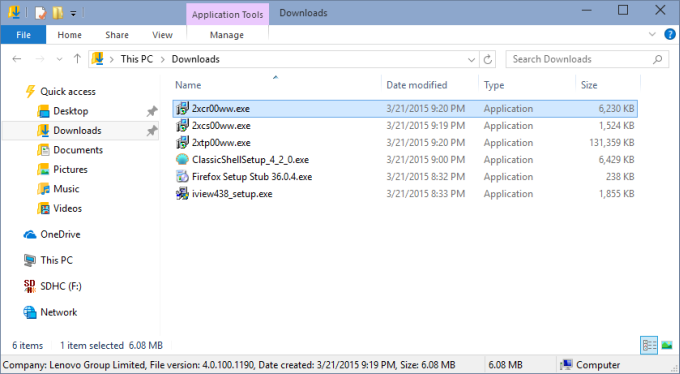
![]()
Cortana
Well, there's been some progress on this front, but very little. First, if you choose a non-supported region, then you won't be able to use this program at all, so you might need to hack the location of your whereabouts to get the AI assistant running. Then, let's not forget the mandatory online account for this kind of thing.

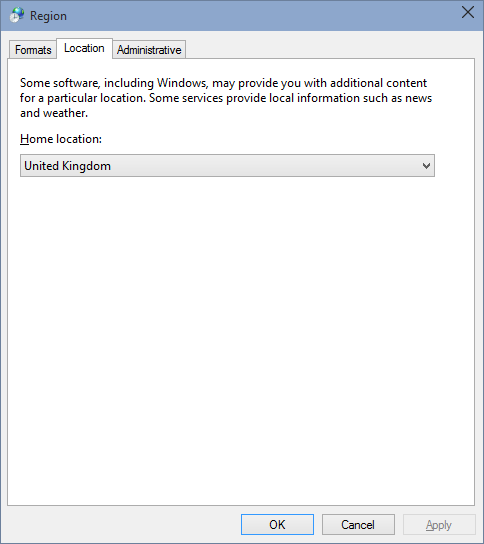
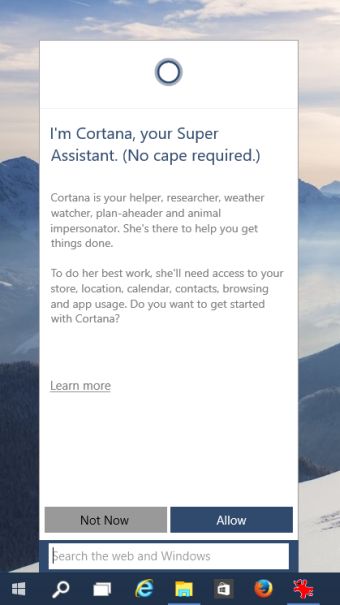
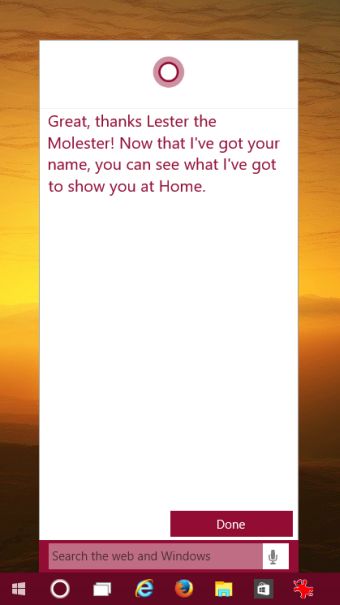
Cortana works a little better than before. It forwards curse word searches this time around, which is nice. Not sure about why the Facebook logo is there. Subliminal messaging? Then, if you turn Cortana off, you get generic hot topics and crap from Bing, which feels like having sex with a capybara. Not very pleasant.

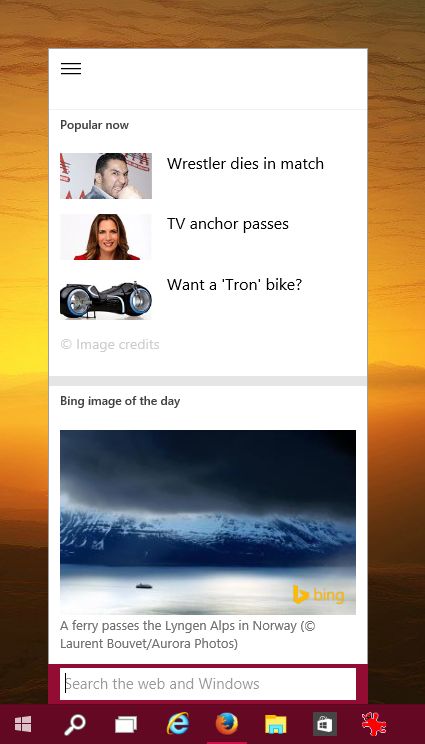
Store
Alas, it's still pointless. If you search for Steam, you will even get payware crap that offers Steam notifications and status checks. How retarded is that. And if you search for HERE Transit, which is a rather useful tool for people traveling, there's nothing to be found. Why should I even bother with this thing, when desktop programs are 100x superior?


Battery life
Overall, it is decent. With moderate usage, after about 90 minutes, there was still enough juice left for another two or so. Not bad, but not quite as impressive as some of the Linux distros recently tested, like for instance, Netrunner Prometheus.
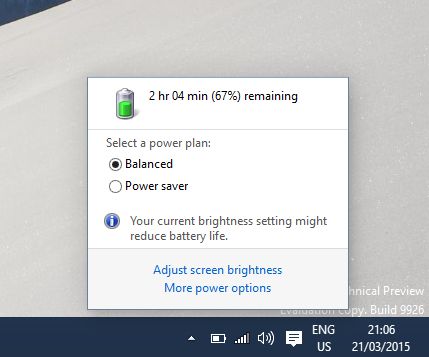
Performance
Having only i3 and a regular disk does not give you any great performance, and the startup time is a little slow. But the system is decent and reasonably responsive. You have enough juice for a lot of stuff, just give it a few moments to warm up after booting. Overall, most Linux distros are sharper on the same hardware, though.
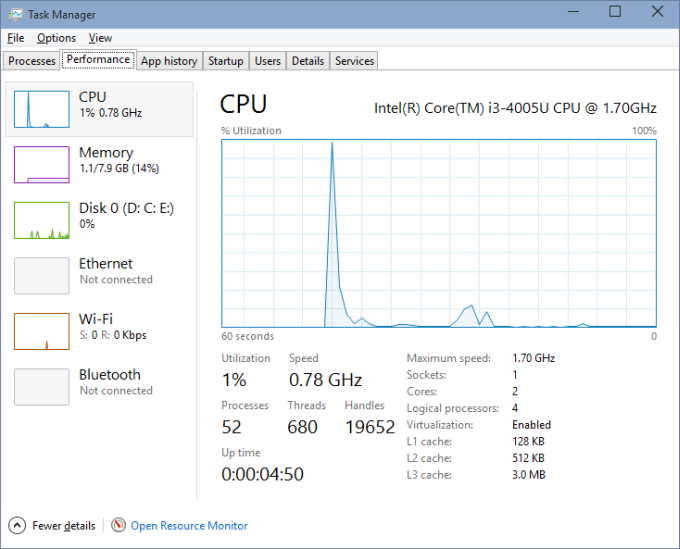
Problems
There were several issues related to the notebook hardware, but that's a separate article. Then, whenever I'd log off, the system would throw an error about the System Settings Broker not being able to whatever. Windows updates would occasionally fail but then eventually succeed.
Windows Defender complains about being turned off, but you can disable the user interface piece in the Startup tab of the Task Manager, and then you won't be pestered again about pointless software.
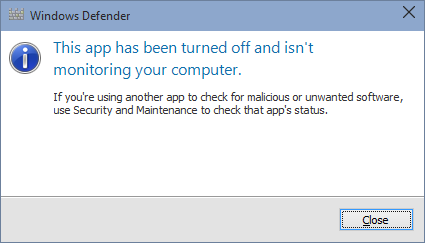
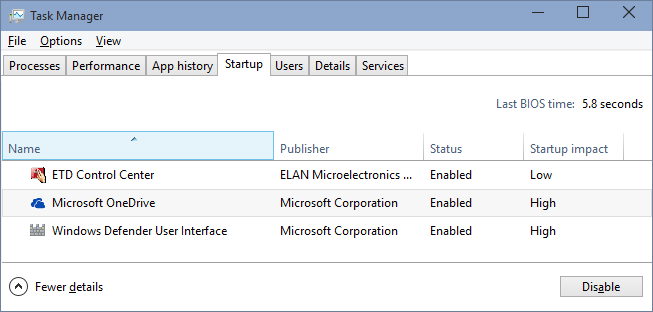
The big problem that remains is that Xbox refuses to let me create an account, and the same kind of glitch error thingie still happens. This is pretty much stupid, and it kind of makes me not want to do anything with Xbox, like evar.

Finally, the search functionality remains a little flawed. So yes, regedit displays with the Firefox icon, still, and the search overlaps the system menu, and it's not really pretty. More sort of an afterthought.

The last weird piece was when trying to change the desktop background, the section that shows images was madly refreshing and stealing mouse focus, as if somewhat was clicking in the top left corner all the time, and this also affected Explorer windows. I was only able to fix this by either closing the Personalize windows, or by maximizing it. Either way, it's really odd.
Final tweaks
Some minor beauty tweaks:


Conclusion
I don't remember if and how often I've mentioned this, but disclaimer and shit, I do own some Microsoft shares, but I'm not trying to peddle you any crap. Things are as they are, because my judgment is stellar like a bloody Supernova. Now, on topic, Build 10041 does not introduce anything new or special. Big problems with the search remain, as well as half a dozen niggles that are less worrying.
Cortana could work one day, once they chuck the desperate housewife and bored hicks stuff away, but the way the search is used and presented needs to be polished. Otherwise, for sensible people, Classic Shell is really the easiest and most hassle-free option. Online integration is another challenge, but that's nothing new. All in all, my conclusion from the previous review remains. This could be a great product, let's hope Microsoft does not foobar it with silly ideas. Keep it together. Think smart. There.
Cheers.