Updated: June 5, 2009
When someone tells you to name a word processor, you'll most likely say Microsoft Word, maybe OpenOffice Write, seldom WordPerfect, but almost never AbiWord. This little tools seems to avoid the spotlight, which is a shame, because it's a beautiful, powerful word processor that you should definitely be using.
Not only can this 25MB word processor do what its bigger, heavier, slower brothers are capable of, it also has many useful features that you will not find in these bigger, heavier and slower programs.

Take a moment or two, lean back and read on why AbiWord should be one of your first choices when it comes to word processing.
AbiWord is cross-platform
AbiWord runs on major operating systems, including Linux, Windows and Mac. It also has good international language support. It works well with right-to-left languages, like Arabic or Hebrew.
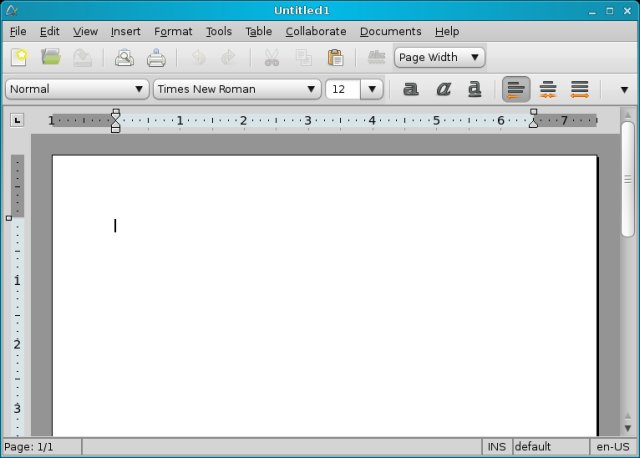
AbiWord also has a portable version for Windows.

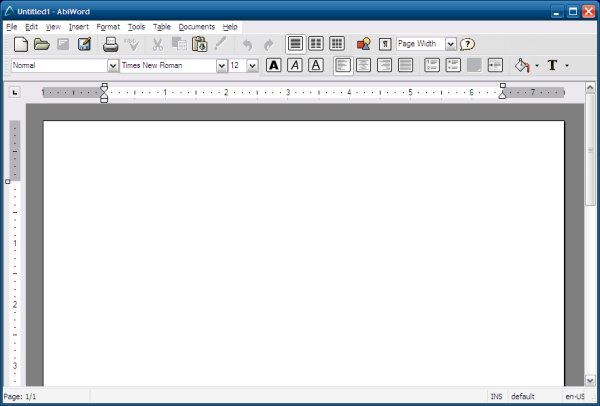
File formats
AbiWord supports a staggering range of file formats. It can both read and write files in its native form, MS documents, including the dubious MS Word 2007 Office Open XML (DOCX), PDF, OpenOffice, LaTeX, KWord, PostScript (PS), even Outlook mail, and many others.
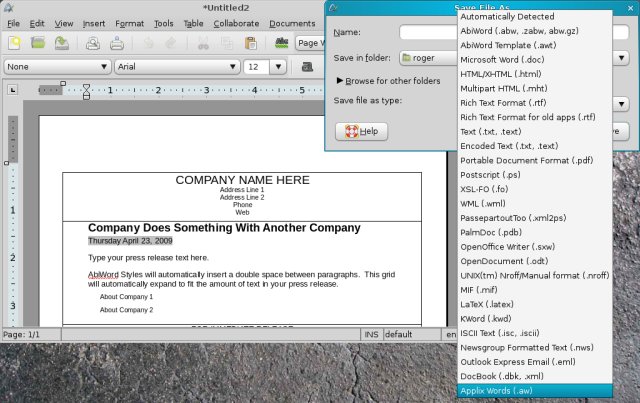
Equation editor
AbiWord does not make pretenses when it comes to equations. It does not have a multi-button menu like the MS Equation Editor. Instead, it offers a simple text editor where you input formulas in LaTeX format.

This does require being able to write equations in LaTeX format, but it's much simpler and tremendously faster than using the visual equation tools. For more details on LaTeX and why it's preferable than conventional methods when it comes to document mathematics, you may want to read my LaTeX - the way documents are meant to be written article.
Speaking of LaTeX ...
AbiWord supports Computer Modern fonts!
This is unbelievable. Neither MS Word nor OpenOffice Writer can do this without extensive modifications. Without any hacks, AbiWord allows you to write documents using the professional, incomparably beautiful Computer Modern fonts.

If you're not a LaTeX fan or don't feel like installing 250MB of libraries, let alone mastering the LaTeX syntax, this is a simple trick that will let you create supreme-looking documents.
For quick and dirty tasks, when you might not be able to afford using the big, fully featured LyX or Kile text processors, AbiWord is ideal, especially if ran from a USB stick.
Styling
AbiWord is all about separating content from styles, in other words, working the right way. Like its bigger competition, AbiWord features a powerful styling menu.

Then, there's the Stylist, a utility to quickly switch between style categories.

Plugins
AbiWord is highly extensible. It has a rich and powerful plugin functionality, which significantly extends its basic use. For instance, AbiWord can import WordPerfect documents or graphics, view SVG graphics, work with Palm database files, and more.
Take a look at the following list for a detailed overview of available plugins.

Scripting
AbiWord supports scripts. Even better, you can run AbiWord from the command line. This is particularly useful when you want to run batch jobs, like converting documents, merging mail or creating templates.
Other stuff
AbiWord has many other cool features. For example, it integrates nicely into the online word. While working on your documents, you may need access to additional, external sources of information.
For instance, you may want to edit images via GIMP (if installed), run a Google search, wiki an entry, use several different dictionaries to check the meaning of words and phrases, or translate documents.
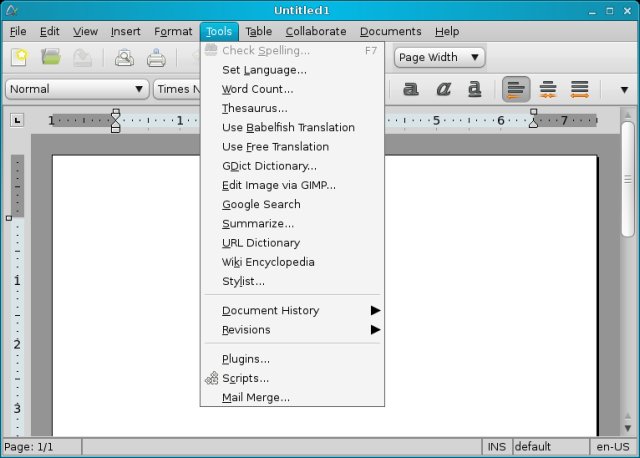
AbiWord also has a presentation mode, allowing to view your document as a sort of a slide show, again a unique feature you won't easily find elsewhere.
Conclusion
AbiWord is small, light, fast, free, cross-platform, portable, and will do everything you need, including unbelievable perks like equations in LaTeX, Computer Modern fonts or the presentation mode. It also supports many file formats, like DOCX, and right-to-left languages. All that in modest 25MB of space, either on Windows, Linux or Mac.
Sounds like a definite keeper.
If you're not looking for a full-blown office suite, require portability and flexibility and like to work smartly and efficiently, without being restricted by the choice of file formats or fonts, AbiWord is an ideal solution to your needs.
Go ahead and grab it. You won't be disappointed.
Cheers.