Updated: March 20, 2010
Sometimes, the only chance to impress someone is a 31-second window between two hectic business meetings. How much can you say in 31 seconds? But how much can you show in 31 seconds? Aha!
Forget about the elevator speech. How about a stunning elevator video, in Flash, embedded in a Web page, with stunning animation effects, accompanied by sound track and message statements, all of which you can make in three minutes of your time? Sounds better? Damn right. Presentations are so yesterday. You can become your own PR master and an advertising team with nothing more a few moments of your time and a lovely invention called animoto.

animoto in action
animoto is a website that allows you to upload your images and compile them into breath-taking videos. You do not need any graphics design, Web design or coding skills. You merely need a collection of pictures and the ability to move the mouse cursors about. Now, let's see animoto in action!
Register
Go to animoto.com and register. It's free and simple. Once you get past this stage, you can start creating your own videos.

Create video
We don't have any videos yet. Let's create a new one. There are several video types available, some which can only be used if you sign up for non-free accounts. However, 30-second short video is free for all. Once you get to appreciate the power of animoto, you can sign up for other plans.
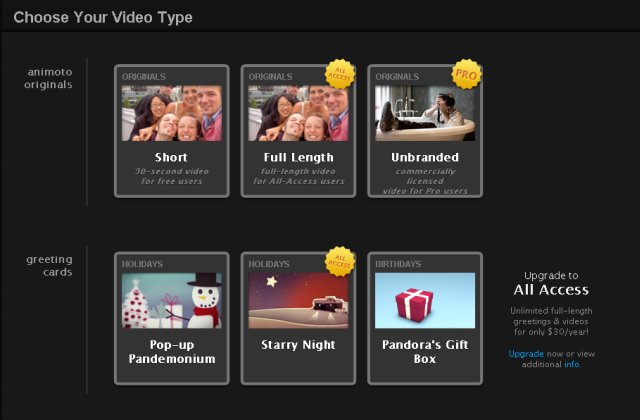

Upload images
Time to select the still images you want to use for the video. These can be photos, family pictures, whatever. You can also use images from an existing animoto collection or retrieve them from online sources.

I decided to go for a collection of Compiz Fusion demo images ... What better way of demonstrating stunning Flash technology than by demonstrating through it another stunning technology? In this case, 3D pimpage in Linux!
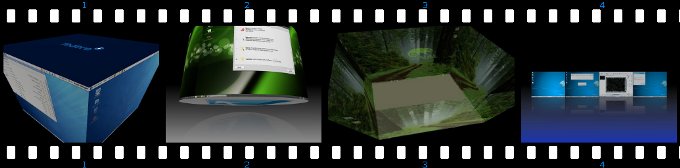
After a while, we have a selection of great screenshots uploaded:

Add effects
You can now effects to your stills. Rotate them, add text or spotlight effect, shuffle, etc.


Add music
Time to spice the video with some music. You can use your own tracks or select from an existing collection. I've decided to try one of animoto tracks. Beethoven's fifth symphony sounds like a great choice.

Customize
You can decide on the image transition speed and the cover image. Due to the 30-second length limitation for free accounts, some of the images might be skipped.

Add video information
Lastly, give your video a title, a description and author's name. Don't worry about any mistakes you make, you will be able to change them later.
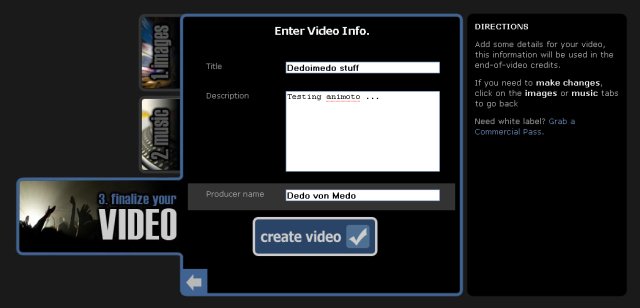
Process video
Now, the video will be created. Wait a few moments.

Enjoy!
And that's it! You can now enjoy your video. We will soon see a full demo.

If and whenever you change your mind about some piece of the video, you can click the orange button below the video and use the creation and sharing tools to make changes to your work.
For example, you can embed the videos, share on popular social networks or even export the video to Youtube. It's all there for the entrepreneuring blogger. Then, you can edit your video, remix it, create a new one, or delete it.

But enough talking, let's see what this thing in action!
Demonstration!
And now, time for the real deal. It took me about 10 minutes to decide on the images I wanted for the video, arrange the desired slideshow, sparkle it with some effects and music, and produce the creation before you.
See it on Animoto!
Here's the embedded Flash:
And here's the URL: Dedoimedo animoto demo on animoto.com.
See it on Youtube!
Here's the embedded Flash:
Alternative, here's the Youtube URL: Dedoimedo animoto demo on Youtube.
Conclusion
animoto is really cool. Not only is it a sweet way to spend the afternoon, it lets you produce really powerful, visually appealing videos that can help you deliver the message you would otherwise struggle with words or still images. With 30 seconds to impress someone or fail utterly, you have to choose your weapons correctly. animoto is Rambo when it comes to presentation.
Working with animoto is a breeze. No special skills required. Just some time and a collection of your own
pictures to work with. And maybe a minimal sense of aesthetics to get things right. Well, that's it. Now, time
to make your own videos!
Cheers.