Updated: May 13, 2020
Once upon a time in Dedoimedoland, I used CCleaner to do some basic housekeeping in Windows. Over the years, the program seems to have caught a lot of (colorful) spotlight, which made me wary of using the newer versions. While I had very little problems myself, I wanted to explore other options, see whether there are other simple, free and practical housekeeping utilities for Windows.
The answer is, of course there are. But the thing is, I have become far more stringent and rigorous in testing software, and then vetting it into anything resembling production setups. Plus Windows 10 comes with some new tools for old data and cruft cleanup. Among the many different options, I decided to try BleachBit. I first got acquainted with it on Linux - where I find system cleanup tools to be dangerous, but the familiarity made me give it another whirl, this time in Windows. Proceed, we shall.
Setup
The program comes as a portable archive, so no need to install it. You can even run it from a USB drive. Very handy. I've always liked this concept in Windows. In fact, I will definitely give PortableApps another test soon. BleachBit launched with a dark theme (sigh), and I had to change this.
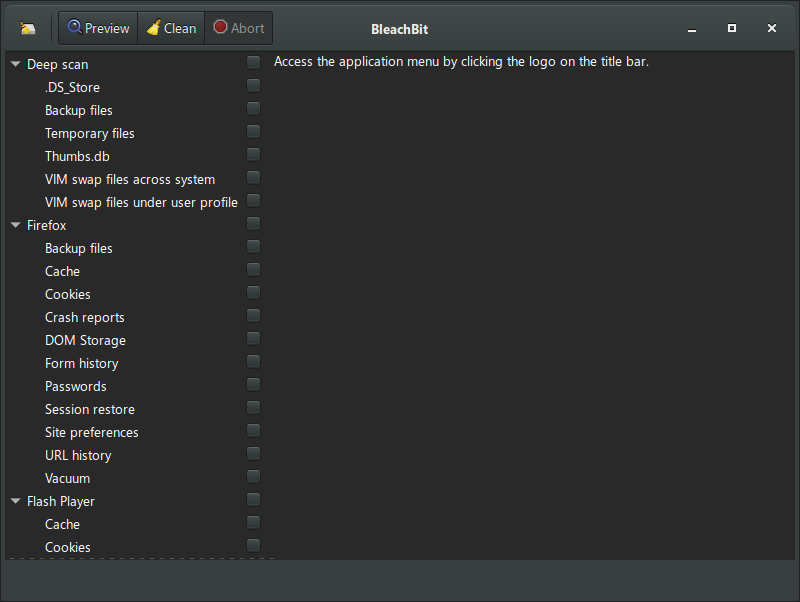
The program comes with a relatively simple interface. The clean icon on the far left is actually the menu, through which you can access different options - mostly secure deletion of files as well as free space wipe. Then, you have the Preview and Clean buttons; the former will run a simulation and tell you what is going to be deleted if you for it in earnest. This is quite handy, and can help minimize mistakes.
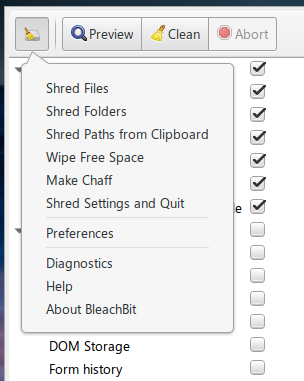
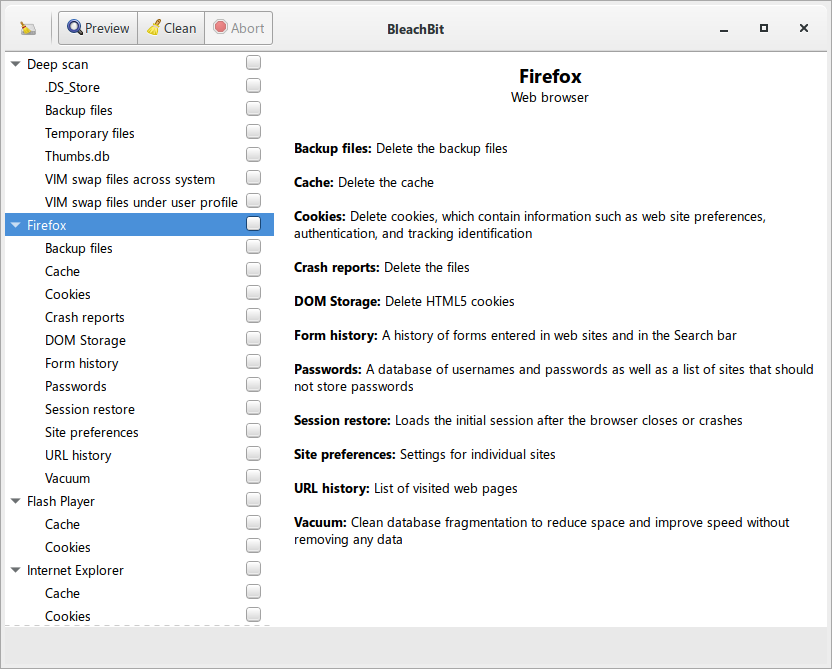
Every listed software comes with detailed explanation of what type of data you can select and delete. In some cases, you will even get a popup warning that lists the potential risks and implications for cleaning the specific category. For instance, passwords.
I noticed BleachBit didn't pick up Chrome, which is odd, because the browser is definitely installed. Looking at the official page, it is supposed to handle quite a list of applications, and yet, very few of those showed in my report. Yes, you can manually add cleaners (for up to 2,500 different programs), but then, this means referencing a list maintained by a third-party, and in this case the CCleaner community, if I'm not mistaken. Odd.
Cleanup
I started testing. Mindful of the warnings, I went for a more conservative set of data, and then executed a preview run. BleachBit told me what kind of actions were going to done. This includes file deletion as well as registry key deletion.
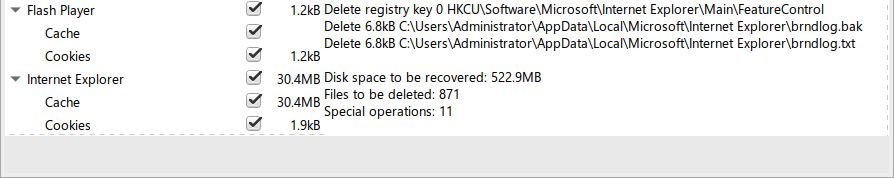
I let it run. The program was quite fast (despite warnings that some operations might be slow). Then, I executed a second preview run, and indeed, the data from the previous cleanup was indeed gone, leaving me with only tiny bits and pieces here and there. I was also happy that BleachBit did not list system updates, or any other "extra" risky type of data. All in all, even somewhat less tech savvy users can probably try the utility with moderate levels of safety. The best thing would be to actually create two cleanup categories - the low-risk data like cache or such, and then high-risk data like passwords or forms or anything that could make the user lose any type of persistent information.
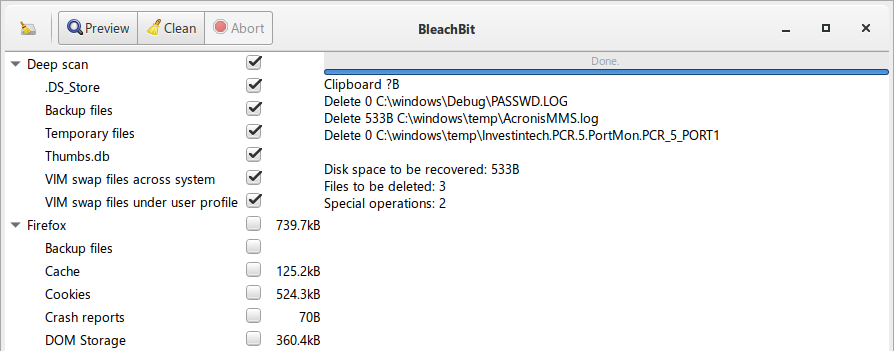
Conclusion
BleachBit is a weird tool. One, it does its job well. You get plenty of warnings and explanations about different options, so all in all, it tries to err on the side of caution, despite the disruptive workflow. But then, it also feels unfinished. For example, you have several select applications listed, but not many others. You don't have any granularity when it comes to different data subsets, i.e. no exclusions. The Gnome theming also feels out of place in Windows.
In general, BleachBit is a reasonably capable tool, but without the ability to handpick data from different buckets, like cookies or prefetch, you don't really gain much over the built-in Windows tools, or CCleaner, which I mentioned early on in the article. By default, it's not a comprehensive cleanup utility that can handle and cover all the usecases, which limits its appeal. I would like to see future versions come with more streamlined integration, and the ability to tweak individual cleanup entries. It's definitely worth testing, especially if you think of using it across different operating systems. A cautious endorsement from a deep skeptic. The end.
Cheers.