Updated: December 7, 2019
Just recently, I wrote my melancholic Firefox & WebExtensions piece, summarizing roughly two years of the new Firefox, the changes, the market share, all of it. Not a pretty picture. But what can I say, I'm an optimist. A definition thereof, someone who keeps smiling despite repeatedly getting smacked on the forehead with a wooden ruler.
The thing is, I've been using Firefox since day one, and it remains my primary browser, despite all its failings and mistakes. There are many reasons for this, as I shall expand in a separate, important article. Now, I'd like to focus on Firefox 70, the latest minus one release. It looks neat, it comes with a slew of privacy-related tweaks, and it might be the remedy for my ailing soul. Wait, you may say, what about Firefox 71? That shall come soon. I'm not here to do news, I'm here to do meaningful technical tests and reviews, and this takes time. So Firefox 70, let's have a look.

A slow return to the old ways ...
As the update trickled down the net tubes to my different devices, I got a chance to gradually explore the functionality in Firefox 70 across platforms, including even mobile, as this is my primary browser on my Android phones, Moto G6 in particular. Overall, the browser does not look much changed since Quantum was first introduced, and the memory of rounded tabs is no more.


Privacy & Security
It's very hard to be a vendor on the modern Internet. People expect things for free, but then only giant and rich companies have pockets deep enough to offer free AND high-quality products. Which means that Mozilla needs a different angle. The old copypasta approach didn't work well. Luckily, the modern Internet is about as cheerful as the Mongolian hordes invading Sevastopol, and if your data hasn't been leaked at least a dozen times in the past year, you don't exist. And this is where Firefox has an opportunity to shine and outdo the competition.
Because Mozilla doesn't have the same dependence on the online income streams as its competitors, it can afford to be stricter in blocking the annoying, pesky sites and trackers that only exist to keep the data ball rolling. This resonates well with the general populace, those with enough chromosomes to actually be able to care, and there's a slight but important shift toward more privacy around the Web. Firefox comes with some rather solid tools, allowing users to minimize their exposure to bullshit. In the browser settings, you can configure protection by blocking various common elements, third-party cookies and such.

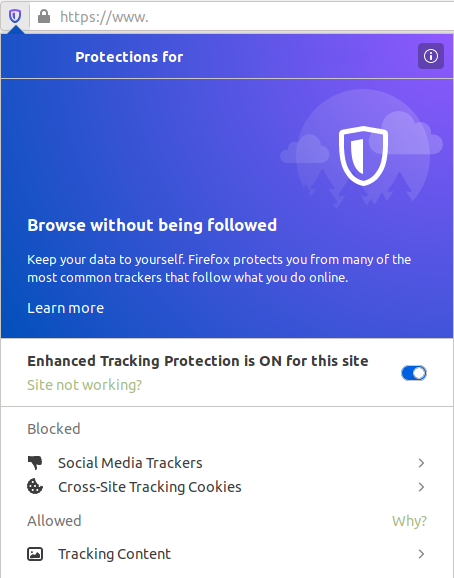
You can also see what Firefox actually does - how many trackers it blocks and whatnot. You can access this page by typing about:protections in the address bar. Now, for a freshly installed system you won't see much, but give it some time, and you'll notice how much nonsense there is out there. If anything, this page can help you breed resentment, so you end up more resistant to future "Web" technologies. I say, nice.


Then, you also have Firefox Monitor. This lets you get notifications if you visit a website that's been part of a known leak, so you can check or at least worry whether your data is now out there. For instance, I saw this when I visited Xkcd. The first time you see one of these can be alarming, but then you remember it's 2019, The Year of the Hax0r, and all your data are belong to us.

Dev tools
Not all of this is new, of course. But then, I'm not here just reviewing Firefox 70, but rather what Firefox 70 can do. When it comes to developing sites, the right-click magic hides a lot of useful goodies. For instance, you can quickly test what a page renders like on different devices, using existing or custom screen sizes, and even add an element of network speed into the equation. Inactive CSS styles are colored gray, so you have easier time figuring out which properties are actually used. Then, there are many other changes, but they will mostly interest people who develop websites for living.

Other things?
Well, some problems remain, of course. For example, bookmark management is much more difficult than before. Bulk-save is a pain. Pocket is still part of Firefox, and you need to disable it through about:config, if you like. Performance wise, things are more or less the same, which for me means decent results. On the mobile, the browser delivers a reasonable, unobtrusive experience. Plus the fact you can use add-ons, just like on the desktop, is a major bonus. And I'm talking stuff like adblocking. Turns the low-IQ mobile experience into something approaching normalcy.


Conclusion
I am happy that Mozilla has found some of its old identity, the one before it tried to copypasta Chrome. The privacy message resonates well with all that's been happening lately. So perhaps it's difficult to convince the Average Joe about memory consumption and perceived speed and such, but "they gonna git yo data" argument might stir an odd photon or two in a brain somewhere. When it comes to privacy, Firefox definitely leads the field, and this is a great selling point.
It's not everything of course, but the combination of a toned down message, the ability to change pretty much every setting, including the browser look & feel, do offer a sense of freedom in a world of diminishing liberties for consumers. Firefox 70 offers a nice bundle, and it might be the version that slowly brings the stray ones back to the fold. Hopefully. All in all, if you have reasons to like Firefox, version 70 should give you a dose of extra happiness. If you don't, it might be the version that makes you reconsider. From the most cheerful reviewer of software on the planet, goodbye.
Cheers.