Updated: August 9, 2013
If you're using Windows 8, which you really should not, then Internet Explorer 10 is quite old news for you. Even if you're using Windows 7, which you kind of should, by the time you get to read this article, you might have had a friendly stab at Internet Explorer 10 for a while now. Not one to rush things, especially with new Microsoft software, I waited a bit before testing their almost latest browser.
So here's the review, from installation via the Windows Update to using the browsing as a normal citizen of the Web. On paper, Internet Explorer 10 promises speed and compatibility and more security, yawn. So let's see what gives.
Touring and testing and such
I did test IE10 while it was still in beta stage, and it was kind of okay, not that different from version 9 really. But then, you do not want your browsers to change that much on the outside. Anyhow, I fired up Windows update on a visually tweaked version of Windows 7, waited for a while for things to complete, rebooted, and soon I was using the latest instance of the browser.
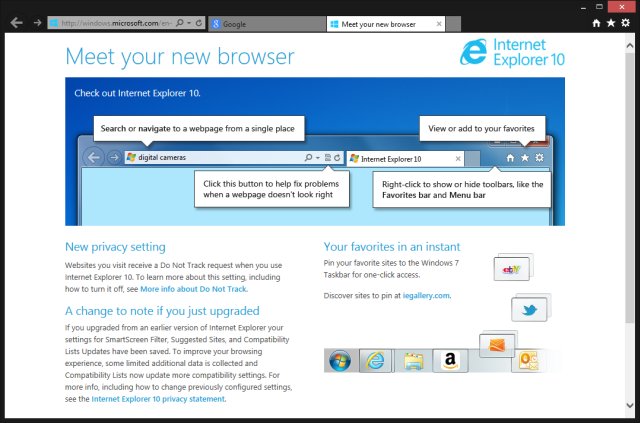
IE10 is a fairly elegant product, visually. It's also very snappy, and finally it opens and closes tabs with a respectable speed that is expected from a product like this. Overall, the interface is quite minimalistic, but you can add toolbars all over the place, if you really feel like doing that.

Web page compatibility
I tried quite a few things, to see how this browser fares when it comes to W3C compliance, and such, once a very notorious downside of all Internet Explorers. Anyhow, IE10 scores a perfect 100/100 on Acid3 test, which is not a bad thing. But that's not enough.

Yes, HTML5 is another darling. And while the language standards are far from complete, you can still test a whole bunch of things, to test compatibility and functionality. I must admit the overall list does not look that good, with the IE icon lacking on many of the available entries. Running the tests tells pretty much the same thing, although some of the features marked as unsupported for IE10 did work, and vice versa. All in all, it feels a bit like a mess, so you might not want to treat the HTML5 usability as the one and only criterion for the success of this browser.



Lots of weird things
Ignoring the HTML5 compatibility, not everything worked smoothly. For example, you might wonder why you have the automatic updates checkbox featured in the About page, and how it might relate to the overall Windows Update scheme. Is there going to be any conflict? What happens if this option remains enabled, but you do not use automatic updates? Or the other way around? Will you get new versions?

Internet Explorer 10 comes with a lot of nice, interesting options in its menus, and some of these are disabled. Even so, some of those clearly available are not quite working as they should.

Why would you have a link to Windows Update there. Then, if you try to send files to OneNote, you will get a warning that OneNote needs to be started for the first time, presumably manually. Clunky. Likewise, if you try to open the OneNote Linked Notes, a very ugly name for whatever it does, you get a security warning from the browser that will try to open a program outside its Protected mode. And then, if you do not trust the program, not to do so. Man, so unrefined. Ordinary users, panic fit.


And the SmartScreen Filter is no beauty either. Confusing and not very smooth. The thing is, with so much verbosity, so many threat warnings and whatnot, the actual privacy and security are harmed, not improved, because a) users will get weary with constant prompts and messages and start to ignore them b) turn the feature altogether because it impedes their productivity. That's it works.

The worst thing was, there's an option to open webpages in Excel, right there in the IE10 menu. Do not ask me why, but when I did this, the browser launched the test version of Office 365, spent about ten minutes waiting, and then displayed the worst jumble of text ever seen in the history of mankind.

Conclusion
Internet Explorer 10 is a rather curious, weird product. On one hand, it is trying to keep up with the competition, offering a simple, sleek interface that can be extended quite easily, decent tab management, decent W3C compliance, as well as fast performance. On the other hand, it spoils the overall quality and effect with a menu overloaded with auxiliary and helper options that do not help at all. In fact, they are completely detrimental to the browser experience, especially when you try to branch out to other Microsoft products. There's no unity, no cohesion, no real cooperation, at all. As if the two were designed by completely different product teams, which is, most likely, exactly the case. You simply do not want all those TL;DR messages, warnings and prompts. They are plain boring, not fun at all, and they hurt your productivity.
On Windows 7, IE10 offers no real wow effect, so if you decide to stick with the earlier version, you're not really losing anything. The browser is stable, smooth and elegant, but it has a lot of coarse bits and pieces under the hood, and they do not come together, at all. Perhaps, Microsoft should focus on the complete stack, and not just the superficial changes intended to swoon you over. You do not put lipstick on a pig, as they say. For the time being, methinks, you're better off using either Firefox or Chrome. But as a default thingie sitting on your disk somewhere, gathering dust, Internet Explorer 10 is an okay browser overall. Grade: 7/10.
Cheers.