Updated: April 8, 2011
After my last catastrophic encounter with Debian 6 last month, you may assume I would be hesitant to dip my fingers into another boiling pot of hot, steamy Debian broth, which is, yes you guessed right, the Debian-based edition of Linux Mint. In fact, the developers warn you that some things may not work, as the release has a few unpolished, rough edges. Sounds like you may want to keep away unless you have a PhD in nerdonics.
But then I recalled my utter success with Julia, which I rightly crowned the best release of 2010. The guys really nailed it. Perhaps they could make Mint Debian just as good as the mainstream edition? Indeed, how well does this thing scale against the original?

Why would you want to try Mint Debian?
Before we begin, there's the simple question of why. One of the reasons Mint Debian was born is the constant sea of changes undergoing in the Ubuntu sphere. Canonical folks are going wild with their Mac-ism, altering the system defaults like maniacs. In just a short span of about 18 months, Ubuntu has undergone three desktop theme changes, it runs a beta version of the GRUB bootloader, applications come and go, and now there's the uncompromising promise of undivided Unity, which is supposed to be the default desktop in Nutty [sic].
The one problem is - Unity does not work. It's a Web 2.0 crap-like that is supposed to be as sweet as Windows 7 - with one small exception. Windows 7 ships with its basic theme set as default, not the other way around. Ubuntu plans to ship with the bling-bling turned on, except it does not work on inferior graphics cards, too bad for you, poor people. There's kind of a regular Gnome failsafe mode, but it won't be there anymore in the 11.10 release.
Unity is also supposed to be like Mac, except Mac still looks pretty much identical to what it looked like when it was born a century ago and it ships with custom-tailored hardware, so things are designed to work from the start. And one day, you'll have Wayland, which is a mandatory FU for people with weak machines.
All of these and more are good reasons why Mint developers might be fed up with the world domination scheme and choose to create their own rolling release. Stable, simple, running human software without any Failbook elements, installed once and upgradeable forever. So is it any good?
Live session - Excellent
Booted fine into what is essentially the good ole Mint theme. Simple, clean, polished, just as good as before. Wireless, Samba, Bluetooth, and all that worked without any issues.

Even the notifications are fixed and now display in the top right corner properly, without the extra gap that is Ubuntu legacy.
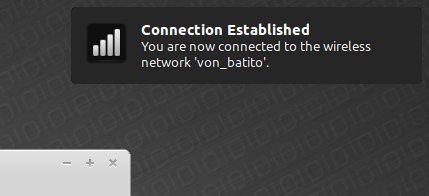
Like with the main release, you get the smart menu, with inline search.

Multimedia - Flawless
I tested Flash, MP3 playback, Microsoft Media Service (MMS), and Apple trailer movies, which are part of the iTunes oligarchy, encoded as QuickTime (.mov). All of these worked without any problems. Now, if you recall my PCLinuxOS 2010.12 review, the Apple thingie did not really work there.



Compiz
This one did not work - or maybe it did, but I was not sure how to get it running. The system menu has an entry for the Compiz Settings Manager, so I assume the desktop effects are enabled - or can be enabled somehow. Haven't figured that one yet. This could be classified as one of the glitches that the developers warned against.
But I was pleased. The desktop was running well. Apart from Compiz, everything ran smoothly. There were no bugs, no errors. I was more than happy to proceed with the installation.
Installation - Very good
Worked well. In fact, I was rather pleased by some of the unique features embedded in the installation wizard, which you don't normally encounter in most distributions.
The partitioner was really neat. It can't change the layout on the fly and will launch GParted for that, but it can do wonders with the existing setup. Furthermore, it uses a very clear presentation, much more efficient than what most alternatives offers. I'd dare say it looks better than Ubuntu.

While most systems require that you edit the partitions by entering a separate sub-menu, Linux Mint Debian has a very nifty right-click context menu. Select any partition and you can instantly assign root and home, no extra fuss needed.

You also get a whole bunch of filesystems that are not available in most distros.

After this step, Linux Mint Debian began installing. No slideshow, but it was quick and painless, followed by the user setup, just as you would expect. The dual-boot was handled without any problems.
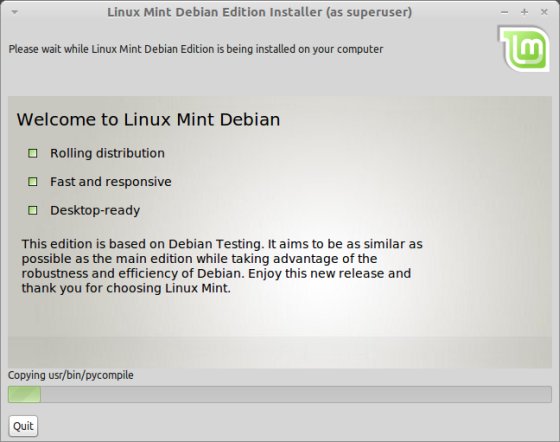
Using Linux Mint Debian - Great
I encountered one problem - the first boot; it got stuck for some reason. It has not happened since. After cold-restarting the machine, Linux Mint booted fine, reaching the desktop quickly. I have not yet profiled the boot times, but I might do that in a separate article. Some desktop screenshots:


Applications
The same old good arsenal, reasonable, useful, balanced. GIMP, VLC, OpenOffice, Firefox, Pidgin, Thunderbird, Rhythmbox, Giver, and others. You won't need much besides.

Package management and updates
Visually, nothing has changed. You have the smart and friendly Software Center, you have Synaptic and you have mintUpdate. Worked without any problems.

System performance and stability
LMD is very fast. It's lightweight, quick and responsive. I dare say it is faster than most distributions, probably because of the smart and frugal Gnome implementation. The system resource usage is also fairly low. The distro takes only about 150MB RAM, which is half what most typical Gnome desktops require today. Quite impressive and makes the alternative desktops like Xfce, Openbox and others simply surplus.

The plus side is the extended battery life, too, with an extra 30-40 minutes squeezed. Nothing scientific, so don't get obsessed with my observations. Suspend and hibernate also worked flawlessly. And I guess that would be all.
Conclusion
There were two tiny wrongs with LMD - one, the lack of Compiz; two, the one-time boot glitch. Other than that, Linux Mint Debian was surprisingly good-looking and good-working, with none of the pessimistic predictions about its stability and usability.
I'm thoroughly pleased with the distro. It's a near perfect 10! The Mint dev team has scored two tremendous releases, one after another, not an easy feat by any means or standards. This is really amazing. What more, LMD is a beacon of hope for all those frightened Ubuntu users and Unity haters. If you don't like the direction Ubuntu is going, there's Linux Mint and its Debian edition waiting for you. Stable, fast, beautiful, the sum of all good.
Let's not forget - this is a rolling release, so install once and enjoy forever. It's also probably going to be supported for eons. And this is just the first edition. Think how this thing will look like in a year or two, given more time to buff and polish. Linux Mint Debian is an excellent choice. Must use.
Cheers.