Updated: February 13, 2012
Linux Mint is a brave and feisty distro. First, it managed to remain unchanged in the last three years, which can't be said of many of its siblings, which seemed to have jumped on the moronity wagon and traded the 10-finger dexterity we developed through million of years of evolution for the single-finger slide-like motion called touchcrap. Second, the developers most courageously chose to abandon Gnome 3 as the flagship platform for their future releases, and are working on a brand new design called Cinnamon, which should offer the latest technology sans the cretinism. Third, it topped the DistroWatch daily pagerank hit list, which tells us something.
All in all, Mint's popularity seems to be growing. The distro is doing well, even though it was set back by Gnome 3 in its latest autumn release, forcing it down a whole four places in the best distro contest I ran in December. Still, it consistently provides a simple and rich environment for users, with everything configured out of the box. There's a bright future ahead for Mint. But all of what I told you so far does not mention KDE in any way. So what happens when you take Mint and twine it to KDE? What happens?

Live session
Lisa boots into a blue-dominated, classic KDE desktop. You get a very simple layout with the classic menu, elegant and non-intrusive. For all practical purposes, this is Windows and this is Gnome combined. Another interesting this is that the Wireless icon shows from the start. Most distros offer a single white dot, which you need to click. Then, you can choose whichever access point you have. In Mint, the Wireless radio-signal icon is there from the start, with empty signal bars, but at least it notifies the user that this is the network applet they might be looking for.

![]()
However, despite this obvious tiny yet much appreciate advantage Mint offers, there were some issues, both with the visual layout and the Wireless functionality. Let's talk network first. At first, I typed in a wrong passphrase for my router. In turn, the network manager simply refused to connect, without failing or throwing any kind of an error. It just got stuck in the phase where it was trying to acquire the IP address. I had to delete the access point configuration and start over.
Then, after I connected, I saw that in the first minute of the connection, the network manager is confused about the time, showing negative values. Probably an overflow of some signed integer or something. Later on, this sorted itself out.

When it comes to look & feel, there were some other inconsistencies. If you turn off the desktop effects, naturally you lose transparency and shadows. But the system menu is affected most severely. The 10px border layer that normally displays the shadow shows black. This is quite jarring visually.

Multimedia
As always, you get a flawless experience.

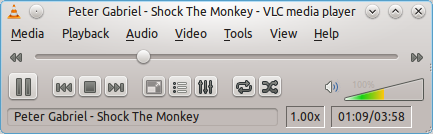
Installation - Nice but a little boring
Like most KDE distros, Lisa offers a fullscreen installer to reduce distractions, but you can alt-tab to your normal desktop easily. The setup is fairly standard. Unlike stock Mint, you do not import your user accounts, and there's no slideshow to entertain you. That said, the installation was really quick, maybe only 15 minutes from DVD, and that's quite fast.The system installed in a dual-boot configuration with Windows 8.



Using Lisa KDE - A pinch of pepper, a pinch of mint
In the installed system, the first problem I encountered was the KDE Wallet behavior. While my Wireless configuration was preserved, at no stage in the live session or afterwards was I asked to use the Wallet to keep my credentials. Therefore, naturally, when it suddenly popped up and asked me to authenticate myself, any attempt simply failed, preventing me from using my network. I actually had to disable the service and log out and into the session to be able to use my Wireless.
Speaking of logging out and into the session, before the first round of system updates, this did not quite work. Logging out would present a black screen. The only way to get around this was to restart the X with Ctrl + Alt + Backspace sequence. Some sort of a bug, it seems.
The installed system looks nice and dandy, though. The one thing that stands out is that that the desktop plasmoid is empty, with no icons or anything of that sort. You can easily populate it, of course, but one or two icons would be nicer, less forever alone in style.

Desktop effects
They worked fine. Some of the more crash-prone plugins are removed, so you are left with a fairly conservative selection. Now, if your desktop is meant for productivity, you will not mind their absence, but in reference to some of the competition, Mint KDE comes a bit lacking in bling-bling. Overall though, there were no issues. The performance was good and the the system response was snappy, which is not a bad thing for the aging but raging T60p.


Applications
Linux Mint 12 Lisa with KDE features an interesting array of programs. Firefox is the default browser, and it comes with DuckDuckGo preconfigured as the search engine of choice. The one ugly bit here is that search queries typed into the address bar are not forwarded to the engine and recognized as mistyped URLs.
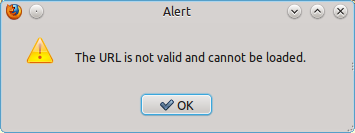
You get a varied assortment, including significant focus on graphics. You get GIMP, GwenView, Panorama, ExpoBlending, and others. I'm not really sure if the average user will ever have a need for some many of those. Even I was a stranger to some of the names. When it comes to multimedia, there's some duplicity, as you have Gnome MPlayer alongside Amarok and VLC. There's also dedicated MiniTube for Youtube videos.



You also get the full LibreOffice suite, Okular and a handful of other programs. All in all, some of the arsenal can be easily shaved off or replaced with better choices. I think the ISO size does not justify the final product.

System stability, suspend & resume
Other than several application-related issues, which you've seen above and will see some more in a little while, the system behaved well. There were no proper crashes. The one big problem is the login glitch, which is resolved after system updates. Putting the machine to sleep worked just fine.
System resources
Mint KDE is rather lean compared to most other KDE distros on this hardware. The system tolled about 300MB on idle, which is quite respectable. Moreover, the system was fast.
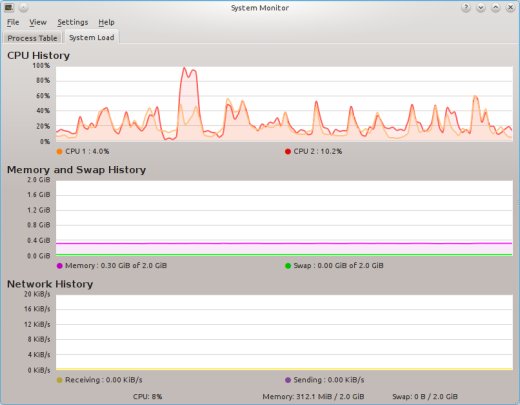
Problems
There were some weird issues. One of these was the constant nag that Nepomuk, the file indexing service, was disabled. Now, most KDE distros come with the service disabled in the live session, but it is enabled in the installed system. Not here.

Another thing that really annoyed me was the sudden change of theme when I fired up Amarok. For some reason, the system decided to switch to a black theme without consulting me, with an additional inconvenience of a smoky, glassy font effect that made reading inactive window titles virtually impossible. So bloody annoying.


At this point, I almost flipped. But then I looked into the system settings menu and tried to restore things to their original state. And then I suffered from another reality check in that some of the KDE menus are not as immediately intuitive as I hoped for, especially when you're berserking. It took me a while to guess my way through windows decorations and appearance until I figured out the theme settings, after which I was back to the simple silver scheme. But why this happened in the first place will forever remain a mystery.
Conclusion
It is quite evident that the Mint development team is Gnome-oriented. Linux Mint 12 Lisa with KDE is a very nice product, but it lacks the usual polish and fine-tuning of the family. Most likely, it all comes down to the recent upheaval in the community, with Unity and Gnome 3, and then MATE and finally Cinnamon. The end result is, Lisa KDE is not as good as it could easily be. Not that it means it's a bad product. Far from it.
Overall, Linux Mint 12 KDE delivers a decent experience, with good default settings and functionality that should appeal to a wide range of users. Out of the box, it does what most people need or require. But it has a handful of bugs and glitches that do not belong. And for this reason, it cannot take the lead of the pack. There are other, more successful implementations of KDE around.
Mint 12 KDE needs some visual pimping, sorting out the Wireless bugs, a more balanced applications pack, and a few small functionality fixes. Perhaps all of this is just the normal roadtrip experience and my expectations were just too high. But we all know Mint can do more, so much more. We should all probably reset our clocks and wait for the spring release. Then, we will have Cinnamon, and we can put the last year and a half of shenanigans behind. But may I dare predict the future, Mint will probably settle down on a conservative Gnome 2/3 hybrid and offers a reasonable but not the best KDE alternative as its second choice. For now, I'd say 7/10.
Cheers.