Updated: July 23, 2010
Have you noticed a disturbing trend in the recent years? Yes, I'm talking about ridiculous names given to technological products released in the last couple of years. These products have lots in common: an extreme, almost abstract simplification of usability aimed at the common, modernistic, Web 2.0 user, lots of eye polish, and yes, a name that sounds something taken from Tolkien's books, only adapted to 21st century.
Without blasting this article with a spam list of brands, which I'm sure you can derive on your own, MeeGo is one such product. The successor to Moblin, which stood, more logically for Mobile Linux, without ever uttering the dreadful geek words aloud, MeeGo is a joint effort by Intel and Nokia at creating a sleep, slick, youthful operating system for low-power devices, including netbooks and smartphones.

MeeGo is an important product in the world pushing for green and low-power brands. Furthermore, it goes head to head with simplicity and practicality titans like Apple and Google, which offers simple-to-use, shiny products for the MID markets.
So, you may be asking yourselves: how good MeeGo really is?
I was considering skipping MeeGo since I did not have the right hardware and did not feel like testing on non-Atom processors and battling non-standard drivers issues. But then, a friend of mine offered to lend me his Asus Eee for testing and this review was born.
The little 10.1-inch device with 160GB disk and 1GB RAM seems like the ideal choice for trying MeeGo, especially since it has the officially supported processor.
Indeed, I will show you what MeeGo can do. We'll test the live session, then we will install MeeGo and play some more. Wireless, Bluetooth, Samba sharing, external USB devices, Web camera, multimedia playback, applications, battery life, boot times, suspend & hibernate, Zones, all of these are on the menu today. And more than once will I go back to my Moblin review and compare the two.
Let's go.
Live session
Boot woes
To get MeeGo to boot, I had to copy the .img file to a USB device and boot from it. This seemingly trivial task was not a simple deal. Asus Eee has a very non-intuitive boot setup. By default, booting from USB devices is disabled. Even if you start your BIOS setup, you won't see your USB devices in there. Now, running the Atheros Boot Agent setup does not work either. Shift + F10 and you'll be able to fiddle with network boot and whatnot, but no USB devices.
After a while, I figured it out. You need to hit Esc button to get the USB devices initialized and then run the Atheros setup. This time, you will have USB devices enabled and available for boot.
Quick boot ...
The GRUB menu is a classic Linux stuff, with entries for live session and installation. MeeGo booted quickly into the live session, in about 30 seconds. The system was quite responsive, even though it was running from an external device. You can almost not notice you are running the system in live mode.

And lovely desktop (Myzone)
MeeGo is extremely pleasing visually. It has an airy, open look that goes beyond the ten inches of screen property. The blend of colors is right, the positioning of elements on the desktop is right. The top menu uses all its symbolic power to frighten off the geek ghosts and make the system accessible to normal people. The superb fonts are also retained. Even the notifications are dead sexy.

The only negative comment I have is the use of the phrase Myzone to define the main desktop view. I would choose a different one, first having a space introduced between the two distinct words and have the word My removed as it has been beaten to death with My Documents, MySpace and a few other Mys. Well, at least it was spelled with upper case, unlike some other other popular Web 2.0 thingies.
Now, let's see some other cool stuff.
Wireless & Bluetooth
Worked great. No further comments.


Web camera
All is well in the land of MeeGo.

Samba sharing
Unlike Moblin, it worked fine, without any problems. So here's one lesson learned.


External devices
Similarly, working with USB devices is a more streamlined experience than it was with Moblin. There were no issues. That's two lesson learned.

And so cometh a crash!
While running in the live session, opening the web browser for the first time yielded a rather disappointing application crash. Trying to collect the crash data and send a report did not really work, with the crash collection utility never completing, even after almost fifteen minutes.

This meant testing the web stuff later on.
Multimedia
I will report my findings a little later. For now, just a short story.
In order to test the multimedia playback, I did fire up Banshee and try to import some music and video files from a 2.1GB external USB drive. The media player started cataloging the files. While doing this, it got stuck at some point; and with it, the entire system got stuck, too. MeeGo live was frozen solid and the only way to fix the problem was to power the netbook off. My guess is the system ran out of memory or suffered a kernel panic. I did not investigate too deeply, but I left the multimedia games until after the installation.
So you should probably avoid huge, memory-consuming tasks while in the live session.
The multimedia test was the last thing I did before committing MeeGo to hard disk. Overall, MeeGo was neither a killer nor a flop. But I was not awed. The sense of wow that I felt when testing Moblin was not there.
Installation
The installation was fairly uneventful. It took about 10 minutes to complete.
Some notable observations:
MeeGo uses the new and still-beta BTRFS filesystem as its default for the root. It also does not create a separate /home partition, although it does use a conventional /boot partition, since Linux cannot yet use BTRFS to boot.
I find this choice is interesting from the geek perspective, but I'm not sure if the average user will care to have their data committed to an inherently unstable filesystem.
Another thing that bugged me was that I was unable to select the installation device. MeeGo grayed out the disk selection choice and forced me to go with the internal /dev/sda, even though I wanted to explore the option of installing to an external disk.
Other than that, it worked fairly well.
After the installation, the fun begins
Boot time is very good, approx. 10 seconds. The instant gratification idea is evident all over. The new boot splash, although very short, looks fresh and innovative, with MeeGo lettering in bold colors and high resolution centered inside a rifle-scope-like focus. Or stage spotlight, if you prefer.
Into the desktop, MeeGo is not that radically different from Moblin. Overall, it feels smoother and a little more polished, but most of what you've seen in Moblin still holds true, including the symbolic interface, simple and fresh icons, lots of bright colors, the Zones concept, as well as hiding most of the geekier functions deeper into menus.

Now, let's see how I fared with what the system had to offer.
Multimedia, again
This was a serious problem, I must admit. Except Flash, I was not able to play any media file, regardless of the format chosen. In fact, even the official intro movie that is shown in the main screen would not launch.

I tried fixing problem manually by opening a terminal window and fiddling with yum, but there was nothing that would solve the problem. For instance, trying to install gstreamer bad plugins, which should have enabled MP3 playback did not really work. yum informed me the package was at its latest version and exited.
Banshee is lovely and it will download album info for you, but other than that, it won't really do anything.

Flash worked, but that's hardly the multimedia experience you would expect.

The Flash playback was reasonable, with only an occasional jitter.
The biggest issue is the fact multimedia playback was flaky in Moblin, too. It's been a long time since and the problem still remains. For most people, this is a showstopper. Worst of all, even after running the full system update, the problems were not remedied completely.
Eventually, I did gain some playback ability, with free formats, but MP3 was a no-no.
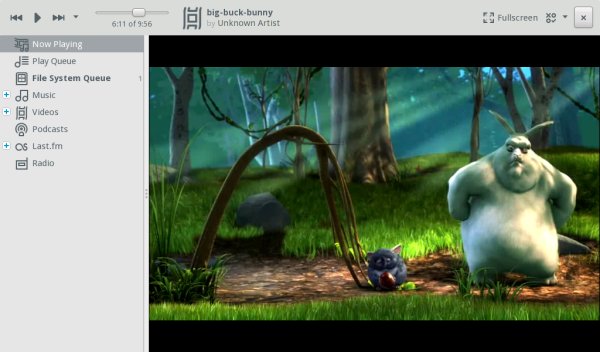
People & Social
The concepts remain, same old as with Moblin. Being an anti-social type, I don't really have anything wise to contribute here. The integration of social services and popular Web apps is a nice touch, blurring the boundary between offline and online.


Applications
MeeGo offers a decent, if somewhat minimalistic bunch of programs, however perfectly suited for the low-powered netbooks. You don't get any heavyweights like GIMP, OpenOffice or alike, although some of these programs are available for installation.

The browser choice is that of Chromium, the open-source port of Google Chrome. It worked fairly well and blends nicely into the overall theme, possibly more so than any other choice.

And you have the Garage, where you can find some of the heavier popular applications for quick install. The repertoire is not that big, but it's a good start. However, MeeGo Garage uses its own theme, which does not sit well with the default.

Zones remain and you can use them to switch between open programs and tools.

System stability & Performance
For a processor that has all the glory of Pentium III and just 1GB of RAM, MeeGo offers really impressive performance. It's quick and snappy. Even with several applications open, MeeGo worked well, so you can definitely multitask. Apart from live session crashes, there were no stability issues.
Memory usage was also very low. With 750M taken, you may assume the system is voracious, but close to 600MB is merely preallocated and cached, so on average, MeeGo takes only about 150-200MB of RAM, which is extremely nice.
Suspend & hibernate
I was not really sure how to hibernate the system, but closing the lid made the netbook sleep. MeeGo takes about three seconds to sleep and wake. You're greeted by a quick splash and a password authentication screen upon resume.
Battery life
Asus Eee advertises 10.5 hours battery life. While I did not wait 10.5 hours to see whether this is true, I let
the machine run on battery life for about two hours and checked the percentage drain. With normal use, I expect
you can comfortably run 8+ hours without breaking a sweat. This is an excellent figure, roughly three times
more than most notebooks offer.
Problems
MeeGo is not without its problems.
In addition to issues highlighted in previous sections, like the inability to change the installation device and multimedia playback, there were a few other annoying bugs that cropped up.
Updates are horribly slow and buggy
Even on a 12Mbit Internet line, MeeGo updates crawled at mere 5-6KB/sec, making the experience awkward. Finding and installing applications was not easy either, with numerous utilities leading to the same package, in different ways. Rather than offering a simple interface for managing software, MeeGo left me confused.
Furthermore, the Update menu GUI elements are misaligned. In particular, the update configuration window overflows the desktop space, meaning it has not been adapted properly to fit the native netbook resolution. You can't really know which button to press, now can you? This smacks of poor QA.
Just for reference, MeeGo booted on Eee with 1024x600 resolution.
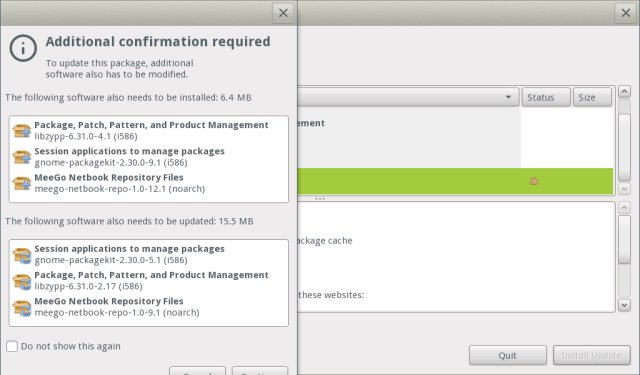
And that would be all.
Conclusion
When you think about it, MeeGo is really an inane name. But it works well in this new brave world of ours. Furthermore, the system behind the name is decent, too.
But it is not spectacular. Why, you ask. Well, Moblin was a revolution. It looked and behaved like no other system before. It was truly a marvel. Nowhere did it read Linux. Moblin truly made me believe into the bright future of Linux dominance on the mobile market.
A year into future, MeeGo is just a rebranded portion of the same. A year has passed without any obvious progress in the product. MeeGo does everything Moblin did and little else. It's the same problem Ubuntu had with their Karmic release. It was not better than its predecessor, Jaunty, hence it was worse. Linux Mint, Isadora vs. Helena, same story.
MeeGo has tremendous potential and I have no doubt it will delight its customers. But the developers need to step up their work. At the moment, multimedia in the forefront and updates in the background are the biggest issues. Other than that, MeeGo is a very good netbook operating system, which could, and there's still hope, make the dramatic shift.
Let's hope it does. For now, I recommend you take MeeGo for a spin and see what gives.
Cheers.