Updated: June 23, 2016
Several months ago, I embarked on my music tagging quest, trying to find the one software that will auto-magically sort out some twenty years of metadata neglect in my musical collection, spanning from early CD prints all the way to the latest digital cloud stores.
Modern music is easy, but olden stuff is not. And it's not like my requirements are outrageous. Title, artist, it's all there. I just want some extras, some cover art, and all that to happen without me going through each and every file like a 15th Century laborer. My first attempt doing this in Linux wasn't too successful. I'm calling on the power of mp3tag, in Windows, to try to figure it out now.
Getting underway with mp3tag
The installation is dead simple, the interface similar to Picard. But then, how many different ways of presenting metadata are there really. Load or add a folder, and the songs contained therein will be listed. You can review each one manually, or you can select them all and then try some of the automated actions available in the menu.
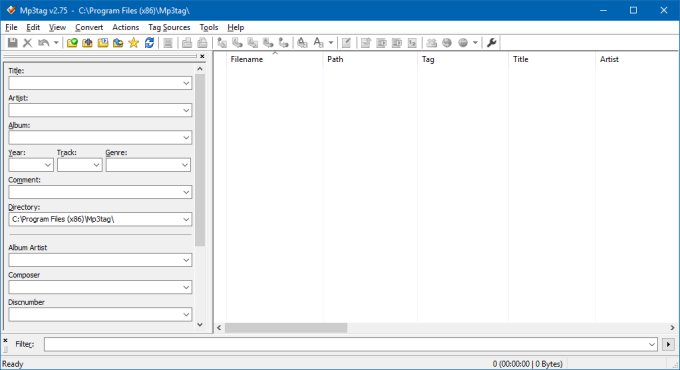
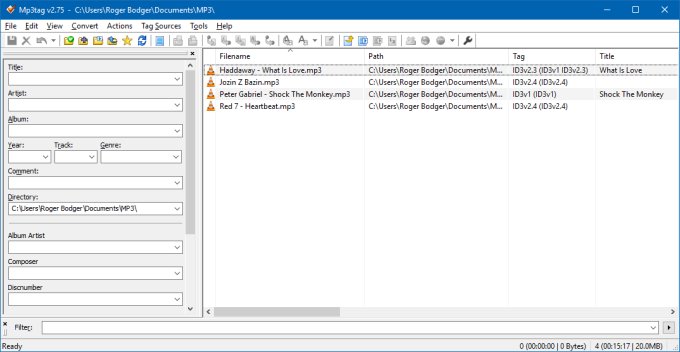
Tag me, tag me, I wanna feel your body
My test collection is very simple. One brand new digital song with all the right ingredients, two partially tagged songs in English and a very obscure 'foreign' one, to make it a little more interesting.
I tried tagging all of the songs automatically, because that's the whole point. There are several available options, so I began by going through them one by one. We also have MusicBrainz, which we know works, but it isn't ideal. I started with freedb.

The results were weird:
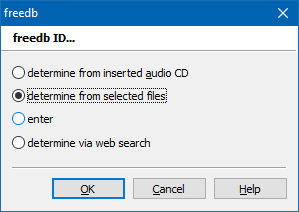
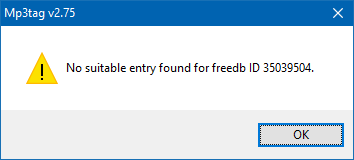
I tried MusicBrainz next, and I'm not pleased that the search is album based. That's not what I'm after. I haven't just ripped a CD and want to populate the fields. I have a collection of singles, and I want them tagged. And this is exactly what this and all other programs simply do not do. And I don't care how others catalog music, this isn't what I need. Of course, there was no match, which is rather not surprising, but it is quite annoying, because that album name right there is from the digital song, a definite positive.
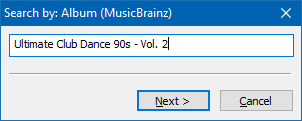
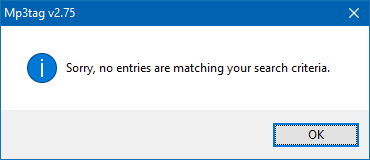
Quick actions, guess values
I tried some quick actions next, and I tried to guess values. Again, no matter what kind of search option I used, I only got a heapful of frustration back. I don't care about regular expression, I don't care how audiophiles sort out their collections. How difficult is it to just cross reference database entries using title and song name? Why does it have to be such a big deal?
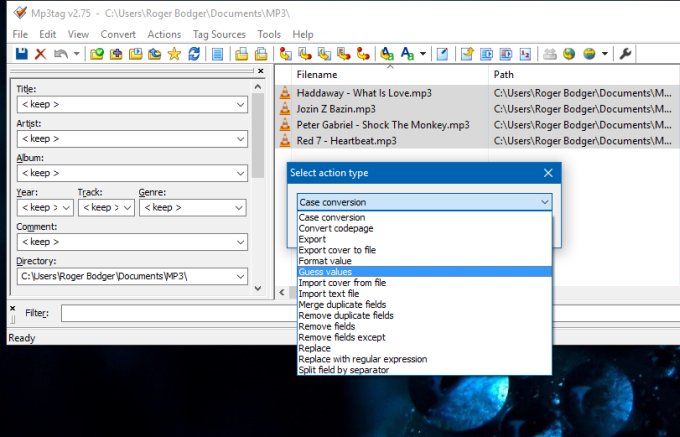
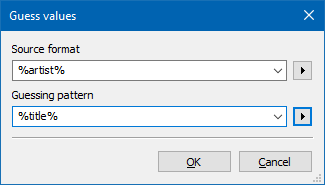
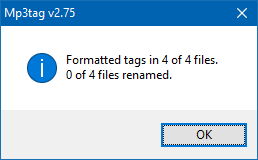
I'm getting frustrated
I tried helping myself by populating some of the missing meta fields. But things really didn't get much better. For Red 7 or the Jozin song, freedb just gave me a whole bunch of completely irrelevant entries. No idea what's happening. MusicBrainz was a little better.
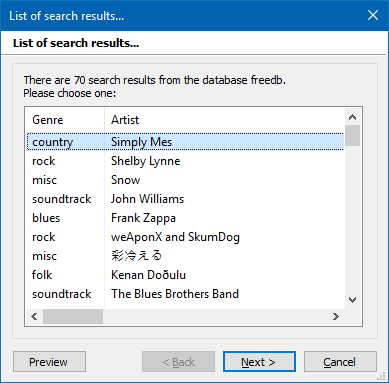
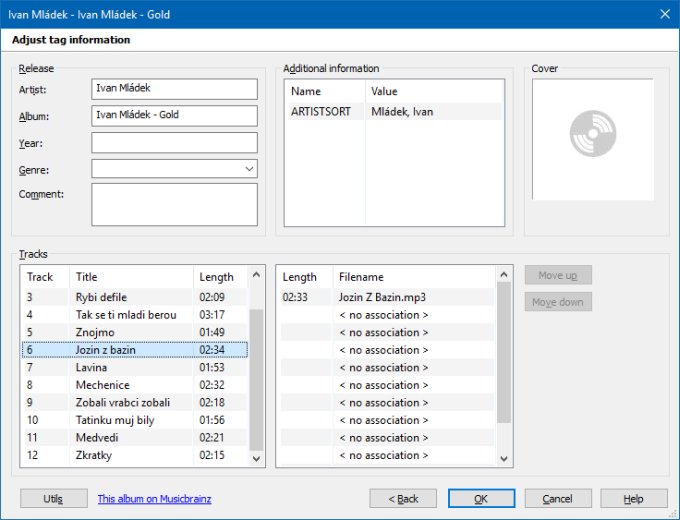
Cover art search and more trouble
Once again, no luck. After properly tagging the 'obscure' song, I tried grabbing some nice cover art from the Web. Search portals include Amazon domains, among others. Well, mp3tag gave me no cover for Jozin z Bazin, but if you manually search on Amazon, you will find at least half a dozen references, including singles and full album pages, so there's no reason why the program should fail to download the right artwork.
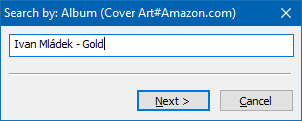

For the Red 7 song, it was even worse. While I was able to find some kind of a cover, and provided roughly 50% of tags myself, there was nothing to help me narrow down my search and actually get a meaningful auto-populate option. MusicBrainz did a decent job earlier, but now it seems completely stumped. Actually, the flow and quality of the results was worse than what I managed with Beets in Linux the other time.
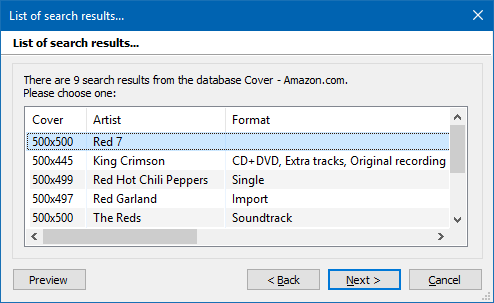
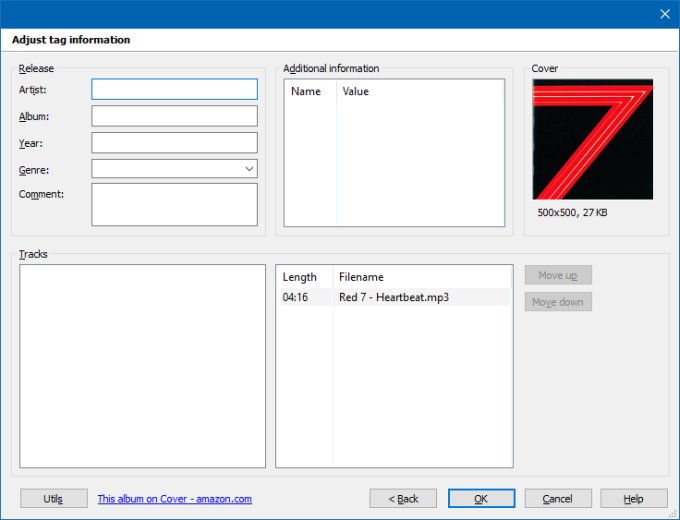
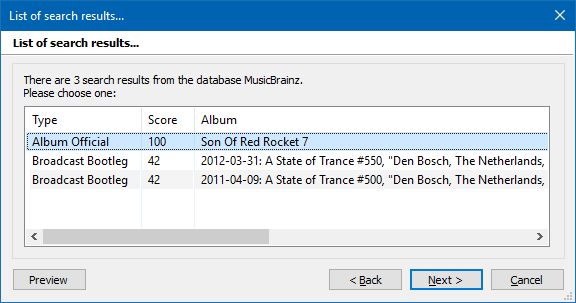
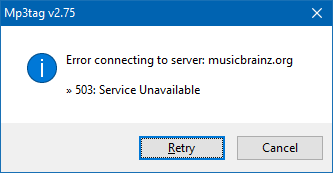
Conclusion
Like Beets, Picard and all the other programs I've tried in this domain, mp3tag is no different. It has some ups, some down, but overall, it is not useful to me. The same way, all XBMC incarnations aren't really good in mapping movies and TV shows the way I like and expect them. I've demonstrated that again and again. You will have to invest so much time manually fixing regular expression that it becomes a hated, despised exercise in nerdiness rather than a service. I DON'T WANT REGULAR EXPRESSIONS!
Am I any closer to getting my music sorted out? Absolutely not. It seems as if the entire collective of music-related technology is designed to ignore people like myself, who might have colorful, unsorted, eclectic music collections, and who do not necessary care for the OCD order by album or some nonsense like that. All I want is to have my songs named in the same, consistent manner, to have all the metadata and maybe a nice cover. I'm not asking for a revolution.
The most sensible suggestion I can give you is, do it by hand. You will invest about the same amount of time, with much better results. Or if you have spare money, but fresh new songs, and fix the problem using financial meticulousness. I'd like to thank Duncan for the suggestion. He meant well, but this problem is not something the tech world seems keen on fixing. Music, movies, same thing. An exercise in how someone else wants you to think your media collections ought to be like. Mp3tag might work, but not if you have a chaotic collection of singles. Otherwise, it's manual labor. Manual labor all the way.
Cheers.