Updated: December 15, 2008
MythTV is a free Linux application that allows you to turn your computer into a powerful home theater, complete with network streaming, digital video recording, DVD playback, and more, complete with a database to backup all your sources, recordings and files.
It seems to be an open-source answer to TiVO and Windows Media Center. The question is, how simple would it be to get it installed and working?
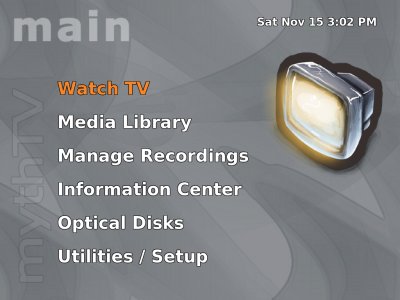
Let's get some things straight ...
First, just as the official wiki on MythTV site says, MythTV is not for everyone. It has still not reached the plug-'n'-play stage where just about anyone can use it. The very fact it runs on Linux already tells of the possible orientation of its users.
Before you start, please invest some time reading, so you know what MythTV is all about. Next, we'll install MythTV on Ubuntu (8.10) and see how well we fare, while paying attention to small details that might crop up during the setup. Lastly, we'll see how the entire setup can be skipped altogether, by using one of the Linux distributions that bundle MythTV, in an attempt to make MythTV faster, easier and friendlier to configure and use.
Reading material
Here we go:
MythTV screenshots (lots of lovely stuff here!)
Installation & configuration
You only need to specify two packages, either via Synaptic or the apt-get. You require mythtv and mythtv-plugin. The plugins are optional. The dependencies will be sorted out. The installation is a hefty 400MB (with plugins). After a while, you'll be asked to setup the database. You require the database for all your movies, recordings and whatnot:

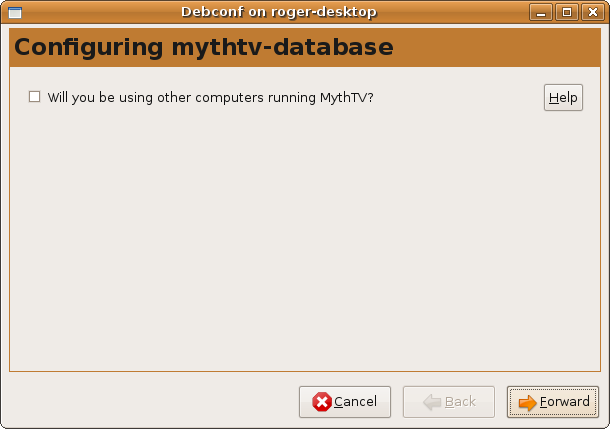


After you complete the installation, you'll get a system information. This is an important piece of data. It tells you how you can reconfigure your database, should anything go wrong.

So remember, if for whatever reason you cannot connect to the database or need to change something, here's the magic command:
Let's run MythTV (Menu > Multimedia > MythTV front-end). First, you'll be asked to add yourself to the mythtv group in order to be able to use MythTV.

After that, comes the first configuration.

It will most likely fail, because the database and the backend services are not running. So, we need to get them up. In Ubuntu 8.10, you can use the Service script to get the job done.
sudo service mysql start
In older versions:
sudo /etc/init.d/mysql start
This time, MythTV should start OK. You'll have a huge number of menus and options to choose from. The GUI may appear a little weird, depending on your resolution. In this case, the higher the better.


Of course, to have everything working, you'll need all sorts of hardware, including Video in and out cards and whatnot.
DVD playback
To get DVDs running - and to transcode and rip them, you'll have to have the transcode daemon (mtd) running. If it's not up, fire it up.
Extra stuff
Reconfigure database
Here's what it looks like in case you ever need to run it:


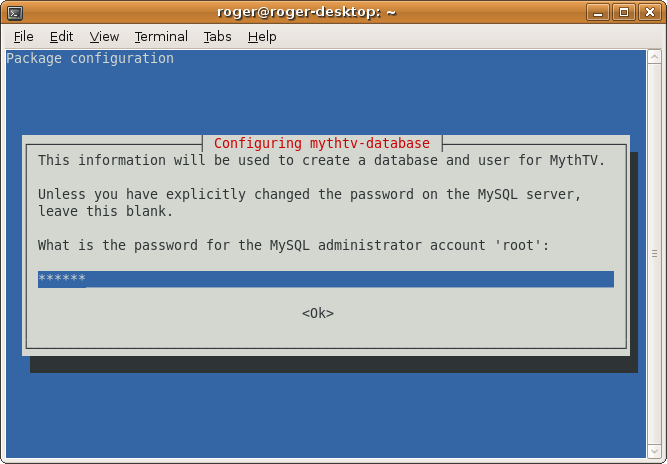

MythTV bundles
All of these run as live CD, which allows you to test MythTV before installing:


There are other distros available; the above is just a number of MythTV projects that you may consider using. They are based on solid and friendly distros, so you should have no problem setting them up. If you do encounter general Linux issues, my section Software & security should help you.
Conclusion
My article hardly scratches the surface of what MythTV is capable of. Naturally, setting it up takes lots of passion, time and resources, which I cannot provide you right now, as my TV experience is rather limited. Building a great multimedia library takes effort and dedication.
As you can see, configuring MythTV is not a trivial task. So far, MythTV is probably useful for people capable of administering Linux systems. It is not suitable for newbies.
But it shows lots of beauty and potential. It looks like a very powerful tool for managing anything that as to do with audio or video. If you're a TV freak, then you'll love the power and freedom that MythTV offers you. Sincerely, I hope it will get better. And the way things are so far, it will.
Cheers.