Updated: July 22, 2013
Nary two weeks back, Netrunner 5 Enigma was released. Also known as version 13.06, this is the latest stable release of the Netrunner distribution, based on Kubuntu. As you have seen in my previous reviews, Netrunner tries to combine the classic KDE desktop with web-based applications and cloud services, which should kind of bridge between the two worlds, one of the typical computing device and the other more oriented toward always doing something online, sort of.
Anyhow, let's see what gives. I will give this distro a spin on my T61 test laptop, which has 2GB RAM, Intel graphics, and two SSD, housing a total of four operating systems. One of these will be sacrificed to accommodate Enigma. Now, onwards, brave men.

Live session
The distro booted without any problems. By now, you get the familiar KDE interface, adorned with the FormaN decorations, a classic menu, and several icons linking to the Netrunner online services, including the Runners-ID storage and Web Accounts. A new addition is the Steam installer, which sounds quite nice.

There were no problems or errors at this stage. The Wireless connectivity worked without any messages about failed attempts even before providing the passphrase. KDEWallet did not pop and ask any silly questions. Samba sharing was fast and whatnot. Like the last time, you get a classic application menu, but you can easily switch to the KDE styled one.


Look & feel
Netrunner has found its identity, and this Enigma edition shows it. You get the KDE looks infused with a slightly Windows-like spirit, so new users will definitely appreciate the familiarity. You double-click your way through the desktop, and Dolphin is just gorgeous, with big inviting fonts and clear icon art.

The one no-no I could spot was the addition of several Firefox extensions, which change the basic browser behavior. I think browsers should be shipped naked, vanilla, without any modifications.

Multimedia playback
There were no problems. You get Flash as well as MP3 codecs. However, by default, Netrunner will use the Qmmp player, even though both Tomahawk and VLC are installed. This is a curious choice, because the program does not adhere to the KDE styling conventions in any way, and just feels randomly thrown into the bunch. VLC did its job well, and it even showed music art, which is a nice addition overall. I left the Tomahawk testing until after the installation.



Web Accounts
At the risk of repeating myself utterly from the previous review, I tried to setup several web accounts in the live session of Netrunner 13.06. Lo and behold, I encountered the exact same problems like I did in the December edition. Damn.
First, Akonadi was not running and I had to start it manually. After this step, I tried to configure one of the available accounts, upon which the wizard crashed. Then, it would no longer be able to connect to online services, just showing that empty Retry button like we've seen on many occasions before. This is not a good thing, and must be fixed.



Installation
Netrunner Enigma offered a new, non-full screen installer this time. It's not an ugly thing, but it still feels like work in progress. For example, note the position and size of the text in the right pane. It is too small, and it almost touches the left border, when there's so much empty space to the right and below.
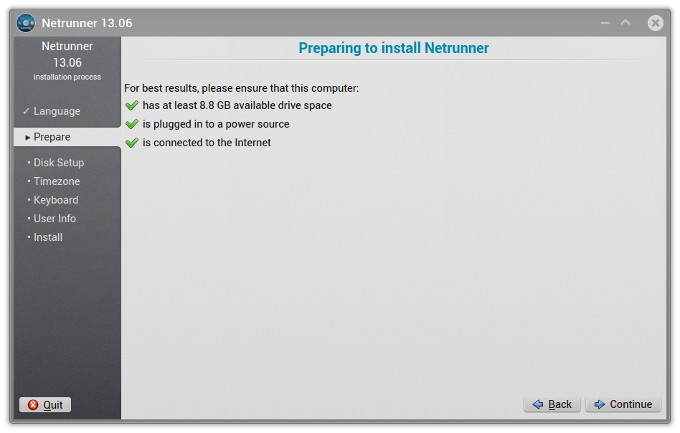
The partitioner worked fine, but it did not display meaningful names for the operating systems installed on the partitions, making it more difficult to judge which was which. All of the Ubuntu family was simply marked as Ubuntu, without any differentiation between flavors. Not a biggie, but could be better.

In the user setup window, the small font and the left flush do make more sense, as most of the width and the vertical space is used, so you might excuse the alignment consideration, but I think it can be nicer overall.
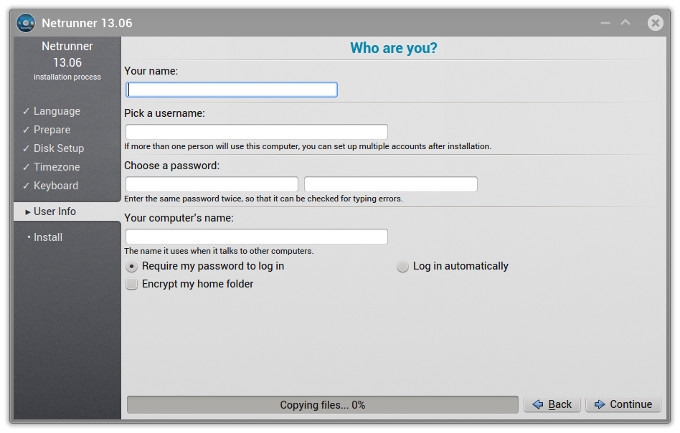
After this step, you get a simple slideshow, plagued with tiny text. This is the stage where the distro should be proud of itself, and boast! So I'd expect bigger text and larger images, to give the best impression. In the end, the process took about 20 minutes. There were no issues with the quad-boot setup, nor the bootloader configuration. The other three players on the SSD cooperated just fine.
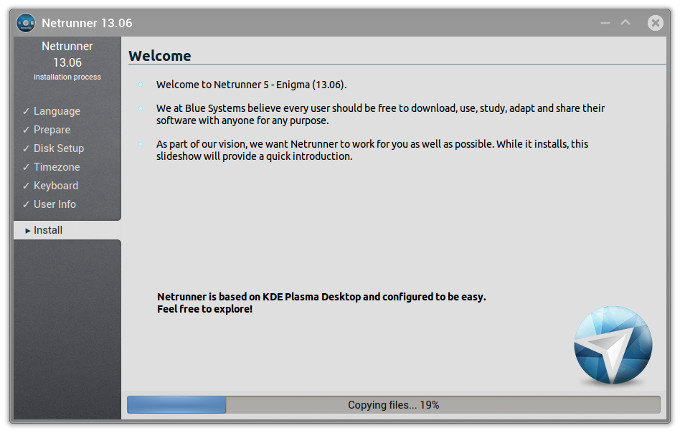
Unraveling the Enigma
Netrunner 13.06 came up just fine, without any issues or glitches. The Wireless settings were not preserved. The distro looks just like before, but now let's take a look at all the juicy bits, as well as examine if some of the problems we saw in the live session are going to go away. Oh, the suspense.

Applications & games
Netrunner 13.06 comes with a mind-boggling array of goodies. You get the standard set of desktop programs, you get Web apps, lots of games plus the Steam installer, and you even have the Firefox marketplace there. Now, you're not forced to use any of these in any way, but if you have touch devices, then you might be inclined to explore and test how they work, and perhaps get a common usage model for all your software.


On the classic front, you really get a handy set. You have Firefox, LibreOffice and some parts of the Calligra suite, FileZilla, GIMP, VLC, Tomahawk, Kamoso, WinFF, VirtualBox, Skype, and still more. The arsenal is colorful and well-balanced, but it can be trimmed down a little to a more conservative subset.

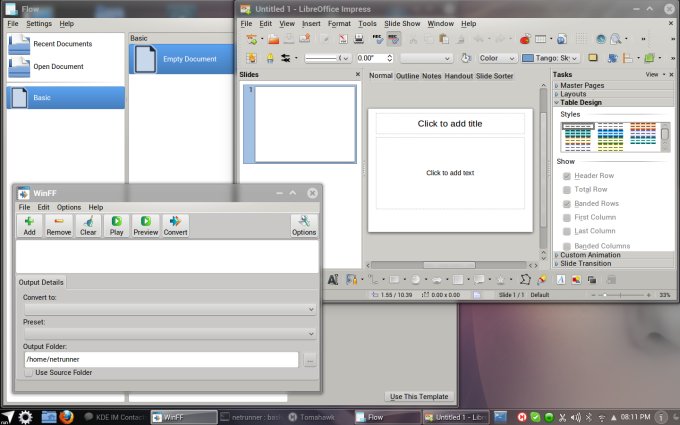
You also get a handful of nice games, plus DOSBox. And the Steam installed without any problems. However, the installer icon remained on the desktop, and it should vanish once the installation completes successfully.


Web Accounts, no worries this time
Much like the last time, in the installed system, there were no problems with the Web Accounts utility, and I was able to successfully configure an account and associate my various applications, like the chat, for example, showing my staggering array of friends in one of those imaginary online services. Ahem, yes.

Driver manager
If your operating system comes with proprietary drivers, you also get a dedicated utility, similar to Linux Mint Olivia, which allows you to grab and install them properly.

System resources
Netrunner 13.06 is not the most frugal distro out there. But the good news is, the latest version is just about as hungry as it predecessor, taking about 550MB on idle, which is quite a lot overall. The CPU was also spiky, and this is due to the lot of integrated services that Enigma offers out of the box. So you gain functionality, but you will have to compromise on heat and battery life.

Other things
Desktop effects works fine this time around. There were no problems with printing to a Samba-shared device connected to a Windows box. Apart from the one crash in the live session, Netrunner 13.06 was phenomenally stable and quiet, with no weird things randomly firing on and off. Suspend & resume also worked well.
The one thing that misbehaved was the Tomahawk player, which refused to scan my local disk for music sources, and consequently, play MP3 files. I did not have this problem the last time I fiddled with the program in my big Music players shakedown, so there's something homely at foot.
Conclusion
Netrunner 5 Enigma is virtually identical to its earlier version 12.12. It's a solid distro, with a lot of extras. It's geared toward new users, and it tries to bring online integration closer to the desktop, without being obtrusive and aggressive. And for most part, this works quite well. You also get a handsome collection of programs, and pretty much everything is configured to run out of the box.
However, the same complaints I had the last year remain. The live session is the mirror of quality for any distro, and whatever user attempt to do there might decide whether the distro gets installed. So you cannot have any crashes, no matter what, and in this regard, Netrunner 13.06 did kind of spoil it. The installer can be prettier, and the memory usage ought to go on a diet. There were other bits and pieces that can be improved, like the use of Qmmp, Tomahawk refusing to index MP3 music, the system menu layout, and a few more. Other than that, it's a very robust, colorful and useful package for both new and experienced Linux users. In general, 8.347/10. Worth a try. Peace.
Cheers.