Updated: March 14, 2009
I like exotic distributions. The promise of the beautiful E17 windows manager on top of the lightweight Xubuntu is what drew me to this little known distribution. Hence, this review.
Being based on Ubuntu (or rather Xubuntu), OzOS should be rather stable, fast and work well with all manner of hardware. The installation of software should also be a breeze. But we've already seen those features on Ubuntu itself - as well as numerous forks, offshoots and variations of the most popular Linux distribution. So what does OzOS have that make it special and worth the extra effort, if at all?

To find out, follow me.
First impressions are everything
Or so they say. While browsing the OzOS homepage, I came across quite a few spelling mistakes in the various texts. Being anal when it comes to details, I found this small issue to be rather important to me. While bloggers around the world may afford to botch a sentence here and there, distribution developers must make a stellar effort in creating an impeccable first impression. We're about to download an operating system and commit it to our machine. We must have an absolute confidence in the creators of the software.
But no matter. If OzOS can deliver the sexy and fast whirlpool of joy and fun that it promises, I'm ready to forgive a few small glitches.
I downloaded the iso, burned it and booted of the CD.
Live CD experience - Read all the way through
The boot splash is simple, just like any Ubuntusque distro.

But then comes up a lovely desktop, done in rich, dark reds, which seep of serenity and intimacy. For some reason, booting OzOS reminded me of the late 70s and early 80s nightclub sceneries, where slow jazz is played to solitary connoisseurs.
On the left, you have a large analog clock and shortcuts to several most important applications, including Thor's hammer (Thunar), which is a file manager, the terminal, Firefox, Thunderbird, and the installation shortcut. On the right, you have a few widget-style icons, telling you, among other things, the CPU and network usages.

Like all Enlightenment desktop, left and right mouse clicks take you to the application menus.


OzOS does not have that many applications. In fact, the basic package is quite lean and limited to a few choice items like Firefox, Gajim Instant Messenger, GIMP, Synaptic, and a few more utility items. But no worries, Synaptic + apt-get means you should be able to get anything you need very easily.
But OzOS strives to go even further than that. Enter apt:foo.
apt:foo
This mechanism allows you to install applications from within the browser itself. Not really a necessity, as it's no different than opening .deb packages instead of downloading them, but it does sound interesting and may appeal to lazy people.
Best of all, Cafelinux.org site offers numerous apt:foo packages for instant download and installation, somewhat similar to SLAX modules.

For example, multimedia and codecs definitely sound appealing, especially since they do not come preinstalled with the distro. I wanted Amarok, Audacity, Flash and more.


All right, I like it. So I tried to click-click-done!
Only it does not work ...
It turns out you have to have the apturl package installed first, which you must install using the conventional means, either via Synaptic or apt-get from the command line. So I did this.

While apturl supposedly installed successfully, I still did not have the apt:foo functionality in Firefox. This meant that I could not use these cool links to download packages. I had to resort to either Synaptic or the command line.
OK, I tried to installed the restricted codecs from the command line:

I failed. Some archives were unreachable, outdated or simple missing.
I was in a sort of a deadlock. apt:foo was not working. The alternative means of package installation were there, but they did not work either! So I could not pimp up the distro to play Flash, MP3 or other sorts of proprietary audio and video.
Then, I noticed that the terminal was named ubuntu and that the home directory was also ubuntu ...

I realize that OzOS is Xubuntu-based, but should it not have its own named all over the place? Consistency in styling and branding is part of the job, I think.
I opened Thunar to see if this were a one-time glitch:

More problems ...
I wanted to see if I could share files with my Windows machines. I looked for Samba, but could not locate it in the menus. So like any decent Linux geek, I hit Alt + F2 to launch the command window. Only this merely switched my desktop to the second virtual space.
I tried accessing the network from the file manager. There was no link to network places anywhere in the file manager ...

After decent three minutes of looking for the right option, I found the way to launch commands. So I did what I do in just about distro, I tried to access one of the LAN IPs using the Samba protocol (smb://).
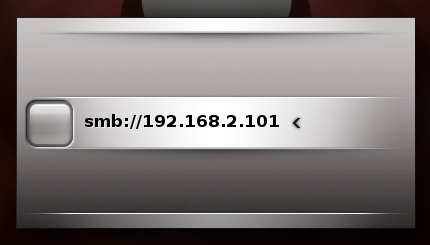
Nothing happened. I was unable to communicate with my network hosts.
Even more problems ...
All this happened in the pristine environment of a virtual machine. I wanted to see what happens when OzOS boots on a real, production machine, so I tried my four-year-old T42, which should not pose any major difficulties.
You won't see any screenshots here for one simple reason - I could not use my keyboard!
Some of the letters turned into numbers. Typing even an innocent command like ifconfig in the terminal proved abnormally difficult, it would come as something like 5fonf5g. Not surprisingly, the Wireless did not work, even when I clicked Wireless Wicd Start.
Debugging the problems was impossible, because I could not even get a simple network IP configuration, let alone try to solve missing modules (drivers) and what not.
I've not had issues running Wireless on this old laptop even with the modest Puppy Linux. But OzOS Linux, based on Ubuntu, could not cope with the hardware. BTW, any other Ubuntu-based distro I've tried worked without any issues.
So, I had no Wireless, no keyboard on my laptop. And in the virtual machine, I had no ability to install packages, no ability to communicate with Windows hosts, no multimedia playback.
On top of all that, fonts were huge! I like big fonts, but the OzOS guys have taken this to an extreme. The fonts were simply frightening.
It was more than obvious that OzOS was an incomplete product and not worth installing. But I did it anyhow, just for sports.
Installation, just to say I did it
It was the classic Ubuntu install. There were no bad surprises here, at least. After approx. 20 minutes, OzOS was installed and I was looking at the lovely login screen. Too bad the desktop aesthetics are the only part that really grabs you.

After the installation, the problems did not cease. OzOS would not remember my screen resolution and would revert to 800x600 default every time I booted. Samba sharing, package installation and all other problems remained.
OzOS was a total disappointment. Even bigger than Open Solaris 2008.05. I expected Solaris to be quite difficult. I could not imagine an Ubuntu-based distro to be so unfriendly.
Conclusion
It pains my heart to say this, but: OzOS is a no go. It looks very lovely, the desktop is phenomenally done, but that's where the fun ends.
You're in for lots of trouble, starting with missing packages and broken repositories, the malfunctioning apt:foo, no codecs for multimedia files, no connectivity to Windows network shares. After that, you get no Wireless, no keyboard on an ancient laptop, and botched screen resolution every time you boot. Fonts are too big, the Ubuntu ghost still lives in the bones of this hastily revamped distro.
It was fast and looked great, but besides the pretty smiles, OzOS was as cold and unreachable as the North Pole.
Until these major issues are resolved, you should stick with Ubuntu or some other Ubuntu-based distros like Linux Mint or gOS. OzOS can probably be tamed, but it takes too much time and effort, which can be spent otherwise.
I sincerely hope the distro developers will make the extra effort required to make their distro work, flawlessly, and solve the drivers issues that make it fail on trivial keyboards like that of my T42.
In a year's time or so, I will take another look at OzOS. But for now, it's one distro I won't be using or praising.
And so, it turns out, OzOS is not the great Wizard of Oz, it's the Tinman.
Cheers.