Updated: April 13, 2013
I rarely review hardware, mostly my own purchases, which usually come in the form of this or that laptop, some desktops, plus an odd phone here and there. Approx. a month back, I was contacted by Michael Mrozek, the CEO of OpenPandora GmbH, and asked to review their Pandora product, the world's smallest, most powerful micro-gaming computer.
A few emails later, a review unit was sent by postal mail, and I received it just a few days ago. Which officially kickstarts the OpenPandora article season. Now, instead of giving you one superlong piece focusing on just a few short hours of usage, we will have a series of articles, each one detailing a different aspect of this little device. As it turns out, there's quite a bit to Pandora, as you will soon discover. So the first part, this one, is all about initial impressions.

Pandora at a glance
What shocked me was the size of it - it's tiny. I knew it would be small, but I did not expect it too be that small. At the moment, you can still not appreciate the true size of this thing, but soon you will.

When you pop open the box, you will notice the front wall reads: Pandora's Box has just been opened. O-la-la, humor.

Inside the box, you get the device itself, a battery pack in its own case, a charger and adapter, and a short quickguide in English and German that should help you familiarize with Pandora.

What we care about is the gray box, which we will explore in a jiffy. For the time being, here's an image with the lid open, and you can appreciate the full keyboard, the gaming controls, as well as the touch screen.

And here it is - and this is approx. the real physical size:

Specifications
This is going to be a long section, so brace yourselves. Remember my Puppy review, the very first one, well, it's something like that. You get a mind-boggling array of stuff packed in a small, compact, punchy package. Take a deep breath, here we go.
Pandora is armed [sic] with a 1GHz+ ARM Cortex A8 processor, with NEON co-processor and PowerVR SGX graphics with OpenGL ES 2.0 support. The processor can be overclocked, and you have 512MB of RAM. This is fairly sufficient even for fully fledged desktops, let alone mini devices like this one. You also have 802.11b/g Wi-Fi and Bluetooth 2.0.
Peripherals
Pandora is a fully capable computer, with a keyboard, mouse and touch inputs. You have a 140x83mm (4.3") TFT-LCD screen, similar to Nintendo DS, touch-enabled, with a decent display resolution of 800x480px. Then, you get a proper QWERTY keyboard, including Fn keys for some extras. Pandora also offers dual-analogue gaming controls with six buttons and d-pad. These controls can double as mouse pointer and button devices inside the running operating systems, but we will be talking about some more later on.

The front panel has a total of five interesting items on the front panel of its case. Left to right: you have a slider that can lock the screen, blank it, or power on the device after it has been shut down. Next, you have an audio jack for headphones, followed by two SD slots, with a theoretical limit of 4TB for SDHC cards. My example came with a 32GB card loaded in the left slot. The right-most thingie is an analogue real-volume button.

At the back, there's more activity going on. The L and R trigger buttons at the corners also have their purpose, both when gaming or using Pandora in some of its operating system modes. You will be delighted to learn that you also get a proper, full-size USB host port for external hard drives, 3G adapters or other peripherals up to 500mA. There's also a USB OTG Mini-AB port, up to 100mA, for charging or mass storage devices. The expansion port next to the USB port provides UART, TV OUT and Audio IN/OUT. Last but not least, you can even attach a wrist strap.

Now, surprise, surprise, you even get a stylus, which fits neatly into the bottom of the case, so you can use it as the precision touch pointer rather than your own fingers. All of these little gadgets, battery included, bring the total device weight to 564 grams.

Battery life
On paper, the device battery offers approx. 10 hours of genuine, real-life usage, including bright screen, Wi-Fi, games, movies, and more. In the low power mode, you should get about 20 hours, and about a week in the standby mode. If true, and we shall definitely be checking this, these figures are indeed more befitting a smartphone than a proper mobile computer.
Operating systems & software
This punchy little box comes with a wagonload of software. As you would expect, it runs Linux, a minimalistic distribution, based on Debian, with a fully featured Xfce desktop environment, with window management, multi-tasking and other juicy bits you expect from a complete Linux system. You can also use Pandora in the MiniMenu mode, a simple hybrid interface somewhat like gaming consoles. Then, if you feel adventurous, you can launch Android, from the context of your Xfce desktop. In this case, you get Gingerbread, pimped up with the CyanogenMod firmware.
As I've mentioned earlier, my test sample had a 32GB SD card, loaded with goodies, including tons of games. Some of the mind-boggling repertoire includes even software like Firefox, LibreOffice, Abiword, Gnumeric, GIMP, VLC, Bluefish, e-book reader, and other cool stuff. In the Android mode, you have Netflix, iPlayer, Opera, and others.

If you need extra info, quoting from the official website, you can use a Debian-Linux Chroot or overlay and gain access to a vast number of additional and familiar Linux applications in the Debian ARM repository.
Gaming
By now, you might be a little tired of all the awesome things I have been listing. And yes, there's more. Pandora dubs itself an emulation beast. Indeed, the official site comes with support for many gaming platforms, including Amiga 500/1200, DOS and Windows 9X, ZX Spectrum, Commodore 64, Atari ST/800/1600, Nintendo 64, PSX, 68K Macintosh, and many others.
My cursory examination also shows World of Goo there, Battle of Wesnoth, and some others, and I have seen screenshots of various old-time classic PC titles, even including a port of Max Payne. As you can imagine, the expectations are fairly high, at least on my end. All right, enough talking, let's power on Pandora!
First use
I also deliberately avoided reading any menus, guides or consulting the forums to see how simple and intuitive the initial setup would be for someone like me. Pandora boots immediately after inserting the battery. You get a quick splash, followed by a ten second boot. My version came with firmware version 1.52, and Michael advised me to upgrade to the latest one, so in the followup article, we will also be doing that.

Then, there's the first-time use configuration, where you setup your user name and password, choose the timezone, as well as the default graphics environment. At this point, I decided to be asked each time, between Xfce and MiniMenu.

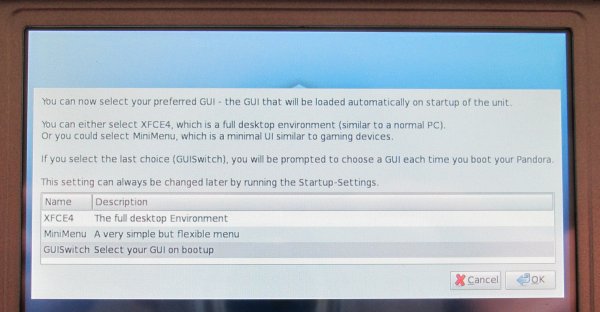
Inside the Xfce desktop, I easily found my way around. I had to switch on the Wi-Fi antenna, but after that, I easily connected to one of my routers, encryption and all. Now, remember the gaming nubs. The left one lets you move the mouse pointer left and right, while the right one acts as the mouse clicker. If you press to the left, it simulates the left button click, and respectively, a right-facing press simulates the right mouse button.

In the MiniMenu, the L and R trigger buttons let you navigate the application categories, and then you can use the pads to move about and select the desired programs or games. No screenshot for the time being, but a plenty more will be coming soon.
The Android experience was also interesting, although not as spectacular as I would have expected. The system was not as responsive as I would have imagined it, and the touch screen could be more sensitive, or rather, accurate, but then you have the stylus to help you do the precise navigation.
There was a one time error, where the Wi-fi would not start, but on the next attempt, it worked fine, and I was able to connect to my Wireless routers. Gaming nubs can be used for mouse navigation or to open the context menu, which is normally activated in Android by a long press.

Quality
The build quality is decent. The plastic case is simple, but feels supple and thick, robust. The keyboard is extremely pleasant to use, with soft clicks. Gaming nubs feel a bit brittle, but they can take punishment well enough, while the gaming buttons are solid and precise. I would have like a more refined touchscreen, but I am still exploring this venue in detail.
The unit is assembled in Germany, although some parts, like the battery, come from China. Overall, the parts fit well, there are no ugly gaps or sharp edges. However, I did find a few tiny bubbles in the face panel plastic. Not sure if you can see them, but there's one between the Select and Pandora buttons, to the right, and one in the center toward the very bottom edge of the photo. They are hardly visible, but the device could do without them.

One thing that was a little confusing is the labeling. On the bottom side of the case, inside the battery slot, there's a sticker that reads Rebirth edition and 1GHz edition side by side. Perhaps I am missing something, but methinks the two are mutually exclusive, or maybe not.

Worth the price?
One thing I did not mention is the price. So, let's briefly discuss this one. Looking at the official site, there are several distributors for Pandora worldwide, including two in Germany and one in the United States. Pandora handheld devices include Classic, Rebirth and 1GHz models, with the price between USD301 for the cheapest, Classic mode all the way up to USD581 and change for the same one like my test sample.
The numbers are not as low as you might expect them, but then, they are not too high, either. Compare this with any high-end smartphone, where the prices range between USD350 to USD435 for Galaxy S III or Nexus models, with 8-16GB storage. Let's not forget that Pandora comes with three operating system modes, no operating system restrictions, full mouse & keyboard controls, gaming controls, as well as touch, and a whole load of desktop and Android software. So I guess it's fair enough.
However, at the moment, I am basing my evaluation on the existing experience, which is fairly short, and currently, revolves mostly around first use and impressions, the actual hardware capabilities, the quality of the finish, and yet untested long list of claims and options. So there's much more to be done here, and the verdict is far, far from being even remotely final.
Conclusion
For the time being, I've used Pandora for about three hours total. During this time, I mostly did some monkey-like exploration, examining all the possibilities and options, marveling, thinking. I must say this thing offers a fairly overwhelming first impression. There's quite a bit to it, and you need time to check things through carefully.
The little device is fairly nifty and easy to use, and more intuitive than one would expect, just by looking at its hybrid keyboard, which might appear a little daunting. Then, you start using it like a game console, and the nubs become your buttons, and things click into place. You slowly begin to unravel the wonders of Xfce, various emulators and the Android mod, and you begin fiddling with the software and tools, while using a curious multi-dimensional blend of classic keyboard, mouse and touch.
On the somewhat less positive side, my one immediate observation is that the touch screen is not as refined as I expected, but then, it is not a primary input device. Still, in the Android session, things weren't as smooth as I hoped, but we will see what happens in the coming days and weeks as I learn and unlock more of the device's secrets, install extra apps, check the vast array of games, and begin using it in earnest. Other than this one small issue, Pandora was surprisingly well refined, with a jolly, tightly condensed pack of goodies. In a way, this is an attempt to blend everything into one device, and so far, it seems to be working.
Next time, we will give each of the available sessions more time, see if we can install new firmware and software, test some of the programs and games, and get more familiar with the touch aspects. We will also put the battery life to a test. There you go. Pandora's Box has been opened.
Cheers.