Updated: March 11, 2024
You know I love Plasma. It's also the best desktop environment out there, hands down. It offers great looks, almost professional one could say, tons of features, tons of (extreme) customization, excellent speed and responsiveness, constant, real progress and improvements, and it works beautifully. All of my productivity systems (Linux ones) use Plasma. And now, there's a brand new version out there. A major milestone.
'Tis Plasma 6, the next big iteration of this superb desktop. New tech under the hood all right, but what about what goes on above the hood? Is there going to be any visible change for the end user? Better functionality? Problems? After all, the transition from KDE 3.5 to KDE 4 was rocky, turbulent, troubling. From Plasma 4 to Plasma 5, it was much better, but a major change nonetheless. What will happen this time around? Let's have an early taste of the new desktop, now that it's been officially released. Follow me.

Test 1: Virtual machine
I decided to start the testing in VirtualBox. Several reasons. One, I wanted to get a quick impression of the desktop environment sans any hardware dependencies before moving on to my test laptop. Two, Plasma 6 ships with Wayland as the default display thingie, and I wanted to see how it works across various setups.
Anyway, I powered on the virtual machine. As soon as the KDE neon logs in, you get the familiar Welcome wizard. Right away, I decided I don't like the new default wallpaper or the concept of the floating panel - both of which can be easily changed.

The problem with the wallpaper is - it does not look serious. It looks too cartoonish, and in combo with the floating panel, it feels like a children edition, not something for real work. Also, the choice of purple and pink makes for a jarring visual palette, as you want the desktop background to be just that, not something that draws your eye while you're working. And with the panel, the whole idea of corners is that you can move your mouse without thinking, knowing you'll hit the menu or the Show desktop button (it's actually not that, by you can choose an alternative). With this floating thingie, you have to slow down, and that's a waste of time and energy "guessing" where the panel is - but you do risk misplacing your click. Not how it meant to be.

Look at those floating elements. You need to carefully aim, else you will miss. Productivity drain. Also, visually, it looks like a bunch of 2005 widgets (especially with that background), and not a cohesive desktop environment.
Customization
Luckily, Plasma offers extreme - and friendly customization. I changed the wallpaper, set the panel to normal behavior, I changed the color scheme to Breeze Classic because the gray-on-gray is a pointless modern fad, and the contrast between foreground and background windows is a must. A few more tweaks around theming, font color, and Bob's your uncle, you get the good ole familiar and amazing Plasma, the way it should be. The defaults ought to be changed, because they are sub-optimal when it comes to ergonomics.

Look at the screenshot below - feels like something from a game for children. Qt meets Smurfs.

After some minimal work, nice sleek pro-ish looks:

There was a broken theme, though - Plasma Twilight does nothing. Why include it, if it does nothing?

Display scaling
Wayland didn't give me grief in the live session inside the virtual machine. 'Twas quite all right. You can scale the desktop in 5% increments (X11 does 6.25% increments), but things were fine. I didn't encounter any incompatibilities just yet, but I know there can be - and will be - issues with various programs, and if and when I test on an Nvidia-powered laptop, that should be an interesting little experiment. More on that later.
But the thing is - I have nothing personal against Wayland. I don't care. I'm not an ultra-nerd when it comes to implementation things like display server, compositor, protocol, and such. I am an ultra-pragmatist when it comes to usage, though. The only thing that matters is that the user experience remains unchanged, or becomes superior. That's it. Call it Wayland, call it Goat Turbo 2000 Extra, I don't care.
And so for me, the only parameter that has any merit - can I use my desktop without thinking, without nerdy limitations or excuses. So far, over the past decade plus, with Wayland, the answer has been: NO. Has that changed now? We shall see.

Problems: Menu resizing, mouse cursor
And then, as soon as I started feeling good, I hit a snag - I tried to resize the menu, a new cool feature introduced recently in Plasma - it allows you to change the system menu frame any way you like it. Tried to do that, and the whole session got stuck. I am not sure what the Ctrl + Alt + Backspace equivalent for Wayland is, so I rebooted the machine, and started all over again. This time, the menu resize worked. Go figure.

Then, I tried an X11 session - the virtual machine wouldn't ever start. Tries to login and loops back to the login menu. Later on, under Wayland, trying to customize Firefox, suddenly I noticed the mouse cursor wouldn't go into the right half of the screen - it was hitting an invisible border around 2/3rds of the screen. It was as if there was a transparent, smaller display on top of mine, and the mouse cursor was bounded there. VM issues? Possibly. We will check later on with real, physical hardware. To wit.
Back to usability - redesigned System Settings
Plasma 6 comes with a somewhat revamped Settings - the categories in the sidebar have a more logical grouping. All right. This is a welcome change, but the problem with it is, muscle memory. If you're an old-time user, you won't like the fact Appearance & Style is now half-way down.
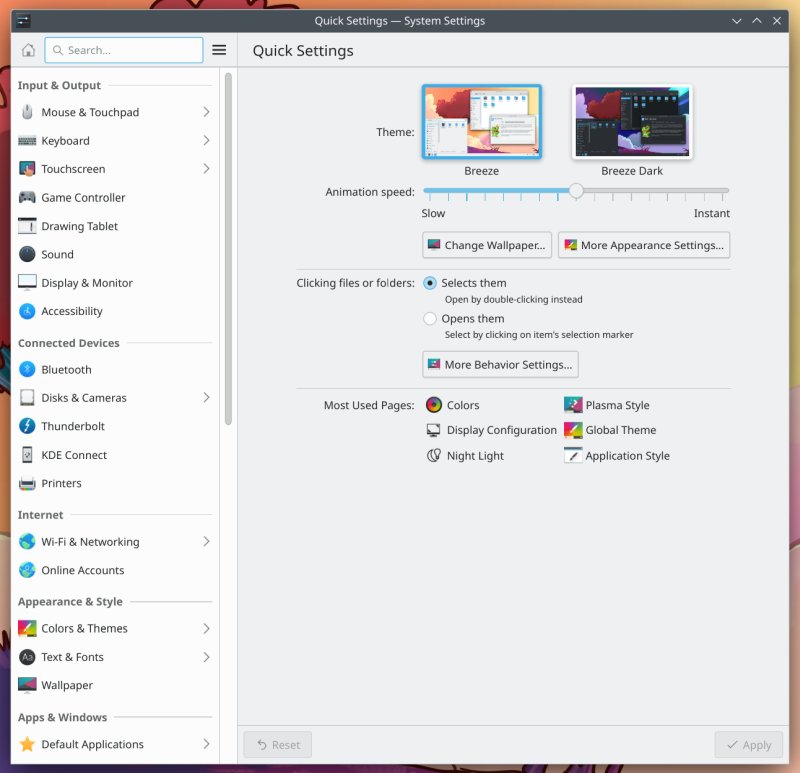
Discover does its job well - coincidentally, Plasma 6 looks like GCompris ...

More problems: Plasma Monitor broken graphs, general search
So, I found more issues - not sure if these are Wayland-specific as I can't try X11. But the system monitor shows its "graphs" with broken lines - lots of artifacts there. And you still get the pointless stacked graphs that make ZERO sense if you also get per-core colors. Either you stack them, or you show them individually. There's no logic having graphs that go to eleven, I mean 800%, and then mash all the cores on top of one another.
What would 553% utilization mean? Saying 65% actually makes sense. But random, above-100% values are meaningless for any quick maths, especially if you don't know how many cores you have, and don't want to do any weird fractions on the spot. Furthermore, stacking numbers implies serial execution - it missed the whole point of having MULTIPLE cores. Thus, if one or more cores are using certain %, the actual outcome is completely different based on a hundred different factors. With stacked graphs, 200% made from two cores doing 100% and six being idle, or all eight cores using 25% makes no differences, but individually, they actually make a lot of sense. KSysGuard was and remains superior.
Oh, I need to rant more on those stacked graphs - look at the example below. The number is around 100%, so what does that mean? The graph usage (on the vertical scale) is tiny. You lose any ability to see data because only about 1/8th of the vertical range is used (or if you have more cores, it's even worse!). The stacking also masks any behavior with individual cores. The colors are also too similar to one another, so stacking makes it even harder to see. There's also no X-axis so you have no idea what the time frame is.

More or less the same thing, only no stacking, so much clearer and easier and more informative - the artifacts notwithstanding:

The Plasma 6 announcement mentions Kdenlive - I couldn't find it. Normally, when you search for something, the menu will give you an option to install it. No such case, here. I'm not sure why a program, explicitly mentioned, doesn't show up, at all. It does work for other programs, though (also mentioned):


Search-wise, some things are better. The control over indexing and such has been improved quite some:


Great news! Spectacle, shadow on, shadows off
Like Karate Kid, only different. Spectacle, the screenshot tool, FINALLY lets you turn screenshot shadows off, so you don't need to spend time post-editing your images. This is a fantastic little edition. In fact, the whole program looks dope, with lots of neat extras.



Online Accounts, neglected
This has never been a strong side of the KDE experience, and now it's even worse. The whole thing feels abandoned, so why even have the functionality if it's really just for one type of accounts, at best.

Final looks
Eventually, I settled on this:

And here's Plasma 6 on top of Plasma 5. Inception!

Test 2: A laptop with AMD processor, AMD integrated graphics
After doing my virtual machine exploration, I decided to chance my luck with real hardware. Now, technically, this isn't necessary per se, as hardware testing is more about the distro than the desktop environment. However, since we also have Wayland (and/or X11) in the equation, the test can be pretty indicative nonetheless. Scaling, resolution, performance, all that.
First, let start with a spoiler - this didn't go well at all. And not because of Plasma itself.
I booted KDE neon (which is the flagship distro and demonstrator for Plasma) on my IdeaPad 3 machine, used primarily for testing. Currently, it dual-boots the useless Windows 11 and Kubuntu, so I thought, let's displace Kubuntu, install neon, and see what gives. The preliminary testing shows no issues or problems with Plasma, so I launched Calamares, the installer.
This time around, Calamares didn't take too long searching for modules - whatever that means, but it always happens at the start of the installation, and there were instances in the past where/when it would take a good minute or so to discover whatever it needed to discover. So far so good.
The real problems started with partitioning - first, Calamares complaining about the EFI partition. This is quite odd, because many/most distros can auto-mount the EFI partition without problems. In fact, various other Ubuntu-based distros, Kubuntu included, do that just fine. Alas, KDE neon, also based on Ubuntu, does not. And the reason seems to be Calamares. Normally, it's an okay wizard, but.
Then, even after I manually marked the relevant EFI partition to be mounted as /boot/efi, Calamares still complained that it is too small. Note, this is an old, outstanding problem I've brought up in various distro reviews over the past years. I've more or less stopped doing distro reviews a while back, because there seems to be no progress or improvement in the less glamorous details of the desktop experience, and I didn't want to ruin my time and fun playing the random regression or bug of the week game. There's no replacement for proper, full-time QA, and it certainly isn't the end user. This isn't Linux-specific, but hey.
Back to my complaints about Calamares and EFI, I mentioned this in different neon and Manjaro reviews, both distros that use Calamares. So, I brought this up in 2022, in fact, even as early as 2021. It's been roughly three years, and a pointless issue still remains.
In more detail, no auto-mount. Then, even after you mark the partition, you get a nonsense second message. The only thing that is different from the first screenshot is the middle part. The rest of the text seems to be static, and so, saying: "go back and select or create a suitable filesystem" is plain wrong. And finally, the size. There's absolutely no reason whatsoever for a partition to be that big. Even Windows "only" wants 256MB in the worst case. Furthermore, on my various systems, the EFI partition is barely used, way way less than any arbitrary limit we see here.


I continued the installation, and then the installation failed due to some Python script thingie. I tried several times, even changed login to X11 from Wayland (it worked on physical hardware). Nope. The error is 100% reproducible: It says that main script file for python job networkcfg raised an exception. Why? No idea. Useful as an error? Absolutely not.

And so I had to stop really. But then, I also checked the system messages, kernel log to see what gives, in general. I did notice some errors flashing during the boot sequence, but I wanted to make sure. Lo and behold, there were way too many errors, including a kernel oops - related to AMDGPU. Now, this ain't new hardware. This laptop is now three years old, and there's no reason whatsoever for this slew of problems and regressions. I made a good choice to stop bothering with distro reviews, it seems. In fact, this really annoys me, as I'm doing my migration away from Windows, it's going extremely well, games and software, and now, this pointless nonsense to sour my mood, and chip away my confidence, ever so slightly. Really really annoying.
Anyway, the avalanche of errors includes:
UBSAN: array-index-out-of-bounds in
/build/linux-hwe-6.5-xufGPW/linux-hwe-6.5-6.5.0/drivers/gpu/drm/amd/amdgpu/
../pm/powerplay/hwmgr/processpptables.c:929:40
index 1 is out of range for type 'UCHAR [1]'
CPU: 7 PID: 154 Comm: systemd-udevd Not tainted 6.5.0-21-generic #21~22.04.1-Ubuntu
...
Call Trace:
<TASK>
dump_stack_lvl+0x48/0x70
dump_stack+0x10/0x20
__ubsan_handle_out_of_bounds+0xc6/0x110
? __pfx_smu10_dpm_get_pp_table_entry_callback+0x10/0x10 [amdgpu]
...
It's basically a bad syscall, it would seem, me hearties:
entry_SYSCALL_64_after_hwframe+0x6e/0xd8
RIP: 0033:0x7fbe1089b88d
And we also have (early on in the boot):
Unstable clock detected, switching default tracing clock to "global"
If you want to keep using the local clock, then add:
"trace_clock=local"
on the kernel command line
clk: Disabling unused clocks
Then, a warning around Plasma Welcome:
warning: `plasma-welcome' uses wireless extensions which will stop working for Wi-Fi 7 hardware; use nl80211
Finally, the Calamares error is:
Mar 6 15:07:11 neon plasmashell[4747]: ERROR: Error
while running: TypeError: chmod: path should be string, bytes, os.PathLike or integer, not
TextIOWrapper
Mar 6 15:07:11 neon plasmashell[4747]: At:
Mar 6 15:07:11 neon plasmashell[4747]:
/usr/lib/x86_64-linux-gnu/calamares/modules/networkcfg/main.py(158): run
Mar 6 15:07:11 neon plasmashell[4747]:
Mar 6 15:07:11 neon plasmashell[4747]: 16:07:11 [1]: void
Calamares::ViewManager::onInstallationFailed(const QString&, const QString&)
Mar 6 15:07:11 neon plasmashell[4747]: ERROR: Installation failed:
"Bad main script file"
Seems like a really badly produced image. It will be fixed, but this ain't no way to serve Plasma, especially not when we have such a lovely release at out hands. Oh, man. No more fun stuff for you. What you've already seen in the virtual machine testing applies.
And ... the dual-boot is completely ruined, since the installation failed half-way through. No bootloader, so the machine is currently useless. In many ways, I miss GRUB Legacy, I always found it easier to use, and better designed for humans (and not machines), plus I wish distros would actually implement a rollback mechanism so that if an install fails, at least you can boot other systems (other than any one that was potentially removed to accommodate the current choice).
Test 3: A laptop with Intel processor, Nvidia discrete graphics (hybrid)
Not there yet. This was my intention, once I completed the testing on the IdeaPad, but now I will steer clear until I'm 100% certain the neon distro is robust enough. I don't want to bork and ruin the boot of yet another machine.
Conclusion
There are several layers to this review. One, the KDE team made the right choice not to push ahead with Plasma 6 for the Kubuntu LTS, because it's not stable or robust enough for that. Two, this ISO seems somewhat broken, and it won't even install on physical hardware. This could be KDE neon only, but I don't know. Three, there were various issues in Plasma 6, but they seem related to hardware, virtual or physical, rather than any inherent behavior in the actual desktop environment. Four, finally, I found some of the default options dubious, like the wallpaper or the floating panel. Some of the choices do not seem to make sense to me, and create a cheaper impression than what Plasma deserves.
From a purely UI perspective, this is a promising start, though. Plasma 6 does not take away from the solid foundation that's Plasma 5, and in fact, you can't really tell the two apart. That's very important, and I'm happy the KDE team didn't try to deconstruct their proven, efficient desktop formula. But that's no excuse for the slew of problems surrounding the test bed, the distro itself, which kind of ruined the initial impressions. I'm doing my best to separate the two, but it's hard. I mean the physical hardware test, that's a big fail. Thus, I'd say there's good stuff coming, but for now, it feels fragile and experimental and buggy. You should test Plasma 6, but we're still months off from where it ought to be. I am also keenly interested to see whether Wayland makes sense in day-to-day scenarios, but for that, I'll need an image that actually installs on real hardware. We shall revisit Plasma on physical machines pretty soon. As soon as it works, that is. Take care, folkses. Dedoimedo out.
Cheers.