Updated: March 13, 2017
Back in the good ole days, you could tweak the visual side of things in KDE4 with a single magical key combo. Alt + Shift + F12 would toggle the desktop effects on and off, and if your system was not purring as loudly as it could, this little trick helped.
With the new KDE5 = Plasma, things are much more complicated. I was facing some serious performance issues in openSUSE 42.2, and I thought one of the immediate remedies would be to turn the desktop effects off. But how do you do that?

Compositor
The answer is hidden under System Settings > Display and Monitor > Compositor. You have a lot of options, available, so you should start working methodically. After each change, you should log out and log back in. Or kill X. Or reboot. In that order.
Anyhow, the first thing you want to try is - change the Animation speed. By default, it will probably be set in the center of the slider, try Instant. See if this makes a difference. If not, the next option is to play with the rendering backend.
You can use OpenGL 2.0, OpenGL 3.1, Xrender, and there might be additional options your graphics card and driver support. Change them to see if this helps. Also, if you are facing desktop stability issues with KWin, backend settings may be used to help with that. Be thorough and methodical.
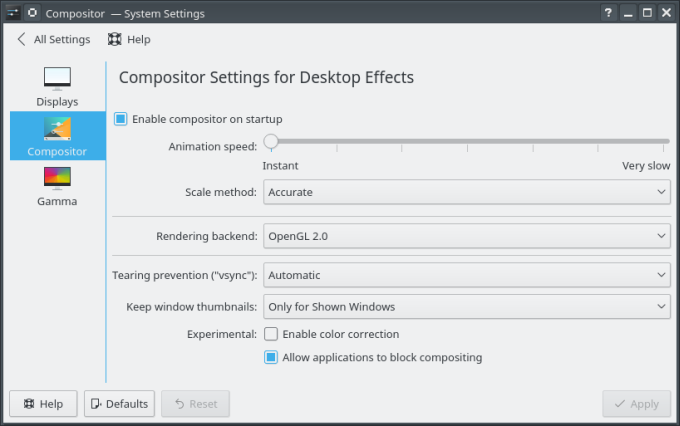
The last option is to disable Compositor completely. Uncheck the box that reads: Enable compositor on startup. This should give you a leaner, more elegant desktop without all the bells and whistles. Hopefully.
My testing on the Lenovo G50 machine (i3 processor, Intel HD graphics) shows the best performance and responsiveness results come from the following combo: Animation speed set to Instant, Rendering backend set to OpenGL 3.1. But you should complete your own testing to see what gives. Right? Right!
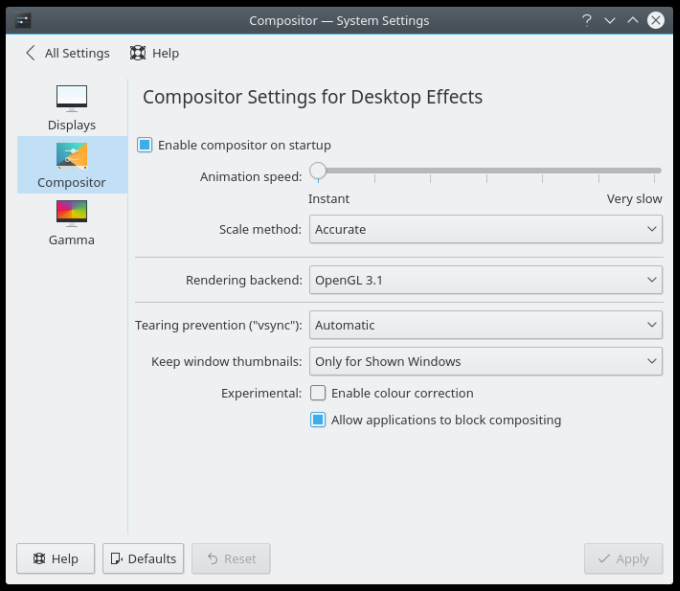
Conclusion
I do not have too much wisdom to share here, except to tell you that working with Plasma is a sharp double-edged sword. Some options are so much simpler and cleaner than KDE4, then on the other hand, some Captain Obvious features have been made Colonel Obscure. Desktop effects is one of them, and the whole backend, scan, tearing thingie is rather nerdy. People just need to be able to disable the bells and whistles. That's all.
The system setting to change this is hidden in a non-intuitive way, and you may need to spend some time tweaking and testing until you get it right. My experience shows that disabling Compositor does help in terms of performance and responsiveness, but it does not affect the system stability. All in all, this is a resource utilization change first and foremost. And now you need to test the effects [sic] for yourself. Party on.
Cheers.