Updated: June 22, 2013
My musical wittiness knows no limits. Anyhow, today, I'd like to review, not one, but two flavors of Puppy Linux, the quintessential live distro of them all. Finding the right version of this fine little beastling can be tricky, especially figuring out the little differences between Precise and Slackware builds, PAE and non-PAE kernels and more than 4GB thingie, as well as the importance of Quirky, Racy, and Wary, you then reach the finest level of granularity, which only refers to the version numbers, of which there are quite a few. Last but not the least, you are faced with the official site, mirrors and outdated sites, which can further complicate your decision what you are about to do right now.
If you ignore all these details, and just follow my link above, then you can find the latest version 5.6 based on Precise kernel, as well as version 5.5 based on Slackware. And this is what we do here. A double review, in one article. Holy papaya. Do read on.

Precise first
The image booted splendidly and fast from a USB stick plugged into the T61 laptop. The desktop came up, properly stretched to 1440x900px of resolution, with the Intel graphics driver in use. However, setting up Wireless took a few clicks through the Network Wizard, which might not be the faster or most intuitive procedure.

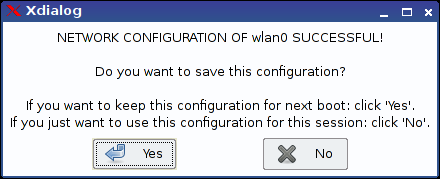
There was no problem working with the local SSD storage, either. Simple and quick. Samba sharing to Windows drives was also jolly, although I had to use the command-line smbclient to ge the desired results.
Look & feel
Precise has developed a sort of a look of its own, with nicely staggered desktop icons, and a blue-white color motif that has emerged as the dominant theme for this distribution in the last few releases. It's not the prettiest thing out there, but it's quite all right.

![]()
Multimedia
There were no problems with Flash or MP3 playback. I would like a better looking music player though. The little one was not resizable, and the title of the song was cropped. Not a big issue, but it can be made more fun.

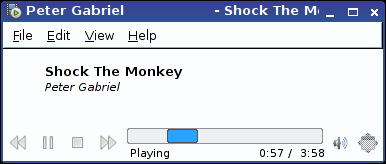
Applications
Massive, massive collection for such a tiny image. Really great, and this has always been one of the very strong sides of Puppy. You get a deadly punch in a minuscule distro with great performance in the live session, even better than regular distros, as everything runs in memory. Truly awesome.
The arsenal is vast, maybe even too large. AbiWord, Gnumeric, HomeBank, SeaMonkey, mtPaint, gFTP, Transmission, encryption and archiving utilities, security tools, more, more, and so much more. Now, you won't get most of your typical programs you expect, true, but you can easily download them. Furthermore, Puppy packs all its worth in about 1/6th the typical size of a standard Linux distribution. That's quite phenomenal.
And it allows live session persistence, so you can save your work and continue with the next boot. Plus, you also get security, as you can encrypt your session data, so other people have no access to your sensitive items, like Wireless settings and passwords.
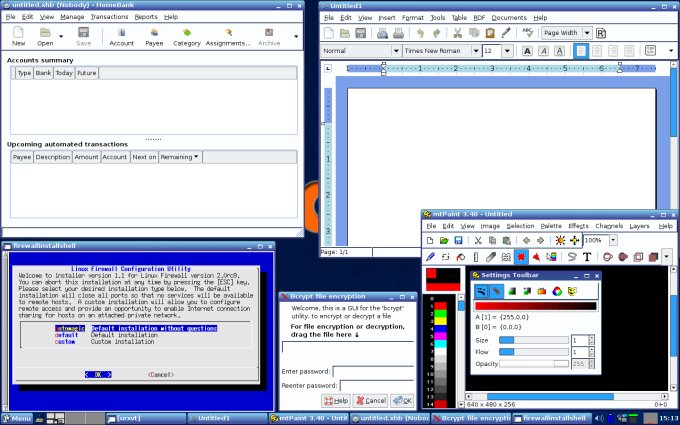

Configurations galore
One things Puppy really excels at is the configuration management of its interface, tools and applications. Maybe even more than you want. There's a wizard for everything, and this can be quite confusing sometimes, especially if you prefer linear thinking. Now, if Puppy could take the Xfce road of convergence, it would be great.

System resources
Magic. Supposedly 650MB, but take out almost 500MB cached memory, and 80MB buffers, the memory usage is less than 100MB, or if you want, only about 160MB with buffers taken into account, and this on a proper laptop with 64-bit processor, with Wireless, Bluetooth, USB, FireWire, SD card, two SSD, and other lovely peripherals. Compare this to, say Bodhi, and you will get the full meaning of minimalism.
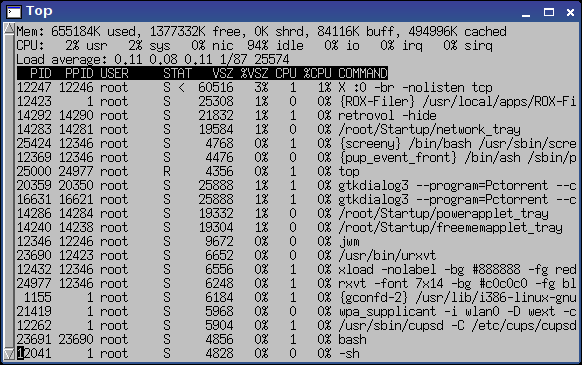
Continuity
Another great thing about Puppy is that it is slowly gaining identity and recognition. The entire five-series has not changed that much, with only small, gradual polish and fixes that add to its Jack o' All Trades aura. Now I do miss some of the extremely colorful variety that existed in some of the non-standard puplets, but I fully understand the current layout and functionality, and I think they provide the best overall compromise between size, usability, support, and appeal.
Slacko stuff
I will have to disappoint you with the scarcity of screenshots in this section of the article, because the experience was very much like the above. Almost identical, so I am somewhat wondering what the real differences are, both in the kernel space, as well as the user space. This is quite good, really, because you get a consistent feel across the board.

What I really liked about Slacko is the icon set. It's less dramatic, but somehow cuter and more cuddly than Precise. However, both have their unique appeal, and it really depends on your mood. Slacko is more rounded, more conservative, airy and mainstream, while Precise goes for a somewhat chic appearance.
![]()
Conclusion
Puppy does not disappoint, once again. For the past six or seven years I have been using this little distro and reviewing it occasionally, it has always delivered a very pleasant and efficient experience. Some of the stuff could benefit from extra polish, like making some of the network configurations faster and easier. But overall, given its mission statement, it delivers the most practical combo box.
You get a load of programs, multimedia playback out of the box, decent drivers support, low memory usage, phenomenal performance, as well as security and convenience for saving your session for later. All of that wrapped in elegance, taking only 170MB worth of data. Now, you may argue that you can achieve the same using any one modern Linux distro, like Ubuntu or Mint. True, but the footprint will be much larger, and the speed that much slower. For a seamless and fast live experience, this dedicated distro does what is expected, with flair and style. True for both the Precise and Slacko editions. And here we end. With pleasure. Right on. For anyone into small and punchy, you can't go wrong with Puppy. Woof woof.
Cheers.