Updated: March 31, 2014
All right, a few days back, we talked about my first experience with Raspberry Pi, a cigarette-pack-sized micro-computer, designed primarily for education, but also quite suitable for other uses, like becoming a media center, which is what I did. Well, you know all about Raspberry Pi, you really do not need me to verbalize on its revolutionary use and public acceptance.
Anyhow, on top of this tiny board and its associated branded SD card, I decided to install RaspBMC, a flavor of XBMC, a highly popular cross-platform media center software. In the previous review, we only briefly touched this topic, so it's time to elaborate. Henceforth, a review of RaspBMC, version 12.2 Frodo, installed and running on a Raspberry Pi Model B computer. Here we go.

The first 24 hours ...
We will begin with the first impression, and time and mood permitting, go into more details how this software behaved after its initial setup. We will start with the installation, and then go into the configuration and tweaking. After that media, problems and so forth.
Installation
My Raspberry Pi kit came with an 8GB micro-SD card, with the New Out of The Box (NOOBS) bundle, designed to make the Pi setup that much easier. The bundle comes loaded with several more or less popular Linux distributions, including RaspBMC. I had the option of using OpenELEC, and some would say it is a better choice, but after pondering and reading online, I went with the more mainstream option.
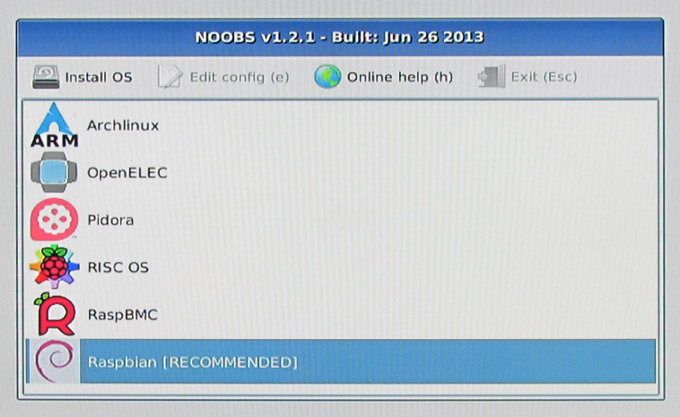
The installation took about 25 minutes, which is understandable, given the slow SD card write speed and the fact the Pi processor and memory aren't exactly top notch, but good enough for what they need to do. Once this step was complete, the Pi booted into the classic XBMC interface.


Updates
Before doing anything meaningful, I configured the network - Wireless - and let XBMC update itself. This wasn't a trivial step, and we will talk about this some more later. But first, it took quite some time for RaspBMC to start using the Wireless network reliably, which means a solid throughput and no disconnects or other weird errors. I was forced to reboot the box to get it running as it should, and even then, it was kind of flickering for a while. Eventually, it settled down. I do not have a reasonable explanation to why it went the way it did. I didn't really do anything smart to debug or fix things.

Second, the update process took a very long time and about eight reboots, more than any other operating system I can think of. The updater patched the kernel and kernel modules a few times, then downloaded a new version of XBMC. Finally, I was up and running, with a new software skin and a fairly reliable but somewhat slow network.

Configuration & setup
This was a somewhat weird part of the procedure. There's a whole Settings section available in that handsome menu, but you can't really configure your network there. Strangely, the network configuration is located under Programs.
There's a bunch of stuff you can do here. For example, change your host name, user and password, and create a lock to prevent unwanted access. You can also allow the box to act as a Web server, so you can manage it through a browser. Then, you can also setup Samba sharing and workgroup.

In the second system menu, you have the option to configure either Wired or Wireless network, enable updates, nightly builds, or even overclock the system. Additional options are available, but they should probably not be touched at this point. Most users will want only a small subset. Even so, it can be quite confusing and intimidating if you're not in the mood for too much tweaking and such. But if you're meticulous and kind of like order, you will have to click your way through each and every option.

All in all, it went well, but not without fault. We will elaborate some more on the problems I've faced a while later. Network was rather tricky, and without looking at the debug log, you can't really know what's happening. Kind of annoying.
Peripheral control
A wireless keyboard + mouse with its associated dongle worked just fine. I didn't test other remote control options, including applications for smartphones, or any IR-enabled equipment. But that's something for the future, maybe.

Media setup
The most obvious use for a MEDIA center is to add and configure media. Since the Raspberry Pi comes with only two USB ports, one of which was taken by a Wi-fi dongle, and the other by the Wireless keyboard dongle, and I didn't want to use a hub just yet, I decided to try to connect to a Samba share and pull some media from there. You can configure videos, music and pictures. I did only the first setup in this review.Now, I needed some populistic media, so I grabbed an external disk full of content from a friend's house, ran as quickly as I could, and plugged it into my network before he could notice anything.
Connecting to a Samba folder was not easy. RaspBMC Frodo kept complaining about a rather cryptic Error 2, and how it could not access the network shares. I searched for the information and found a bunch of rather useless forum threads. Several reboots later, the problem went away, and I was able to get to the network drives.
When setting up new media sources, you can separate them by category, like movies and TV series, because it makes it easier for XBMC to catalogue them properly. Furthermore, you can also use a scraper to get a lot of metadata from the Internet.
This turned to be quite an eventful experience. First, it was slow, because Samba speed was slow for some reason. More to follow. Second, the scraper did not really work the first few times, and subsequent reboots were needed to fix it. When it did work, it was just as slow as the network, and it took almost three hours to scan through a bunch of movies and series stored on a remote disk, a friend's collection loaned for this experiment. Third, in between these frustrating attempts to get the pr0n sorted, I tried to download and install other scrapers, but this ended in an even greater fiasco. Since I've teased you enough, let me tease you some more and ask you to wait for it.
After finally completing the scan, XBMC now featured two new categories, Movies and TV Series in its horizontal menu bar. This basically means you can browse your collection based on meta data, like the genre, title, year, actors, and such. The art is lovely.

Then, I discovered the newly created libraries were missing approx. 20% of the stuff that existed on the external disk. Going through the Video categories and browsing them as files, they were all there, but they didn't show in the other sections. And where they did show, the count and names of available episodes were often wrong. My friend's collection mostly consists of his DVD backups and stuff recorded from his cable, so it could be that, but still.
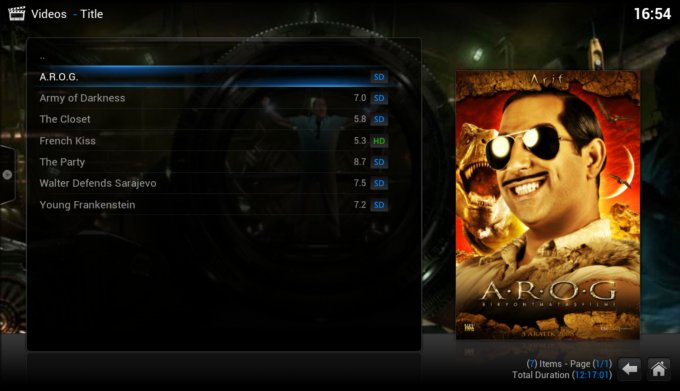
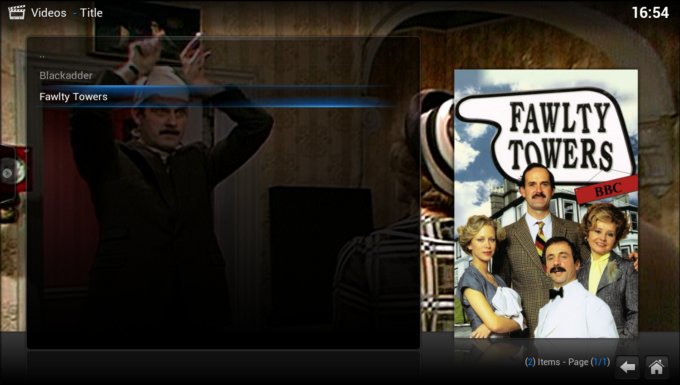
Weird. Could be related to MPEG-2 licensing and whatnot, which, if true, makes XBMC a useless product, because you can watch anything you want in VLC without any restrictions, and my Smart TV, which comes into play right now, offers the same seamless functionality without any legal drawbacks. If it's the matter of codecs, still bloody annoying.

Trying to play these unlisted would-be files provided audio only, no picture. So sad, I am. How can it be, that XBMC can't play any which video. C'mon. And the scraper did not identify the content correctly. All in all, disappointed.
System performance
RaspBMC is a capable frugal Linux distro, but it is inherently limited by the system it runs on, including the slowish kind of SD card. You notice the lag when opening menus and moving about, but the playback is smooth. Memory usage was ok, the CPU activity was chirpy but reasonable, and the temperature hovered around 60 degrees Celsius for both the GPU and the processor. Not bad all in all. As you can see, the build we have is Frodo 12.2.



Problems!
There were way too many problems, unfortunately, a total surprise for me. I had reviewed XBMC before, and have always been rather pleased. True, this is my first attempt to use it as a full media center, and the first time I'm doing this with proper equipment, like Raspberry Pi and a smart TV and whatnot. Still, not what I hoped for.
Network & configurations
Configuration wise, RaspBMC 12.2 Frodo is a stubborn animal. There's no easy way to turn off the Wireless connectivity, so it stays online even when I don't want it to. Then, it does not remember my timezone correctly, for some reason, and display a wrong time. Yes, I know why, hardware clock, relax. But think of an ordinary person.
Speaking of network, the connectivity just isn't reliable. The first few times, the connection would just drop on and off, finally resorting to being normal and usable after the version upgrade, so it has nothing to do with the router setup or signal strength. Now though, if you try to connect to the Web console or the share, it often drops the connection, or refuses to accept the configured username and password. The console is nothing remarkable, offering little useful control over the device.
Samba throughput over Wi-Fi was rather slow, at around 300-400 KB/sec, which is far less than what the associated devices can support. Not a problem with the signal, but it sure could be a problem with the capabilities of the network dongle, because other machines located in the same spot pick up more reasonable 2 MB/sec. This makes the network experience, the browsing of shares and the update of content rather sluggish. Begs for Ethernet, but not feasible from the aesthetic stand point.
Add-ons
This was my biggest disappointment. I was hoping to install a lot of different add-ons to enhance my experience. Get more media art, reviews, snippets, previews, subtitles, and other details. As it turns out, not a SINGLE add-on would install.
I would select one, click Install. Nothing. After a few moments, the GUI would switch back to the list of add-ons, without changing the status of the selected item. Sometimes, you would see a little 0% Downloading marker, but then, nothing would happen. There are no reviews on any one add-on, so you don't really know how good they are. All in all, very poor. This might be the specific implementation of Frodo, so I sure will be forced to grab another SD card and try a different build to see whether it's specific to what you get with the NOOBS bundle.
I did not test manually downloading and installing components for XBMC. I do not wish to do this, in fact. Like any Linux, I expect things to be available in the official repository. Therefore, all the recommendations for the usual suspects, like ITV, 4oD, iPlayer and others do not really apply. I want the basics first! Oh, most of the streaming services only work in the US, so they are not really interesting to the rest of the world, plus the content is overrated.
Weather
I tried to add different locations to the list. Writing city names like Milano or London, either lowercase or uppercase, or even with countries added yielded absolutely nothing at all. The applet did not manage to find a single city, so I was left with a handful of disappointment instead, all rainy and foggy. Not too many screenshots at this point, fellas, because I really could not be bothered to wait for them to be copied over the network at USENIX times speed.
Smart TV alternative?
This is hardly a fair comparison, because a typical smart TV costs something like 10x more than a Raspberry Pi kit plus its free software bundle. But I must make the comparison and go back to what I did with the LG box a few weeks back. The television really is pretty much a no-brainer device, and everything is very easy to configure. You get a similar set to what XBMC offers, and all of its works well, after being thoroughly tested. I can forgive small problems here and there, but surely not the networking bugs and the low quality of metadata, plus the fact that XBMC would not play all of the tested content.
So I am looking for a compelling reason to use the HDMI 2 connection on that TV rather than HDMI 1 and the associated USB disks with their assortment of entertainment, but it is a bit difficult for me to find one. So if you wonder, a plain TV with no smart features plus something like this kit, which cost around 100 dollars, or a smart TV, with the price tag about 250 dollars above the plain version. Yes you do lose about 100 dollars, but at least you get a seamless experience.
24 hours later & Conclusion
Not really. I was so annoyed that I feel like I've just thrown away my money on buying the Pi and trying XBMC in its RaspBMC incarnation. I am sure that many thousands enjoy this free media center with absolute pleasure. And so did I, once upon a time. But now, not quite. Far from it.
A single day after installing it, I powered it down, and now I am mulling trying a different version of XBMC. Don't get me wrong, this is a really neat software pack, but from my experience, a real-combat experience, there's a whole lot missing. Codecs, add-ons, a more streamlined management, a more reliable and less buggy Wireless network setup.
To conclude, and anger all of you, the plug-n-play dream of using Rasp and XBMC is not as rosy as some might think. Sure, the fact you can have a really tiny and fairly cheap system do all this is marvelous, but it does not substitute a good user experience afterwards. If anything, the expectations are so high, it can really be a shocker. I will be testing again and again, but there's something missing here. Perhaps I am a clueless moron, or things just weren't meant to be. Overall, 5/10 for this round. Next time, let's see what openELEC can do for us, so there's still hope.
Cheers.