Updated: June 25, 2025
Since September 2023, I've had one Samsung A54 smartphone in my possession. Do I like the device? Well, not really. It's rather annoying, especially the software part. The worst element is the neverending tweaking, which is necessary if you want to stay ahead of the game and stop the operating system from profiling every little moment of your usage. As I explained throughout seven long-term reports no less, there's always something to do, always another little option, another little nugget of modern nonsense. The "smart" life.
You can imagine my apprehension when I saw an update prompt for One UI 7.0. This is Samsung's take on Android 15, and it's finally arrived on me device. Well, avoiding it for too long won't work. So I decided to go through with the ordeal. Who knows, I might actually be positively surprised. Well, if your touch device usage habits are similar to mine, then you will surely want to know what to expect. Or not expect. Because no one expects the Samsung inqi ... You get the idea. Begin, we must.

The update? Only 11 minutes, believe it or not
I do have to say I was most pleasantly surprised by the duration of the update. The download took what it took, it entirely depends on your bandwidth, but thereafter, two reboots, and a total of 11 minutes of time while the device configured itself. Even the battery drain during the process was low. The phone barely warmed up. Very cool. Optimism intensifies.
First steps
As always, there was a brief new-version intro wizard, the usual nudge to create a Samsung account (nope), and that's about it. There were no overly aggressive or insidious steps in the process. As far as smartphones go, my levels of aversion and derision were extremely low. For now.
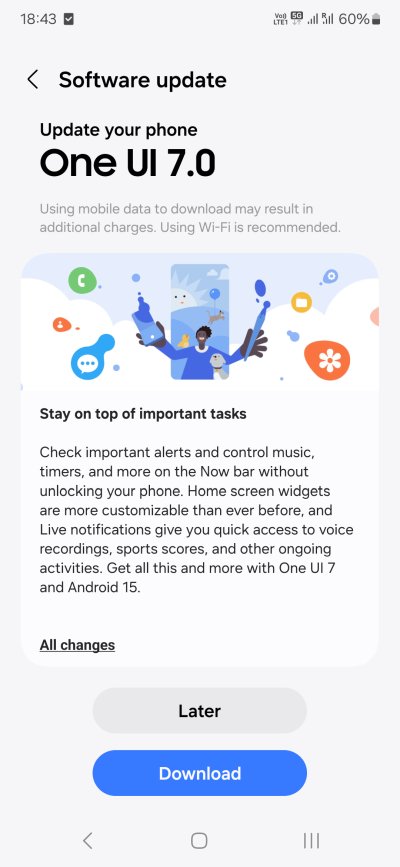
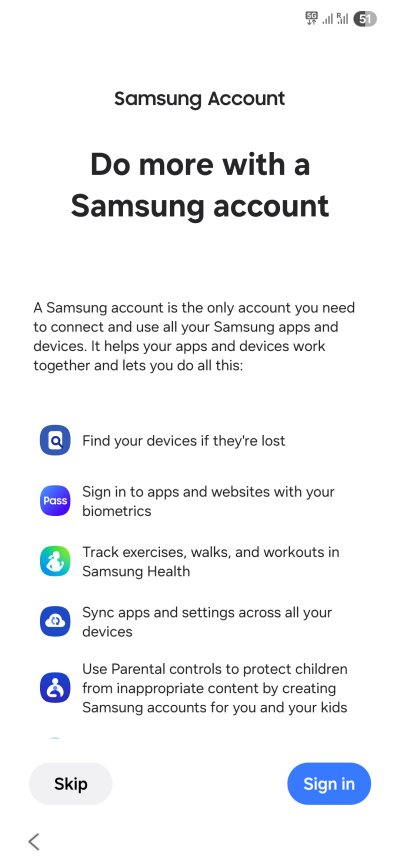
The new looks, ergonomics
Apple. IPhone. This seems to be the gold standard that everyone aspires to. Android 15, Samsung style, now looks more iOS than ever before. This is evident in the icons, especially the Settings and the bar at the top of your screen, where you see your battery charge, your mobile data and Wireless connection status and such.
But overall, I have to admit, I like it. The looks are pleasant enough. Better than One UI 6.0. Cleaner, more logical, mostly more ergonomic. However, however, however, while the looks are nicer, there are also lots of ergonomic regressions in the UI. Like say the battery indicator in the status bar. The numbers were bigger, and you don't need to guess what you see against a varied b&w background. Quite simple really. In more detail:


I definitely do not like the new swipe-down functionality. Previously - and you can still configure that - a swipe from the top of the screen gives you your quick access menu (Wireless, Mobile, Flight mode, whatever) plus notifications. Now, they segregated this. Left side swipe, notifications. Right side swipe, quick settings.
This is stupid. Fingers + precision is a paradox. The whole idea is that you can do something quickly, easily, without any great effort. If you must now gauge where the limiting line for notifications vs. quick settings is, then something is wrong. Even a single "false positive" makes the new functionality useless, and worse than before.
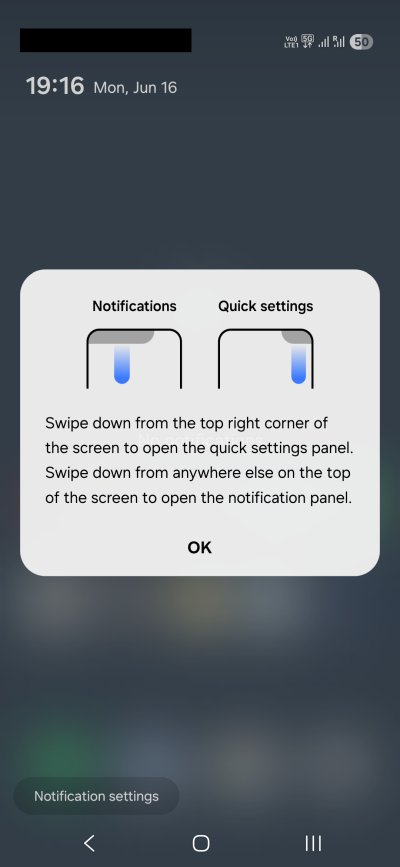
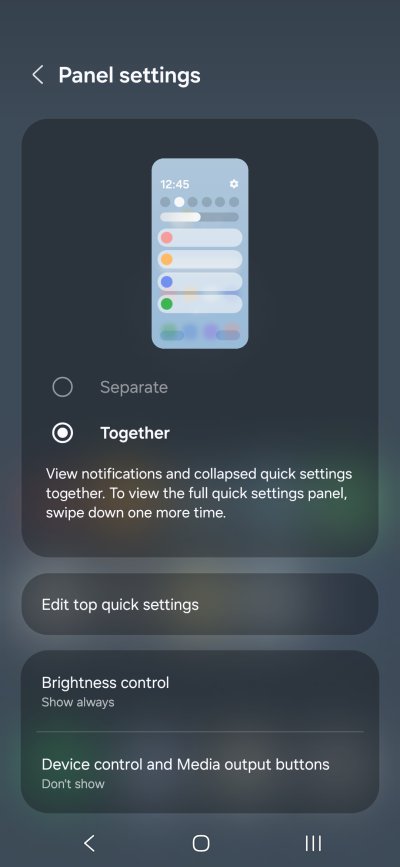
Together is the way to go, and I shall explain shortly, me hearties.
The swipe down menu (quick settings and all that) has elements you cannot remove. You can't not have Nearby Devices, SmartThings, Smart View, or Modes shown there. Miss me with this dross. Pointless, useless things I never intend to use. Or that crappy Bluetooth button. Don't want, don't care.
But that, in my mind, explains why they "redesigned" the menu. Previously, if you swipe down, you would only see your own collapsed quick access, plus notifications. You never end up seeing these hard-coded buttons like Bluetooth or SmartThings that are featured in the expanded menu. So there.
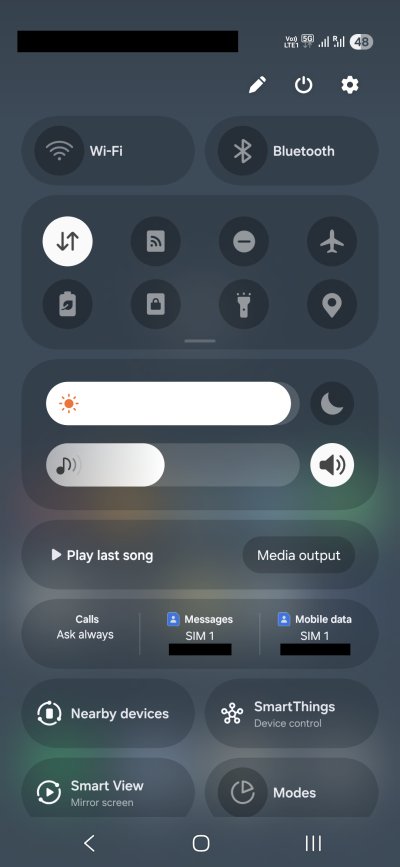
Another ergonomic regression comes on the Lock Screen. Before the update, even if you hid notifications contents, you would see icons for the likes of messages, missed calls or updates below the clock widget. Reasonably visible. The One UI 7.0 no longer gives you that. The icons are only shown in the status bar, and if you want something below your clock widget, you need to use cards. This is rather annoying.
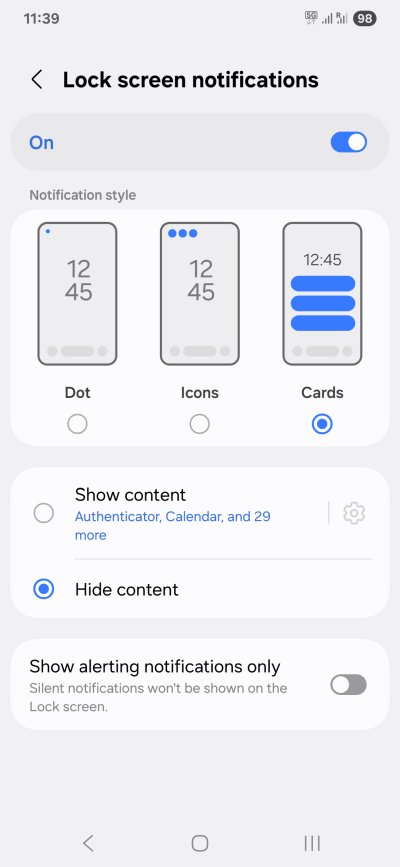
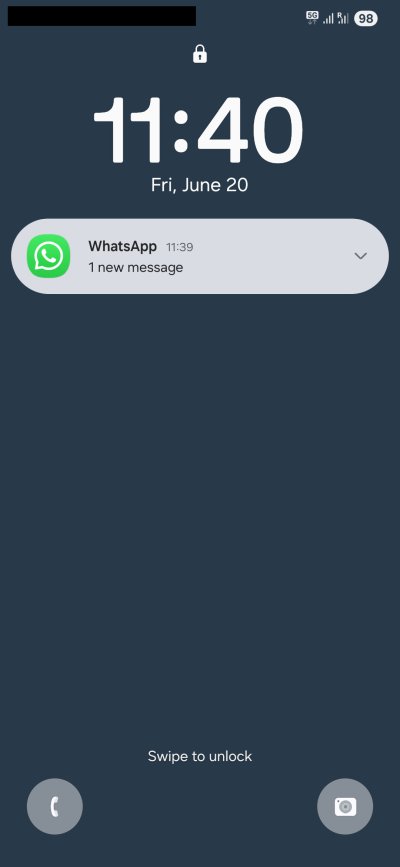
Gemini
I didn't mention earlier, but yes, the phone now asks you to setup your glorified "AI" helper. Basically whatever the name and purpose of the old Google Assistant was, except it's the new one. The real travesty is that the operating system wants to assign the power button (long press) to this useless app. Nope, never.
Power button is power button. I went into Apps, tried to uninstall Gemini - you cannot, so the next best thing is to disable any background data, and then disable the app. Not interested in gimmicks and nonsense of any kind. And that covers my interest in this aspect of One UI 7.0. Bye bye.
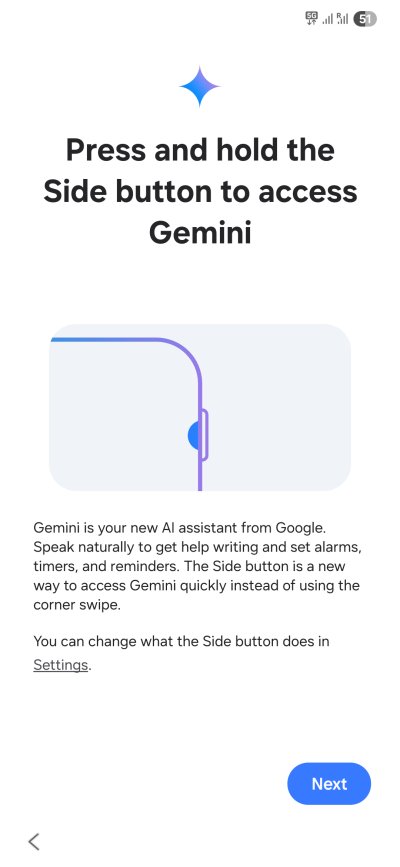
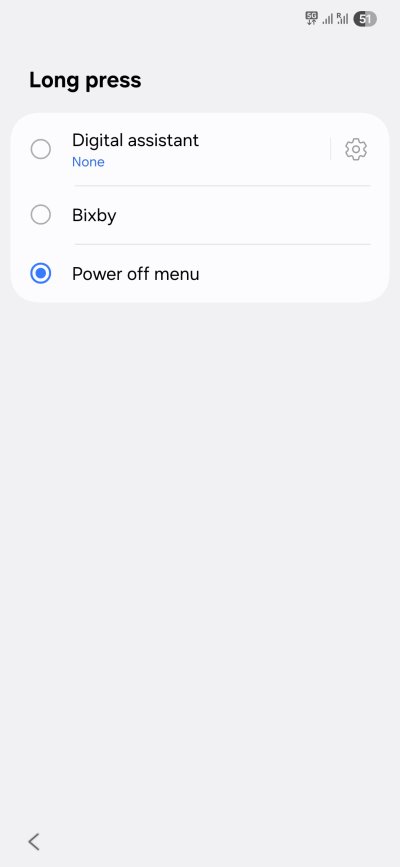
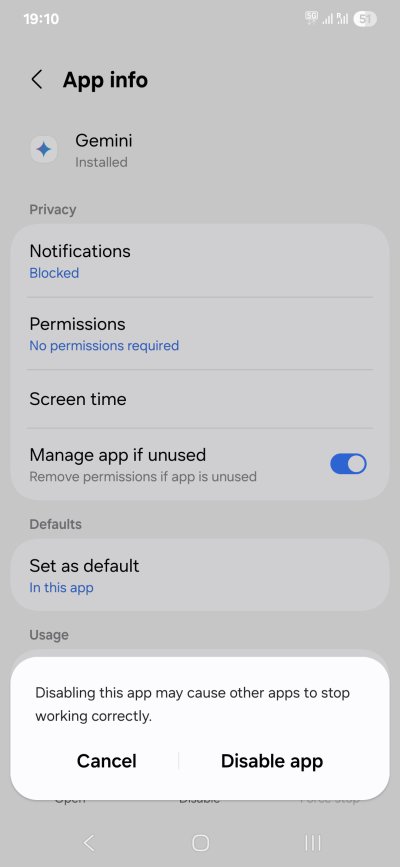
Privacy, security and associated stuff
My existing settings weren't changed. But there were new ones that needed attention. Like the fact the home screen search tool wants to keep history of your searches, or that there's a new notification history category. I'm not sure what happens to notifications if you delete or dismiss the original content, like say a message you don't want to keep. Either way, sounds like something that might be used for data profiling, and therefore, it's not gonna be used. Also, I toggled Finder options to nought. Yup, all of it, off.
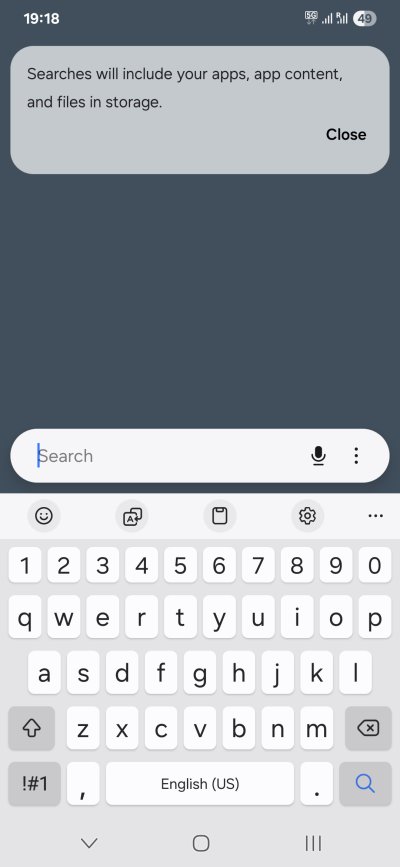
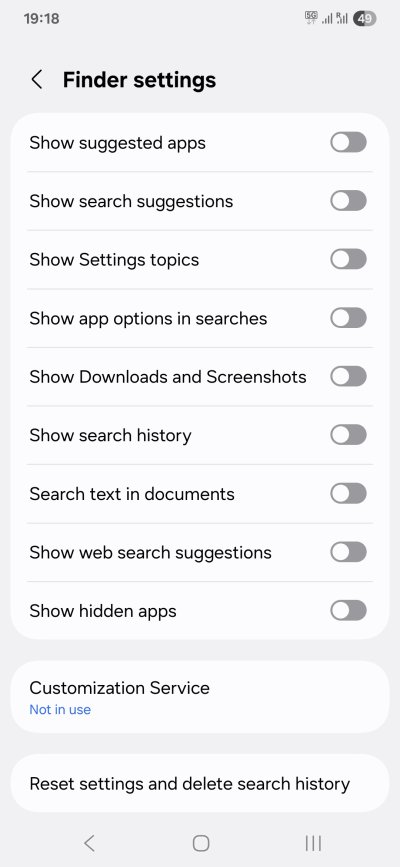
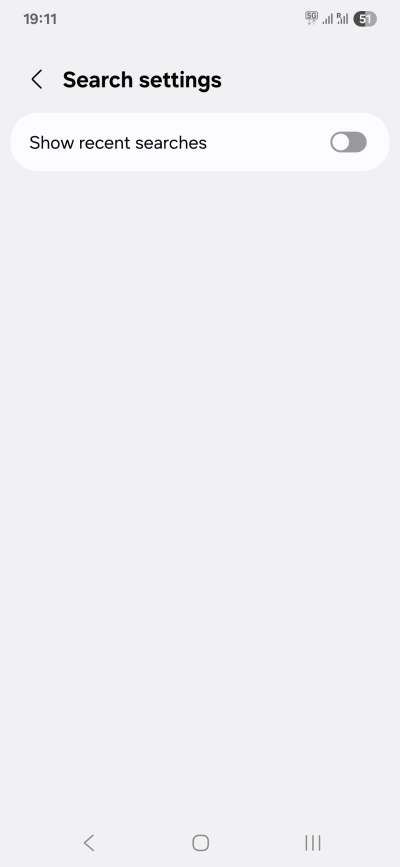
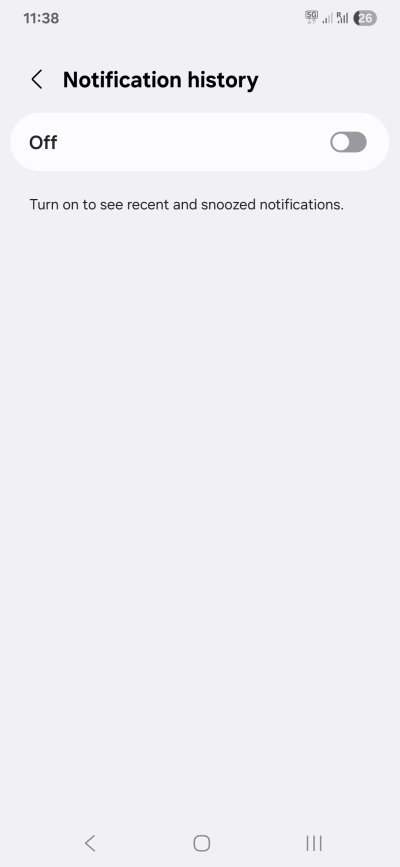
In the Settings menu, if you click the magnifying glass (search) icon, Samsung will, every single time, render a page that shows you a bunch of cards/buttons that could best be classified as "most common search categories". I guess the idea is for people to click on these and be guided through various wizards rather than search for what they need. Seems like gentle conditioning toward AI. The search is clunky, and if will often return duplicate entries for whatever you're looking for. Both the rendering of the search page and the actual searches are quite slow. We're talking a good noticeable 1+ second for each operation. Every time.
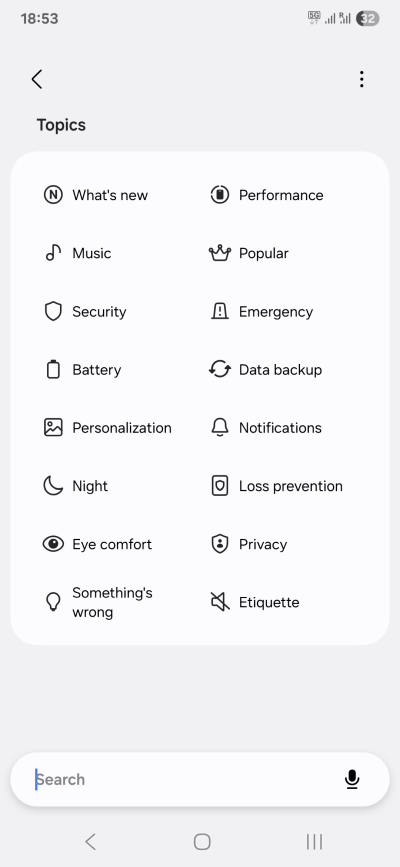
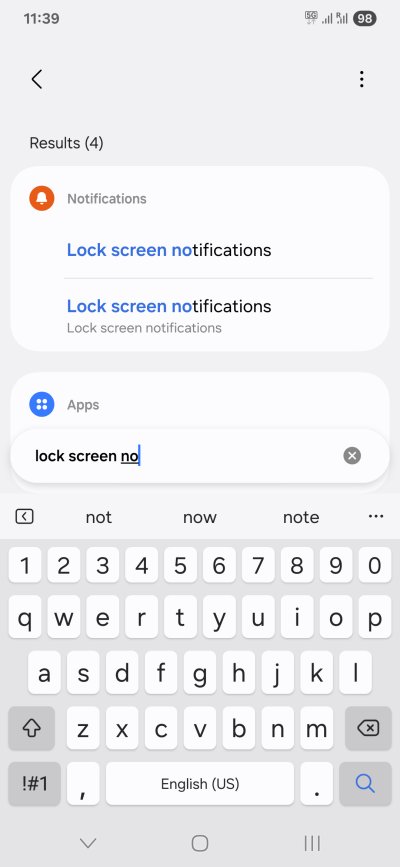
Why is the category I mean "topic" Etiquette marked with a muted volume icon? Also, double search results.
Then, there was Android Safe Browsing. Not interested. Especially since the list of supported apps is tiny. The cynic in me cannot not think how this can potentially be used to profile your Web traffic, plus it allows the upstream vendor to "control" what you see, use, download, or whatnot, in the name of security. Benevolent and sinister, the modern software, or some such.
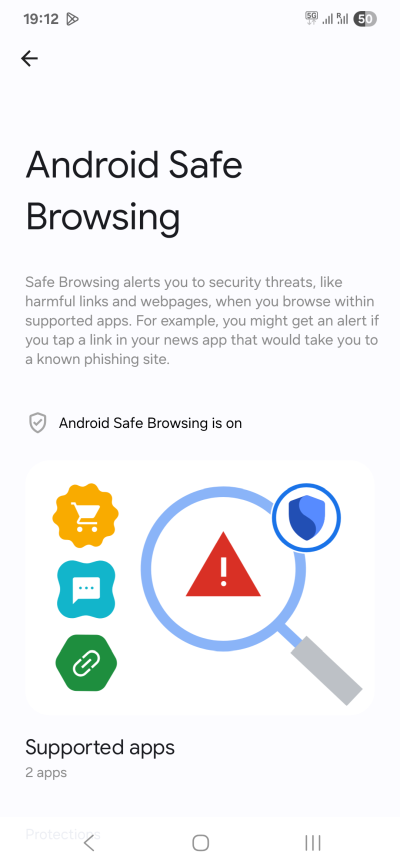
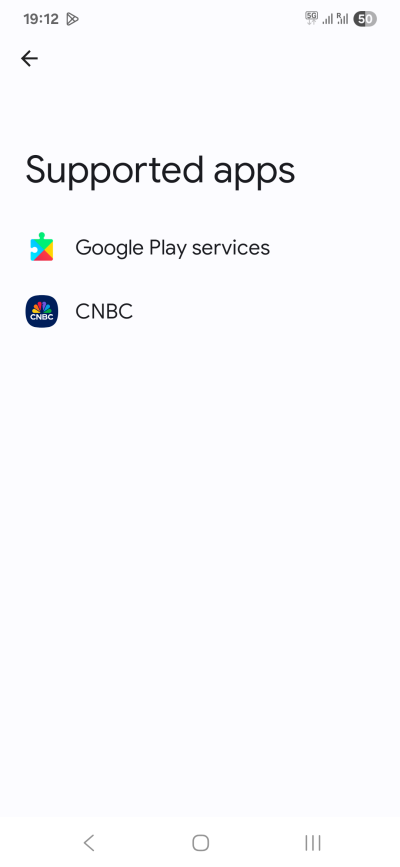
All snark aside, this might be useful to ordinary users, but then, why aren't browsers covered there, and why would you need this, since most browsers have their own built-in anti-phishing protection? Also, if you use a sensible mobile browser like Firefox with the wonderful UBlock Origin (UBO) extension, which stops trackers, ads, and potentially even malware, then you're way ahead of the game anyway.
Now, location wise, I definitely don't allow location for anything but the navigation software, and even then, I toggle it on manually, and only when the app is open and used. But there's more menus to pay attention to, and be vigilant about.
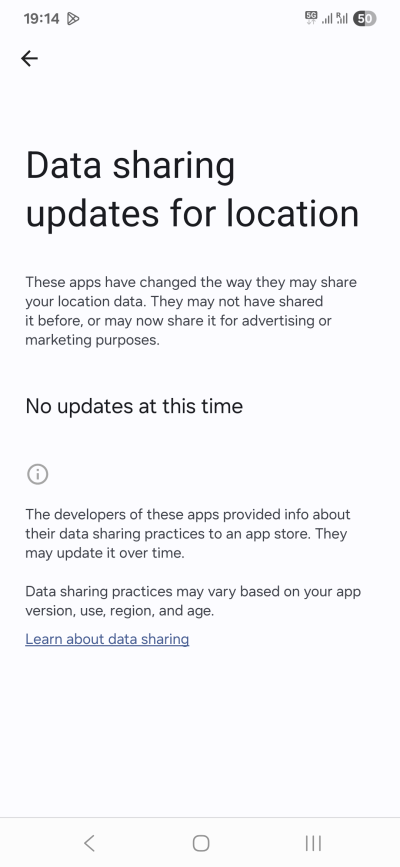
The camera still does not work if you disable Nearby Devices. Amazing. There's also a new option to read documents and text. Nope. Not interested. The camera also does basic image retouching, and there's no toggle not to do that.
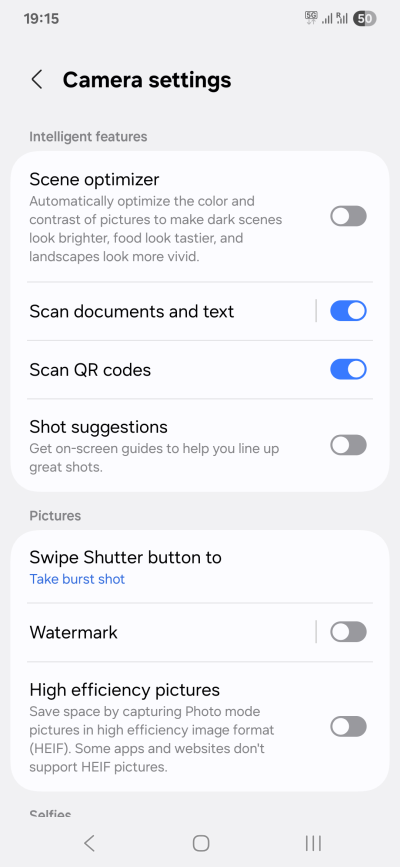
Samsung Gallery is still the one default app for access through Camera. So if you take a photo, you'll see a little thumbnail (circle) in the bottom left corner. But if you deny Gallery permissions to your media, then this won't work. You can't remap to say Google Photos - even though I use that one as my "default" photo/video app.
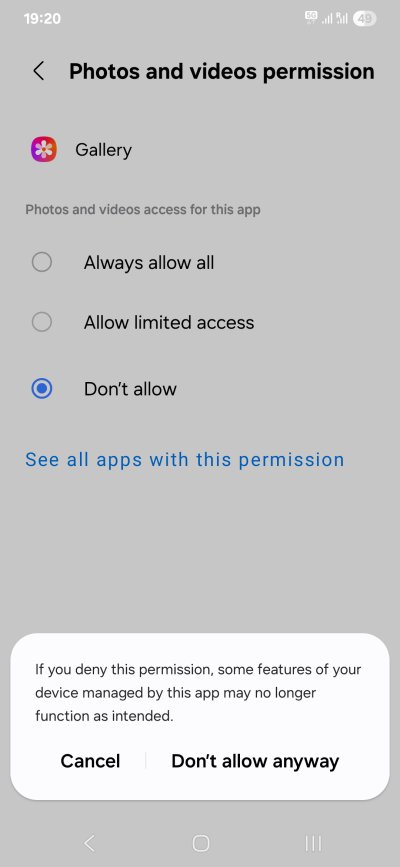
There was nothing new under Connected Devices, no new Advanced features or Lab features that I had to worry about. If you accidentally tap Remote management, without asking, it will install an app that allows remote connection to your phone. A piece of crapped called Smart Tutor. This is beyond nonsense. Uninstall, of course, but do be aware.
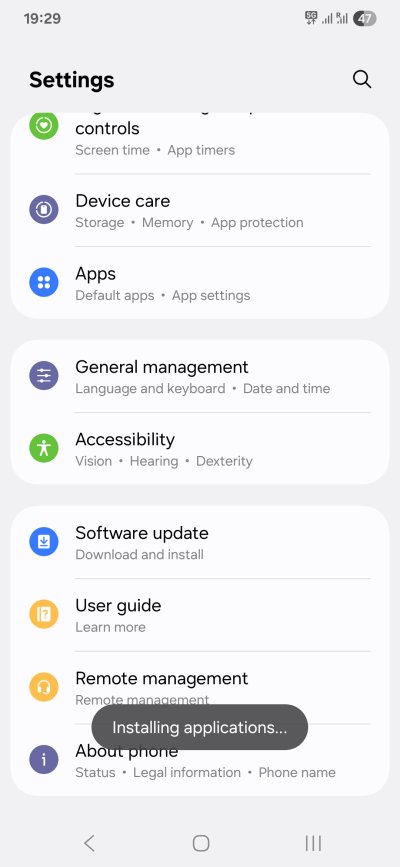
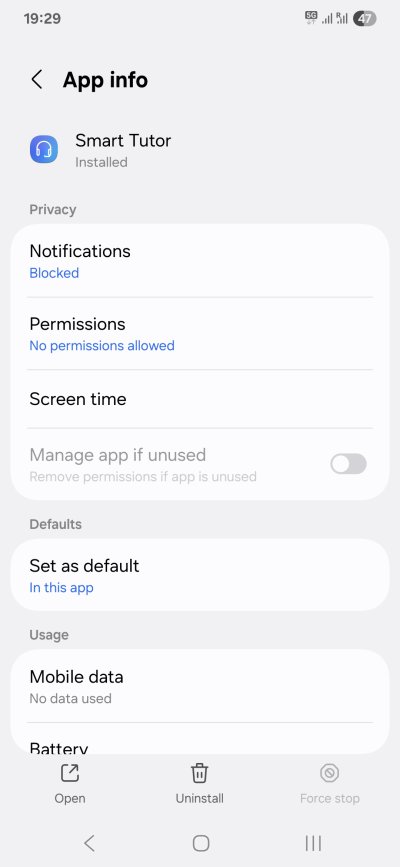
I went digging into more permissions, including system apps. I discovered a few nuggets of brown that needed extra neutering. Something called Smart Touch Call. If I see the word "smart" in an app description, there's 99.97% chance it's useless, and I won't like it. I have no idea what this is, and why it needs access to my call logs. I guess for my privacy and wellbeing, of course. Then, Gallery stories. Not just Gallery, nope. Stories. Another piece of crap with access to my media, without being given explicit consent.
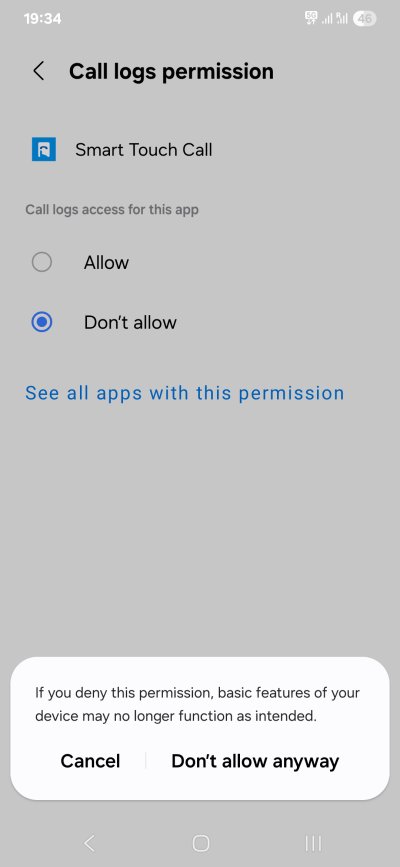
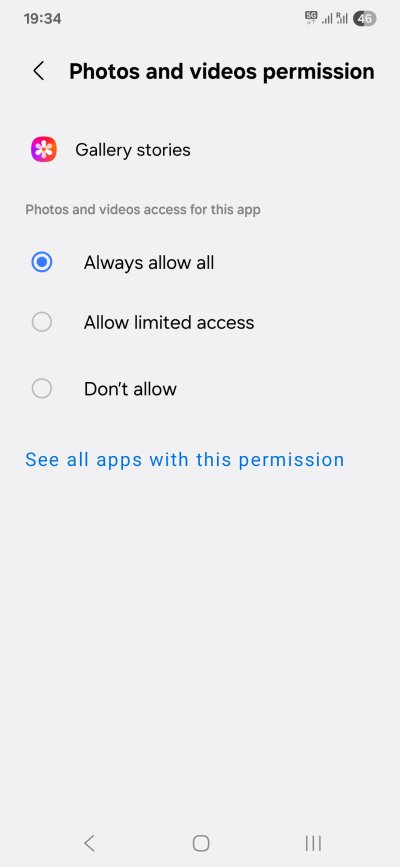
Take a look this. A "photo remaster" service. Why did it access Location or Nearby Devices, even though I explicitly don't use those? Yeah, babe, keep profiling me, nice and deep like. Oh, Samsung, please use my data, please, I'm so happy.
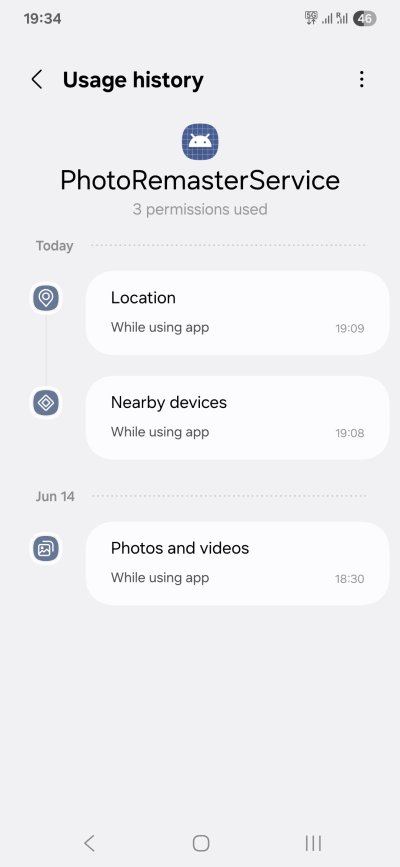
Samsung Multi Connectivity, another thing that wants MOAR data:
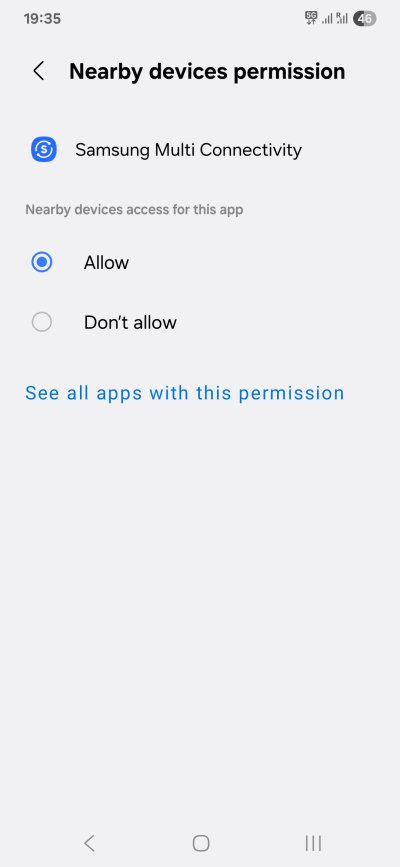
Then, I noticed something called Thread. This "saves" your credentials in the cloud to simplify Thread network configuration. First, no idea what it is. Second, shouldn't any save of credentials to a remote location, regardless of the service or functionality, be an explicit opt-in? Why was this preselected? Google, are you being naughty? Time for some GDPR spanking, eh, naughty one?
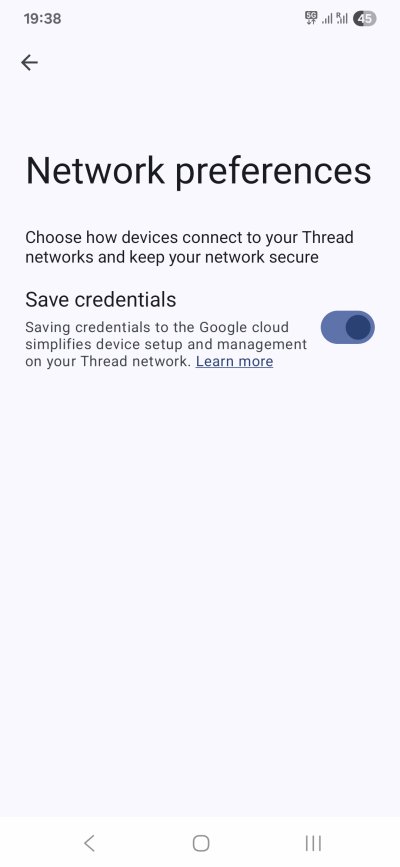
Google service updates? Do I want them to be automatic? Nah. Let's see what happens. Alarmist message, no explanation how you can manually update these system services updates. This makes me not want to use these then. Treat me like an intelligent human, and I may play along.
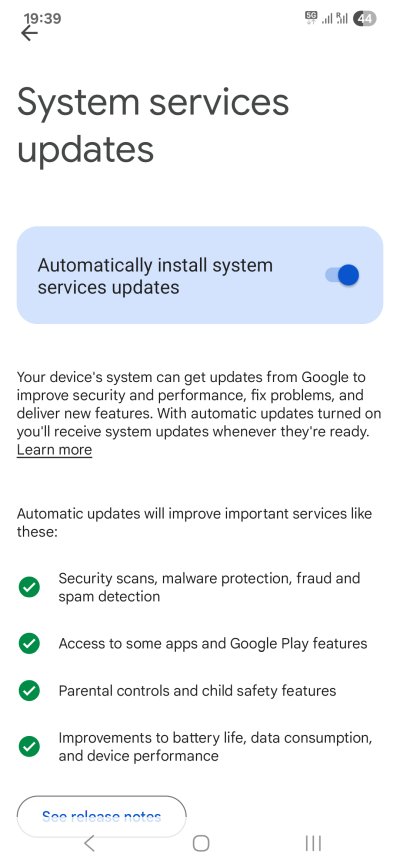
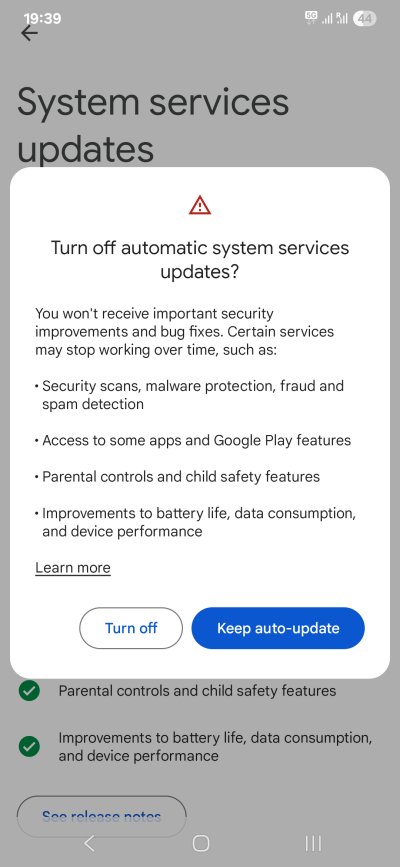
Ah yes, notifications. Also, Meta AI chats under Conversations? More and more data grabby features, nicely cataloged, so it's easier to more accurately collect, collate and analyze the glorious golden juices of user data. Or some such Dystopian nonsense. Who knows?
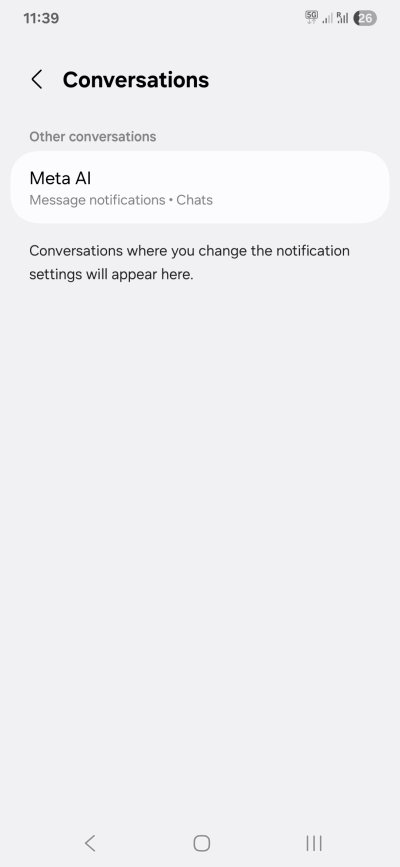
Finally, notice this. An emergency wireless alert category that you cannot disable: National warning messages issued by the President. Can't be turned off. Huh! Which President? The president of the universe? The president of the FIFA? The one country in the world that counts according to Google, is it? Oh, shiver me timbers! The sheer vanity. The close-mindedness. The cultural and geographic myopia! The sweet, sweet taste of Californian intellectual and moral superiority. The lovely digital colonialism. Superb. I feel so much more worldly right now. My life is complete.
Also, on the OCD level, notice the presidential alert is the only one spelled as a sentence, sort of, and comes with two period (full stop, dot thingie) characters, whereas the other ones do not. This alone is all the evidence one needs to force whoever okayed this into a production release to have to use a dial-up Internet for a year.
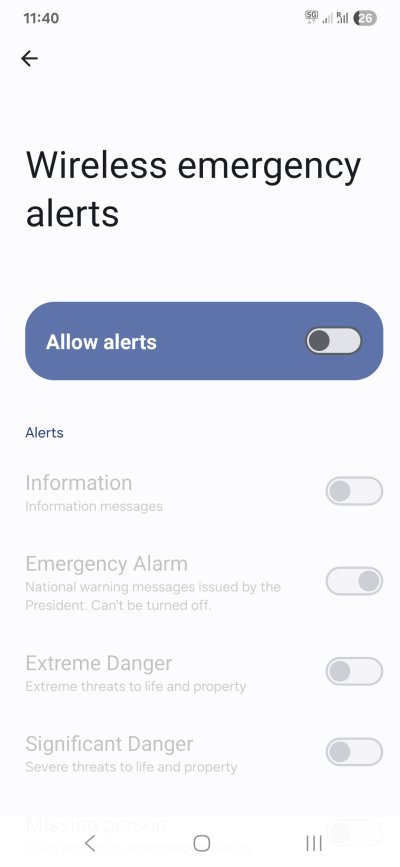
Power management, battery life
Good news, it seems that Android 15 is less voracious than its predecessor. But I will need a bit longer to fully estimate this. So far so good. Before the update, with my typical use, I could expect 2.5 days of use. After the update, it's about 3 days and change realistically. The phone might even say 4+ days. This translates into an effective 20% boost. That's superb. In this regard, the battery and performance optimization would be another nice thing about this update.
I also think Samsung may have finally fixed the screen dimming on 5% - at least, now, there's a toggle for that, so you can turn this rather annoying behavior off. The system also wants to use the Dark Mode when you toggle the battery saver on. You can choose whether to allow this or not.
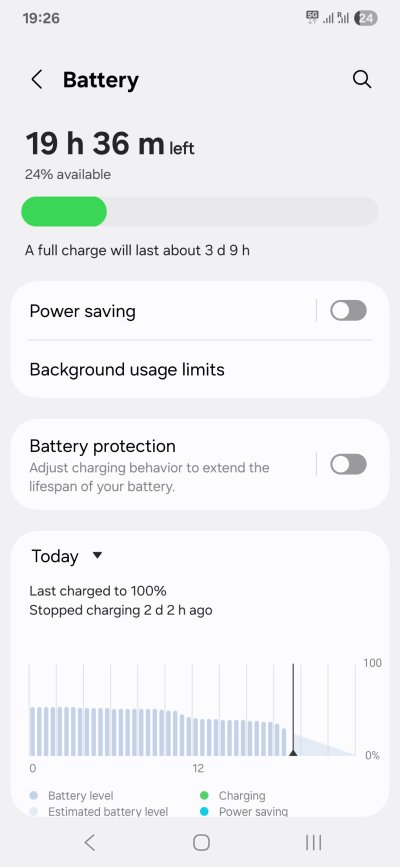
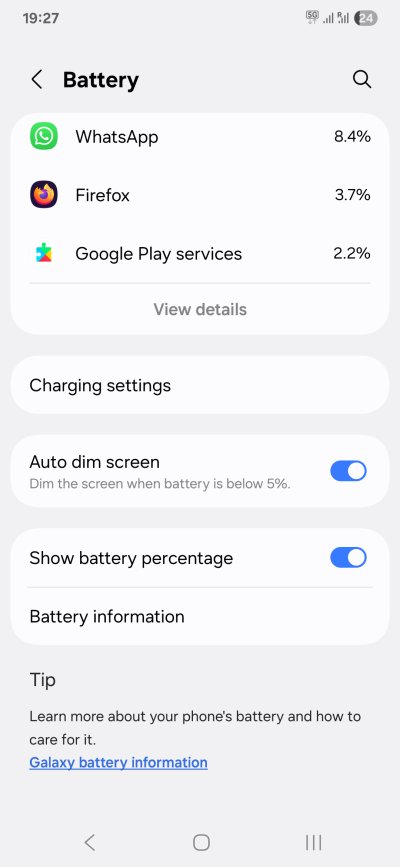
Conclusion
It is time to bring this review to an end. Let's start with good things. The One UI 7.0 update was fast and trouble-free. The new Android 15 (plus Samsung polish) mostly looks better than before. The performance is quite good. The battery seems a tad more optimized, although I need a bit more data. My privacy configuration was not harmed. By and large, this is a very pleasant surprise, and the most painless part of my 18-month-long ordeal of using the A54 smartphone. You see, I'm all fair and unbiased, when deserved.
Now, predictably, Samsung added a bunch of unnecessary modern crap to the phone, including a bunch of apps, plus some settings that, if left in their default state, may and can be used for easier data collection and profiling of the end user. Gemini feels like a completely unnecessary thing. Samsung apps remain annoying and inferior to stock Google stuff. The ecosystem is still not as quiet as it ought to be. Lastly, a message to Google developers out there, please take into account there are 200+ countries and territories out there, some of whom do not have a president, and definitely not THE president. A bit less geocultural egocentrism would go a long way toward creating a sense that ALL people ought to be treated with respect and fairness.
All in all, though, this is my most favorite Samsung A54 experience so far. It's not wonderful, but I don't have the urge to smash the phone with the hammer as I normally do. A high endorsement from a curmudgeon. See you later, world citizens and netizens.
Cheers.