Updated: July 25, 2025
Windows 11, the curse that keeps on giving. First, my take, don't use. Now, if you must, read on. Should you happen to have been inflicted with the Home edition of this operating system, you're in for a treat. And by that, I mean you will need to spend way more time fixing things than a Pro edition would toll you. Whereby in the latter can just toggle a bunch of group policies to make things ever so slightly less stupid, Home edition users must suffer more.
Case in point, I tested the reset option in Windows 11 recently. A week after the procedure, Windows merrily reinstalled a bunch of crappy apps that I've explicitly removed from my system. Moreover, I've already toggled off pretty much all and any options available, as I've shown you in my usability guide. And still, still, Windows 11 ignored my choices and foisted a bunch of crayony apps that no one wants or needs onto me. Well, let me show you how you can stop the noise.
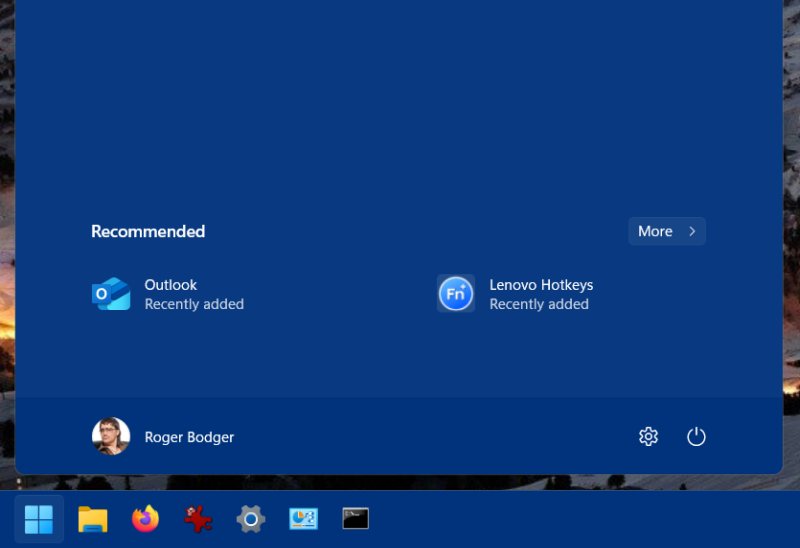
See those two recently added apps? Microsoft reinstalled them, without my consent. There.
Solution: Registry, disable cloud content
As Administrator, launch the Registry Editor (regedit.exe), and navigate to:
HKEY_LOCAL_MACHINE\SOFTWARE\Policies\Microsoft\Windows\
- Here, in the left pane, look for the key called CloudContent.
- If it does not exist, right click and create. If it does, look in the right pane. You want a REG_DWORD entry named DisableWindowsConsumerFeatures.
- If it does not exist, right click > New > DWORD (32-bit). Name it DisableWindowsConsumerFeatures. Then, set its value to 1.
- Reboot.
- You should have some peace and quiet.
Optional: Services
I don't necessarily recommend you do these steps below. Only if you know what you're doing. Technically, you can disable the "modern" app service and the Store service, and while you can't remove these components from the system, at least they won't pester you.
I did this on my test machine because I don't use any modern app whatsoever. None. Even if you use Edge, it has its own service and its own update task, so it will get patches even if you don't go via the Store. If you do use some of the apps (whatever they may be), then if you disable the relevant services, they won't run, get updates, or both.
If you're aware of the risks (or benefits), as Administrator, launch Services (services.msc), and disable:
- Appx Deployment Service
- Microsoft Store Install Service
And that means no more "modern" pointlessness for you. Until the next big system upgrade that will obviously fully respect your choices as a user and as an individual, and it totally won't reset things to how Microsoft thinks you should behave. Not at all, like never.
Conclusion
Here we are. As times goes by, the end user, if they are ever so slightly technically savvy and have a shred of dignity about them, must waste more and more time undoing the low-IQ games that Microsoft is shoveling into their darling failure called Windows 11. Because that's what the smartphone world showed us. Ads, idiots, profiling, profit. A very simple and effective formula. But there are remedies. Still. For now.
The reason why it's relatively safe to fiddle with all this meaningless crap in Windows 11 is because there is an enterprise edition of this very same operating system, and it comes with ZERO nonsense. Yup. No Store, no apps, no modern tracking. It works. If you think about it, Microsoft maintains entire teams whose only purpose is to code useless so-called "modern" features that "cloudify" the desktop experience, which means more tracking, more ads, less control, and overall stupidity. Just think about it.
The funniest thing is, if Microsoft didn't so obsessively tried to probe my every orifice and "make" me use their shiny polished turds, I would let said turds exist on my box, they would not bother me, I would not bother them, and we could go on about our merry lives. Like in Windows 10, to some extent. The total number of times I've used an "app" in these past 6-7 years or so, except the Calculator? Zero. But no. Everyone must be in the game. Well no. I refuse. And if you aren't keen on mindless games, well, hopefully this tutorial will let you achieve some small measure of sanity. That would be all for today. Soon, I will show you what to do come the end of life of Windows 10 in October. Ought to be fun and merry.
Cheers.