Updated: May 10, 2024
Assetto Corsa is the finest driving simulator out there, me thinks. It's a phenomenal game, and despite its age, it delivers spectacular results. Accuracy, precision, fidelity, you name it. You really and truly feel like you're driving a real car in real life. And I can attest to this, as I've burnt rubber on a variety of race tracks, including Spa-Francorchamps in Belgium, wut wut. How Assetto portrays the feeling is uncanny.
At some point though, you will hit the wall. Your lap times stop improving. Then, you begin to wonder. Have you lost it? Or perhaps, is there a way to make your driving somehow better? The simple answer is, yes there is. And it's built into the game. Let's proceed.

Assetto Corsa performance app
The game comes with a whole variety of apps - HUD widgets, if you will. Move your mouse cursor to the right corner of your screen, and a vertical (popout) taskbar will reveal itself. You can now choose one or more widgets, which you can then place anywhere on your screen, ideally on the sides so they don't obstruct the actual driving position view, cor. You can also resize the widgets if needed, and then lock them into place.
Normally, I would just use the basic dashboard, placed over the virtual mirror in the top center of the screen. This thing would give me the rudimentary driving information - engine RPM, car speed, gear, lap time, and whether I'm using ABS and TC. So far so good. But not enough.
A friend of mine suggested the Performance Delta monitor. This widget is a real-time indicator of your lap times, sector by sector, compared to your best overall session time. In other words, it's a personal instructor that helps you nail down the perfect line, the perfect braking point, the ideal speed through every section of any which track.
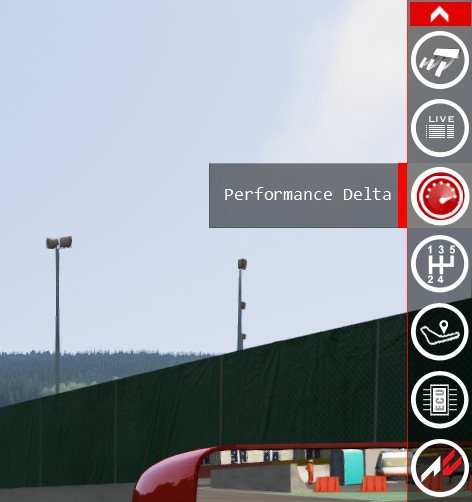
This thing is amazing - you start driving, and suddenly you see the needle swing into the red - you're lagging behind your best lap, so you instantly learn that you need to improve. Change the way you enter or exit the corner, apply more throttle, perhaps use the brake a bit less, and so on. Then, you see the needle go green. You realize you've done something more effectively than previously. The sector turns purple.
After many repetitions, you will begin to optimize your driving, for each and every track and car out there. The actual time delta indicator is also highly useful, as it can show you how much time you can shave off every lap when doing things correctly - and conversely, lose when you make mistakes. Sometimes, you can gain or lose entire seconds. Easily. It's crazy.

Indeed, as soon as I activated the Performance Delta app, my previously stagnating lap records began improving. Massively. I easily beat most of my best lap times by 1-2 seconds on every single track, consistently, with every car. And in some cases, the times improved even more. Huge, huge differences.
Results
I was able to get the Audi S1 below the 3:00 mark on Spa. I mentioned this in my Track Day article.
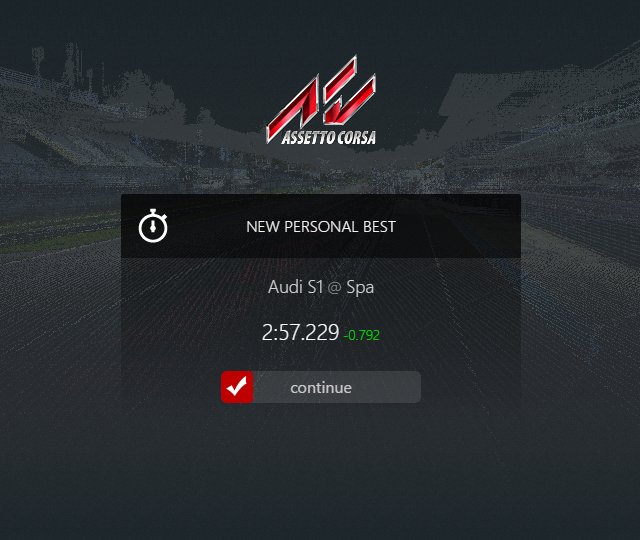
With the BMW M235i Racing, the Spa time is now 2:37 (and not 2:42). On Nordschleife Tourist, I managed to do 7:26 on my own, and with the delta performance tracker, the time is now down to 7:20, very close - please forgive if I'm being arrogant or mistaken - to the official RSR record for the stock configuration. As a statistical aside, I was stuck at 7:22, and then 7:21 for a while, and then I managed to break my own best lap three times in a row. A video to follow.
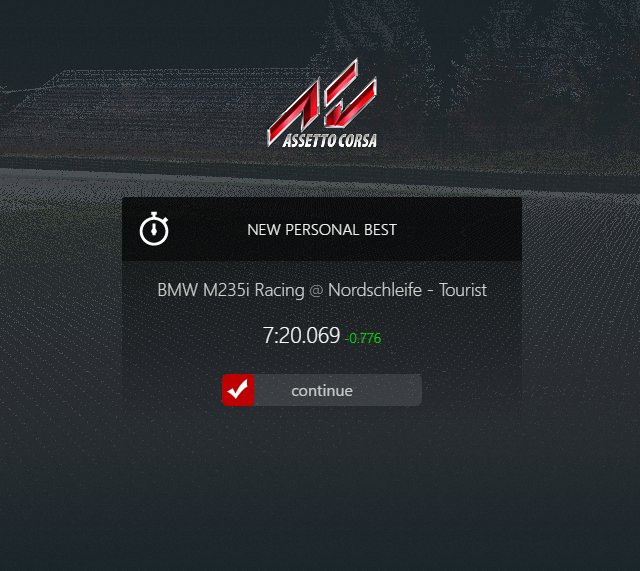
With the Abarth 500 Assetto Corse, I managed to do 7:40 at Nordschleife, down from 8:03 originally.
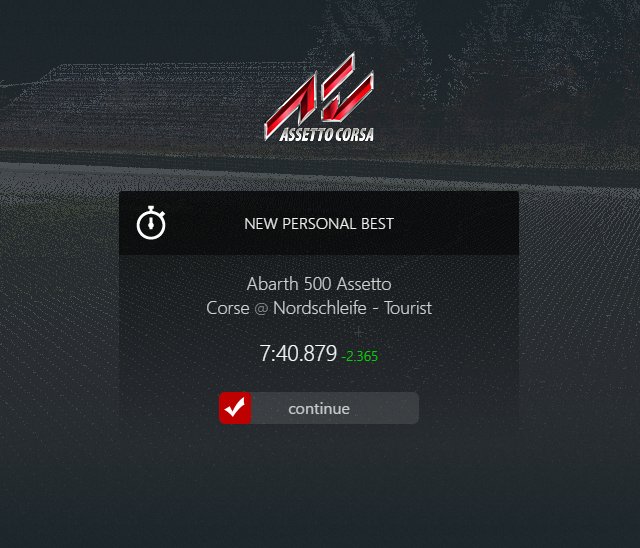
And even with Kimi's Formula F1 Ferrari SF70H, I did 1:47:100, when early on, I was struggling to touch 1:51 or 1:50 on a good day. Now, I'm aiming for 1:46, and perhaps 1:45 if I get lucky.
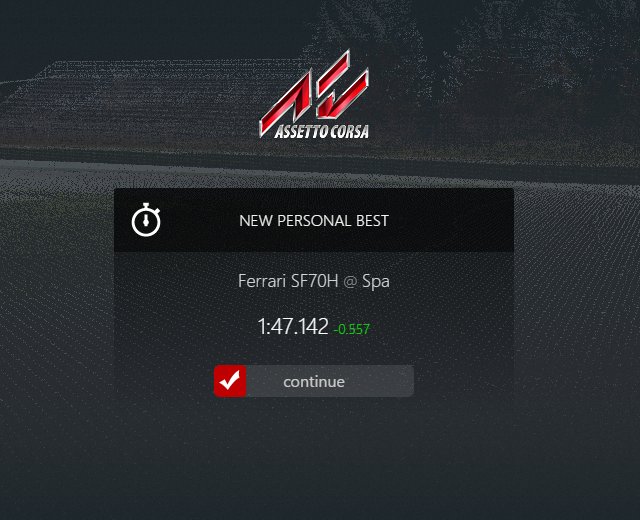
I achieved similar results and improvements on all other tracks, too. The Performance Delta app is truly phenomenal. Verinajs, I like, high fiive.
My driving setup
OK, so just to help you better understand how I achieved the results above, then here we go:
Overall, it's mostly the stock setup, with only small changes to tires and anti-roll bar stiffness. With the formula cars, it's more complicated, of course. Default ABS settings, TC off for all vehicles. Funny, how the brain and the muscles adjust. I used to feel driving without traction control was hard, but now, it's like second nature. If you want to know the exact tuning for different cars, ping me.
On the hardware side, my monitor is this 22-inch 100-dollar thingie, which I originally purchased for some Raspberry Pi 4 testing back in the day. Yup, yup.

My steering wheel + pedals, the eight-year-old Logitech G27 setup:

My racing shoes - the stripes add speed:

Just kidding, lulzor, the shoes are too big for the G27 pedal spacing, therefore I drive without shoes:

Not quite like Senna driving a Honda NSX-R round Suzuka while wearing moccasins, but close.
And my racing chair, a 35-dollar foldable garden variety:

You think I'm being self-deprecating, but I'm not. This is my racing setup, for realz. Imagine what I could accomplish with a proper, expensive set of accessories. Blimey!
Conclusion
The Performance Delta widget in Assetto Corsa is a true game changer. It really helped me improve my driving by a significant margin. After months of slowly, painstakingly shaving off grueling, sweat-and-curses-infused milliseconds across different tracks, suddenly, my performance leapt. Apart from having a real human instructor in the car next to you, and doing 1000s of laps per track, it's the next best thing that can help you become so much better at driving.
The main lesson I learned by using the widget is - slow in, fast out. Sounds cliche, but I was surprised, even with my real on-track experience, that I was still going a bit too fast, a bit too late into most of the corners, which results in too much braking, which then affects how much exit speed you have, and that time piles up. And you can always push your cars a bit more. Well, there you have it. Hopefully, this was an enjoyable and funny read. I may upload a video of one of the replays, just for the sake of it. Stay tuned. Vroom, vroom, stu-tu-tu-tu-tuuuuu.
Cheers.