Updated: January 24, 2014
The problem you're facing is as follows. You're using Windows, mostly likely 7 or 8, and you are fairly satisfied with the experience. You also happen to be slightly more techy, so you check the Event Viewer for errors now and then. Then, you spot a new entry you've never seen before, one mentioning BitLocker.
All of a sudden, you are worried, and you want to know what's happening. The biggest problem is that you're quite certain you're not using BitLocker, so you are not sure why you see any messages about it. This article will hopefully provide you with some insight why this could be happening.
Problem
Apparently, there's nothing wrong with your system, but you see the following entry in your Event Viewer. It's making the OCD demon inside of you wake and cackle with glee, because you can't leave error messages be.
Encrypted volume check: Volume information on ; cannot be read.
All right, let's understand what gives here and why.

Don't assume malware!
Most online guides will automatically suggest scanning for malware, defragmenting your stuff, and cleaning the registry. Nonsense. If there's nothing wrong, then there's a fairly good chance that nothing is wrong. Don't start inventing paranoid scenarios. If your system is working properly, but you only see an ugly entry in some log, let it be. There are many others, too.
Try to understand the problem
First, not all version of Windows support BitLocker encryption, so make sure to take that into account. Second, the Event Viewer log might not be that useful in the human-readable format, but it could provide additional information in the XML format.
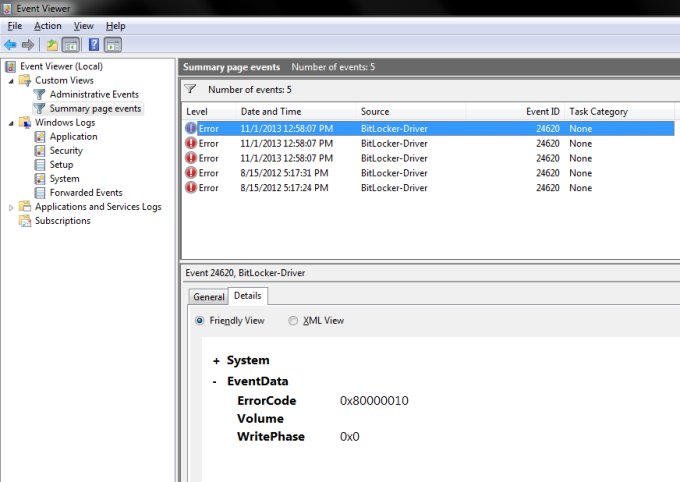
We see ErrorCode 0x800000010. But not much else. In your case, you may see far more information. But the big question is, why do you suddenly see this on your box? Therefore, to able to proceed, you need to answer the following:
- Do you use a version of Windows that supports BitLocker?
- Are you using BitLocker? Or do you know it might be in use?
- Do you have an unsupported CPU or a version of BIOS incompatible with BitLocker?
If you are certain that you should be using BitLocker for some reason, then the answer is, you might have a problem with your encryption. The operating system volume might not be usable, possibly due to hardware errors or driver corruptions, and BitLocker enters a recovery mode. For most people, the ErrorCode we saw earlier corresponds to bad blocks. You can verify if this is the case, more info coming in a jiffy.
Specific scenario, may not apply, useful read
If you are certain that you are NOT using BitLocker, then this starts to smell like a bug. Indeed, in my case, the explanation seems very simple, and it may totally not apply to your setup, but it will give you an indication of how to SOLVE problems.
The timestamp of the three errors corresponds to a system boot. I happen to have three external volumes, which show up as unformatted raw devices, because they have been encrypted with TrueCrypt. During reboot, the BitLocker service must have misinterpreted the volume headers and assumed these might be supported devices, when they are not, hence the failures. Likewise, the previous reboot in August also corresponds to the same event, but at that time, only two disks were connected. Voila.
In your case, you might have system shadow or recovery tools in place, which can create a similar effect. What happens is that BitLocker tries to enumerate the devices, but fails. This sounds like an ugly way of doing things, but it seems innocent enough.
Just to be on the safe side, check the System Log under Windows Logs. I am certain you will find no disk-related errors or bad sectors corresponding to the timestamp of the BitLocker error. Stupid software.
More awesome reading
All of these will make you into a Windows king:
Windows 7 Samba sharing errors
Windows 7 external drive sharing access denied
Windows 8 new activation & BIOS
Windows 8 safe mode stuff
Windows 8 new recovery methods
Thorough Windows BSOD guide
And more, don't be a stranger, search, read!
Conclusion
There you go. This article will not cure cancer any time soon, but for those of you blessed with OCD, it will give you some peace, as fas as those Event Log errors go, because you do not like them, and you start suspecting your setup.
Don't. No reason. Especially if you're meticulous and careful about introducing new software onto your boxes. It will most likely be vendors playing crap with the users by trying to push new semi-failing ideas through automated updates. Anyhow, BitLocker, if you happen to have encrypted drivers using one or another software, then this is just a bogus message, ignore. That's all.
Cheers.