Updated: March 28, 2015
This be a major event. Recently, I have retired a total of four laptops used for testing and reviews, including the well-known T61 and T400 machines. This means I needed a new computer to do all my Linux installs and such. Ergo, Lenovo G50.
We will continue using the older LG hardware, as it comes with the Nvidia card, so it's still useful in that regard, despite its age and weak specs. But most of my distro testing will now focus on this brand new beastling, and there's cardinal importance here, because we're talking UEFI, Secure Boot and whatnot. If you thought my reviews were complicated and brutal, wait till we get started with these new so-called evil technologies. Anyhow, let's begin. First things first. An overview of what Lenovo G50 can do.

Overview & specifications
Lenovo G50-70 is a 15.6-inch notebook, with a very decent 8GB RAM, i3-4005U processor with 2 cores and 4 threads, clocked at 1.7GHz and offering integrated HD 4400 graphics, a standard 1TB hard disk, a DVD/RW tray, and Windows 8.1. Now, the last might not be as useful to Linux folks as the common guy, but it's still something.




The build quality is very similar to my much more powerful gaming-oriented Y50-70 machine. It comes with no sharp Area 51 angles and red lighting; instead you get a simple, sensible design with a good, tactile keyboard. Peripherals wise, on the left side, there's a VGA port, Gosh O'Blimey, HDMI, Ethernet, and two USB, one of which conforms to the new, faster 3.0 standard. On the right side, you have an audio jack, an SD card slot and another USB port, plus the DVD tray. Naturally, you also have Wireless and Bluetooth, like duh.



The screen offers no touch, which is perfectly fine, and the max. resolution is a relatively decent if not perfect 1366x768px. Not the best, but definitely not bad for an entry level laptop, even though it sounds less glamorous than full HD. In fact, you need no upscaling, given the display size, which is excellent. You also get a 720p webcam. Simple, effective and priced accordingly.
First boot
I decided to play around in Windows 8.1 a bit first, just to see what gives. Much like the IdeaPad, there's a whole lot of useless software preloaded on the system, including the Superfish crap. Prompt removal of all the extras made the laptop suck less.



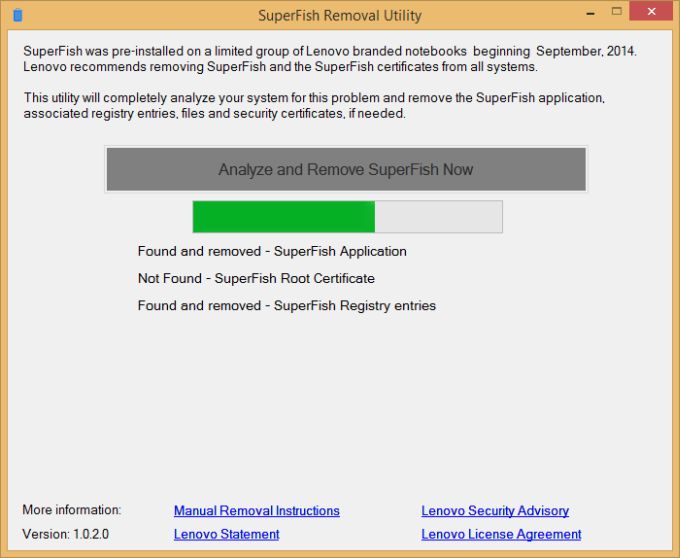
BTW, if you think about it, the useless anti-virus you get is all the more useless because it does not flag the Superfish crap as anything bad. Which only tells you that you're wasting your CPU cycles buying would-be security software, when you can exercise sane computing using a normal browser, maybe some extra addons, and EMET. That's all, Windows folks.
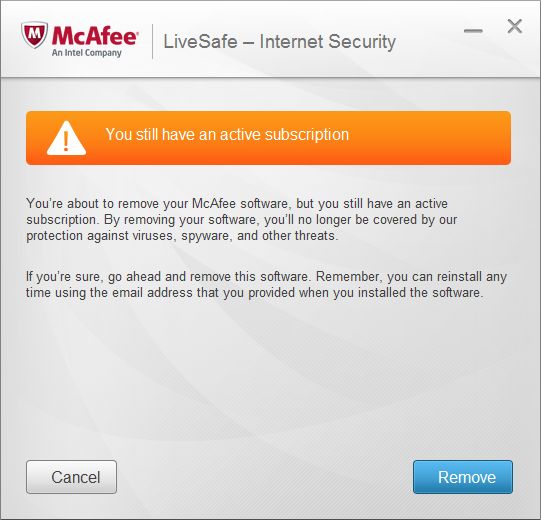
Overall, in its native configuration, if you add Classic Shell to the Windows 8 moronity, it becomes a decent product. Not the fastest, and the boot time can definitely be improved, but then, what do you expect for roughly USD450.

Repartitioning
My next steps was to resize the Windows C drive, to allow for all the new, fresh, upcoming Linux installations. I used Trusty to boot into the live session, and true to its stellar records so far, it performed without a hitch. My biggest issue was figuring out how to get G50 to boot from external media. As it turns out, there's a little button next to the power jack, which needs to be depressed with a pencil-like implement. This will boot the system into the BIOS, where you can configure different parameters, including the HD password, Secure Boot, hyperthreading, virtualization, boot order, and more.
Once I bridged this little obstacle, Ubuntu 14.04 launched into a fully functional live session. All the hardware components were properly recognized and initialized, despite UEFI and Secure Boot. Moreover, GParted also worked well and did not have any trouble with GPT. I shrank the C drive to 200GB, left some free space for additional Windows 10 testing, and then made three 100GB partitions for Linux, with still more space left to spare. Five minutes later, the laptop was ready for work and testing. Which comes soon.
Anyhow, some technical details. First, this is what the partition table looks like before any changes. You can see the plentitude of hidden and recovery partitions and such, and the main drive, which we're going to shrink.


Then we do our magic:


And job very well done!

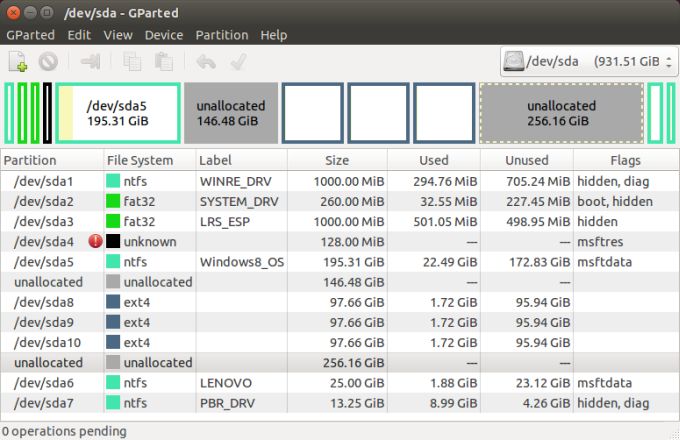
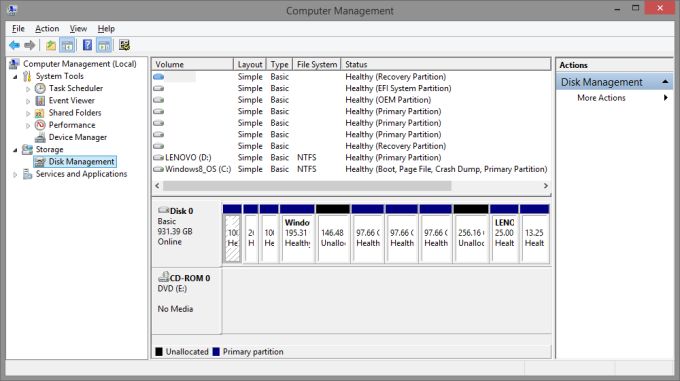
Conclusion
Here we are. Our G50 machine is now ready for reviews. From the few short hours I spent fiddling and playing in the Windows environment, it behaved well overall, once all the crap has been purified. The physical quality seems quite all right, and the machine offers a very decent bargain, in terms of performance, connectivity and value.
Now, the big challenge will be to get Linux distros to boot off this box. We can see that Ubuntu does that without a hitch, proving its humble understated worth as the hated overdog. As for the rest? Let the testing commence.
Cheers.