Updated: December 25, 2017
Onward we must make haste. Time to submit another Linux distribution to a test, and today, we shall explore the wonders and pitfalls of Mint 18.3 Sylvia. For many years, Mint has been one of my favorite distributions, scoring most highly in reviews as well as annual best-of wrap ups. Less so in recent years.
Still, the last version - 18.2 Sonya - was really decent, and alongside Kubuntu Zesty, it remains one of the top pickings of the otherwise fairly dismal 2017. Now, let's see if can sustain the momentum. I will be testing on an older system - the LG laptop that comes with an Nvidia card, so there ought to be snags. But then, Sylvia is based on the LTS edition of Ubuntu, which means it shouldn't have any of the nonsense we have seen recently. Follow me.

Live session
Booted fine and without any problems, with a clear splash, no spurious text messages or anything. The desktop has the familiar gray-green look. It feels dated in 2017, but it does offer a consistent experience to the users, with a fairly sensible layout and okay fonts, although there's some room for improvement. More about that later.

There are a handful of improvements in the visual layer, and there are a nice touch to an otherwise mature and solid desktop. For example, if you mount a volume, the icon will pop up on the desktop, pushing the installation shortcut down. Likewise, if you unmount, the icon will disappear, and the icons below will shift up, auto-rearranging nicely. You also get a color progress bar for copy operations in the file manager. Still in Nemo, you have the options to show a small or an extended action menu on right-click. Quite a few of these small elegant changes everywhere.


Networking
Everything worked fine - Samba sharing is fast and elegant, unlike recent distributions. There's still the stupid authentication thingie, but that's security for you. Wireless worked fine in both 2.4GHz and 5GHz bands. Bluetooth, no sweat, including re-pairing with phones that already have the laptop's address stored. And again, you get a few new context tricks that align well with the desktop layout.
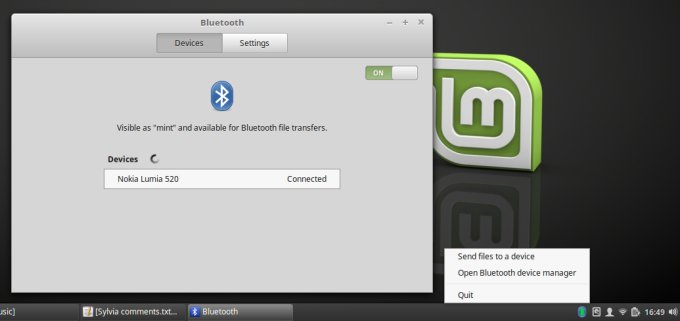
Printing was also good - Samba as well as Wireless, and I have no complaints. This is how it should be, and all other distros that fail this simple test are failures, and it has nothing to do with hardware or the user, it's purely the issue of poor implementation and zero QA.

Fonts
Can be better - more black, less gray. Still, quite sensible.

Multimedia playback
You no longer get the needed plugins for your fancy stuff - but at least the system will search and install what you need. No automatic playback after that, you will need to close and launch the program again. In this case, it's Xplayer, and it offers no cover art or nice system area integration. Rhythmbox is also available, and alongside VLC, you do get the nicer colors and pictures, so the default choice makes for a weird, eh, choice.



The system area arrangement is a bit weird.
HD video was fine:

Installation
This one worked just fine. The partition manager was fast - literally seconds and not minutes that you normally get. This is a nice little improvement. The overall dual-boot setup also did not take a long time. Installation slides mention a lot of cool software, including Skype, Steam and Spotify, so this will be an interesting test afterwards.

Notice there's no closing square bracket on the bootloader disk entry.

Using Sylvia
Again, the boot sequence was clear, alles klar. The desktop launched with the Wireless settings preserved. You also get a welcome screen that tells you all about Mint. The update manager started right away, which is also nice.

Package management & updates
Speaking of updates, you first need to choose the "level" of updates you want to get, as Mint offers three levels, from newb via intermediate to expert. Largely, this is unnecessary, but it's still a nice gesture. You are also asked if you want to switch to a local mirror for improved performance, again a nice little thing that few other distributions offer.


The update sequence worked just fine, and I have no complaints. However, I do find a few things somewhat odd. During the installation, you can choose to install additional software and drivers - but then you will need to separately setup the Nvidia stuff. The wording is a bit misleading. Furthermore, while the update applet does pop up right away, you will need to configure the drivers manually.

Behold this little perk.
Yet another thing that has seen some serious polish is the Software Manager - it looks pretty decent, it comes with application reviews, screenshots and recommendations, and it even respects your icon theme choice. This is as close as you get to a normal GUI for managing your programs.


But there's more - a separate category for self-contained flatpaks. You can indeed install both Skype and Spotify this way - although Spotify is also available through normal apt-get channels. I found the whole experience quite refreshing.

Proprietary drivers
Worked without any problems. I got both Nvidia and Intel firmware - reboot, done. The sequence became low-res, but still no spurious text vomit, and you get a single Nvidia splash screen. Nice. Elegant.
P.S. For those wondering regarding Intel drivers, my Lenovo G50 machine and the read-only NVRAM, which is why I have switched testing to this LG RD510 laptop - I reported the issue in October, way before this current fiasco with Ubuntu 17.10. And I also believe the issue affects a much wider base, pretty much everything out there, it's just Canonical being a bit bigger and more diligent about it. Remember, you've seen it first on Dedoimedo. Eating open-source turds so you don't need to. Back to the review.


Customization
Mint has always offered a built-in mechanism for making your desktop prettier, and Sylvia is no exception. Much like Plasma, it lets you grab applets, widgets, themes, and more, and here, while the repertoire is much leaner, it actually works.

Language stuff
Like most distros, if you choose a multi-locale language (English), it will default to the nearest timezone choice, which I do not like, because if I choose a US keyboard layout, there's a reason for that, right. That's something that can be polished. On the other hand, Mint manages to provide the input method for East Asian languages in a sensible way, and there are few distros that do this well.

Applications
The default set is very good - you get Firefox, Thunderbird, VLC, Rhythmbox, Xplayer, LibreOffice, Transmission, GIMP, and then some. The extra stuff is easily obtainable from the Software Manager. The one gripe I have is Spotify - the flatpak version is ultra-buggy, but the regular one does not work well, either. You cannot use local files in Linux. This remains an outstanding problem. Why promote software that does not work well with any distribution?



Linux Mint 18.3 Sylvia, like predecessors, comes with a range of utilities and tools. There seem to be some rather interesting components here, like Timeshift, so I'll probably spend some time fiddling and testing. This means a follow up article, right.

Smartphone support
Jolly good. Both Windows Phone and Android, no problems. The latter did hang a bit during one of the connections, but eventually it mounted just fine. The error appears to be bogus in this regard.

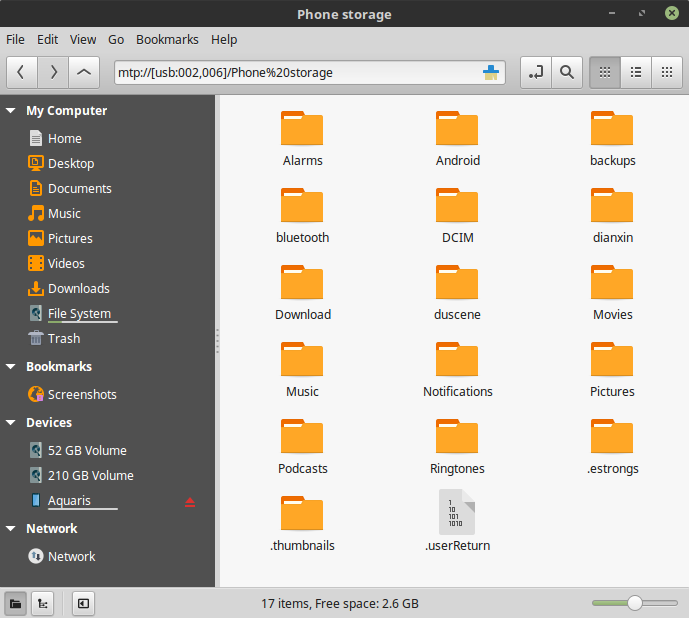

I was also able to play music from the phones - not in Rhythmbox. You get the old, familiar segfault. Will anyone ever fix this nonsense please? Or just remove the program altogether?
[ 1260.185197] rhythmbox[14432]: segfault at 30 ip 00007f1bc77c3dc6 sp 00007ffddcfb3c70 error 4 in libmtpdevice.so[7f1bc77b7000+13000]
Hardware compatibility, stability
No real complaints - apart from the obvious suspend & resume issue. Other than that, the distro works like a charm. Webcam, no problems. All the Fn buttons work just fine. I mentioned Nvidia drivers and a clean splash earlier. Sweet. There were no crashes. The one thing that did annoy me is that sometimes, during the logout, the desktop would hang, and other times, it would take several minutes to actually reboot. This might have something to do with the logout greeter thingie or whatever. Not sure, but it would be the one outstanding problem that I can think of.

Resource utilization, performance
Not bad. Not stellar either. Memory usage was about 930 MB, less than most Gnome systems. The CPU ticked at about 6-7%, similar to Antergos. It is not as lithe as some KDE and Xfce flavors I've tried on this ancient box, but it's reasonable overall. Fairly speedy and responsive. Average plus if you will.
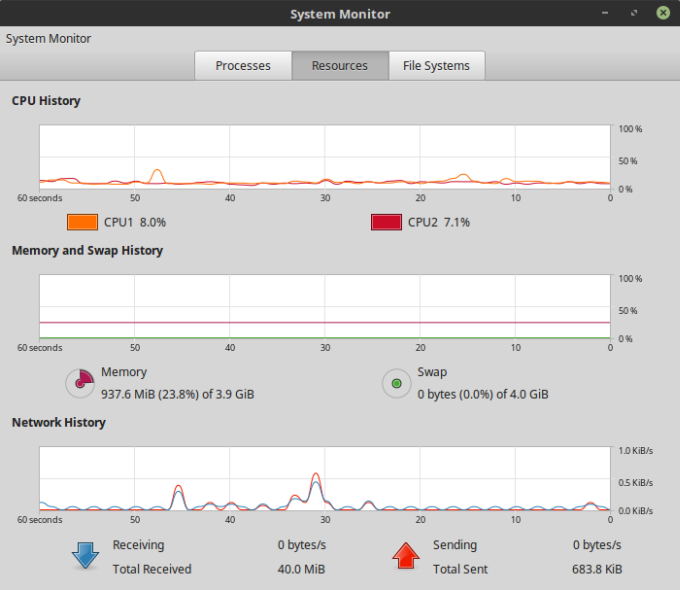
Visual changes & desktop polish
Well, I did make some adjustments, as you've already guessed. Nothing too major. All in all, it's quite easy to modify Mint to your liking, and the defaults aren't bad to begin with. Just more color and better font contrast really. The rest is pure personal taste.
Other than that, it's nice - both the login and lock screen properly reflect your desktop wallpaper, the system settings tool is very accessible and easy to use. It's all rather good, I must say.




The Bluetooth icon remains a bit ugly, and there could be better spacing between system tray items. You can add separators and flexible-width spacer elements, but still, this is a bit clunky.

Le finale:


Small issues
Well, not many. Firefox with Yahoo! as the default choice is odd - you get more ad results than actual relevant stuff. Searching directly in the address bar took me to Amazon. Yes, you can change this, but this does not reflect in the best way on Linux Mint. Nouveau to Nvidia - slow reboot, but I guess we can excuse that. The trash icon is not displayed on the desktop by default. Other than that, it was cool.
Conclusion
Linux Mint 18.3 Sylvia is a very reasonable distribution. First, it's better than most 2017 offerings by a long shot. But comparing to bad stuff is hardly useful. When we stack it against a few rare gems, it holds quite well. You get familiar looks, most if not all of the stuff you need out of the box, and the rest is just a click away. Good networking, media and smartphone support, elegant package management, excellent stability, easy customization. Lots of perks and smart touches.
The negatives would be an odd glitch or two, and some visual dust. Mint feels a bit archaic, and font quality can be improved mostly by altering the default theme actually. But there are no showstoppers, no cardinal problems, nothing to make you want to cry in a dark corner of an abandoned warehouse. Solid, predictable, practical. Grade 9.7/10, and it really is one of the more refreshing distro releases recently. Well worth testing. So you should. Right now.
Cheers.