Updated: April 13, 2018
The Linux desktop has never made it big. Canonical tried with Ubuntu, they made a big ripple, but the effort fell short of a revolution, in part because of the necessary monetary resources required, in part because of missed timing, and also because of some rather stiff rand unneeded resistance from the community. A paradox. Linux folks want to displace Windows, but when one tries, they are scorned for selling out.
There isn't a single formula for success - but the one component that cannot be removed, whatever the equation might be: applications. Without offering the needed functionality to Windows converts, they have no use for an empty shell called the operating system. Proof, Windows, the most successful desktop system, did not succeed in the mobile world, because it did not have any applications. Same way, Linux on the desktop stands no chance without the everyday software that Windows folks need. The most prominent among them: games and Microsoft Office. We have Valve Steam to thank for the former, and now, Manjaro for the latter?
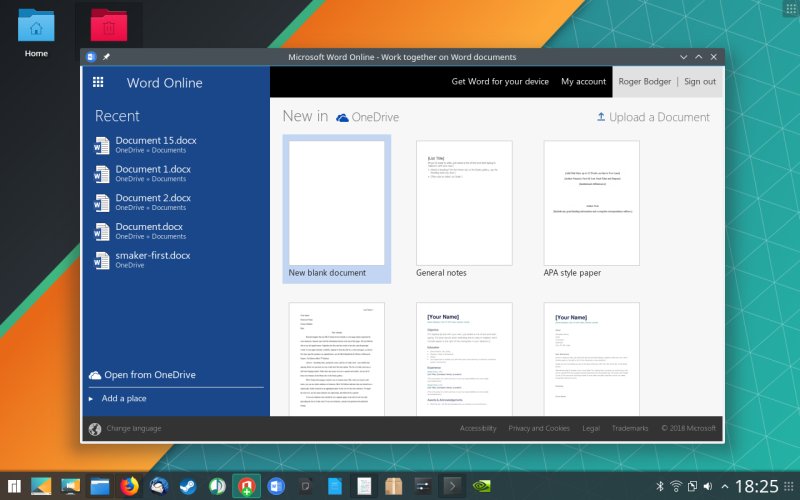
What are you on about, Dedo?
I've been merrily testing Manjaro 17.1.6 Hakoila when I came across an interesting little entry in the system menu. Under Office, there was the usual suspect, right, LibreOffice, which is a fine beast, but then I also saw Microsoft Office. Whaat.

As it turns out, the Manjaro team has decided to cobble together a native wrapper for Microsoft's free online suite, which is already available and accessible through any modern browser. The concept here is that you need not power your default Internet portal, you just launch the wrapper applications and use them as any other program. The wrapper happens to be single-page browser windows, based on WebKit, and the whole thing runs using something called JAK. Looks like a very interesting bucket of technology, but more importantly, it gives Linux users access to the possibly most critical part of the Windows-Linux software transition.
Does it work?
Well, it does, it does, for sure, for sure, ten four, we've got ourselves a ... convoy! Anyway, I decided to launch the Office applications and see what gives. You get the login page, and you need to authenticate. Once this step is done, you can use Office Online, just as I've shown you in my reviews on this subjects, including OneDrive and Skype.

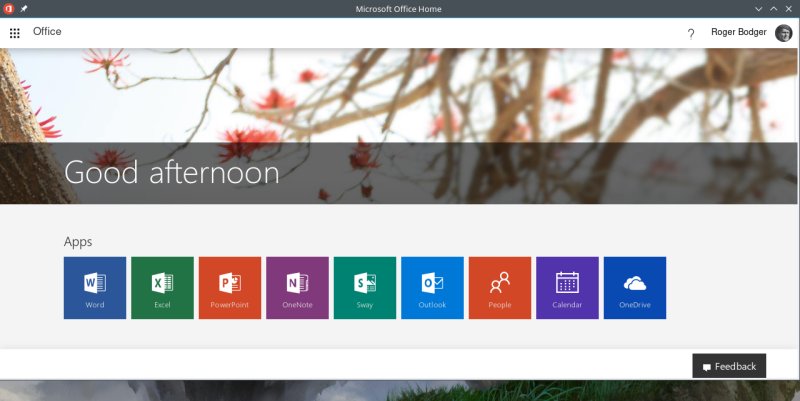
Manjaro also offers separate launchers for different components in the office suite - saves you extra clicks opening them through the main page of your online account, and also allows you to have multiple windows open in parallel, much like you'd expect from a Windows copy of Microsoft Office. Since these applications are natively packaged for Manjaro, you can pin them to the task manager, or add them as shortcuts to the desktop, anything you like.

I spent a while playing with Word, PowerPoint, OneNote, and even used Skype - it all works seamlessly. Fast, elegant, you have your online storage, you can save files offline if you need to, and Office Online can also open ODF documents. And with the improved support for Microsoft formats in LibreOffice, you're in for a treat.



Furthermore, the Manjaro team has also invested energy in ever so slightly customizing the presentation layer. Normally, the background color of Word pages is gray, which can be a little difficult on the eyes - there's no option to customize this online to resemble the offline installation of the Office.
The JAK-wrapped version comes with the white background, which makes much more sense for long writing sessions. I showed you how this can be done manually using CSS tricks, but you get this here, out of the box.

The next step would be to use some sort of online account integration functionality - whatever the desktop environment is, Gnome, Plasma, you name it - and allow OneDrive usage from within the desktop. We did talk about multi-cloud clients, but this would be taking it to the next level, and really allow full, seamless use with the Microsoft Office Online. And this is a great thing indeed.
More from the Manjaro team ...
I also emailed the Manjaro folks to ask about their endeavor, as I was rather intrigued. Philip Muller, the project leader, replied with some rather interesting tidbits on their implementation of Microsoft Office Online:
The framework was created based on our new desktop environment
JaDE by Vitor Lopes. We
simply thought having web-technology used for a desktop environment would be nice to have. Therefore
you might switch to your homepages you would focus on directly from our DE. To showcase this new DE we
released Manjaro
WebDAD
edition for artists and web-designers.
Since we had achieved both goals, and
JAK was used to create parts of
the DE and our Web-Apps, we used this framework and designed a
launcher for
Microsoft Office
Online as partly our customer Station-X was also happy to ship Office on our joined-venture
product: the
Spitfire. Since it was already part of Manjaro, our core
team decided to include it by default in our regular releases.
Furthermore, you know what this means - lots of cool and interesting ideas and concepts to test and explore, including the mentioned hardware. But that's a topic for another time.
Conclusion
I can hear the trumpets of cynicism already blaring loudly. But to deny the reality is to deprive oneself of actual value and advantages that modern technologies can offer. There's no place for ideology in that space, I'm afraid. Ideologies are reserved to true believers and the truly rich, and most people aren't in either group. Microsoft Office makes perfect sense, and having access to this software on Linux is a very good thing. The native integration places Manjaro in a league of its own.
Of course, I would love to see this project grow and propagate and become "the thing" across all distributions, rather than a point of contention, rivalry and ego-forking for a dozen similar projects. Then, because I always think strategically, long term and end to end, I want to see the integration taken to the pro level. Cloud storage, account sync and backup, and more. Well, this is superb, I like it, I see the potential, and hopefully, the community will embrace the project. It is upon efforts like this that the distinction between obscurity and greatness lies. In the land of Mordor, where the geeks code. Take care.
Cheers.