Updated: July 2, 2025
It hasn't been that long since I last reviewed MX Linux. Some nine months or so. In a way, at the risk of repeating myself, I wanted to try and test this lovely distro once again, and see what gives. The reasons are varied. But among them, the recent announcement about Wayland/X11 thingie in Gnome, Ubuntu and the birth of Xlibre, and my rather recent test of Plasma 6.4, all gave me added impetus to experiment with MX once more. After all, in the world of "modern", how does a simple, init-based, X11-running, not-big-company distro stack against the competition?
My journey with MX Linux has been interesting. I drew a lot of flak for my early, negative review of this system and its associated brethren distros. But I persevered, and so did the distro team. Fast forward a bunch of years, MX Linux has found its true calling. It's a simple system with no frills, friendly, accessible, and it puts the end user in focus, first and foremost. Like the fact you STILL get 32-bit builds for ancient hardware. In my book, that means a lot. Well, let's see what gives. Plasma version, mind!

Installation
I booted into the live Plasma session on an IdeaPad 3 machine, my quintessential distro testing scapegoat, currently dual-booting the failure called Windows 11 and Fedora 42. The goal is to replace the latter with MX Linux. The boot sequence was fast and without any problems. Now, predictably, you get the usual MX desktop, which is a bit dark and oppressive, mostly due to its wallpaper.
But, but, the beauty of MX Linux is that you CAN tweak the live session as much as you like AND your changes will be saved once you install the system! Provided you tick the right box. This means, wallpaper, colors, fonts, various files you add into your home directory, all of those will be synced into your installed system, and you won't have to do this twice. I can't think of any other distro, certainly no big names, that do this currently.

MX-23.6 gives you Plasma 5.27.5, with Breeze Classic window decorations and proper black fonts. Noice. You also have the lovely Papirus icons. The system will be officially supported until June 2028, so 'tis a sort of LTS in a way. Second noice.
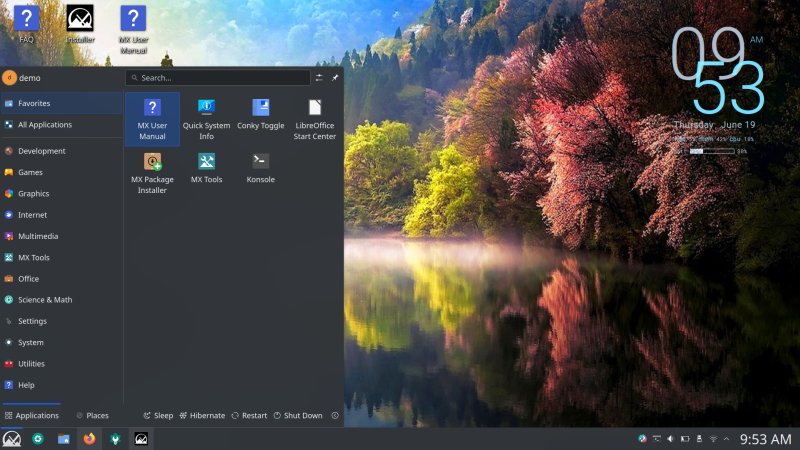
The conky widget does not auto-change color based on your wallpaper, as it happens. But this is lovely.

Desktop usage wise, there was a problem. Dolphin couldn't mount the Windows partition, whereas the mount operation on the command line worked just fine. Looks like a PolicyKit bug. The error message text is:
An error occurred while accessing 'Windows-SSD', the system responded: Cannot request authentication for this action. The PolicyKit authentication system appears to be not available.: Not authorized to perform operation
So I started the installation. The partitioning tool ain't pretty, at all, but it is functional. By default, it will preserve whatever you choose as your /home and the ESP (/boot/efi) partition. You can of course override this. Then, there's the bootloader setup, user setup, and you're done.
MX Linux installed in six minutes. All of it. Done.
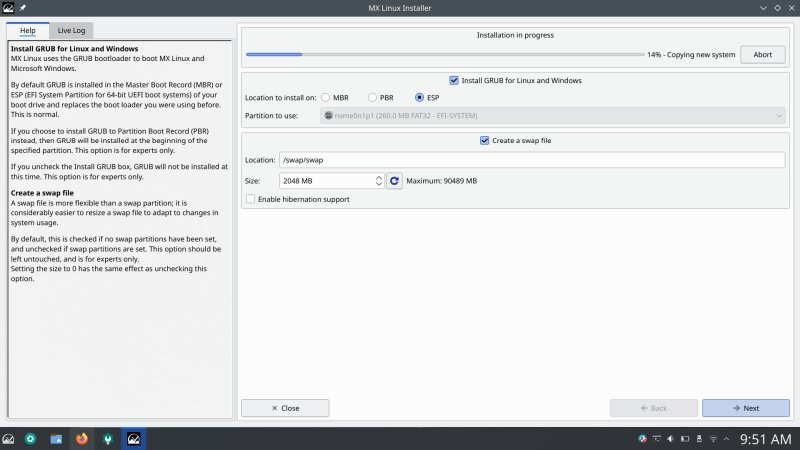
Notice the minute counter. You can also set up swap + hibernation. Solid.
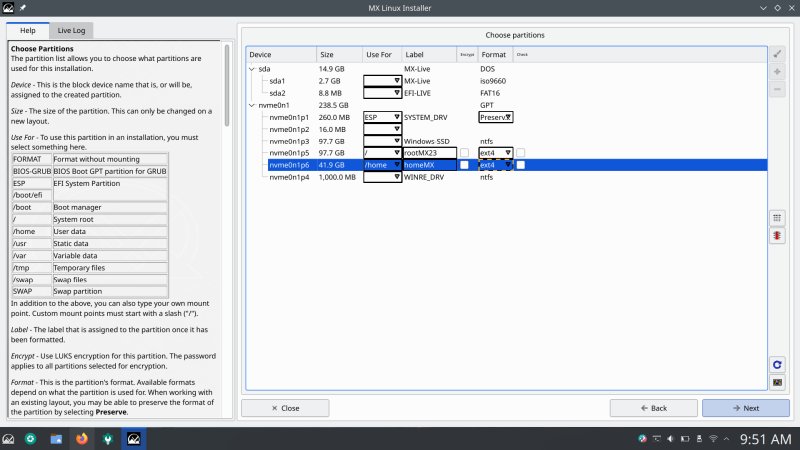
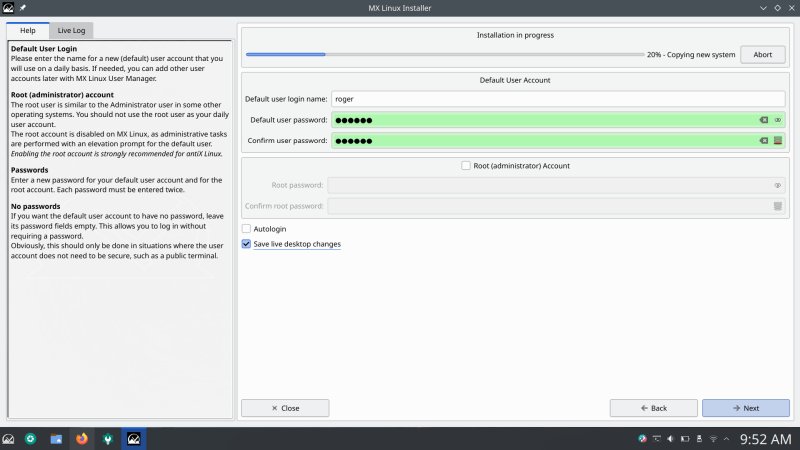
Do not forget to tick that box that says: Save live desktop changes!
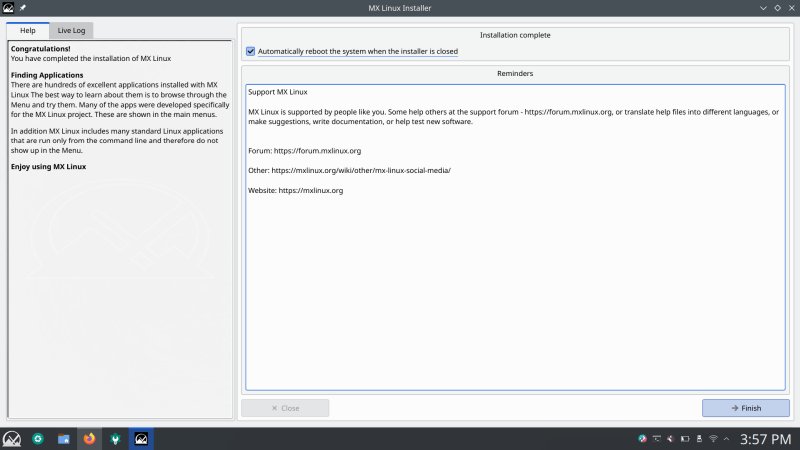
MX Linux adjusted the clock after the installation - it was not auto-set early in the live session. So, no, the installation did not take 7 hours and change, hi hi.
Using Libretto
Reboot. I did see two spurious error messages before the splash screen kicks in - one about certificates, and another about something amdgpu. Shame, because this ruins the otherwise spotless boot process. Now, total boot times? First reboot, 16 seconds to login, 6 seconds to desktop. The second time? It's 14 and 5 seconds. This is FASTER than most distros on this machine. But check this out. This is FASTER than almost anything I've recorded on this machine, including all sorts of systemd-enabled distros, and definitely all such distros I tested in the past year or two. Yup. The crummy old init delivers.
And a fully ready desktop:

Or is it? Well. Some of the live session changes were not preserved, unfortunately. The Firefox profile, for one. I had tweaked it nicely, added UBlock Origin, and then I had to start all over again in the installed system for some reason. Likewise, one of the files from the live session /home wasn't copied - I guess there is a cutoff point for when MX Linux saves the session data, and it would be nice to reflect that, or at least inform the user, so they know when to stop making changes.
Software, updates
I was using a rather slow Internet connection during the early stage of the test, and this caused Discover some problems. It would complain that I was offline, even though I was not, I merely had sucky Internet. Once I switched to a faster access point, Discover still struggled for a bit. Then, eventually, it recovered.
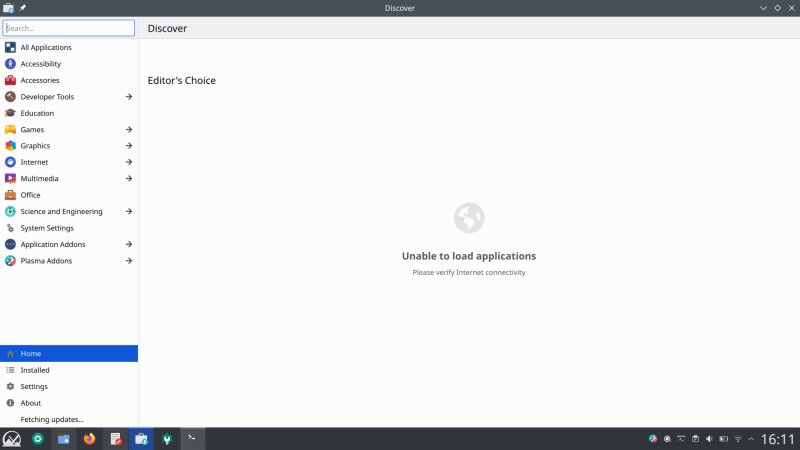
The Settings page is entirely empty, which can feel weird. But other than that, the program worked fine, and you do get a rich, colorful, useful assortment of programs. By default, Libretto comes with Firefox, Thunderbird, both VLC and Strawberry, the full LibreOffice suite, tons of utilities, and its amazing MX Tools combo. A whole load of goodies, including an icon editor, if you like, and the snapshot tool. You really do get pretty much anything you want or require.
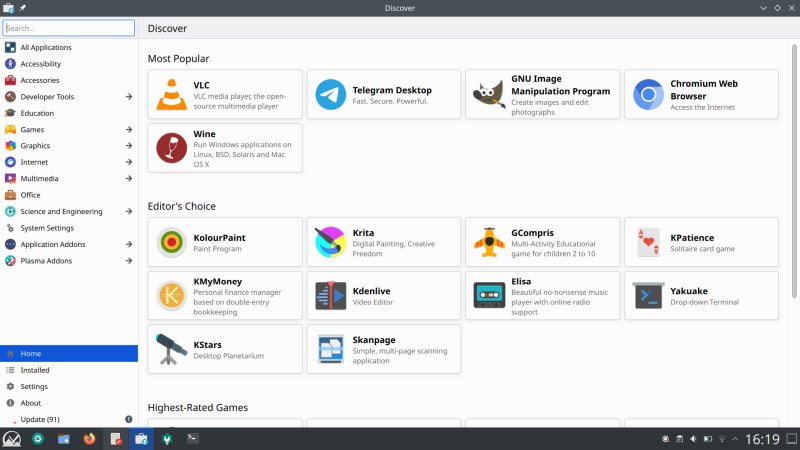
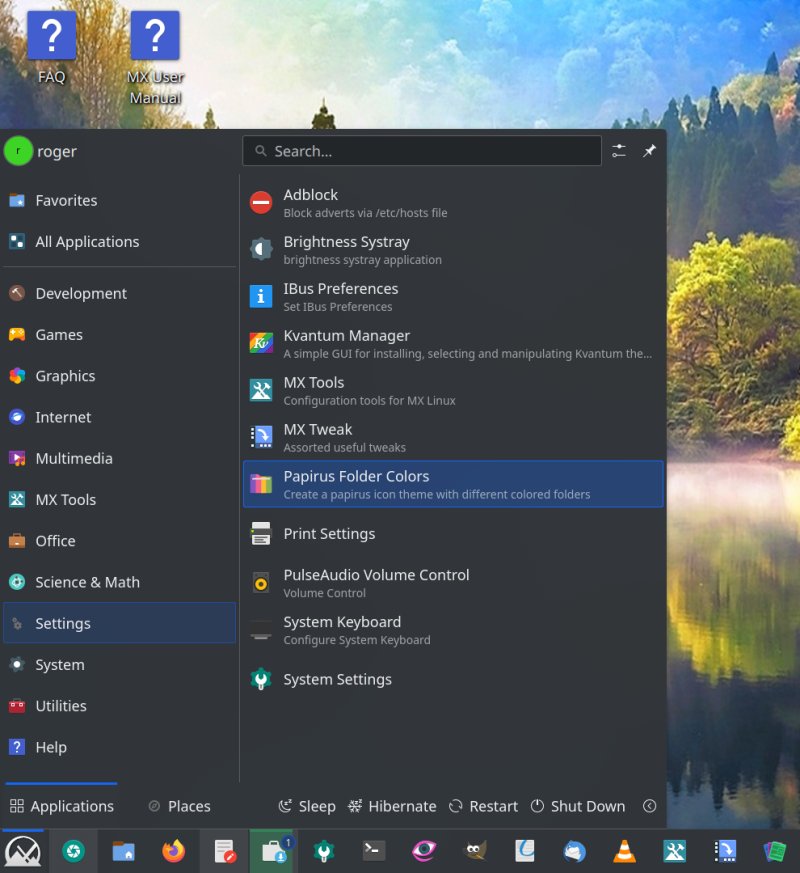
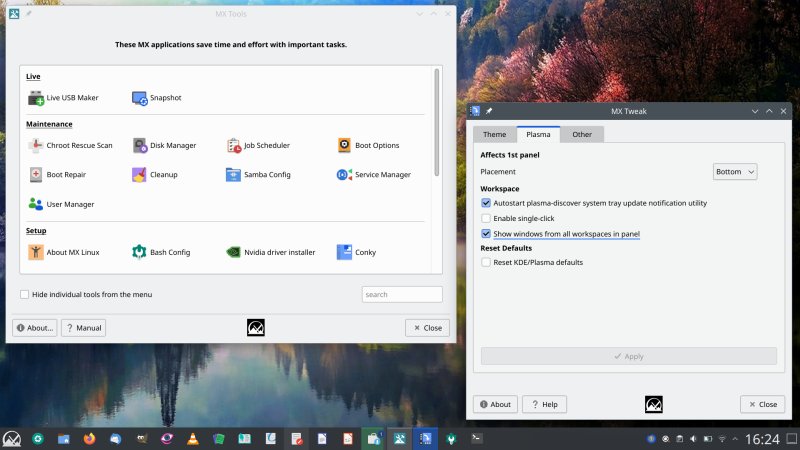
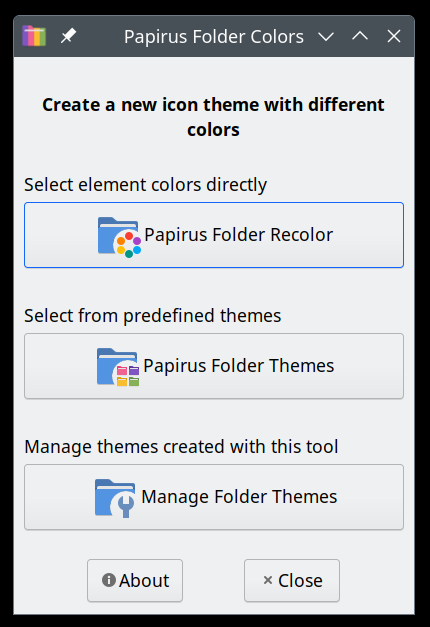
Here be a bug! Below, the Update (91) icon is white, and does not show in the UI. You only see the red dot that signifies security updates. Once you highlight the entry, then you can actually see the icon.
![]()
![]()
The updates process was quick, and without issues.
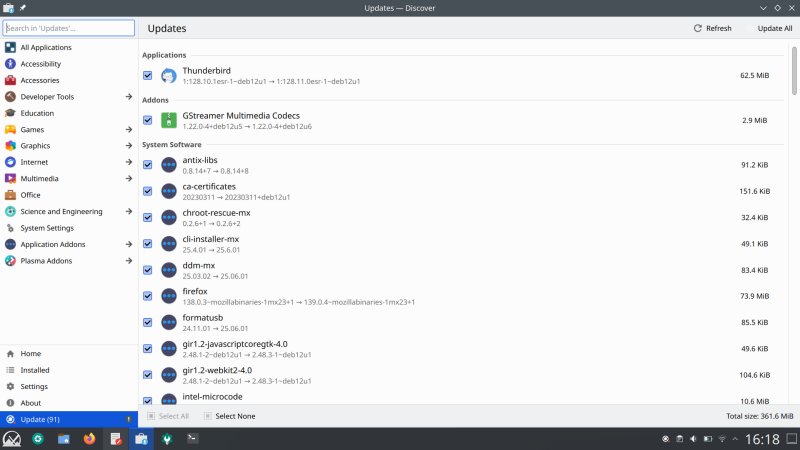
However, there's another icon-related bug. Both the updates icon and the Discover icon show in the system tray, and both denote the same. There's really no need for this duplication. These are tiny things, sure, but still.
![]()
For good measure, I also installed Steam (in the repos), and I manually added Chrome. Perhaps you don't want to use this browser, but the point is, you can. The same goes for Edge, Vivaldi or Brave. There's Chromium, too. You could also potentially use AppImage stuff, if you like. Not sure whether Flatpak requires systemd, but snaps definitely do. This means, by default, MX Linux won't run those. But. You can configure an alternative boot initialization tool in MX Linux, if you like. My take is, systemd is a menace, so you're better off with the simple and effective init. As they say up north, innit guv.
Everyday usage
I did my usual assortment of checks. Everything was jolly and happy. Fn buttons, suspend & resume, Samba connectivity, music playback, browser integration. Plasma is awesome, so you have tons and tons of built-in goodies. This includes Vault, KDE Connect, and the ability to change and tweak anything you desire, in a nice and controlled way, without any command-line tricks.

There were a few tiny quirks:
- The username (like roger) obscures the action buttons (Shutdown, Restart, etc) in the session end menu.
- Spectacle, the screenshot tool, does not hint after taking screenshots.
- Some of the common keyboard shortcuts are there, like Super + D, but some not, like Super + L.
- PolicyKit and/or PackageKit remains wonky, ever since I reported this a bunch of months back, and occasionally, you need to wait a long time for the sudo prompt in Discover.
- The Show desktop (minimize all windows) widget was not set by default, I had to add it.
- The "error" messages during the early boot splash remain, spoiling the visual elegance of it.
Conclusion
I am becoming more and more pleased with MX Linux as times goes by. Here's a small distro team that has found its sweet spot, working on a nice, solid project that feels reasonably polished and well put together, with only a minimal set of bugs and problems. Size and resource wise, they sure aren't behind the big names in this regard. But they offer more in others, including more care, more user-friendly approach, a better default array of programs, and they are quite keen on frugality. Old hardware, 32-bit builds, and init. These are important elements, which we must cherish. The modern world is intended for the rich "Californian template user" who can frivolously replace their devices every three years. Nope.
But beyond this slightly dystopian take, on a purely technological level, MX Linux is a good distro, with decent hardware and software support, and lots of neat extras. With the combined promise of LTS from Debian and Plasma, it is a serious contender for everyday use. In fact, I am going to install it on my Nvidia-powered Y50 laptop. 'Tis an old beast, but it's got hybrid graphics, 4K screen, and with SSD, this should not matter. For that matter, MX Linux, due to its frugality, might even give this machine an extra speed kick. This should be a fun and interesting experiment. After all, should the "big distros" decide to go too corpo, knowing there are nice, lean, init-powered distros out there is a good, comforting thought. But that's something we need to test. Meanwhile, MX Linux 23.6 Libretto is quite lovely. Try it.
Cheers.