Updated: October 7, 2019
My music requirements are simple. I have many great qualities, but a refined ear isn't among them. With an aural sensitivity of a comodo dragon, my needs come down to a simple player that is pleasing to the eye, comes with a semi-modern layout, and most importantly, will not annoy me with badly arranged albums, titles and tags. The last piece has been my chief music-related woe for years.
When it comes to music players, I'm kind of okay here. VLC does the job, and when you tweak it, it's quite delightful one must say. Then, when I'm feeling adventurous, there's Clementine, which features splendidly on the desktop, with a clean interface and tons of goodies. And yet, now and then, I go about testing music applications, because music collections won't sort themselves, now will they. To wit, Quod Libet.

Fancy Latin words and such
I had to search what the name of the application means, and it's a music thingie alright. This program sounds like an interesting choice - simple yet customizable interface, loads of plugins, good support for a whole range of formats, and built-in functionality to sort and replenish any missing cover art, lyrics and tags. I had the application installed in Kubuntu 18.04 and went about a-testin'.

On first launch, Quod Libet asked me to configure my music sources, upon which it populated the main interface with a handful of songs. Some of these were appropriately tagged and had the right album and song names, while others did not. Aha.
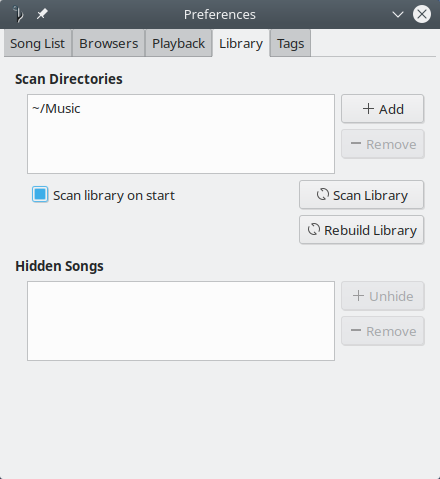
This remains the most obvious and glaring issue with pretty much all and every music program out there. If you have old song collections or MP3 files with incomplete tags, the media players simply seize. And if you do use their helper tools to search for missing information online, they almost all uniformly fail. Because they overcomplicate things. I don't think I've ever seen any program that actually tries to use the filename as the search string. They all try to auto-guess tags and other weird non-human identifiers. Anyway.
Plugins - but be careful
An understated capability of Quod Libet is a long list of powerful plugins. You really get a handful. System tray indicator, gain normalization, notifications, shuffle and skip, metadata and art search, audio compression, and so much more. Hey, you even get an alarm clock, and it can wake you with "loud" music. Interesting. But which songs? And how loud?
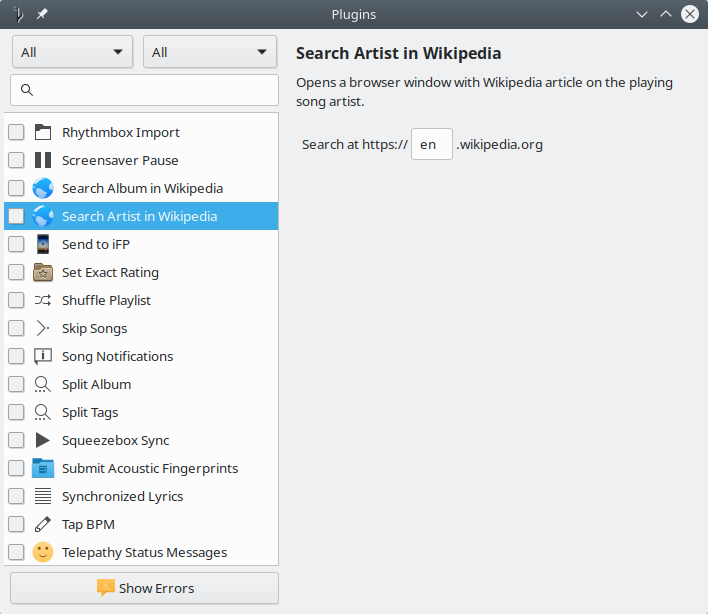
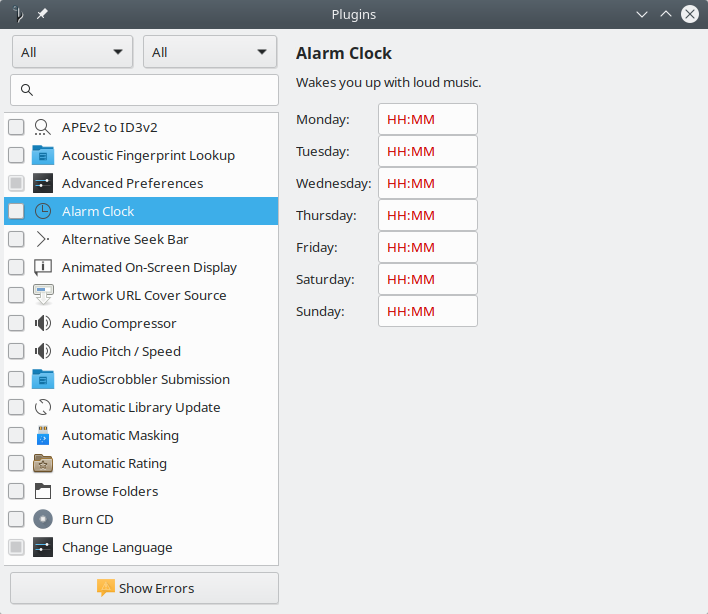
But you must also not overdo it. For instance, I activated the Karaoke plugin and it mangled my songs, and it took me a while to understand this was the source of the problem. The frequencies were all garbled, and it only affected vocals, so this isn't instantly obvious. I thought the sound card or the laptop speakers or the headset had all gone wrong, and then I decided to blame Quod Libet, because other players had no such issues, and then it dawned on me.
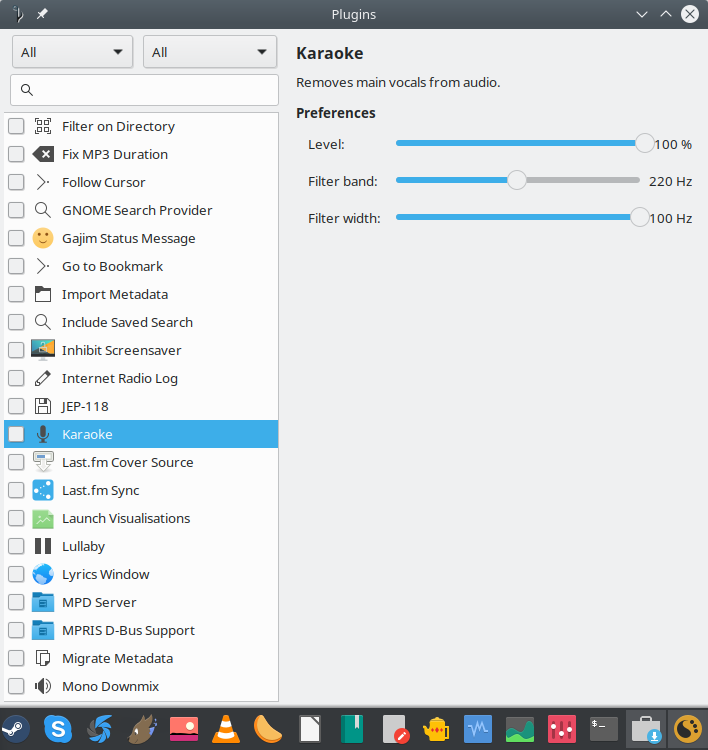
Another problem is - the plugins are only visible through the menu. You don't have an easy way to access them through the main interface. Quad Libet is fairly nude and rudimentary. For that matter, you don't really know which plugins are active and what they're doing. The visual cues are far and few in between.
Using Quod Libet
After tinkering for a while, I started using the program in earnest. Overall, it worked well, but the interface needs a redesign. I didn't notice a time slider anywhere (you must manually expand it), if you want to skip bits and pieces. Functions like random and shuffle are unnecessarily hidden behind tiny arrows at the bottom of the screen.
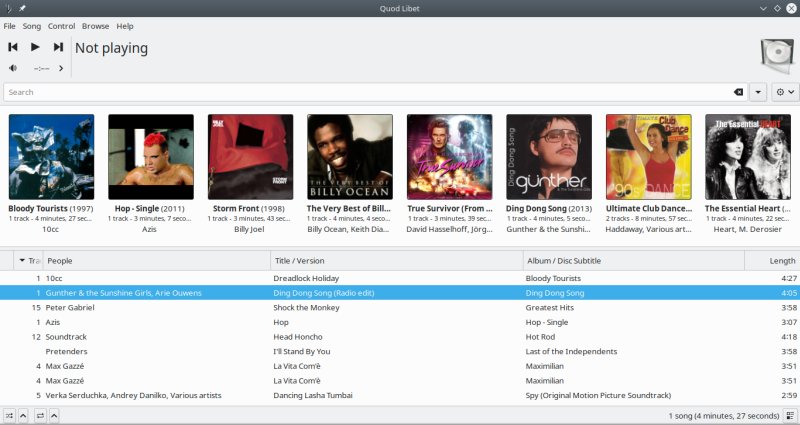
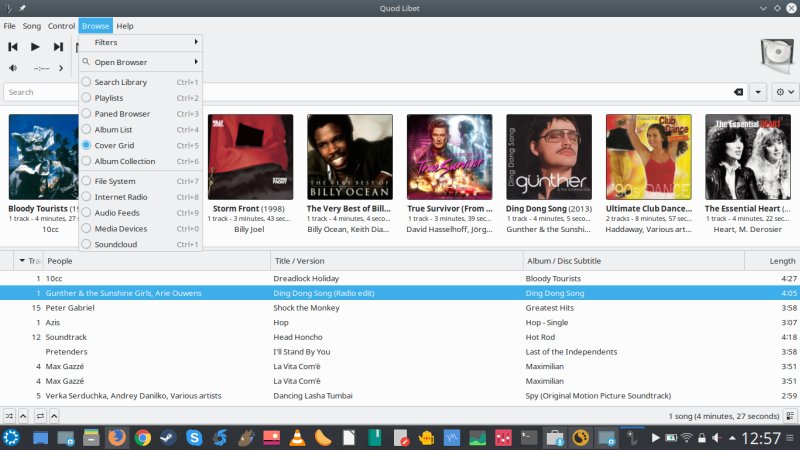
I tried to fix some of the "broken" sounds by retrieving information from the Web. I did specify multiple sources in the different plugins, so I'm not sure if and when and how they might clash. Cover art wouldn't always show, and for some of the songs, it was only available after the player restart. MusicBrainz is there to help you with your tags, but the default search isn't that good. Worked all right, but it's a bit slow and clunky.
No lyrics ever showed up for any of the songs, not embedded in the interface or in the separate window. Not really sure why. I'm also not sure how the Karaoke plugin is supposed to work, other than changing the songs. You don't get the sing-along interface of any kind that I could see.

I found the layouts featuring cover art the most visually pleasing. The album layout was awful, because the auto-guess based on some weird regex is simply wrong. Now, this isn't Quod Libet per se. This is typical dev-oriented over-complication. Normal people don't know or care what regex means. They want something simple to figure out their songs, if they are displayed wrongly, and the filename is the one piece that never seems to be used amidst this whole sea of metadata.
In the end, it was fun. Pretty solid. Almost mature. I mean, you do get all the bits and bobs you expect from a music player, and then some. The one thing that I lament is that the main interface doesn't really have all the data you may want, and so you need to break your flow if you want the extras, like lyrics for instance.
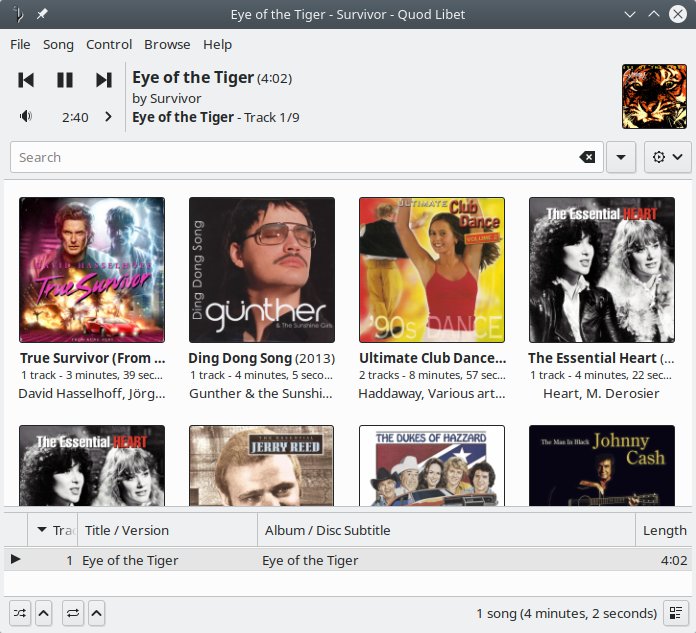
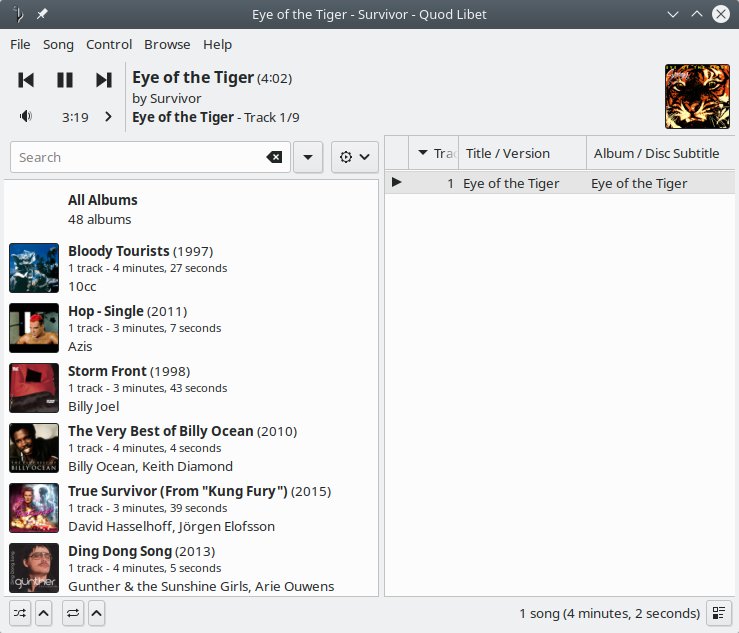
You also get Internet radio - and you can even skip ads using the right plugin - so this is a nice extra touch. But then, we've seen this done many times before, with different Linux media players, and they never quite nailed the right formula the likes of popular music services do nowadays. Most of the Linux-oriented online sources are just as unfinished as the players streaming them.

Lastly, in the Preferences, under Tags, I found a few oddities. Like the fact there's a weird email listed. What. Not sure what this is. What's the purpose of that email? Is it a development-time leftover? Anyhow, tag split has all sorts of characters, but what about the simple hyphen?
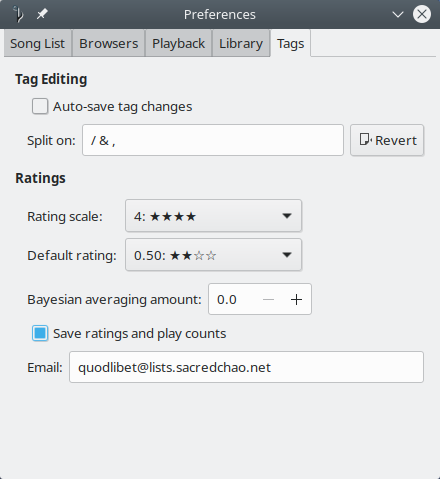
Conclusion
Quod Libet reinforces my feeling that nailing down the music formula remains hard. The program itself isn't bad, but it has some rough edges, the UI can definitely be refined, and the metadata management is fairly weak. The biggest problem is that it does not offer anything cardinally different to many other media players. You get 90% goodness, but then the last 10% are missing. It's just what constitutes the last 10% that varies among different applications.
I do like the plugins, and this is where Quod Libet could potentially shine, if it takes advantages of its extensible nature and hones it to perfection. After all, once upon a time, Firefox became a great and popular browser because of its many useful and powerful extensions. At the moment, Quod Libet plays it safe in the middle of the bunch. Worth testing, as it may trigger just the right note for you. For me, despite my audio deficiencies, this ain't no love at first sight. And my music collection challenge remains. D minor.
Cheers.