Updated: March 18, 2024
Today, we have a hefty piece on our plate. TL;DR: I got myself a new smartphone several months back. It's an Android phone, Samsung A54, and I'm moderately happy-unhappy with it. To be more precise, it took me a long time to tame it, the defaults are super-annoying, I will never buy another Samsung phone, but for its price, it delivers a solid punch, plus it comes with five years of support. There.
Now that I have it, while I have it, I intend to write about my long-term experience with it. I've been doing this lately with all my hardware, telling a multi-month, multi-year story. With the A54, we had two reports so far, and now we will have a third. This time, there's a major system upgrade, one of the many promised by the vendor over the five years of its support. So let's begin.

One UI 6.0 upgrade
Unlike the previous few updates, this time, there was a big version bump. It took about 30 minutes for the phone to download and configure the upgrade before the reboot, and then another 5-6 minutes to actually boot the device and "optimize" the apps. Pretty quick, I must say. The phone ate only about 6% of the battery change doing this process. Nice.


After the reboot, when the phone started, the One UI 6.0 welcome wizard hijacked the entire screen. Not a problem, at all, but the approach is annoying. I hate when programs decide how I ought to "follow" their logic. Nope. Thus, I dismissed it. I went about exploring on my own, using my own patterns and my own logic.
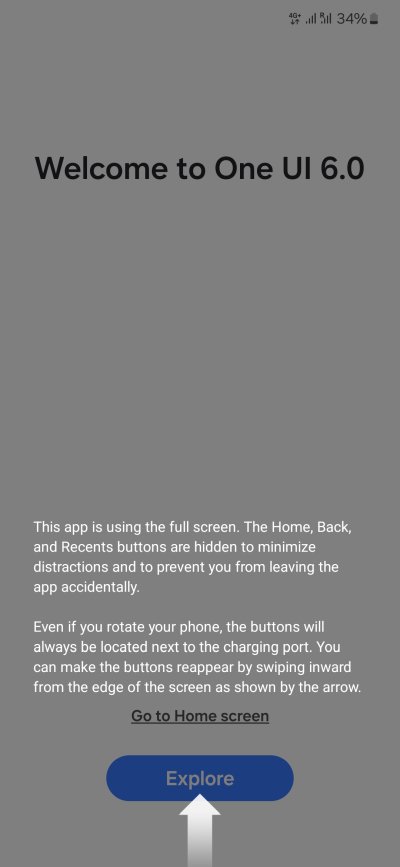
Did anything change?
Always a good question. After all, I changed like a million settings in the phone when I first got it, including app permissions, special permissions, apps being disabled or added to the deep sleep state, tons of pointless toggled turned off, and then some. So then, did the A54 preserve my setup?
The quick answer is: yes, my setup was kept intact. There were no changes made to my settings. Importantly, no Bluetooth or NFC, no permissions suddenly turned to ON, no disabled or uninstalled app somehow magically restored after the upgrade. This is really good. I like.

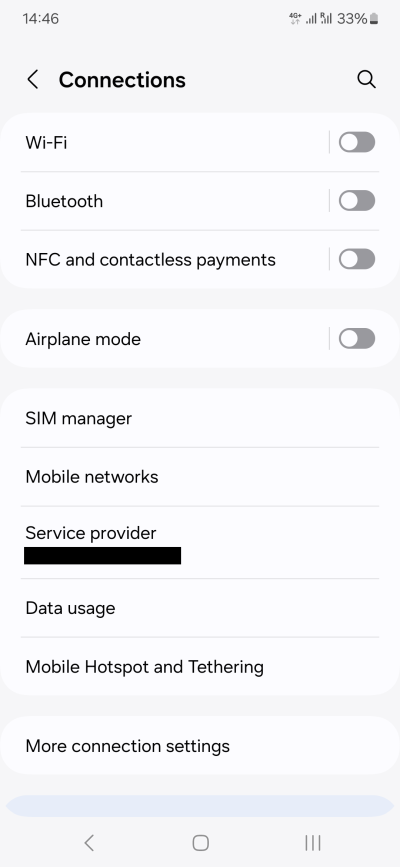
But ... there was some new stuff! Samsung Studio. No idea what this is. Didn't ask for it, don't want it. And so many permissions. Why? Bye bye. Oh wait, you can't disable or delete this thing. So I had to put it to deep sleep. I'm this close to throwing this phone into garbage, and buying a new device.
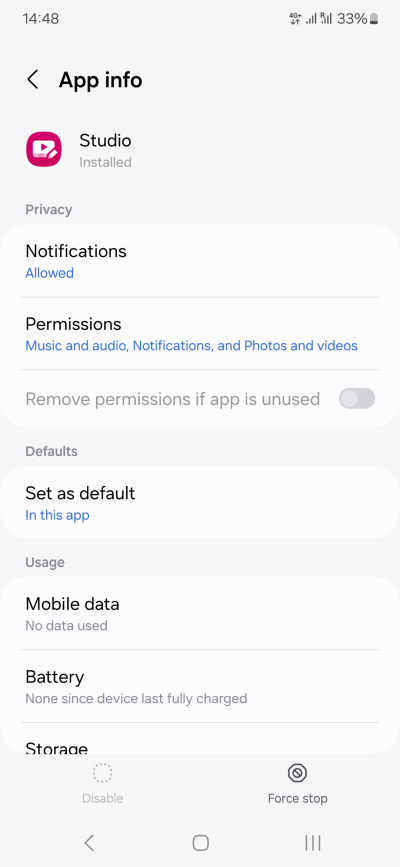
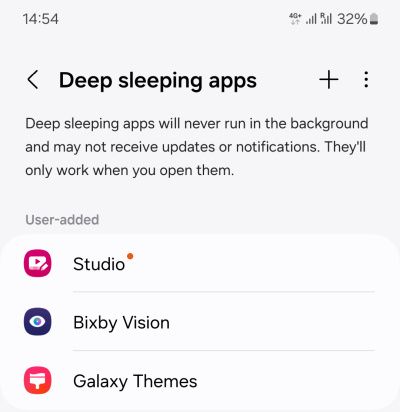
Security additions! Auto Blocker! But ...
As it turns out, One UI 6.0 brings in a new security featured called Auto Blocker. This thing is meant to give you extra security hardening. Sounds really nice and welcome. But then, I started reading more and more, and I soon realized that this app is not for me. For many reasons. Let me elaborate.
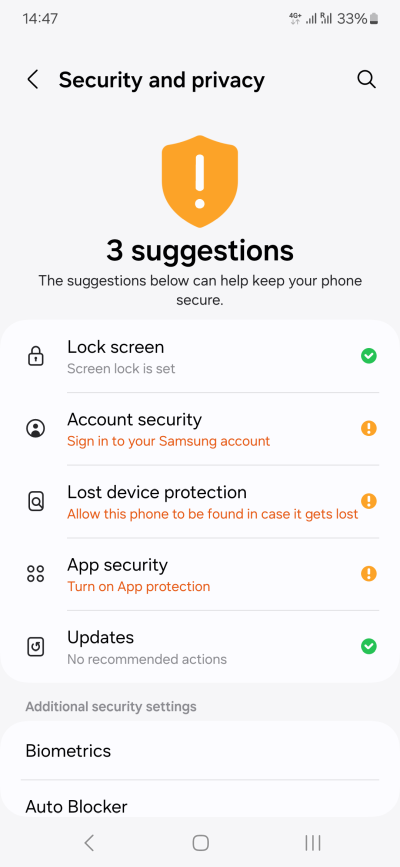
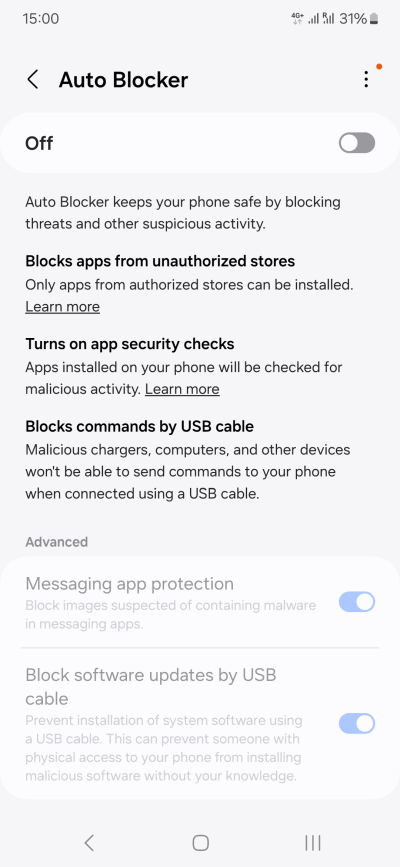
First, it's not ON by default. Therefore, it's not auto, is it? Second, you must allow three features if you wish to use it. All-or-nothing approach. Specifically, it disallows sideloading, which is already disabled on my phone, so no problem there. It blocks USB debugging, which again, is not something I normally use. But cardinally, it forces the use of app security checks. What's this, you ask? Anti-virus!
This is what it is! If you want to turn Auto Blocker on, then you must accept McAfee terms of use! What. Since when did Auto Blocker, a Samsung thing supposedly, become (dependent) on a third-party solution? Plus, I find anti-virus programs useless in every context, even more so on the phones.

Nopety Nopeson.
Then, the whole more more more more accounts, more data. Nope nope nope. I didn't even create a Samsung account for the phone, will not do, and I have zero intention of creating yet another account just to use a subset of features of an app that's supposed to give me security (automatically, based on its name).
You cannot selectively turn these on/off. This also means you don't get Messaging app protection and blocking of software updates by USB cable. The latter requires physical access anyway, so if it ever becomes relevant, then the owner has much bigger problems. But the former sounds really interesting.
I read about this some more, and it turns out it's the extension of the Message Guard security feature introduced to (some) Galaxy models in early 2023. It's similar to what you get in Apple's Lockdown Mode, which works great as it happens, and it blocks malicious images in messaging apps.
This got me confused. Message Guard is supposed to be active and require zero user interaction, based on Samsung's documentation. But then, why do I have the option to turn it on/off here? Does that mean that Message Guard is not active on my phone, and/or needs interaction? What exactly does it cover? Or what does it actually do? Is this thing Message Guard at all, to be fair? Perhaps Messaging App Protection is something else.
A possible explanation, from what I read, is that this is the ADDED security for the non-default messaging apps. Presumably, Message Guard covers Samsung and Google messaging/chat apps only. This extra thing, probably, covers WhatsApp, Telegram and alike. Maybe. Therefore, if you don't want to use an anti-virus on your phone, you don't get it. I'm not sure, but this is what I was able to figure out, sort of.
However, my big question is: Why? How's that security? If you don't install crap, anti-virus programs are unnecessary, doubly so if you don't sideload anything and only run (reputable) apps from the Play Store. Even then, even if you do use anti-virus programs, they might not deliver what one expects. But attachments like images? Anyone can send you those, over the Internet. Therefore, it would make 100x more sense to allow the end user to block image attachments or use the protection feature than to "offer" the user anti-virus scanning.
The whole thing sounds confusing, frustrating. The simple solution would be to run Message Guard on ALL images received on the device, period (assuming one wants this functionality). Another simple solution would be to allow a SIMPLE toggle - block images from people not in my contacts. I mean how difficult is that! And yet, that's not what you have in this "modern" pointless world of smartphones. Profit and engagement and similar nonsense are more important than raw security.
To summarize it, cuz it be weird:
- I don't know if my A54 uses Message Guard or not.
- I don't know what it covers if it's active - and if it is, how the toggle above works.
- I don't know whether Message Guard is truly and fully effective; after all, like any memory protection feature (say like EMET in Windows or whichever you choose), there are still practical limitations on what kind of errors or potential attacks it can stop. Technically all, but you can't be sure, which is why blocking images/videos or ANY type of attachment is always safer than running validation checks on these files.
- I am not 100% sure if Messaging App Protection is part of Message Guard, addition to it, or something else.
- I am, as you can surmise, confused.
- Annoyed, I am.
More pruning
After I discovered Studio and Auto Blocker, I decided to go through EVERY single settings once again, for the fifth time, and recheck everything. Painful, tedious, but necessary. I triple-checked which apps had background data usage, which apps were set for deep sleep, and then removed a bunch more stuff. Specifically, there's this thing called Separated Apps. I knew what it's supposed to do ... except, it's designed for enterprises. Funnily enough, even the app description says: not for personal use. And yet, it comes preinstalled.
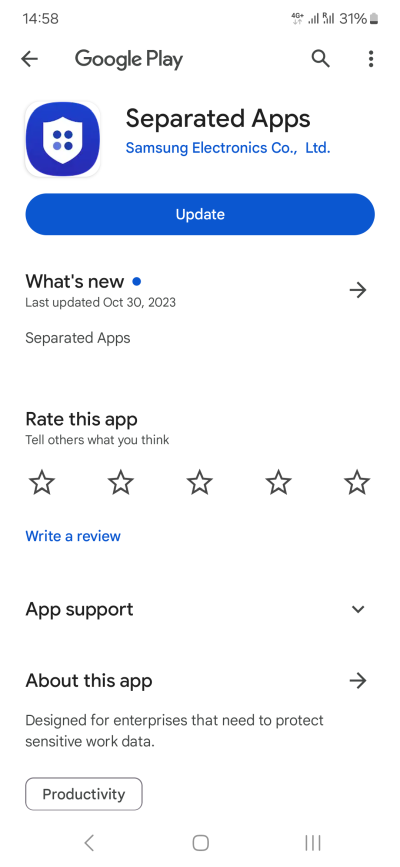
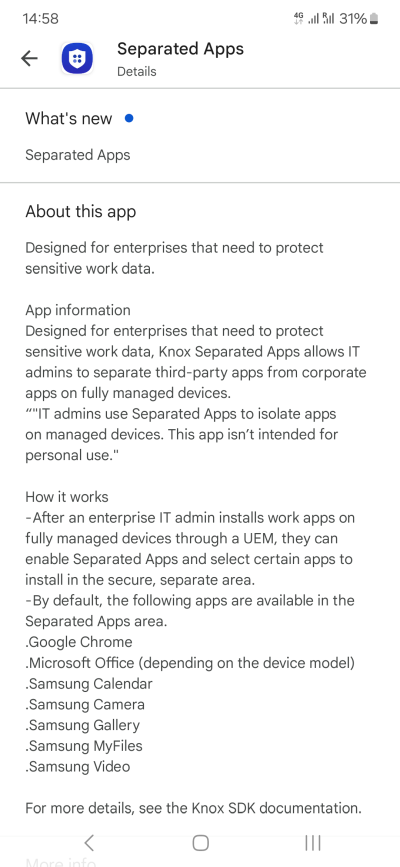
The last couple of times, I let it be. Now, I removed it. There's no point having an app that cannot be used, even if I wanted to. Furthermore, the default coverage is completely useless to me, because except the camera, I use none of the listed apps.
I also disabled additional alerts, because I do not live in a Hollywood movie, and then, there was this thing called smart recommendations - I am quite convinced that I've already turned this off last time, but I may be mistaken. Since everything else was left untouched permissions wise, I am willing to believe that Samsung didn't turn this on for me, and that it was my omission.
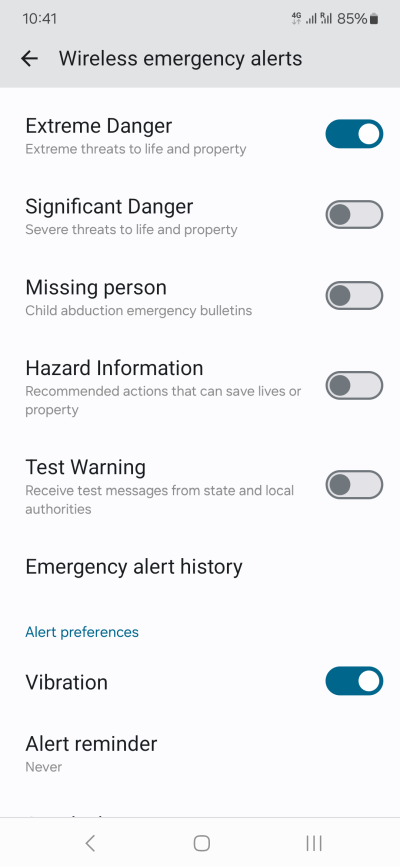
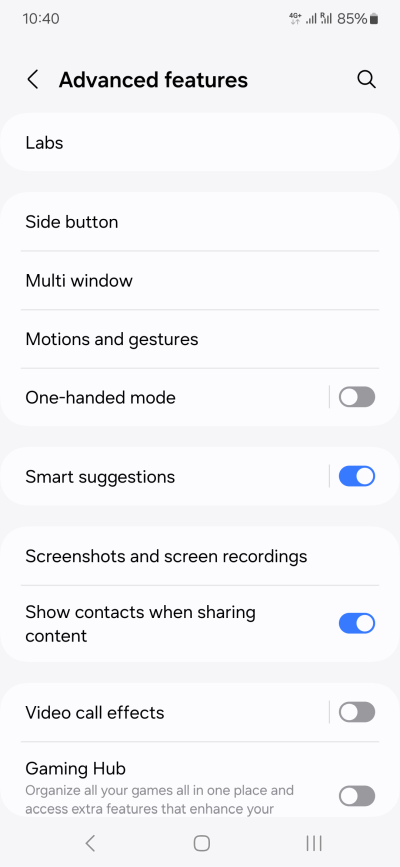
The more the phone annoys me, the more I turn things off, until I get so annoyed eventually I'm gonna turn the phone off. Newton's third law and all that.
Look 'n' feel
We're going around in circles. Android 10 looked great, 11-13 more cartoonish, 14 now, at least in Samsung's guise, looks a bit more mature once more. Different colors, different fonts, different font size and weight. But all in all, the smartphone market has reached its "peak" evolution years ago, much like the desktop did about a decade ago. Everything since has been just useless cosmetics. I have no real opinion about the changes brought into One UI 6.0. Neither good nor bad compared to the old.


Other stuff what I discovered
I noticed that the phone now lets you block microphone access for all (the clipboard thing was there before). Sounds like a nice thing, but not sure how practical. For that matter, why not have these global toggles for everything? Camera, files, network? How about network access?
There was also a pointless "recommendation" to turn dark mode on. Based on no science, of course. If anything, healthy people with healthy eyes shouldn't use the dark mode unless, perhaps, they work in total darkness. But then, there's the screen auto-brightness anyway. But yeah, fads, let's follow them. Nope. Also, the only operating system, the ONLY one, that ever managed - aesthetically and ergonomically - to do Dark Mode well was Windows Phone, may it rest in beautiful peace. That truly was top-notch phone design. The rest? I wouldn't call it Dark Mode, I would call it Oppressive Emo Mode.


Battery life
Even before the upgrade, I did some extra testing by using the phone a bit less. I would not enable the mobile hotspot, play a bit less media and such. The differences aren't cardinal really. We're talking about four days, which remains disappointing considering the battery pack size. No change with the new version.
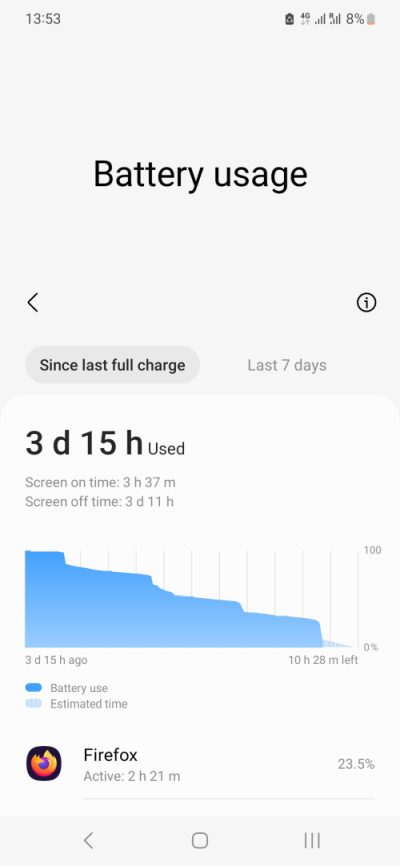

Post-update, it's all very iPhone-style. I don't care about per-day percentage use.
Conclusion
I respect money. This makes it pretty hard for me to just discard my newly bought smartphone. But quite often, I feel like it would be the right thing to do. Simply buy a new, different device and start from scratch. Every device will have its annoyances and problems, but if I compare say the Nokia X10 and its successor, the A54, I didn't have to invest so much time cleansing the phone and purging the pointless stuff. To make it worse, the tribulation never ends. There's always something new to prune and remove.
The One UI 6.0 brings nothing of value to me. Security updates, fine, but everything else, meh. If anything, my level of disdain has grown, because the phone teases some new features, like Auto Blocker, but it be poison fruit, as you need to accept everything or nothing. I also hate the idea of Studio, whatever it is. I hate the accountification, the shameless usage model that perhaps appeals to the average low-IQ ape, but which makes my blood boil. I refuse to be treated as some casual idiot with the attention span of a used soda can. For now, I will keep the Samsung A54, but there's a good chance I won't see its five years of updates. I am now thinking about buying a Pixel or a Fairphone. It will be a financial penalty, but that's a lesson for me, right there. When it comes to hardware, the A54 ain't a bad one. When it comes to its user interface, it's ultra-annoying. And that's the end of my third report, folks.
Cheers.