Updated: September 12, 2024
As you can see, I'm writing the fourth long-term usage report for this laptop much sooner than I normally would. My typical cadence for these periodic (but not period ha ha) pieces is roughly three months in between (or longer), but I had to make an exception this time, and give you a more "timely" update. Why? Well, we shall soon discover.
In my previous report, I remarked on how I'm finally happy with the Slimbook Titan. It's settled down after a rather rough start, and things are working smoothly. Well, were working smoothly. My system suddenly started experiencing some rather weird behavior. Things would sort of freeze for a few seconds, then go back to normal, but without the accompanying oops or kernel panic. This would happen mostly early on in a session, but not just. And thus, my good feeling of progress has gone down the drain. Follow me.

System problems, again
The most dreadful thing of any Linux desktop experience is the lack of stability guarantee. If something works now, you update the box, something could, may or will break. But this will happen almost randomly. You can never be 100% sure which component will stop working. The issue is even more cardinal when you upgrade your distro, but it also happens during normal update cycles. There are many reasons for it, but the two primary ones are 1) there's no real QA or testing, at all, plus the vast number of distro/hardware permutations means you will never have the guarantee of on-the-box deployment and testing 2) Linux hardware compatibility isn't as good as it can be; it's solid, but pretty much every machine I had and ran Linux on had some sort of hardware problem - networking, fan control, GPU issues, mouse issues, you name it.
Well, what happened here? Dedoimedo tried to connect to the Wireless network at his home, and the Network Manager froze for a few seconds. Hm. Next, I tried to input my password into the relevant field for the relevant access point, but here, Plasma decided to be annoying. It would keep refreshing the list of available SSIDs, and would always jump to the top of the list (longer than the visible panel height), so it took me 4-5 attempts to write my password into the right field.
Once upon a time in Plasma, you would simply hit connect, and the password prompt would be shown in the center of the screen. But then, the KDE team implemented a more Microsoft method, where you write your password in the little box on the right bottom side. Not only is this more inconvenient, it also leads to these wrong-network-selection issues. Annoying, but not the end of the world. Worth improving the flow, though.
Then, the freeze happened a bunch more times. The desktop would simply stop responding, but the mouse cursor would move around. No task died, and everything seemingly resumed on its own. I checked the kernel logs, and discovered this:
nvme nvme0: I/O 142 (I/O Cmd) QID 8 timeout, aborting
My first assumption was that something was wrong with my NVMe drives, but all tests and checks show perfectly fine behavior. I also did a bunch of read & write operations, ran a manual smartctl test, all of it. No issues.
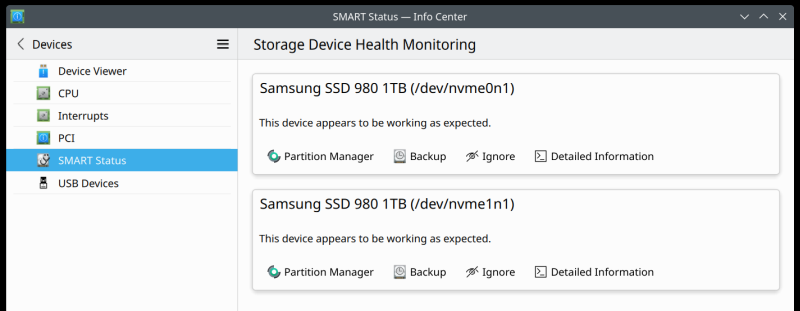
Then, another line showed up:
workqueue: pm_runtime_work hogged CPU for >10000us 4 times, consider switching to WQ_UNBOUND
After some jumps and hoops and investigatory work, we need to blame a kernel update, of course, and in the end, the whole thing points to a kernel bug, which ought to have been fixed. But then, I updated the system, I got a whole 1 GB worth of updates, I rebooted, and seemingly, the problem went away. Then, it resurfaced later in the session, about an hour later. Not only is the issue not fixed, contrary to what the bug report says, the problem is there in a fully patched system.
Well, I decided to see if I can sort this out by running the firmware updater tool myself. Another pointless annoyance with a completely non-logical, nerdy workflow. You can run the utility as a regular user, but it will give you errors and/or results that are inconsistent with a sudo run.
sudo fwupdate -l
system-firmware type, {bbd39f23-ce70-52c1-b9b1-307ffac18b6e} version 102 can be updated to any
version above 101
But then:
fwupdate -l
This program may only work correctly as root
(fwupdate:18254): FuPluginUefiCapsule-WARNING **: 13:44:27.407: SMBIOS BIOS Characteristics
Extension Byte 2 is invalid -- UEFI Specification is unsupported, but /sys/firmware/efi exists: offset
bigger than size 9
unknown type, {(null)} version 0 can be updated to any version above 4294967295
My question is, why spill out the ugly error if it's meaningless? And if it's not meaningless, what am I supposed to do with this error? Furthermore, if you run the tool, it will tell you it cannot update certain drivers while running on battery power, but you don't see any type of warning if you do this through Discover.
fwupdmgr get-devices
TITAN
│
├─SSD 980 1TB:
│ Device ID:
3743975bd7f62f8d2575c9ae49fc3a8356fe186f
│
Summary: NVM Express solid state
drive
│ Current version: 2B4QFXO7
│
Vendor: Samsung (NVME:0x144D)
│ Update Error:
Cannot install update when not on AC power
│
GUIDs:
ff40c384-8b84-53e0-4ad0-86c85436a89a
│
71c19ef0-0bc0-5c85-aa6f-bb45fcc33eee
│
e8ae48bc-bc37-56b1-4680-8c64884a2792
│
8b82707a-1412-5389-3f66-715124d28879
│
415c060d-f40b-5374-b825-5d2a8bd2febe
│ Device Flags: • Internal device
│
• System requires external power source
│
• Needs a reboot after installation
│
• Device is usable for the duration of the update
│
• Updatable
│
• Signed Payload
I replugged the box, ran the manual firmware update myself, rebooted, and the problem still persists. But I'm not 100% sure if my system has any pending firmware blobs available or not, as the output among the different components of the fwupd bundle varies, and goes from ambiguous to contradictory.
On top of that, for some reason, Discover, or rather, apt, has held three packages back. Why? No idea:
The following packages have been kept back:
python3-update-manager shim-signed update-manager-core
I know you can easily install these myself, but if you think about it, shim-signed, fwupd, drivers, firmware blobs, kernel errors, all of these are just nerd vomit that should never ever EVER be part of any sane user experience. Yes, I'm testing the feasibility of using Linux as my 100% daily driver for all things productive and gaming. And the emotional rollercoaster is killing me.
Think about it. A month ago, I was praising the Titan for being stable and nice. Now, we have a slew of stupid errors, and a system hang/freeze. Why? Because Linux. Because why have a nice, streamlined user experience when you can have a horrible and nerdy experience? Feels like a tragic cycle of self-dependence, in that if Linux ever gets good enough, the developers working on it won't have any reason to do it anymore, and so, Linux needs to suck. That's how it feels.
Worst of all, I'm not a newbie. I'm not some confused normie. I have a good inkling where the problem is, what it stems from, and all that. And yet, I still feel uncertain this latest round of updates did any good to my box. Long term, I have no how how this whole driver, firmware nonsense will pan out.
Looking at this entire sequence of things, I hate UEFI, I hate Secure Boot, I hate these shims and blobs and firmware updates, and all this hectic busy nonsense, the idea that your box is a Hollywood-style battlefield, and there's always action. Nope. I want my box to come ready for use, and NEVER update its BIOS or firmware. That's how it should be. If it's stable and works, let it be. But no. Let's constantly change the state of the system, with minimal quality oversight, so that you have to deal with random hardware-related crap throughout the entire lifecycle of this machine, or the end user, whoever goes to the the big Silicon Pastures first.
TL;DR: I did every conceivable update on the machine, through GUI, command line and such. I ran commands like a dutiful little monkey, firmware, apt, all of it. And at the end of it, five reboots later, the system works, for now, but the freeze problem remains. Stupid, pointless, dejecting.
Gaming
Good news, all my existing games, the ones tested to work smoothly, keep on working. Yes. Bad news, I still haven't been able to run Assetto Corsa in Linux. I am purposefully not doing any hacks, custom versions of Proton or anything like that.
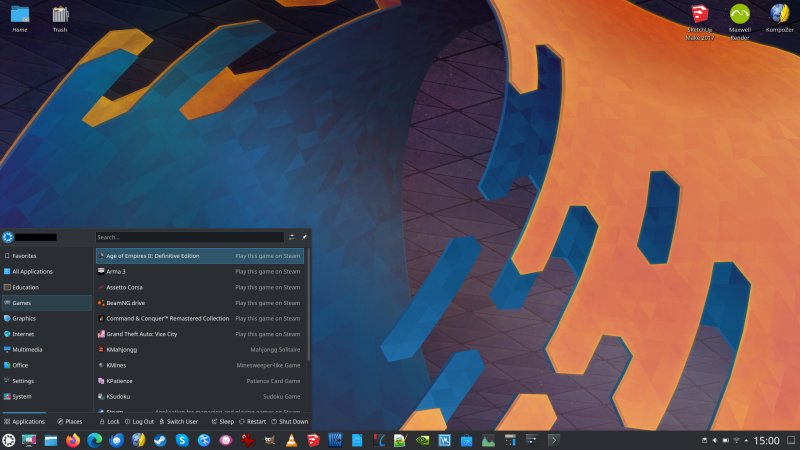
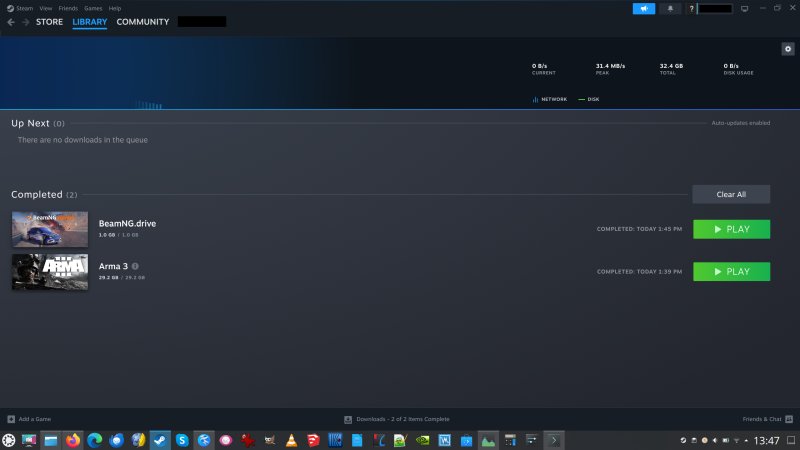
Everyday stuff
Kubuntu popped a notification that the system will stop receiving updates in more than 200+ days, and that I ought to upgrade. There's no GUI-button to dismiss this popup and not receive it on every boot - another very "modern" Microsoft-like thing. Also, it points to another problem with the whole distro management story.
Ubuntu LTS offers 5 years of support, 10 with ESM (Ubuntu Pro), which you can also sign up for, for free, on up to 5 machines, and which I did. Ipso facto, my system, including all of the packages coming from the Ubuntu archives, will receive updates for many, many years to come. The same happened with my Slimbook Pro2 back in the day, well pasts its three years of usage.
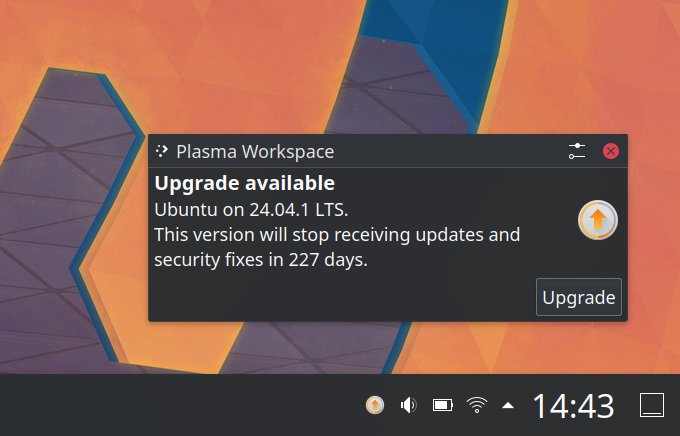
This prompt is not correct, also, where's the button to defer or dismiss?
But Kubuntu LTS gives you three years. Now, then, you should ask, well, if you're receiving the necessary updates from Ubuntu, and all of the apt repositories point to ubuntu.com, then what does this "panic" message effectively mean? You won't get KDE-packages-related updates? What are the security risks of not having updated Qt libraries if your Firefox or your VLC are up to date? What's the logic of using ESM on Kubuntu, if you'll never ever get to truly use it then? Not a big problem, but it's yet another inconsistency in the Linux desktop user experience.
I have Ubuntu repos, plus Edge, VirtualBox, WINE, and ESM, nothing KDE-specific:
deb http://security.ubuntu.com/ubuntu jammy-security universe
deb http://security.ubuntu.com/ubuntu jammy-security multiverse
deb https://esm.ubuntu.com/infra/ubuntu jammy-infra-security main
deb https://esm.ubuntu.com/infra/ubuntu jammy-infra-updates main
It's also a Microsoft-type annoyance, because you cannot dismiss the prompt. Push, shove, I disabled the upgrade prompts, completely.
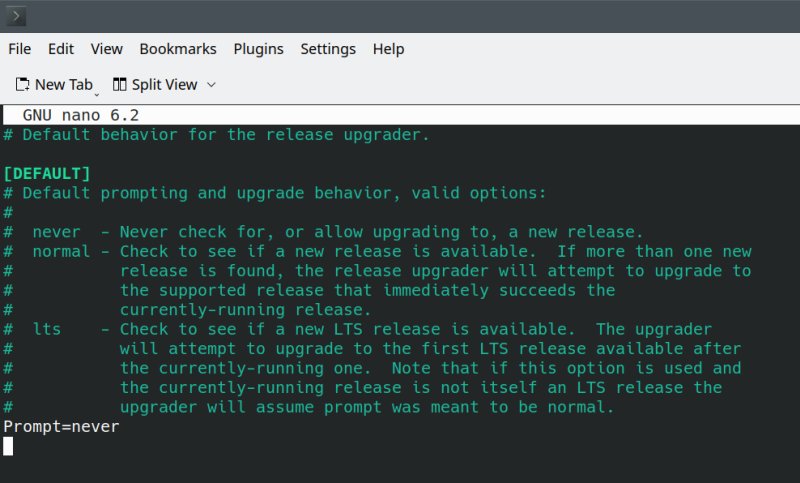
Other than that, my Titan and its Kubuntu 22.04 behaved fairly well. The usual stuff worked all right, and I was able to have fun. The laptop case did get a bit hot, mostly while processing Vulkan shaders for this or that game title, but other than that, there were no problems. I just couldn't shake the feeling of despondence after my earlier kernel-related fiasco. Now that I think of it, I'm gonna nuke IPv6 off my system. I hate IPv6, and the issues from before only highlight the importance of doing that (on top of blocking it at the router level). Another modern solution that no one needs except maybe the ultra-big enterprises (maybe).
Conclusion
What can I say? The emotional yo-yo never stops. And that's a huge problem. The lack of consistency makes the Linux desktop look simply inadequate and amateurish. What can I tell people if they ask me, can I use Linux as my daily driver? The answer will be: yes, but. Only that's not how technology should work. You're not supposed to CHANGE your life and habits to serve technology. It's like the electric cars thing - start worrying about your driving routes, plans for multiple stops to recharge, worship the machine. Nope. Technology should serve the user. Period.
My Slimbook Executive, my other Linux-only laptop, works just fine with its Kubuntu 22.04. But that one is a classic, mainstream browsing-and-office machine, with an integrated GPU, no gaming stuff. And that's not good enough. Gaming is the bread 'n' butter of Windows usage. There are few things I desire more than to say bye to Windows and its low-IQ games. But I'm a realist, not a fanboy. And with a month-to-month psychological turmoil I must endure with these random-bug-after-update things, it's very hard to sound positive.
The fact Microsoft is now doing the same thing with their toy-like Windows 11 is no consolation, either. Two pointless don't cancel out. If you read my articles one after another, I come across as some bi-polar dinosaur. But it's not me. It's the disdain for the end user, the lack of true deep desire by Linux people to make Linux great. Oh they work hard, they are dedicated, they want to succeed, they are simply unaware that, at the subconscious level, they never want to stop being the underdog. Because being the big dog is a terrible, terrible responsibility. I can't blame them. Here and there, back in the day, I had my opportunity of being the big company guy, CTO stuff, whatever, and I decided it's not worth the hassle. Then again, I'm not offering any Dedoimedo software out there.
Well, there we are. In a month, or even sooner, I'll do something cool in Linux, and I'll be happy or cheerful again. Whatever. At the end of the day, it doesn't make any difference. Perhaps one day, we shall have maturity and stability in the Linux desktop space. For now, my Titan is back to being finicky. But I will work around this pointless kernel bug very shortly, so stay tuned. There's gonna be a tutorial for that in a couple of days. See you out there.
Cheers.