Updated: May 4, 2015
If you're even remotely interested in Linux, you will probably find this article intriguing. You may not be a great fan of smartphones or touch, I know I'm not, but having Ubuntu on your phone has a more profound meaning than just using any which smart device in your hands. It's about having an operating system that does not restrict what you may or may not do, for better or worse.
All that said, Ubuntu has made Linux that much more successful and popular than it ever was, and now, there's a proper device out there, running a "real" Linux distro out of the box, Touch edition. Any good? We shall see. I sure know this is definitely something I've been wanting to do for a very long time. Follow me please.

Specifications
We've seen a few images of BQ Aquaris E4.5 Ubuntu Edition in my early teaser article several days ago. Basically, it was just about opening the box and showcasing the device. The second piece will remain in its cellophane wrapping, awaiting the June 1 contest draw and happy shipping to a hopefully happy winner.
Anyhow, BQ Aquaris is a Spanish-designed smartphone, normally running Android. It's a 4.5-inch device, with a 540x960px 240ppi screen, quad-core Cortex A7 processor rated at 1.3GHz and Mali 400 graphics, rated at 500MHz. E4.5 Ubuntu Edition comes with 1 GB of RAM and 8GB internal storage, with a micro-SD slot expansion should you need more space, 32GB to be exact. Battery capacity is 2150mAh, and I still need to figure out exactly what this means when using Ubuntu. Connectivity wise, Aquaris offers two SIM slots, Bluetooth, Wi-Fi in the standard 2.4GHz b/g/n-band range, 2G/3G plus GPS.
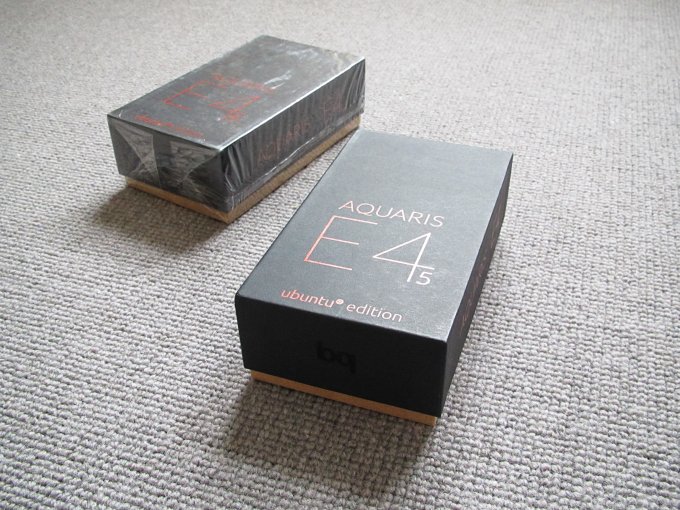



It's just one phone, two images spliced together. Relax.
You get a couple of camera, 5.5.MP at the front, 8MP plus dual-Flash plus autofocus at the back, with zoom and interpolation, which means higher resolutions so to speak at the loss of quality. But it sounds more impressive that way. When it comes to media playback, a whole bunch of formats is supposed to be supported.
Inserting SIM cards is tricky. You will need a paper clip or a needle to get the SIM trays out, and then carefully place the cards on them and slide them in. Definitely not for the thick-fingered among us.


First boot
After powering on the device, it showed me the logo, and then there was a very quick, three step setup. In fact, this is the least aggressive smartphone setup in the whole world, with none of the sign here sign there crap you see with the big companies. Quite refreshing. Almost frightening, as you expect a bunch of things to happen before you get to the main screen.


Screen lock, HERE Maps (well, well) agreement, Wireless, and then you're in. Now, the tricky piece. Ubuntu Touch is different from what you've seen and used before. Maybe this is just to be different from the rest. But what you get are Scopes. The main one shows your applications, and there are about half a dozen other predefined ones. You can swipe up to get the full list, add new ones and remove some of the existing items you may not like. This is very similar to the Ubuntu desktop Dash thingie.

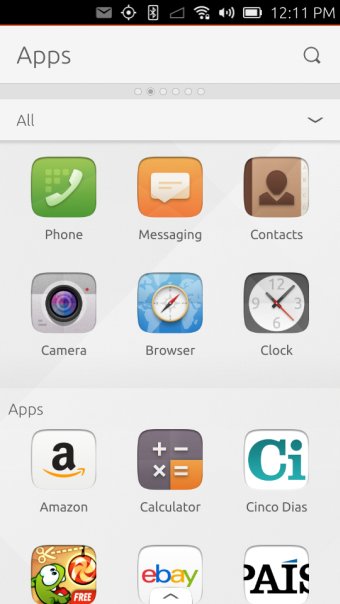




Swipety Swooty
There are more gestures for you to play around. Swipe to the right, and you'll get the Launcher, which behaves similar to the desktop version. Press and scroll up and down, in case the number of pinned applications exceeds the height of the screen. Press and hold to get a context menu, allowing you to pin new items. Unfortunately, it did not quite work as well as I hoped. The Launcher is fidgety, and it may suddenly vanish from the view, and sometimes, it will not respond to your touch. You cannot rearrange the icons.
Swipe to the left will, depending where you have pressed and in what way, scroll through available options for the particular scope, switch between scopes or show you a list of all your open apps in a cascading manner. Then you can sort of alt-tab through them, and swipe down those you want to terminate. Similar to Android and Windows Phone. It takes some time to figure out the gestures. But it's not rocket science.


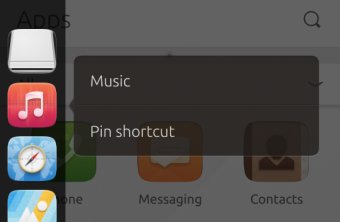
Swipe down in the main screen will expose the notification area, as well as allow you to access some of the main functions in the settings menu, like Networks, Bluetooth, Sound, Rotation lock, and more. You can also tweak the rest of the stuff by clicking on the cog wheel thingie in the Launcher. Customization is decent but not spectacular.


I found it frustrating that I could not rearrange Scopes, change the position or visibility of icons, pin the Ubuntu Store icon somewhere else or make it show up in the Launcher, and many similar little niggles. Almost as bad as iPhone, which yet remains to be reviewed on Dedoimedo. But that's maybe a hint as to what's to come. Get it, right? Indeed, Ubuntu Touch can be annoying, as it does not give you the full, expected freedom you want.
Network connectivity
Here, I hit a few more snags. At first, the device was configured for 2G only, so my SIM could not register. After changing to 3G, it worked as expected. Wireless was fine, but it did disconnect once or twice, which is not fine. Lastly, Bluetooth was a horrible flop. I tried connecting the phone to my G50 laptop, running Trusty. This did not work at all, and the two devices did not detect each other. I mean pairing two Ubuntus. Come on.
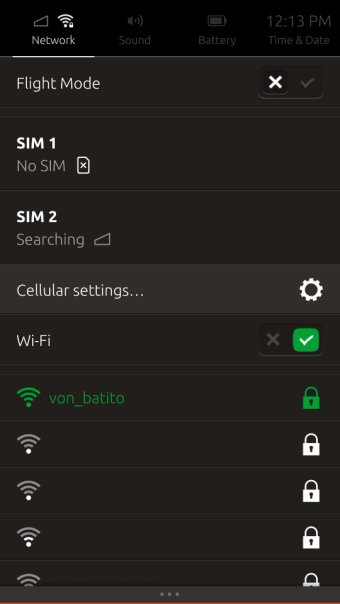



Phone & messages
Worked fine. Calls in, call out, SMS. Tried this in several countries, and there were no problems, although I guess this has more to do with SIM than the phone itself, but still. With two SIM slots, you have quite a bit of leeway when it comes how you're using the device. The phone is unlocked, and you can use it in pure 2G mode. Nice.




Contacts wise, you can import contacts from Google, if you trust that kind of method. It's no different from what most other smartphone providers offer you. Or you can do it the old fashioned way, by hand.


Privacy & security
Decent. You can setup a whole load of online accounts. However, by default, you get none, and you don't even have to use the Ubuntu account. You will need it for updates and store purchases, though. Moreover, error reporting has been setup automatically, and during the initial configuration, you are told you can change the option in the system menu. Finally, you can also turn off online search in your Scopes, but then you won't get any online results, like for instance Youtube videos or photos.




Browsing
It works fine. The screen is clear enough and the resolution adequate for a pleasant enough experience, given the size and form and technology restrictions. Pretty decent, and there's little else to say in this regard.

Store & applications
The application store is arguably the most important piece of any smartphone experience, which makes Ubuntu's attempt at it quite disappointing. The implementation is decent, but the variety is abysmal. There's little useful content in the store. A chicken and and egg problem really. Why would people bother writing apps for an ecosystem that's tiny and not very profitable? Then, how are you going to make an ecosystem profitable if there are no apps for it? Plus it's Linux, and everyone knows Linux folks never buy anything and expect stuff for free.

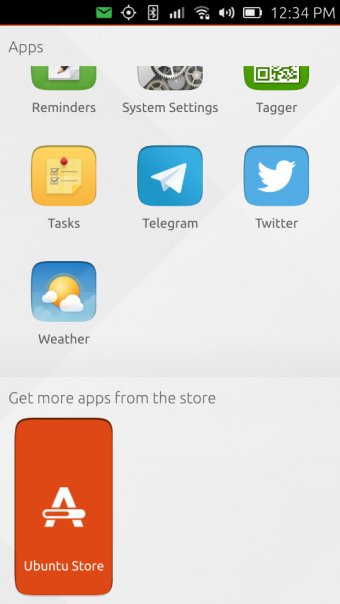
All in all, it works, and there are some useful bits and pieces here and there. I like the fact HERE Maps are included, so at least you get decent sort-of navigation. But you don't get the HERE Drive piece, and HERE Transit isn't available yet, either. So when it comes to using your phone to get around, I guess Lumia wins by a big margin.

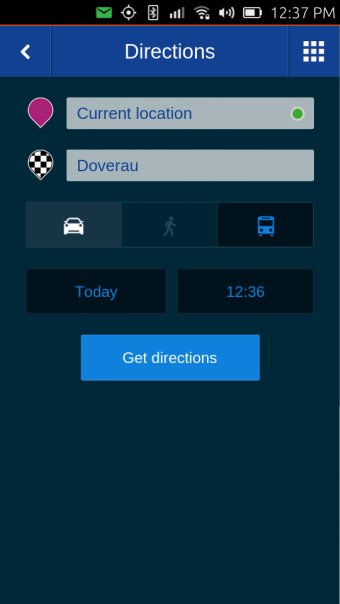


GIMP isn't there, which is fine, but VLC? Then, you get some Google stuff, and that's a positive sign, but overall, the content is thin and not very useful, and that's a big, big differentiating factor compared to the established, rich players. At the time being, this is the problem with all small OS offerings on the mobile market, and other than brute force marketing en masse, I'm not really sure how this can be solved, to lure people to use and enjoy this product.






I did find a bug with the Store. When you're asked to sign in, the title flows outside the screen margin in the vertical orientation. This needs to be fixed, as it does not look or feel professional. It really hurts my OCD chakras.

Updates, stability & performance
Just after setting up the phone, there was a 192MB update, and it went smoothly. After that, there were several app updates. The system was behaving okay, but not without issues. Now and then, the system would completely freeze. Then, all of a sudden, the Wireless disconnected, and after another reboot, the phone got stuck in a boot loop, showing the initial splash then it would restart, endlessly. The solution for this crap is to hold the power button for about 10 seconds, after which it probably resumes in an older kernel slash firmware. The lock screen also froze once or twice, to add some icing to the brown cake.

In this regard, Ubuntu Touch is very much beta. And you need to judge BQ Aquaris E4.5 separately from the OS stack on top of it, because the two are not too tightly coupled, and the software piece is still young, flaky and unstable. The amount of crashes and problems is not justifiable for a production device. Not by a long margin.
Performance wise, it's not slow, but it's not fast, and it's definitely less streamlined than say iPhone, there I'm hinting again, or Windows Phone. Some apps work really fast, others not so. Furthermore, many apps simply open a page in a browser session, which makes the experience feel disjointed. Lastly, switching between apps, especially while playing media, comes with a perceptible lag slash interruption. Not really what I expected. Well, if you consider the tech specifications, it's really nothing impressive.
Multimedia
This is something that a lot of people want - the ability to play music and video on their phones, in a smooth, seamless way. When it comes to copying stuff onto the phone, it's a breeze. When it comes to playing content, not quite so. I encountered tons of problems.
Video wise, the default player, and at the moment, the only player, is broken. It will not play anything. Instead, it will tell you to activate the Video scope, and then, you can search through your local collection there, and hopefully get to play some of the stuff.


The collection refresh is slow, and it took almost five minutes before Big Buck Bunny showed up in the list, after I've copied it from a desktop machine. Now, the playback isn't very good. WebM did not work at all, and with MP4, I got a message telling me it was an unsupported format. Really? It did play but without any sound.



Music is a little better. MP3 works, but there's no automatic art download. At first, I was not able to skip through the songs or move the time slider. After a reboot, this was sorted out. Then, if you hit the volume buttons, including the screenshot functionality, the audio often stutters, slow downs, gets temporarily muted, and whatnot. At least it plays when you lock the screen. Not so with Youtube or videos.



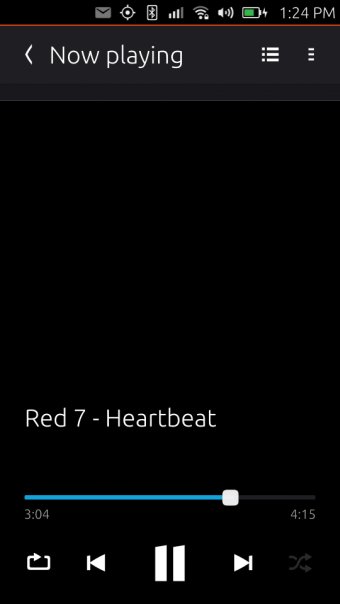
Another problem is that if you pause an audio tune and then watch something on Youtube, changing the volume will resume the music, forcing you to listen to two tracks at the same time. Confusing. Pointless.

Camera
Back one: it's decent. Not stellar, not amazing, but usable. The colors are a little washed, and there's some blurring. But for what it's priced, BQ Aquaris offers a reasonable level of optic joy. Moreover, the camera app also comes with some extras, including HDR and whatnot. Now, I've not tested the front camera, because I'm not a selfie retard.






Now, if this were an episode of CSI, you'd be able to decipher the fingerprints of the person on the other side of the road just from the reflection on the car's paint. But in reality, Aquaris comes with a functional if average camera. Comparing, it's more or less like the gear on my Lumia and significantly less sharp than my oldie but goodie E6.


Other things
There is no default file manager. You can get one through the Store, and it's an official Canonical application. It works fine, but you will struggle to get content launched through it, as some file types will not be correctly associated. Not very elegant, I'm afraid. Last but not the least, you can customize the background and such. And that's about it.



Conclusion
Here we are. It took me almost seven hours to write this review, and I'm rather tired. Worse, I'm also somewhat disappointed. I was expecting a great adventure, but just like a moment of intimacy with a goat, it turned out to be less than my expectations.
BQ Aquaris E4.5 is a very decent piece of hardware, solid, robust, well built, useful, with a good price tag. Ubuntu Touch, on the other, does not yet deliver the smooth and clean experience like on the desktop. Sure, this is the first official release, and it's going to be some time before the system matures and becomes stable. Let's not forget the apps, without which a smartphone loses its functional meaning.
On the plus side, Ubuntu Phone works, it's pretty, it's usable. On the other hand, you should be careful, and you should not hand it out to someone already used to the mainstream experience. It's great for nerds and techies and people who like to tinker, and who will grow, spiritually, alongside their phone, as new updates and patches are pushed and improvements added to the system. Indeed, if you don't mind the occasional kernel panic, freeze, hiccup, slowdown, weird and erratic boot loop cycle nonsense, and other issues that may arise, then this is a great start.
To sum it up, I think Ubuntu devs should now focus on making the phone rock solid stable, improving the performance and adding tons of great programs that will make it a valuable and viable alternative to other phones and systems. All in parallel. It won't be easy, but then Ubuntu's made this far, and it's done a revolution in the world of Linux. Perhaps it can weather this new obstacle too. Just compare Dapper Drake with Trusty Tahr. Grade wise, we ought to give it something like 5/10 at the time being. Well, I shall be keeping an eye on this one. May some great testing commence. We are done. See ya around, dear readers. Oh yes, more to come.
P.S. If you find this article useful, please support Dedoimedo.
Cheers.