Updated: October 7, 2009
Ubuntu comes in many flavors, the namesake running Gnome desktop, Kubuntu running KDE, Xubuntu running Xfce, Lubuntu running LXDE, and a few more. All of these editions are aimed at the average desktop user and his/her average computer. But what about netbook users? They get Ubuntu Netbook Remix edition.
Ubuntu Netbook Remix joins Moblin as a lightweight, optimized solution for the Atom-based netbooks, while offering the usual stability and friendliness of the Ubuntu family. In this short review, we'll see what Ubuntu Netbook Remix (UNR) has to offer. We're not going to do all of the complicated stuff that we normally do, as it's absolutely identical to stock Ubuntu. From Wireless to Multimedia, it's Ubuntu all over. The major difference is in the desktop layout and the performance on low-end modern processors.

Get UNR
UNR is available for download from the official Ubuntu website. Unlike the other releases, it does not come as an. iso image but rather an .img file. This may confuse some of you. Indeed, getting UNR ready for use is slightly different from the typical Linux distribution, so let's spare a few moments and see how you can have UNR booted on your machine.
Write image to USB drive
After you have downloaded the .img file, you will have to copy it, bit-by-bit to a bootable external device. Standard USB thumb drives are ideal for this task. Copying images can be done using the dd command - or much simpler - using the ImageWriter utility, which can be found in the Ubuntu repositories. After you launch the utility, simply choose the image you want to burn and the destination device.

You will be warned:

Please be careful when choosing the destination device. Make sure you have chosen the right one, as it will be irreparably overwritten. I recommend you check the size and the contents of the destination device before running the operation.
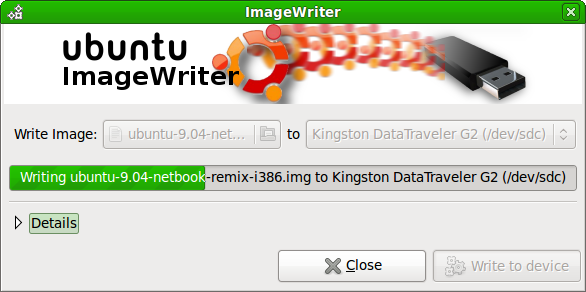

Boot UNR
I do not possess a netbook with an Atom processor, so I had to do with my standard T61, now healed of its Wireless woes after the casing replacement, and my brand new RD510.
UNR booted in about 2 minutes from the Kingston 16GB flash drive into a live session that will not be kept between reboots. Like the standard Ubuntu, you will have to install UNR. Overall, the behavior was ok, if a bit sluggish, with a rather unusually high CPU utilization. This is probably due to the fact the I was running UNR on non-optimized processors. This was true for both laptop models.
Desktop
UNR desktop has a very unique, very interesting look.

The choice of colors is Ubuntu, with browns and oranges, with a darker, more somber scheme that the original. What makes the biggest difference is the layout, which takes some time getting used. On the left side, there's the Gnome menu, with combined Applications and System listed down, with the focus on the former.
On the right side, there's the Places menu, listed down, with quick access to various locations, including the network and other drives/partitions. Mounted devices have a bright icon, while the unused once are shaded with gray.
The center pane is a sort of a Favorites menu, where the most used applications are sorted, allowing instant access to favorite programs. The basic collection includes the web browser, email client, instant messenger, and surprisingly, a Web camera utility, the superb Cheese Webcam Booth, which is not a default application on stock Ubuntu.
The top panel remains, but it is limited to showing the list open programs and the standard system area, populated with Wireless, Bluetooth, Battery level, and other icons.
Applications
Clicking on the categories in the left column, you get the standard Ubuntu collection. You have the OpenOffice suite, Totem, Rhythmbox, GIMP, and other programs you're used to from the stock release.
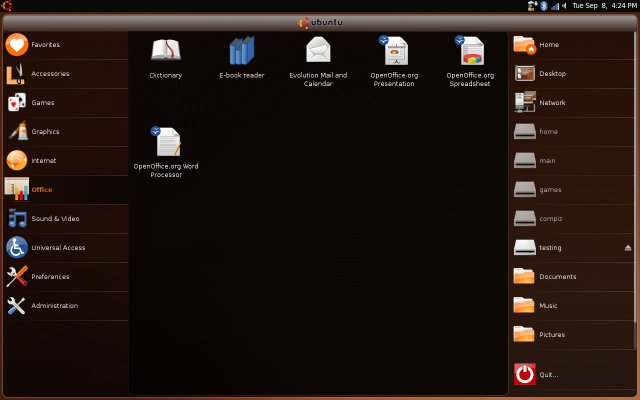

Likewise, expanding the Administration section, you have everything you would expect to find on Ubuntu live CD, including GParted (Partition Editor), Hardware Drivers, and other utilities. As always, installing new programs is dead easy with Synaptic.

You won't get codecs for proprietary formats out of the box, but you will be able to download and install them the first time you try to play a file in one of these formats, like MP3, for instance. Similarly, Flash is not available by default, but you can install it either manually or via the Medibuntu repository.
Conclusion
Not too much of a review, I admit, but it still has a few decent screenshots and gives you a good idea of what you should expect from UNR. First and foremost, there won't be any bad surprises. UNR is Ubuntu and it will be nice, comfortable, friendly, and simple to use.
You will have to do all the usual stuff you would do on Ubuntu - configure additional repositories for proprietary software, install codecs, install Flash, possibly install a few extra programs like MPlayer, VLC, Opera, and some others. But everything works, from Wireless via Samba sharing to installing drivers for your graphics card using the Hardware Drivers utility.
The one thing that stood out on the negative side was the performance. But do remember that I tried UNR on a notebook and not a netbook, therefore my impressions regarding the performance are irrelevant. I was forced to test the product in non-optimal conditions - and it shows.
As such, I can only advise that you stick to default Ubuntu editions if you're planning on running it on a desktop or a laptop. Keep UNR for netbooks with Atom processors. It's the only way to gain from the optimization.
Overall, UNR is a solid product. It's Ubuntu, dedicated for the low-end market, which should definitely appeal to people with tight budgets, especially in bad financial times. Likewise, it should work faster and more smoothly than Windows installations on similar platforms, while offering a rich, useful experience.
If you have a netbook and do not care for a sub-optimal Windows installation and do not wish to wait for Moblin to come out of Beta, Ubuntu Netbook Remix seems like a good idea. I believe you will like the result. The combination of free price, lots of good programs, stability, usability, and decent looks are really hard to beat. P.S. UNR 9.10 is coming soon, so stay tuned!
Cheers.