Updated: November 13, 2025
Here's an interesting little conundrum for you. Or a philosophical question, if you will. After I posted my article on how the Windows 10 ESU for EEA users isn't good enough, as it still mandates the use of a Microsoft account and the potential limitations for Pro users aren't spelled out in a clear manner, I received and/or came across some rather interesting commentary. Rather than debating the article's merit itself, most of the focus was on my definition of the use of software, especially my resistance to online accounts. Do I actually use or not use Windows 11, given that I write about it, and yet advocate against it? What about Android then?
While the questions themselves aren't that important, what intrigues me is the different nuances of understanding people have for seemingly clear or obvious topics. But, they are clear and obvious to me. When a person writes something and posts that material online, they can never control how others perceive it. So I thought it would be nice to compose a fresh article, one that would explain my definition of what constitutes actual usage. It ought to be elucidating. I hope.
Online accounts
You will have noticed, oh ye of astute eye, that I am opposed to online accounts. But that's not quite right. I am opposed to mandatory online accounts. There's nothing wrong in having a tool that lets you back up your settings and configurations on one machine, and then reuse them later on a different system. That's fine, perhaps even desired.
The problem stems from bundling this account with system login functionality. The two should never be one and the same, and if they are, then the user ought to mitigate this risk in other ways. Let me put it this way. What if you want to use your system in a fully offline mode, or you desire no "contact" with certain online entities? Thus, the online account turns from convenience into a burden.

Why would you need an Internet connection to set up your system locally?
Furthermore, if the provider of online accounts goes offline, then you too may potentially lose certain functionality. This has happened many, many times before with this or that cloud provider, even as recently as in the last few weeks (feel free to search at your own leisure). Think about it. Why should your local system usability be in any way tied to whatever exists out there somewhere? Lastly, the account provider has the ability to suspend or disable your account, because you are, after all, using THEIR infrastructure. Local system, your rules. Remote system, someone else's rules. What then?
These potential limitations make the use of online accounts for local usage unnecessary, even detrimental. This is why I'm opposed to using them in Windows, to Microsoft's insistence of this being the "right" method of authentication and login for your LOCAL machine.
But then, again, if you paid attention, you sure will remark on my use of Android smartphones, which practically and effectively require the use of a Google account. Ha! Doth not that bother ye, you say. Why Android is fine, but Windows isn't? How do I reconcile this paradox, you wonder. Beautifully, as it turns out. Let me explain.
Windows 11
Yes, I have Windows 11 installed on my IdeaPad 3. I've written dozens of articles about this operating system, mostly about its failures and annoyances, and how you can reduce them, so you "enjoy" the software. From that perspective, I do use the system. But then, what does this mean in practice?
I have always referred to this particular setup as a test instance, something used to discover features (and often, disable them), to check compatibility, to learn about the new perils and traps and pointless "modern" features being added into the operating system. Then, I can write about these, and help YOU avoid them. So yes, there is usage, but if I stopped doing that completely, my actual personal day-to-day life would not change.

A Windows 11 desktop, after a lot of purification (de-onlinification).
This brings me to the definition of importance. In my mind, anything not essential to one's life, or anything that can be replaced with minimal fuss or disruption, doesn't qualify as important. And if it ain't important, then it's not really "used", is it. Which is why I allow myself to play with Windows 11. But it's not configured on my production systems.
In more detail, my Windows 11 utilization, so to speak, comprises the following:
- I power on the system once a month or so, often less frequently.
- I perform updates (if they work), rant about the experience in my articles, and sometimes produce a guide or two on how to disable yet another pseudo-touch feature foisted onto the unsuspecting desktop users.
- I keep ZERO important personal data in this Windows instance. Zero.
- I conduct ZERO work on this machine. No actual writing, no image editing, nothing.
- I do not log into any personal websites in it. None.
- A reset (which I've already done) would inconvenience me exactly nil.
- Oh, yes, I use a local account on the system.
Is this usage? If I threw this box away, what would change? Well, you tell me.
Moving on to Android ...
I think most of you will find this second section way more useful. Indeed, I have an Android phone, I do actually use it, but then, that usage is done from the perspective of almost no trust in the smartphone ecosystem and its limitations. Yes, I use "modern" phones because there aren't really any alternative devices that can offer comparable functionality. But it's usage under duress, to some extent. I am "forced" to use a smartphone. The friction area is still small, but it may yet grow, as there's strong interest in making yet more vectors of everyday life dependent on these devices.
That said, I treat smartphones as a necessary nuisance, and limit my utilization. Let me elaborate:
- I always set up a dedicated email account for the device at hand. If there are two devices, each one will have its own account, and it will only ever be used on that phone. Never anywhere else.
- If I buy a new device, I may choose to port the account over, but it will only be done out of pure convenience and laziness. Or I may decide to start fresh and set up a brand new email account. Effectively, this means some extra toggling options on and off in Settings. Nothing more, nothing less.
- The device-associated email account will never be used per se. The inbox only includes whatever Google sends periodically (like account updates and such). It won't ever be used to send any emails. It's there because Google/Android wants an account when setting up the phone. You "could" not do that, but then, you won't be able to use the Play Store, and would have to continuously sideload APK files onto the phone to keep it up to date. Anyway, this method may stop being possible next year. Therefore, ipso facto, you need a Google account for Android, but then, you could do as I do. Essentially a throwaway account.
- Since I dislike the ecosystem, and don't trust it that much, considering the amount of telemetry and profiling and other nonsense, I will never log into anything important on the phone, like say actual email or banking or alike. If I were ever to do something like that, I might do it on the iPhone. Duress and no-choice situations could change that in the future. I cannot tell you when full Dystopia will go live.
- I may install an app or two that uses its own account (like say WhatsApp or Telegram), but these are not directly associated with the phone's operating system, or have any bearing on its use (and vice versa). Once more, I will use these tools to communicate with other people - with other people being the limiting factor. As a nerd, I cannot convince or convert 233 other people to my nerdy tools and software. Thus, I must "conform" to their tools. But the usage will be as minimal as feasible. And replaceable.
- I will never enter my payment details of any kind into the Play Store.
- I will never back up any data to the cloud, especially not photos. Wait. Let me rephrase that. I will allow Android to back up some settings and configurations, but not passwords, no Wi-Fi credentials, nothing that actually matters.
- I may be a cynic, a curmudgeon, perhaps even a deluded geek. But I still like art, and occasionally take photos of the world around me. Usually, I do that with a real camera. Sometimes, I'll use the phone, as it's the only device available. That said, I will download images captured with the phone's camera every few days, and then delete the ones in the phone's storage. The same goes for any screenshots. My phone's storage is virtually empty, with no more than 30-40 photos stored at any given time. There's no infinite scroll of thumbnails like most people have. Not even remotely close.
- Yes, the phone has contacts stored on it. One of the necessities of using a phone. Periodically, I copy any saved contacts into a CSV file, so if I ever need to restore them, they're available.
- Should the device be lost, damaged or its account gone, the hassle will indeed be minimal.
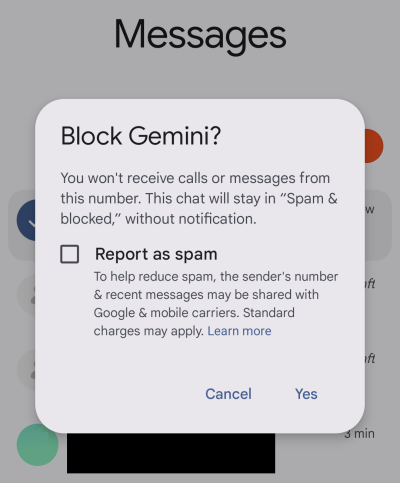
Nopey Nopester.
It all boils down to online account use, really. It is quite possible you may never ever experience anything bad with it. But it has happened before, people have lost access to their accounts and, consequently, devices, when their online accounts stopped working, for whatever reason. Thus, if I "must" use a device that mandates such usage, I will want to minimize my exposure to potential problems, especially since there's no real technical support you can reach out to, no real humans to help you out of a pickle.
Hence, my lack of trust in smartphone ecosystems. For this very reason, I will not store anything vital on Android, because I do not ever want to be in a situation where my access to said device and data could be gated by the powers that be, accidentally or deliberately. I simply don't want to play that game.
Touch interfaces are largely stupid
Lastly, there's the matter of actual functionality. The touch form factor is odious. And slow.
This makes it terribly easy for me not to be truly vested in the smartphone ecosystem, as I have no desire to use touch devices for anything important anyway. At best, I will do a phone call, some chatting, maybe read an article or two in a browser (Firefox with UBO, of course). Anything else goes on the desktop.
Time and time again, the keyboard-and-mouse-driven desktop has proven its versatility and superiority. From the simple matter of porting and syncing contacts to editing media to anything else you can think of. The desktop is the ultimate workstation, as it offers two degrees of freedom in usage. I wrote about this in my desktop conspiracy article, and it's also the primary reason why touch interfaces in modern cars are pointless and dangerous and ruin the good driving experience.

From a recent car review I did - touch controls that you must look at to use, while driving.
With keyboard and mouse as your controls, you can type and click without looking at these controls, i.e., your eyes are on the monitor, and your fingers do the work independently. Hence, the two degrees of freedom. With touch interfaces, you actually don't have any real tactile response. It's a paradox. An oxymoron. Touch actually means you use touch, but you get no touch feedback. So you must look at the interface to see what you're doing, and you only have one degree of freedom. For this reason, any car using touch controls for climate control automatically fails the test of safety and ergonomics. And this is why the 2D desktop will forever be superior to 1D touch interfaces, and why smartphones can never be real productivity tools.
This makes it easy to avoid them. Hence, one needs a desktop. But if the desktop is limited, or there's a risk due to "online" accounts, you effectively lose your productivity freedom. Desktop, Windows, online accounts, hence my resistance to Windows 11. And now you know what I use, how I use, and why I hate certain things.
Conclusion
Now, you have a slightly better understanding of how I classify software and how I use different products, including both desktop and mobile systems, Windows and Android. If "forced" to use online accounts, I then minimize my usage to a bare minimum, purely utilitarian, non-personal stuff, because I don't want to be even potentially held hostage by whatever scenario. Add AI systems making decisions, and no customer service, and you're in for a rough ride. Maybe. Best avoided at all costs if possible. Hence my resistance to making the desktop such, because I actually use the desktop for serious stuff.
Therefore, if you wonder whether I use online accounts, whether I have a problem with them, and my attitude and usage of Windows 11, this piece explains it most clearly. Technically, online accounts do have merit, as a secondary method, that is. When it comes to Microsoft software, when I used Windows Phone, and 'twas truly delightful and fun, this made even more sense (but still a-personal use, much like Android). But with the desktop, the online usage makes zero sense. The Windows desktop store, or whatever you want to call it is totally meaningless. It doesn't really offer anything to the end user. Hence, the pointlessness of the online account approach. Here we are. I'm sure this will make you happy, and you won't ever again have any reasons to disagree with me. Right?
Cheers.