Updated: April 23, 2015
I have complained somewhat about Linux not doing its best to support my latest test machine, a UEFI-powered, Secure Boot-enabled Lenovo G50, which I'm using mostly for a variety of distro abuse. It comes with GPT, lots of partitions, a handsome and extended multi-boot array, and a bucket of problems that I've already told you about.
If you recall the original review of the laptop, or you've just read it briefly, you know I've left some 150GB free space just after the shrunken Windows 8.1 partition for a future installation of Windows 10, which is happening more or less right now, well with some necessary updates here and there. And now, let's see how well this operating system behaves on a modern machine. Follow me.

Build 9926
I started by installing the older Build 9926 from a USB drive. This took a while setting up, but eventually Linux + GParted + Ubootnetin gave the right answer. Windows 10 loaded fine and installed after about thirty minutes. Initially, most of the stuff seems to have worked. At the very least, the graphics stack, the Wireless connectivity, as well as all the Fn keys were functioning to the max. of their intended capacity.
Then, I spotted a couple of big problems. One, tapping was enabled on my ELAN touchpad, but there was no utility to change this. Again, we will discuss this separately in greater detail. However, I find this quite annoying, and the only way to really work around the issue is to install the right driver from the Lenovo site. No generic support out of the box for you. Compare this to Linux Mint, where we had a strikingly similar problem, and then Ubuntu, which works out of the box. A single checkbox, and you're done. Now, I owe you a tutorial on how to resolve the Touchpad funk in Rebecca, and I promise you a similar guide, plus extra tips for the Windows 8/10 family.
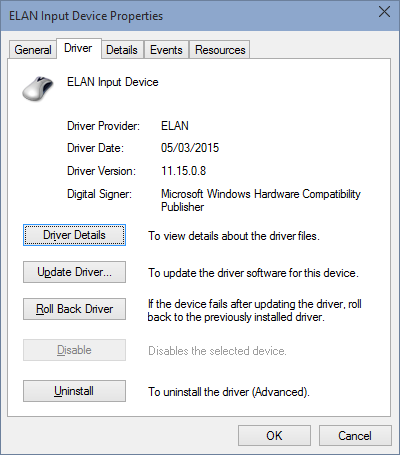

The second issue was that the Smart Card reader was not working at all. I'd plug in a few SD cards, and nothing would happen. Looking under the Device Manager, I found several devices that did not have the right drivers available.

Trying to fix this using the Troubleshoot utility did not work. It failed to find the drivers online, and I actually had to manually navigate to Lenovo's site, select my laptop model and then download the necessary drivers. In my case, it's called Realtek CardReader. But I decided to leave the actual installation until after testing Build 10041, to see whether its native support would be any better.
Moreover, the Troubleshoot tool found many missing drivers, threw up a couple of weird exceptions, an error popped and went, and finally, the whole thing failed to do anything useful about my hardware.





Build 10041
Hardware support remains unchanged. Fixing my problems did require external drivers, so don't you go dissing Linux about when it does a pretty amazing job out of the box, even on this front, and to say nothing of the touchpad thingie.


I also had to install drivers for the touchpad, but that's really a separate discussion. Again, Windows 10 Technical Preview does not come with drivers that are powerful enough to give you full control over your hardware, and you might need the Synaptics tool to control your taps and clicks.


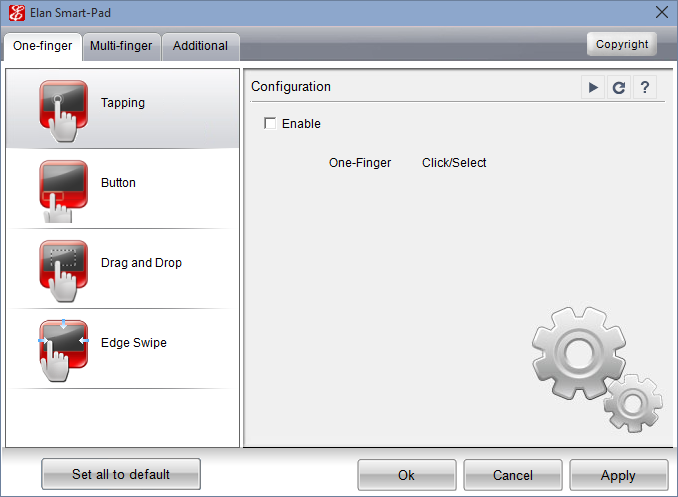
Other than that, there were no issues, as well as no delightful revelations. Windows 10 behaves in a pretty consistent manner, so when something does not work, it affects all builds, it seems. Moreover, performance is reasonable but nothing high and mighty, and most Linux distros offer more.
Conclusion
Windows 10 is still in beta, which is why we cannot judge how well it supports this or that laptop. Moreover, most people will probably be buying branded laptops, and that means the OEM will handle the drivers part and sort out most if not everything out of the box. But if you're installing yourself, like you would any Linux distro, then things aren't shiny, and there might be big problems. Touchpad, SD cards, things like that. Graphics drivers, anyone? What does that tell you?
It's better than it used to be - remember my HP & Windows 7 stuff from back in 2010, and the generic hardware support across the board is relatively decent, but it can be better and more refined. Overall, most likely nothing to worry about, but it does give you a good indication and a new appreciation of what Linux can do. So this test isn't just about Windows, it's about software in general. A valuable lesson, I'd say.
Cheers.