Updated: January 28, 2025
I last tested Lutris in 2019. That's quite a long time ago in software terms. An eternity. Over the years, many Linux unification gaming platforms have come and gone. Every one tried to bring all your titles from all your different channels under one roof. And none has truly succeeded so far. I tried PlayOnLinux, and that never quite delivered, and as my previous review of Lutris shows, neither did Lutris, although it came closer than any other solution so far.
In the past six years, a lot has changed. Steam has the Steam Deck, and there's Proton, a true game changer, so to speak. As part of my migration away from Windows, I tested many a Windows-only title this way, with superb success. For example, already in 2023, on my gaming-oriented Slimbook Titan, I was able to run almost every single important game I own (through Steam). This includes native Linux titles, of course, but also Windows ones, like ArmA 3, Age of Empires II, BeamNG, Wreckfest, Command & Conquer, and many more. In some ways, this makes all other efforts less critical, but Steam isn't the only marketplace. This is where Lutris comes in. It's supposed to make all your Linux gaming easy. Well, let's explore, again.
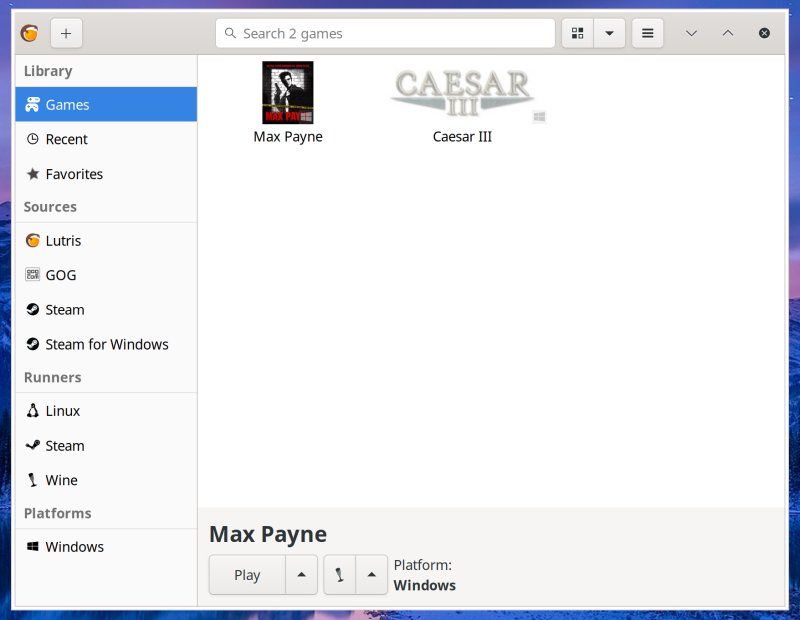
Setting up shop
I used the version available in Kubuntu 24.04 archives. Here, I tested the platform on my Lenovo Y50 machine. It's a 10-year-old laptop, now equipped with SSD, but more importantly, an Nvidia card and 4K screen. With PRIME configured correctly and kicking in as needed, plus fast storage, this is an excellent system that copes with anything modern, despite its age.
Lutris looked a little bit out of place when I first launched it. The reason is, it's a GTK program, and it doesn't render amazingly well in Plasma, by default. The solution is to use the native style, in Plasma settings. This will affect all GTK programs, though.
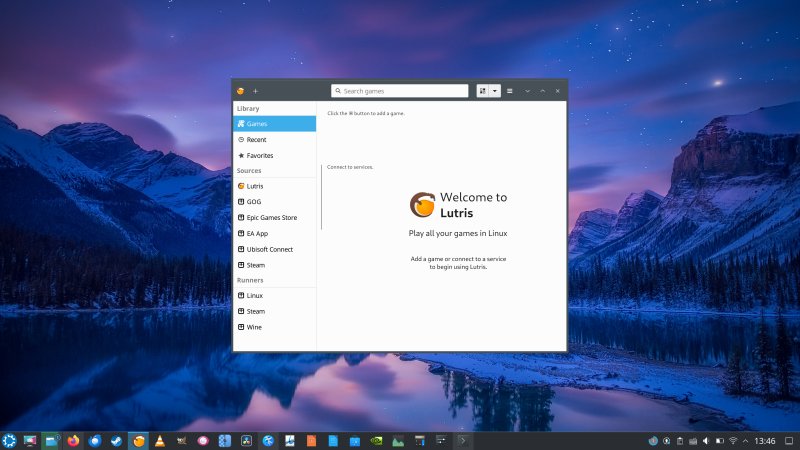
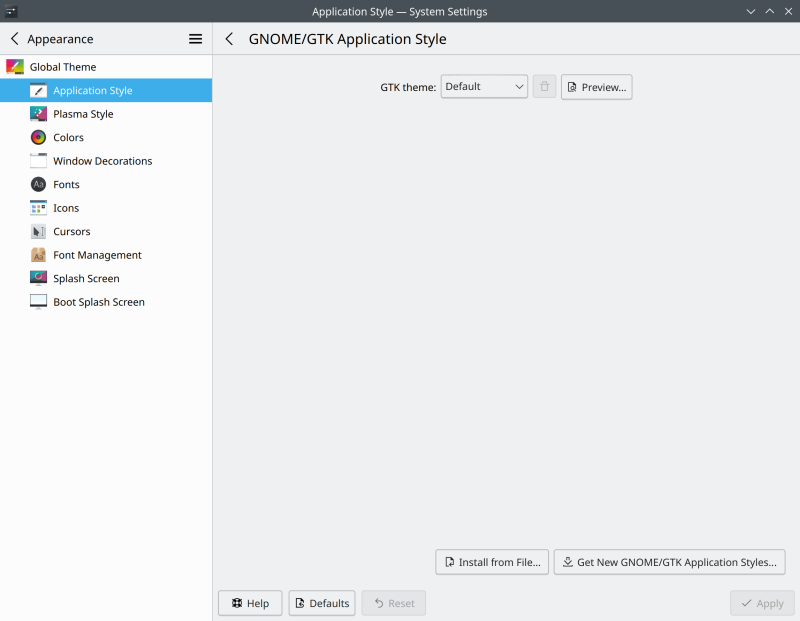
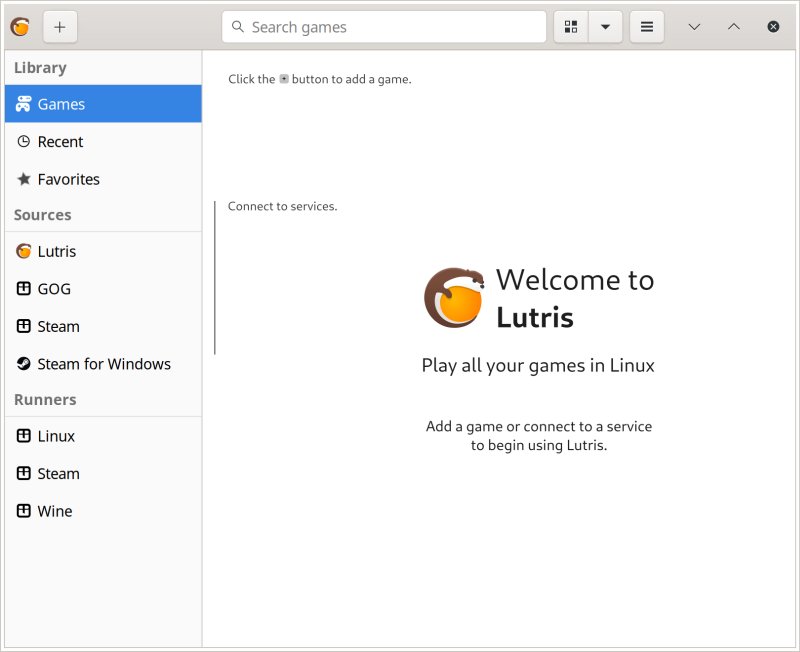
In between aesthetic changes, I examined the UI. There's a lot of goodies hidden under the hood. You can show a tray icon (didn't work for me right away, needs a program restart), and connect to Discord, if that's your thing. But this is only the tip of the iceberg.
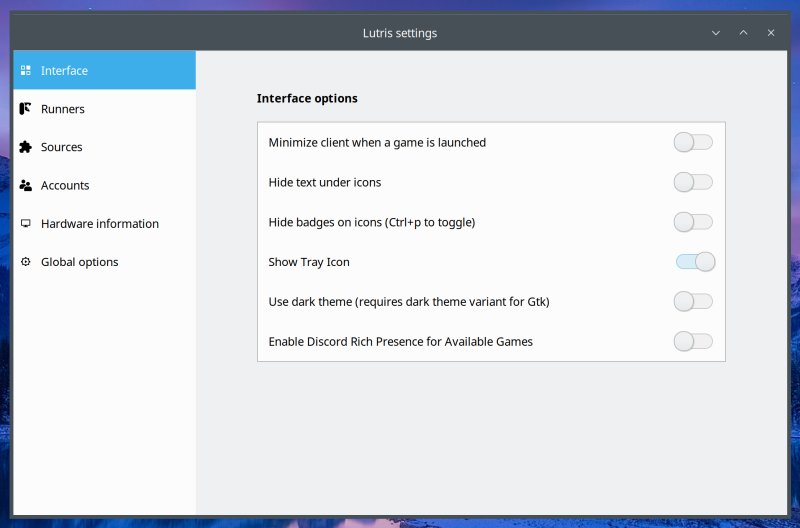
Runners
The most powerful part of Lutris is that it lets you "plug in" all sorts of runners, basically runtimes for various games. The program will correctly identify those installed, like say DOSBox or WINE. There are 52 of these currently listed. A mindboggling array of goodies. Most people will probably focus on Steam, but I think the real power of Lutris is in everything BUT Steam. Here, you can configure all your obscure emulators and simulators, and that's where the power of old and arcane and properly niche comes into play.
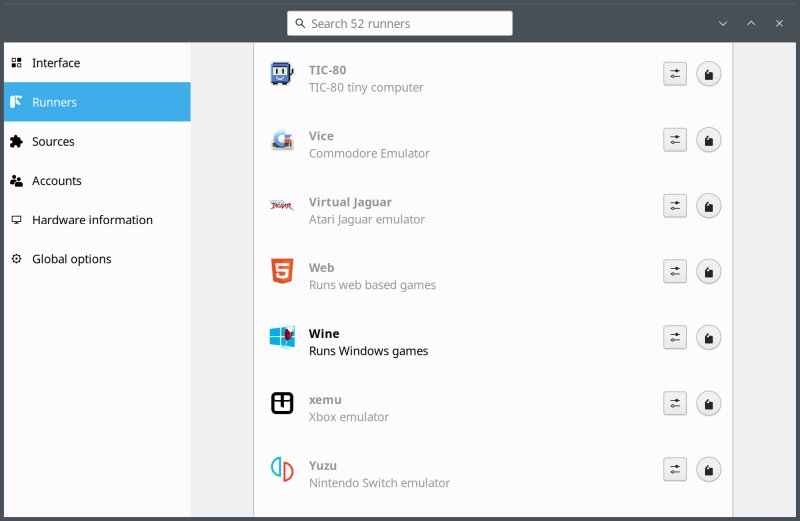
For each runner, there are yet more options and settings. The three main ones, general Linux, Steam and WINE are shown on the main page. For example, for WINE, you can choose the version, what sort of graphics you want to enable, gaming anti-cheat mechanisms (not sure how these work, but hey), and you can even set up virtual desktops and DPI. You can do this manually with winecfg, of course, but that's not the point. The fact you can configure these in Lutris is a nice touch.
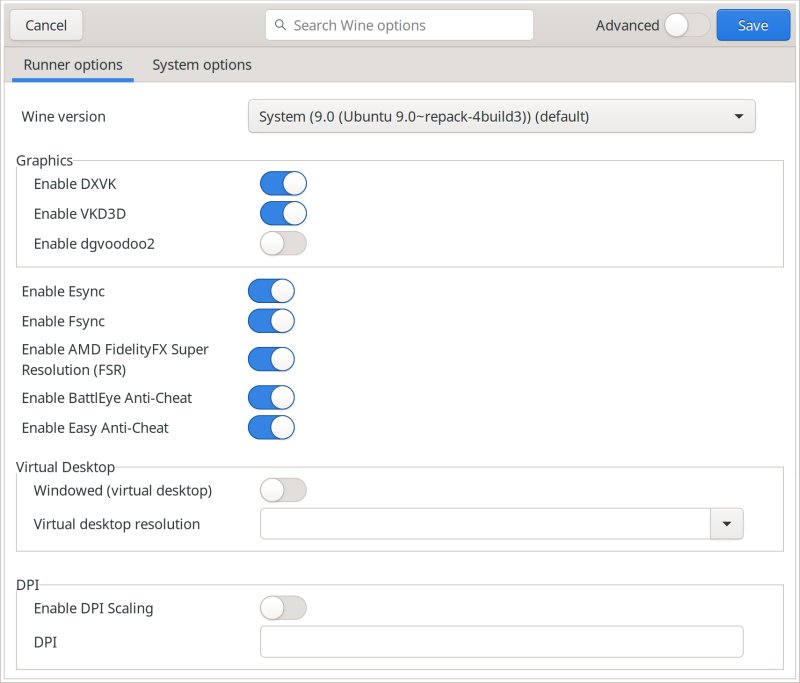
Sources & accounts
Another great option. Basically, this feature lets you connect multiple shops and online resources with Lutris. If you correctly configure all these, then you will be able to search for games and game-related content in dozens of places using just Lutris. This simplifies usage, and makes Lutris a supra-store, if you will.
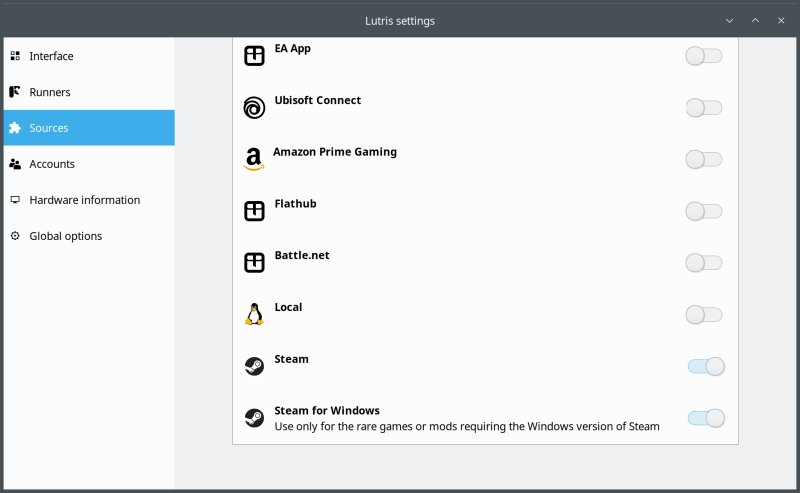
Global options
Lutris also lets you "perk" up your gaming experience. Resolution change on game exit, FPS counter, FPS limiting, special tweaks for different titles, and you can even configure Nvidia PRIME. This is already the case for my desktop, so I'm not sure how this options aligns with the system configuration. Or is this more like making sure specific titles always run with Nvidia, as I've shown you in a few tutorials?
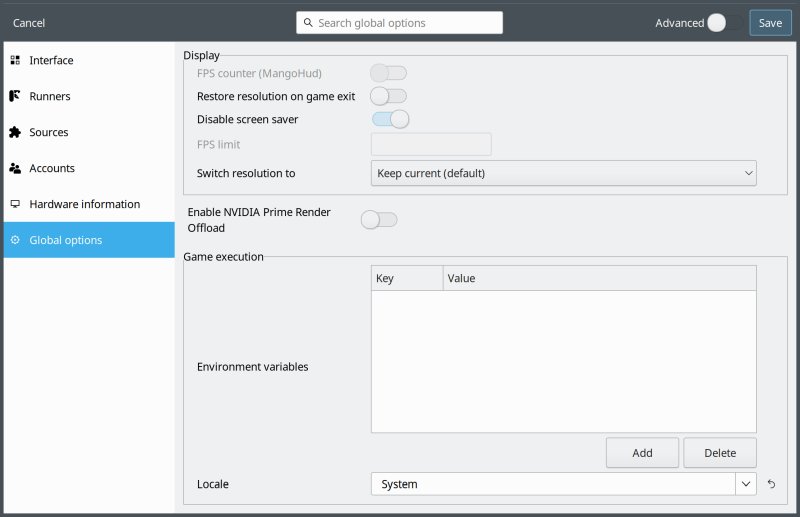
Testing some games ...
Well, let's dive into it. I didn't want to do the obvious things, which is connect to Steam. I wanted to see if Lutris can handle some games that I know work well otherwise. Notably, three gaming titles that I tested just recently: GOG-purchased Caesar III, Pharaoh, and my old Max Payne setup. All three are Windows-only titles, and all three require WINE. But they work phenomenally well, without any problems.
I added Caesar III first. Lutris offers many useful tweaks and wizards to help you get going. Truly commendable. Suggestions, hints, step-by-step configuration. Very neat. The program also has a database of known installers, so you can use those to simplify the setup. For me, it found Caesar III just right, including the superb Julius and Augustus implementations. But I decided to continue with a brand new setup of my own, to see how it works.
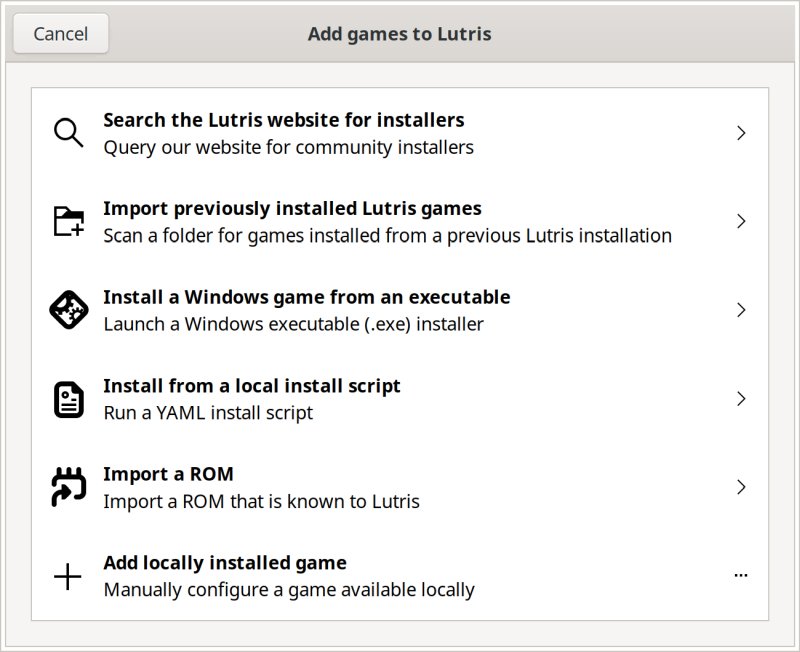
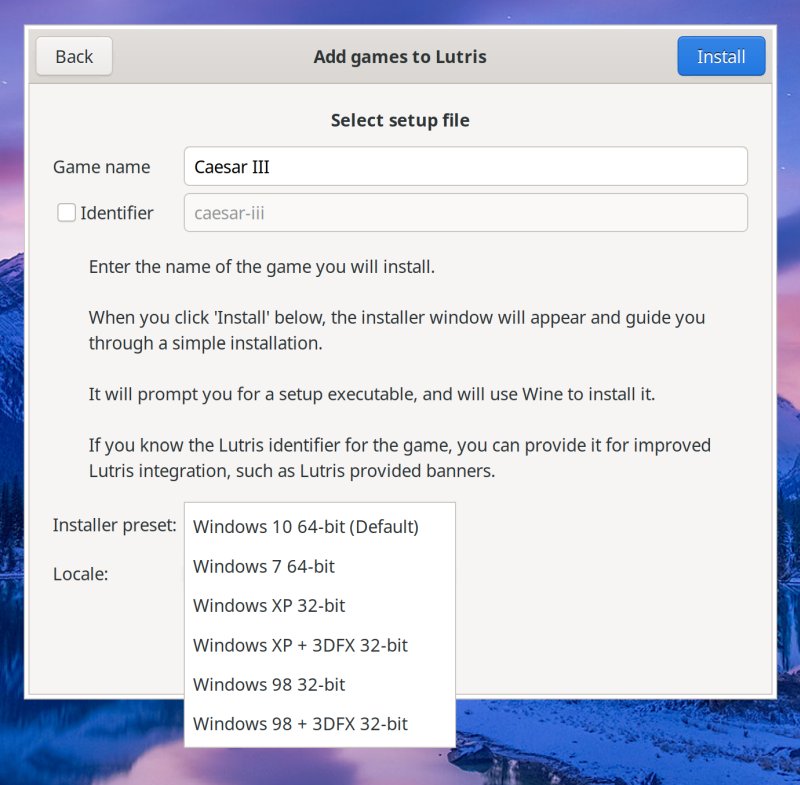
The fact you can still choose Windows 98 32-bit is simply wonderful.
Then, Lutris downloaded its own Proton. I wasn't too happy about this. Yes, I know who GloriousEggroll is, and how great his work is. This doesn't change the fact that Lutris goes "out there" and downloads stuff from external repositories, which sort of "breaks" the desktop containment model. There's nothing wrong with this per se, but as I outlined in my recent Fedora & FlatHub piece, and in my openSUSE Tumbleweed review, it requires an enormous amount of trust, and you have no control over these remote sources whatsoever.
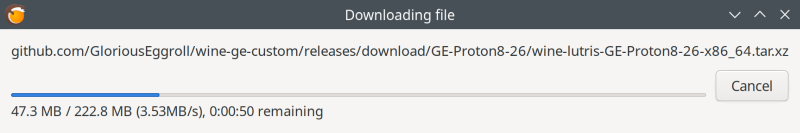
Next, select the installer file:
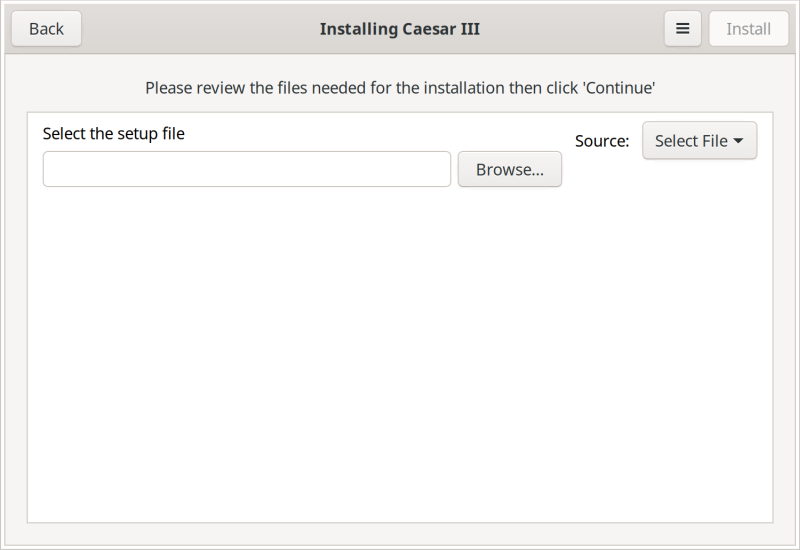
Next, Lutris rendered the game installer in tiny tiny detail (96 DPI). On a 4K screen, the installer was almost invisible. Just so you can appreciate what it's like, notice the difference between the window title and border size versus the text shown in the installer. Imagine this on a 15.6-inch monitor. Also, at this point, you need to follow a guided wizard, like any other installation.
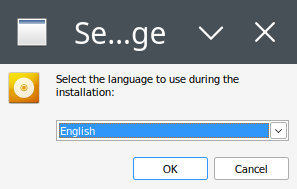
After I installed the game, I clicked Play. Nothing. Caesar III never launched.

Then, I went on the command line and tried with Julius, on my own. This worked without any issues.

I tried with Pharaoh next. The installation worked fine. The game launch. Ugh. It did start, but then my screen went black. I couldn't recover. Even the virtual consoles didn't work. Now, on my Slimbook Executive, where I last tested this game, I could at least go there, and restart the system or something. Here, nope. I should have configured the X11 workspace restart shortcut beforehand. But yeah, it didn't work. My Xephyr, x11vnc option offers better results. A complicated little game, but hey.
Now, I first tried to set up Pharaoh with Windows 98 - but the GOG version requires modern Windows. So I switched to Windows XP, and then, it did install correctly. Also, another opportunity for you to see what the 96DPI resolution looks like. The Lutris console also threw a whole bunch of Haswell processor warnings:
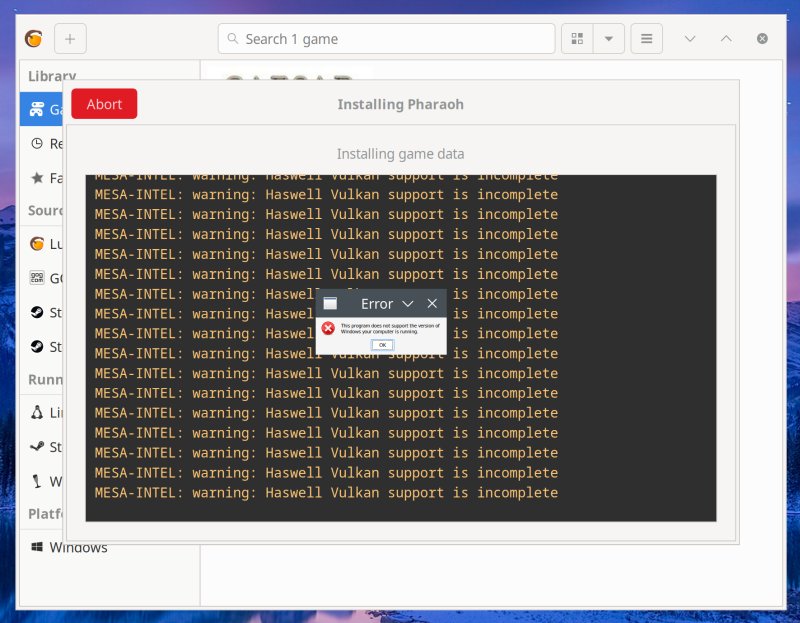

Finally, I tried Max Payne. Here, I simply "added" an existing game. This is effectively a glorified shortcut, but with some nice touches. You can choose icons of multiple sizes (including a banner), and then some. Anyway, the game launched fine. But. The mouse movement was sluggish. Jerky. When I tested manually, just with my own WINE, everything was running smoothly, with high FPS. Here, it felt as if I was running with 10 FPS or so. Lutris did "reconfigure" my WINE on the game startup, which I find odd, as it implies changing the system state, and likewise, when I reran the game manually, WINE did its own reconfiguration.
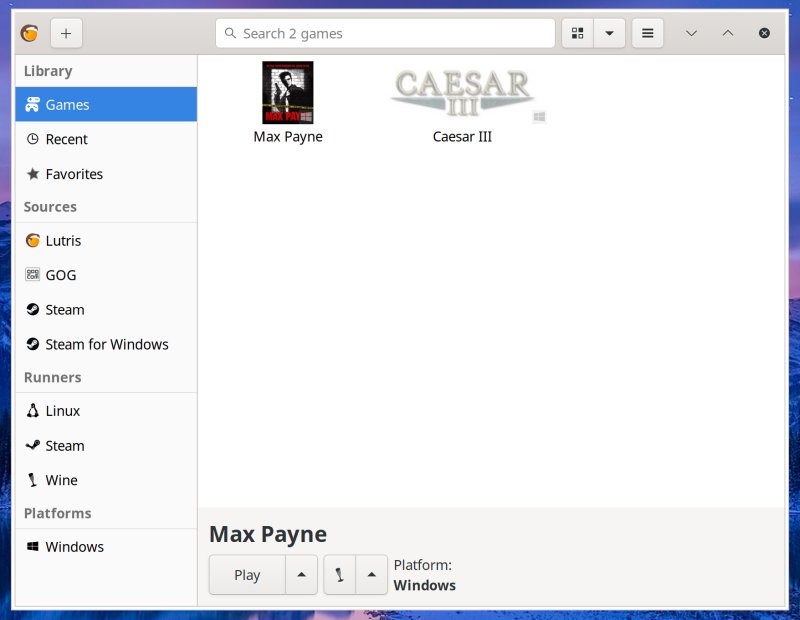
So, it did work, but not as well as it should ... No such problem with a manual setup. Not sure why. At this point, though, I decided to stop. Three titles, average success, so to speak. Hm.
Conclusion
My experiment with Lutris today proved many of the points and fears I had. One, if you're savvy, you can probably do a better job yourself. Two, Lutris struggled with some relatively "simple" titles. But at the same time, WINE games can be very tricky, especially the ones I chose. That said, I am not sure why Max Payne wouldn't work as smoothly as when I ran it myself. That's the big one. Three, getting everything working perfectly, Linux gaming wise, isn't easy. This is why Steam hides all the gory details. Lutris does require a lot more involvement. Not a bad thing, but this highlights just how hard it is to provide good support to so many different sources.
If I compare my success from 2019 to the one in 2025, then I feel the program's UI has improved a lot. This is a far more polished and elegant tool than it was six years now. Nicer, more accessible, more transparent, with a more intuitive workflow, better explanations, more automation, more flexibility, and vastly more gaming support. But the problem is, such a colossal effort is probably not doable. Even Steam only does Steam. Lutris tries to do more than fifty different platforms! That's insane! Heroic, sweet, but extremely difficult. I am not surprised that there would be glitches and errors and problems. I can't fathom the amount of effort needed to get all these working smoothly. And obviously, my games didn't quite work as I hoped.
I think Lutris is on the right track. But I don't know if it can get to the point of unbeatable, because that will require 100x more effort than what it takes now. I know that old, niche games will always be hard. For most people, the top 10 or 20 AAA games will be all they care about it, and if Lutris can do even just a few hundred popular titles across the five most popular stores, plus a few emulator ROMs, some DOS and WINE games outside of Proton, seamless Steam integration, and game chat, it will have already accomplished more than anyone else in this space, other than Valve, that is. And for a community project, this is uber-insane. We ain't there yet, but all in all, I like how things are going. Now, this ain't the end of it. I will spend more time in the coming weeks testing various games, and I will report back with my Lutris findings part 3. Hopefully, that will be a happy, glowing essay. Hopefully. And so, on this mildly optimistic note, fare well.
Cheers.