Updated: August 7, 2009
I've decided to create something new - probably not original, but definitely radical: an A-Z guide to best software you can currently run and use on the Windows operating system, based on the first letter of their name. From the very start, this idea created quite a logistic problem for me. What do you do when there is more than a single program beginning with the same letter? What do you choose?
Therefore, this guide is not your typical "X best programs ...". Instead, it offers you a list of 26 programs that are best in their alphabetic category, as simple as that. Of course, they are also great programs that I personally use and recommend, so regardless of the stereotyping and nomenclature whatnots, this guide will still provide you with a handful of excellent programs for your desktop use.

Introduction
All the programs listed here are free, stable and extremely functional. They will increase your productivity, efficiency, security, and revolutionize the way you work.
Mind, the A-Z guide does not replace the sweet list of Windows programs, nor the promised updated sequel that I'm going to release soon. This means that some of the programs you will see here are also featured in other articles. Moreover, since I'm a great fan of open-source, cross-platform solutions, you can also find many of the utilities listed here both in the old Linux collection and the New cool list of Linux list-have programs.
OK, let's rock. A-Z guide ... By the way, I'm missing some letters. You can help here! Email me with your suggestions and help me assemble the full alphabet! The software must be free for personal use, non-Beta, simple, friendly, stable, and just damn good.
Legend:
Asterisk sign (*) written after the product name indicates the software is also available as a portable application that can be run from a USB drive, offering additional privacy, security and flexibility, even on machines without administrative and installation privileges. For more about portable applications, please read this tutorial.
Plus sign (+) written after the product name indicates the software is also available on other operating systems, like Linux and Mac.
Audacity * +
Categories: Multimedia, Audio, Conversion
Audacity is a powerful cross-platform sound editor, allowing you to edit and record audio files. It also has a number of plugins available, including LAME MP3 encoder. You can read about Audacity in detail in my Working with multimedia files - Audio tutorial.

Blender +
Categories: Graphics, 3D
Blender is a powerful 3D graphics software used for modeling, rendering, texturing, animation, compositing, no-linear editing, and simulation, allowing you virtually limitless possibilities. It is somewhat difficult to learn, as it has a tremendous number of features and options. The program also supports scripting. Blender was used to create the Big Buck Bunny movie and the lovely Yo Frankie! game.

C
I don't have anything yet ... Maybe you can contribute this letter?
DOSBox * +
Categories: Emulation, Gaming, DOS, Network
DOSBox is an x86 PC emulator, complete with graphics, sound, mouse, and modem, allowing you to run old DOS-based games that are no longer supported by modern operating systems. It also supports IPX and Serial multiplayer modes.
You can read more about DOS games in my old games section.

eMule +
Category: Peer-to-Peer sharing
eMule is an open-source P2P sharing utility. It supports several networks, including ED2K and Kad. The program is rather robust and has good security; it can be run as an unprivileged user. Furthermore, it has an obfuscation mode that helps somewhat fight against ISP throttling. The program will also try to recover corrupt files. It is probably the best source for old, outdated, little known, and foreign material that cannot be found or purchased in mainstream media.

Firefox * +
Categories: Web, Browsing
Firefox is my favorite browser, on all operating systems. It's robust, fast, safe, and most importantly, extensible. With thousands of add-ons available, the basic Firefox functionality can be significantly enhanced.
In fact, addons are what makes Firefox unbeatable when it comes to customization, flexibility and security. Some of the addons I would like to recommend are Noscript, Adblock Plus, Scrapbook, Sage, DownloadHelper, FEBE, CLEO, Zotero, FireFTP, and the very unique Ubiquity. You can find many more exciting extensions on the Mozilla Addons site.

GIMP * +
Categories: Graphics, Image manipulation
GIMP is a powerful, comprehensive image manipulation program. GIMP offers an extremely wide range of tools for graphic editing of images. It requires extensive knowledge to be fully utilized - however the possibilities are virtually limitless. The program requires the GTK runtime environment to be installed. GIMP is also available in a version similar to Adobe Photoshop, called GIMPShop.

Handbrake +
Categories: Multimedia, Video, DVD, Conversion, Ripping
Handbrake is an open-source, cross-platform DVD to MPEG-4 converter. It allows you to convert MPEG video into MPEG-4 video files in .mp4, .avi, .ogm, and .mkv formats. You may be interested in a tutorial on how to use Handbrake; although it demonstrates a conversion process on Linux, the same rules apply for Windows, too.

IrfanView
Categories: Graphics, Image Manipulation, Viewer
IrfanView is a very light, very fast and extremely powerful viewer. It includes a media player and also has some very neat editing features. A range of plugins is available. You can read more about IrfanView in this tutorial.

JkDefrag
Categories: System, Maintenance, Defragmentation
Recommended by: majoMo, Lastar
JkDefrag is a free, open-source defragmentation utility for Windows. It is now offered as MyDefrag and includes a GUI that shows the progress of the defragmentation process. JkDefrag works with all major versions of Windows and can also be used in Safe Mode. What makes JkDefrag a useful alternative to the built-in Windows utility is the way JkDefrag works. It will try to place the most often used files at the out sectors of the disk, to improve performance, and will leave extra space around the files to allow for growth and reduce future defragmentation. The utility is also quite fast.

KompoZer * +
Categories: Web, HTML, Editing, WYSIWYG
KompoZer is a simple, lightweight WYSIWYG HTML editor, a continuation of the Nvu project. KompoZer solves a number of bugs that existed in the previous incarnation and introduces new features. It is very easy to use, even by people who have little knowledge of web languages. For more details, please check my Web development made easy with Bluefish and KompoZer article.

LyX +
Categories: Documents, Text processing, LaTeX
LyX is a tremendous powerful LaTeX GUI. It allows you to create impressive documents in HTML, PS or PDF format rendered with unbeatably beautiful Computer Modern fonts. If you're interested, I have reviewed LyX not that long ago.

Malwarebytes' Anti-Malware
Categories: Security, Anti-Malware
Malwarebytes' Anti-Malware (MBAM) is a powerful, fast, thorough malware cleaner for Windows systems, capable of removing even the most stubborn infections. The freeware version features only the on-demand scanner, which is nevertheless sufficient for getting rid of infections, should they occur. The payware version also has a real-time monitor.

Notepad++ *
Categories: Text, Editor
Notepad++ is a versatile text and source code editor, with lots of features including tabs, drag 'n' drop, bookmarks, regular expressions, spell-checker, code tidy, zooming, split screen, built-in FTP, macros, word completion, function completing, support and syntax highlighting for dozens of markup, programming and scripting languages, and much more.

OpenOffice * +
Categories: Documents, Suite, Office
OpenOffice is a powerful office suite, with word, spreadsheet, presentation, drawing, database, and other applications. It is an excellent, free replacement for Microsoft Office. Like Firefox, OpenOffice has extensions, which further enhance its capabilities. I have recently reviewed the latest OpenOffice 3.

Pidgin * +
Categories: Web, Instant Messaging, Multi-protocol
Pidgin is a multi-protocol client and will allow you to connect to several networks, without using several (often) bloated and unneeded IM programs. GAIM supports AIM, ICQ, MSN, Yahoo!, IRC, Jabber, Gadu-Gadu, Silc, GroupWise, SameTime, and Zephyr networks.

Q
I don't have anything yet ... Maybe you can contribute this letter?
Revo Uninstaller
Categories: Add/Remove
Recommended by: the Tester, Christophe and mora3
Revo Uninstaller is a freeware uninstall utility designed to remove software from your Windows installation even if you are unable to do that using the built-in Add/Remove Control Panel utility. To do that, Revo uses advanced algorithms to determine the application installation footprint before removing it. The program bundle also comes with additional utilities that should help you in the administration of your machine, including browser history and cache, junk cleaner, Office cleaner, autostart manager, and others.

SuperAntiSpyware
Categories: Security, Anti-Malware
SuperAntiSpyware (SAS) is another powerful, malware detection and cleaning utility. It can be used in conjunction with MBAM. Indeed, like MBAM, the free version offers on-demand scanning and cleaning, while the payware edition can be used in real time. SAS is very effective against rootkits.

TrueCrypt * +
Categories: Encryption
TrueCrypt is a powerful, cross-platform real-time on-the-fly encryption software. It can be used to create encrypted volumes (file containers), encrypt entire partitions or drives, and even encrypt the entire operating systems. TrueCrypt supports standard and hidden volumes and can run from portable devices.

UBCD4WIN
Categories: Windows, Live CD, Bootable, Preinstalled Environment (PE), Rescue
Ultimate Boot CD for Windows (UBCD4WIN) is a world unto itself. Nevertheless, it is a namesake application that allows you to create bootable live Windows CDs, complete with tons of superb applications, many of which we have covered here. I know I'm a little bit cheating here, but I think you will forgive me.
UBCD4WIN is first and foremost a disaster recovery, rescue, backup, repair, forensics, benchmarking, and diagnostics set of tools, running on top of a bootable Windows XP kernel.
Among the many offered tools are 7-Zip, a43, Ad-Aware SE, Agent Ransack, AVPersonal, BGInfo, CPU Bench, CWShredder, DeepBurner, Dirms, Disk Copy, Disk Image, Disk Wipe, Eraser, ERUNT, Explore2fs, ExplorerXP, File Recovery, FileZilla, Firefox, Floppy Repair, Foxit Reader, freeCommander, Free Undelete, HD Cleaner, HDTune, HijackThis, IPScan, IZArc, MaxBlast, MemTest, MbrFix, MBRWiz, Notepad++, Opera, P95, PasswordPro, PDF Reader, Popcorn, PPPOEXP, Putty, R-Linux, RecoveryManager, RegCleaner, Scribe, SmallCD, Stinger, SuperAntiSpyware, Sysclean, UltraVNC, xplorer2, WinDLG, and many more.
Likewise, for a pair of thorough tutorials, please check both the older and the newer article.
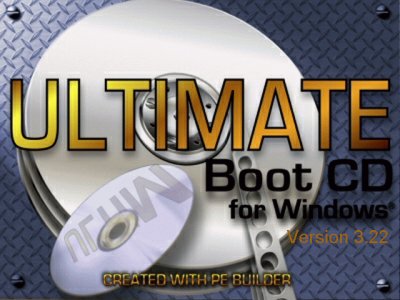
VideoLAN (VLC) * +
Categories: Multimedia, Player, Video, Audio, Flash, DVD region free
I had a difficult choice between VirtualBox, VMware Server and the media player. Then, I realize that virtualization is a specialized niche intended for geeks, while everyone needs a truly superb media player. Hence, I chose VLC for this letter.
VLC is an amazing open-source, cross-platform player, supporting a staggering collection of supported media formats, including Audio, Video and Flash. It should be one of your top choices whenever it comes to playing any sort of media. It is also a region-free DVD player.

Wink +
Categories: Multimedia, Graphics, Presentation, Video, Flash, Recording, Desktop
Wink is a tutorial and presentation creation software. It allows you to capture screenshots of the actions you take on the desktop, wrap them into an animation and export them as beautiful, classy Flash, PDF or even executable packages. Again, take a look at the detailed tutorial, which also contains a Flash animation demo.

XnView +
Categories: Graphics, Image Manipulation, Viewer
Recommended by: Firebytes, shek, alonc, and Chazz.
XnView is a powerful, cross-platform image viewer, capable of viewing, editing, converting, and organizing image and video files in a large number of formats. XnView is also highly customizable and available in many languages.

Y
I don't have anything yet ... Maybe you can contribute this letter?
ZoneAlarm
Categories: Security, Firewalls
ZoneAlarm is one of the more popular Windows firewalls, because it has a very simple interface and is easy to learn and use. It is recommended for beginner users. The firewall has inbound-outbound filtering and application control. Please note that the software comes bundled with Ask toolbar that is checked by default during the installation. You should uncheck the selection if you do not wish to install the toolbar - you probably don't.

Afterword ...
That's it for now. The article is incomplete, partly on purpose, partly because I honestly could not find the right application for some of the "missing" letters.
P.S. On a side note, I had some hard time deciding how the article should like and whether to feature a film roll of application thumbnails in the empty space to the right. Then, I also wanted to create fancy titles with dropcaps AND shadows using CSS only. It would have looked neat, though, wouldn't it:

But then it turned out that shadows were not that well supported in most browsers, including the text-shadow property and before pseudo-elements, resulting in a bit of a visual nightmare, especially in Internet Explorer, of course. Anyhow, you will have to do without fancy CSS shadows. Maybe in a sequel.
Conclusion
That's it, my 26 best Windows applications, minus the letters I could not find myself, but this is where you step in. Feel free to send me your suggestions and recommendations, including an explanation what the program does and why it does it better than its counterparts. I will review the software and possibly even add it to the list.
For now, enjoy this humble collection. Soon, we will have a more detailed, longer list of must-have programs, similar to what we had for Linux recently. It will also come as a nice refreshment to the older catalog.
Cheers.