Updated: August 21, 2024
I think the concept of purchase verification in digital stores is a great one. Really. But. The implementation of the said idea can sometimes be rather crude. Lo and behold, my latest experience with the Google Play store. I presume the application received an update, and when I launched it, instead of getting into the main interface, Google Play popped a full home screen banner, telling me I've not set any purchase verification.
True. Because I have NO payment method in the store, so there's no point to any verification, now is there. Only I could not dismiss the notification. I could either set biometrics (nope), or a password. The thing is, I don't mind the password, but right then, I didn't want to do it. Not when Google decided to "activate" me. I had opened the store for a very specific reason, I wanted to install an app, and the system was forcing me to do admin work. But there's no button to exit or skip this step. Well, let's skip this step.

Sherlock, I have no payment method in the store!
The wonders of modern software design
The issues with the popup are many. The idea is great, remember, it's just that I detest Silicon Valley developers treating me as part of their code. I use apps, not the other way around. Software should do things when I want it. If I launch an app, I want to use it. I don't need to waste any time setting things up, performing maintenance or admin work. But there's more. A lot more.
The popup should never happen as part of the "normal" flow. It is disruptive. What if a person wants to install an app so they can do something "on the go", and they only have limited time? Or limited bandwidth? A system maintenance prompt out of the blue is alarming. It can also cause people to make mistakes, because they have to commit to something at an inconvenient moment.
- The popup does not have a graceful exit option, something like: Do this later. In a way, the popup makes you a hostage of bad design, by accident or on purpose.
- Fullscreen popups are dangerous. They "condition" the user to do things when they have "no choice". While this popup comes from a trusted app, imagine if you get a random prompt from a random app, asking you to provide credentials or identify yourself or such. People may end up typing their password into a field somewhere, just because they've been prompted. "Urgent" security leads to fatal errors. Urgency is also something quite popular with scammers, as they use the factor of time against you.
- The popup is also completely unnecessary in my case, as I have no payment method set up, nor do I want to set one up. I have no intentions of buying things on my phone, through any app or alike. Hence, the popup is totally meaningless. It would only make sense if and when someone sets up a payment method, or has one configured. I guess the introduction of biometrics is so hot right now, hence this totally user-unfriendly approach.
- The message on device sharing and biometrics - totally defeats the purpose of its usage.
- The phrasing is also weird - any biometrics stored - stored where?
I don't know if this is specific to my phone model, one Samsung A54, which I'm grudgingly using, and which I periodically review as time goes by. Perhaps. But ultimately, it makes no difference. Bad, in-yer-face design is still bad. I also refuse, on an anthropological level, to jump when Google or any other mega corporation says jump. I don't want to be part of any en-masse monkey conditioning experiment. And even if there are no bad intentions, I still refuse to play along with sloppy "dev-centric" design.
How to work around this problem
If you don't wish to provide any authentication, you're seemingly stuck. The way around the issue is to long-press on the Play icon on your home screen (or wherever you keep it), and click My apps. This will launch Google Play without the pointless popup.

I don't like the fact the app name does not show when you long-press. Bug, feature, who knows?
Now, once you're inside the app, you can now manually tweak verification options, but at your own pace and leisure, and without feeling pressured. That said, from what I see, the focus is on verification frequency, and not the method. Perhaps the method is indeed configured when you add an actual card. No idea. Another usage inconsistency.

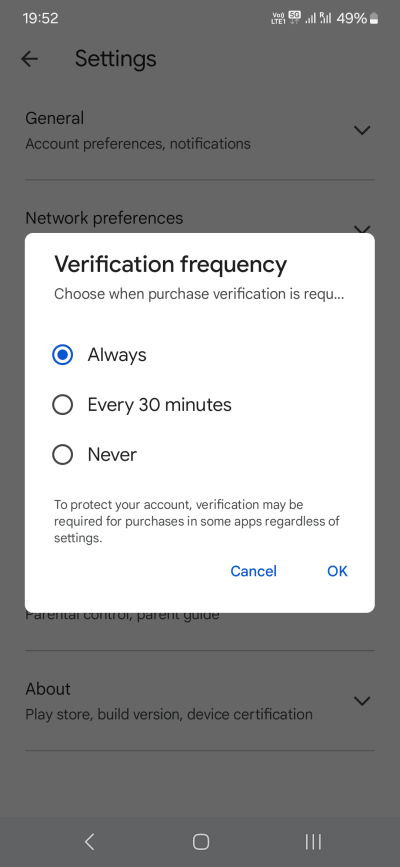
And then we're back to the same problem I mentioned in my fifth long-term review for the Samsung A54. It's very difficult finding trustworthy software, because search recommendations plus the pointless ads definitely do not inspire any confidence in offered choices. Nothing makes me want to shop as ads and suggestions that have zero, and I mean absolute zero, relevance to anything in my life. On the other hand, that also means the system does not have any personalization about me, and/or cannot suggest any. Whether it's my privacy stance, laws like GDPR, or something else, the outcome is overall positive. Look at me being all optimistic and whatnot. The whole glass is half full and all that.
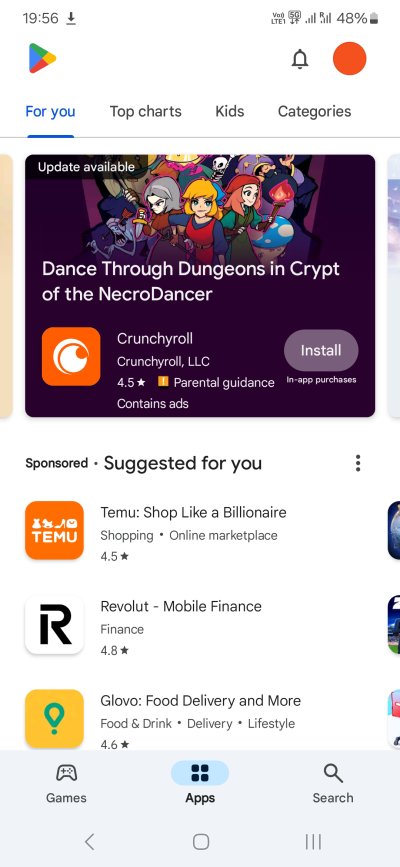
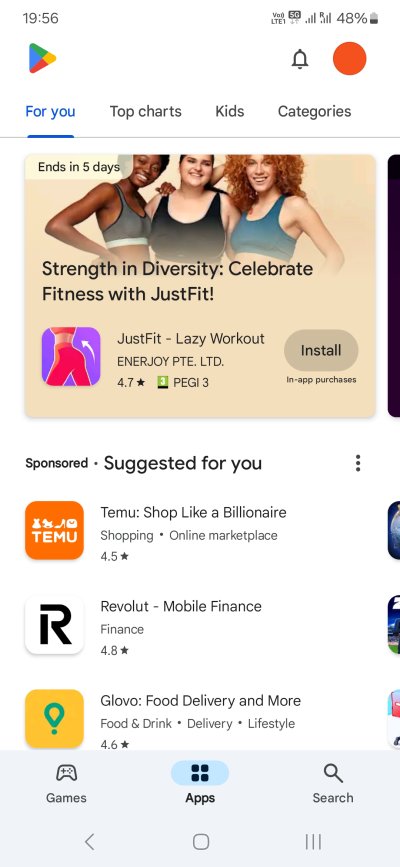
Conclusion
I have no idea what the Play Store suddenly insists on "forcing" me to add a purchase verification method. I've never ever provided any financial details on my Android phones, so there's no reason for this sudden workflow difficulty, whatsoever. Sloppy coding, that is. Whatever. Who knows. At the end of the day, it's all about money, one way or another.
If you encounter this issue - or any similar issue - don't feel pressured doing what the machine wants you to do right then. Stop, think, reflect, resist, and complain. The machine ought to be your servant, not the other way around. The machine should make it easier to interact with the world. The current implementation in Play Store, the way I encountered it, is rife with obvious usability bugs. Non-skippable, no-choice screen, pointless insistence on over-security, bad phrasing, and finally, a workaround that makes the entire concept moot. Well, hopefully, this little ranty guide will help you get into the store on your terms.
Now, remember, you SHOULD set a purchase verification challenge, IF you have a payment method added to your phone. That is smart and useful. Just make sure you handle important, financially-related decisions on your own terms, peacefully, calmly, and when you feel comfortable making system changes. See ya.
Cheers.