Updated: June 5, 2015
Holy Moly, Gosh O'Blimey, hold the line, rein in the horses, sacrifice a goat or three! Dedoimedo has put his filthy geeky hands on an iPhone 6. Now, wait a moment. I got it free of charge. I'd never buy an expensive smartphone, no matter what the brand. So this is more sort of a posh gift adventure rather than anything prompted by a purchase as well as the very human need to justify it. Thus, it's a golden opportunity for a unique review, and a unique perspective. Plus, I got to test it while traveling, so it's combat trial.
Before we move on, do take into account that I own smartphones across the entire spectrum, Windows, Android, Ubuntu Phone, and now iOS. Please note that I also own a few Microsoft as well as Apple stocks, so if you see me ranting, and there's a pretty high probability that I shall, it's all good natured nerdy zest and wrath and none of the usual associated kissassery you see around the Web. Let's begin then.

Introduction
This happens to be my second only Apple product review, after Apple TV, which we've seen in brief action several weeks back. That said, I'm relatively well acquainted with Apple devices, mostly its laptops and tablets. But I've never had a real chance to play with an iPhone, even though many of my family members and friends happen to be happy owners.
My smartphone needs are quite different from most people out there. I like simple design, simple workflow, elegance, long battery life, good camera, and most importantly, offline navigation. This is why I find Lumia phones to be an awesome choice for someone like me, as they fit the bill nicely. For the same reasons, I don't like Android that much, as there's too much clutter, and a fairly aggressive tying into the Google ecosystem.
Which makes iPhone a sort of a delightful unknown, because there's no easy, objective way to harvest the right kind of information about what it does. If you read online reviews, they most focus on trifle spec comparisons to Samsung, silly fanboyism, a great amount of vendor pleasing editorials without any controversy, and a general attitude to smartphones being something more than they are, computing devices with a touch sensor. In fact, reading smartphone reviews online is like sipping someone else's sugared vomit through a straw. This makes me believe that pretty much everyone reading this review will promptly ignore it, but I'm going to write it anyway.
Specifications, look & feel
The iPhone I was given is a 4.7-inch device with what they call a Retina HD display, with a rather weird 1334x750px resolution. Inside, there's a a dual-core 1.4GHz Cyclone (A8) processor, quad-core GX6450 graphics, 1GB RAM, and 16GB storage. You also get an 8MP camera with some fancy software capabilities, including auto-HDR and such. The phone supports dual-band Wi-Fi, and has all the usual peripherals, including a USB 2.0 port, although it comes with an iPhone-unique socket.
I have to admit it's a mightily beautiful phone. Stylish to the max. The color scheme is either silver or space gray, I can't really tell. But it's very handsome, slick, futuristic, modern. Even the box itself is lovely. You feel like you've stepped into a 60s spaceship, and everyone's going to have some very good time round the Hardon Nebula, if you get my drift, Captain Kirk.


However, the utter elegance of its design does not make it into an ergonomic product, and the smooth, rounded sides make for a slippery grip. It's no wonder people automatically armor-plate their iPhones with huge and largely homely plastic covers. Mine had some too, both screen and back, but I removed them right away, because they make the phone bulky, ugly and help people behave carelessly, assuming they can now safely drop their devices without any fear of scratches and dents.




First use, first impressions
Every single one of iPhone users I asked what makes their phones so good said: it just works. Indeed, this was also my impression. The setup is quick and simple. And once you open the Settings menu, there's very little for you to do. Yup, the device has been configured for optimal use for the vast majority of people.
Privacy
Not bad. Most of the privacy-related options are set for the least intrusive choice, which would be off or opt-in. For instance, you will need to turn the GPS on, and allow applications to access your data. In fact, Facebook and Twitter aren't even installed.


However, Apple does get a little more aggressive when it comes to the App Store and iTunes. You will need to setup an account, and this means providing a real email address for verification. Apple also asks for your phone and personal information, including the billing address and birthday.
In contrast, Windows Phone asks for none of these, just any one email will do. You can create a new email address the moment you setup your phone. Android is far worse, because you are forced to use a Google account, you cannot sign out, and phones are normally set to share more than the other two competitors.
Playing around some more, I'm under the impression that Apple is taking the privacy stuff quite seriously and that their notion of data harvesting is much different from Google. But it's Microsoft, ironically, that offers the most sensible and flexible setup to its phone users. BTW, remember the online search thingie that everyone was so upset in Ubuntu, well the same thing happens here. Does that make you any happier?

Customization & more everyday use
After having used Android and Windows Phone for a few years, using my experience as a rough guideline into the perilous iWaters, my first task of the day was to change the Home Screen to my own custom one. Use my own set of icons, vanish the default ones and such. Soon enough, I was searching online for how to do this simple thing. Only it's not a simple thing. Long story short, you can only pile unwanted icons one on top of another to create a folder and then hide it on a second screen. You cannot remove the built-in icons. WTF? Moreover, notice how the calendar red notification bubble ever so gently touches and intrudes on the centrally positioned digital clock. This is OCD blasphemy.


Then next challenge was sending text messages. As it turns out, there are two protocols, and your messages will show in different colors, depending on whether you're SMS-ing someone who has an iPhone or a generic device owner. The lack of a separate back button was another big problem for me, and I found the workflow to be largely counterintuitive. All in all, I was somewhat struggling getting around, trying to completing simple tasks. Some of the menus had no Back text taking me to the previous screen or one level up in the hierarchy, so I had to actually go back to the Home Screen and start over. Whether this is technically true or not is not relevant, because I was obviously missing the point.
Another big annoyance is that the keyboard always shows in Capital letters, and your only indication that you've switched from lowercase to uppercase, and vice versa, is the Shift button turning black. Or you could look at the text, but it's trickier for passwords.
All smartphones have their quirks, weird combos, special buttons and such, and in this regard, iPhone isn't any better or worse. But the usage model is definitely different from what you know.
Camera
The set of optics installed in this smartphone is quite adequate. I'm not going to do any professional testing and show you fancy 3D spectrum graphs, because they mean diddly squat to the average person. If you want pro gear, buy a real camera. As far as smartphones go, it's pretty good.
I find it faster than most other phones, the set of software tweaks is really cool, and there's little to no lag in between images. The quality of captured photos will not make you faint, for sure, but it's okay. Highly reasonable for what you pay. Color balance is very decent. In bright conditions, it's a bit too bright, but iPhone excels when it gets dark, plus autofocus and such. Jolly. Good.



iPhone 6 works remarkably well in LLL conditions; Nokia E6 on the right. No matter how much I love it, iPhone wins.
If you have a spare moment or three, you can play with multi-focus thingie and slow motion video and such. It's delightful really, but the sense of childish astonishment wears off after an hour or two, and you go back to living your real life in 24 FPS, which is less impressive than the phone's hardware.
Battery life
Surprisingly, iPhone 6 features a solid slab of chemical energy. With light usage of the Web and some rare phone calls, overall, it can survive for about two days without a dire need for recharging. This is better than, say, Samsung S4, but only about 50% of what my Lumia 520 can do, and a fraction of my Nokia E6 can achieve.
Responsiveness
Much like Apple TV, iPhone flies. Tightly integrated with the hardware, it works smoothly, sharply, and everything responds immediately. You don't this kind of fast on Android or Windows Phone, for all my fanboyish love for the latter. You sure do not get frustrated with the speed of the installed software, just the usability.
As far as everyday use goes, this is a strong selling side of this platform. There's nothing more frustrating than waiting for a piece of plastic to respond to your human commands. In this regard, iPhone will make you quite happy.
Now, the difficult part
So far, iPhone was behaving nicely. It really works out of the box. But what if you want to do something that steps out of the boundaries of the device? For instance, copy a music file onto the phone so you can listen to it? If you use applications from the Apple's world, and this means iTunes, you will be fine. No worries.
But what if you want to do this a simpler way? Plug in iPhone's charger cable into a USB port, mount the phone and then try to manually copy a file using a file manager of some sort?
This is where the trouble started. Copying files off iPhone, in a sort of read only mode, is quite easy. I've also tried it in Linux, and it worked fine. There are some special considerations here and there, but we will address them in a separate article.
If you try to copy files onto iPhone, you will discover this isn't easily done. I realized I would have to utilize the App Store. This is when my frustrations started. If you search for applications that support Samba sharing, file explorers or file managers, you will find very few useful or highly rated programs listed. The payware list begins all too soon, and I couldn't find a way how to filter the results based on the price.
When you selected an app for download, the word GET changes into a circle icon slash symbol, with a little rectangle inside it. If you click again, it shows a Cloud thingie. I'm not sure what this means. Well, I am, because you can always search online for answers, but this isn't very intuitive. Not for me, at least.
![]()
![]()
But this did not get me anywhere really. I tried setting up a Samba account and nothing really happened. The relevant app stalled checking connectivity. Next, I tried mounting iPhone in a variety of Linux distros. Some offered more support, some less, and in a few cases, I was able to actually copy data into different folders inside iPhone. But this did not get me any closer to actually seeing my media files on the device.
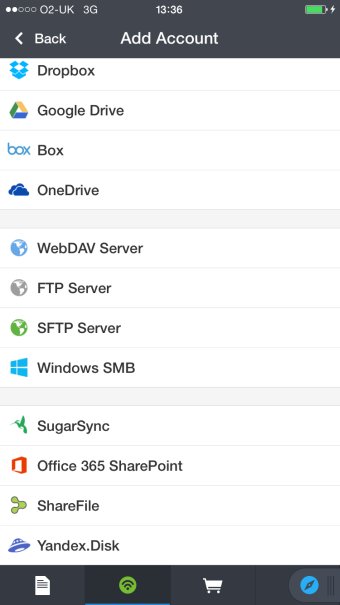
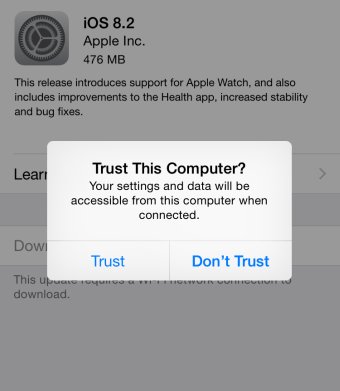
Using Windows wasn't any better. Windows 10 did see iPhone, but only the pictures captured by the camera, and then sorted in weird pseudo-named directories. In comparison, on Linux, the images were all stored inside a single DCIM folder. Not that this helps in any way.

It took me almost three hours of games trying to figure out how to achieve this without iTunes. The simple answer is, I failed. Moreover, I found tons of bugs and shortcoming in how different Linux distributions interface with this device. All in all, it was one of the most frustrating computing experiences to date.
This meant I could not really show you anything related to media, music or video. I was not keen on using iTunes. The interface has not been designed with people like me in mind. As simple as that. Sure, you get a lot of good stuff, but not enough of it, quantity or quality wise, and it's all outrageously overpriced. But then, Apple is making tons of money off people who live the shiny and isolated illusion of life in the form of digital indulgence, so good for them. I'm not gonna do that.


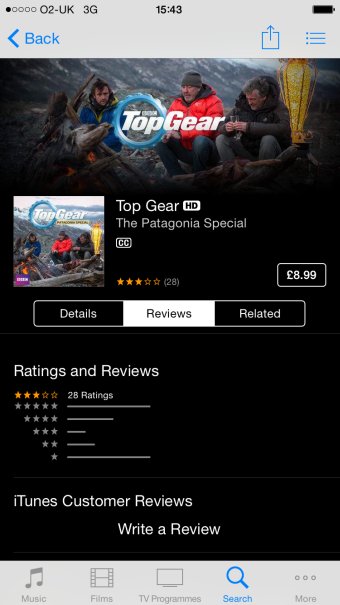
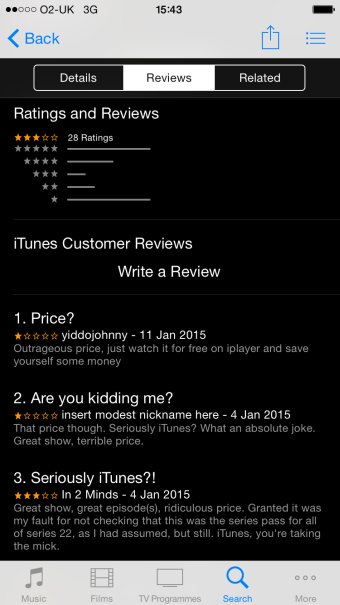
Conclusion
Well, if you like the way Apple works and thinks, and don't mind not having any freedom in changing the formula, then iPhone could be a perfect phone for you. It's pretty, it's stylish, it's responsive, camera quality is decent, battery life is decent, and you probably have spare cash for tons of online purchases, which in itself is a very good thing.
But if you need even a smidgen of customization, then you should look the other way. For technically minded people, iPhone is the sum of all frustration. It's debilitating, it's crippling, it's stifling. It makes me feel deep resentment and derision for iPhone owners worldwide, for people enamored with the safety of herd mentality and like-mindedness in their social circle, for people who seek acceptance in glamor, for people who like fancy and silly words like green, hybrid, skimmed milk, recycling, and such nonsense. For some reason, in my head, they all go hand in hand.
One thing is absolutely certain. Well, two things. Apple's understanding of aesthetics is definitely one step above everyone else. And iPhone is truly a plug-n-play device, if you are willing to let it set the rules of the game. But at the end of the day, I'll have one of Lumia phones, because they are almost just as cool, with a much more intuitive interface and far more ability to customize and interact with the device. And better privacy, too. But still, let's see how it goes. I might revisit this review in a couple of months.
Now, if I've shattered your little bubble of sweet ignorance, it's time to fire off some angry emails, telling me how I don't understand things and whatnot. My Trash folder has been empty recently, and I need some content to fill it with. I'm waiting.
Cheers.