Updated: August 14, 2009
If you're running your favorite Linux distro with a KDE desktop and occasionally use an office suite to create documents, you may want to take a look at KOffice.
KOffice is an excellent choice for the average Linux user, who wants to have a fully featured, robust and beautiful free office suite. It has everything the computer user may need and then some. On paper, it sounds great. The big question is, how does it fare against the competition?

On one hand, we have OpenOffice, which is rather hard to beat. It is beautiful and quite useful, cross-platform no less. It can also be enhanced with extensions and will open the notorious MS Office 2007 documents. With a little help from a few conversion tools, it will do this task splendidly. Furthermore, OpenOffice works from external devices, as a portable application.
Side-by-side with OpenOffice, we have AbiWord, a lightweight word processor with incredible capabilities, including language support, numerous plugins, Computer Modern fonts, the ability to open MS Office DOCX files, and all that in just 25MB of space. Like OpenOffice, AbiWord is cross-platform and portable.
Against these comes KOffice, a heavy, fully armed office suite with a slightly different approach to the mainstream user. I tested KOffice on Kubuntu 9.04 and openSUSE 11.1 running KDE.
Which version?
My first dilemma was regarding the version. The latest KOffice build is 2.0, however it has less applications and features than the older version 1.6 and is mainly intended for testers and early adopters. I've read this on the official site, but things may change on a daily basis.
On Jaunty, KOffice 1.6 is included in the repositories. When I tried installing, I hit an error. Several dependencies were missing and without them, KOffice could not install.

Reading on the official site, I found a solution in installing koffice-kde4 package, which is the version 2.0 package for Jaunty and Karmic alpha/beta builds.
This worked and soon, KOffice 2.0 was installed. However, the installation procedure was uninspiring.
While the most current KOffice version is 2.0, the Ubuntu repositories for Jaunty offer version 1.6, which has more applications and features available than the latest build. As said, KOffice 2.0 is aimed for testers and is not suited for everyday usage. In fact, the KOffice development team recommends that users continue running version 1.6 until KOffice 2.1 or 2.2 is released, when the missing applications will be restored into the suite. So, KOffice 1.6 it is. On openSUSE, I installed the stable 1.6 through the repositories without any problems.
KOffice impressions
Now, let's see what KOffice can do. First, we'll take a look at the older, stable 1.6 in openSUSE 11.1. Next, we will check the new version 2.0 in Jaunty.
KOffice Workspace
Like OpenOffice, KOffice has a wrapper application that allows all parts of the suite to be opened from a single menu, without individually invoking different programs. This is very convenient and helps you focus on your work, without leaving KOffice.

KFormula
This powerful application allows you to create all sorts of equations and insert them into your documents. It is much closer to MS Office Equation Editor than what OpenOffice offers. This means you will probably focus on the array of buttons to create symbolic drawings rather than typing down LaTeX-style expressions. This is quite useful for less knowledgeable users, although anyone fiddling with math should be using LaTeX.

To the best of my knowledge, KFormula is not yet available for version 2.0, at the time this article was compiled.
Kexi
Kexi sounds like a snack, but it is a database application. It aims to compete with its rivals, including
Microsoft Access and Oracle Forms.

Now, let's see some more applications on Kubuntu, in version 2.0.
KWord
The most important ingredient of them all - the word processor. Like competition, it is capable of creating high-quality documents quickly and easily. Like OpenOffice, it gears toward separate styling. If you're used to Microsoft way of writing documents, it will take some time getting used to a slightly different approach.


KSpread
Another important utility is the KSpread spreadsheet.

KPresenter
This application is the equivalent of Microsoft PowerPoint and OpenOffice Impress. Like its counterparts, it has everything you need - and more.
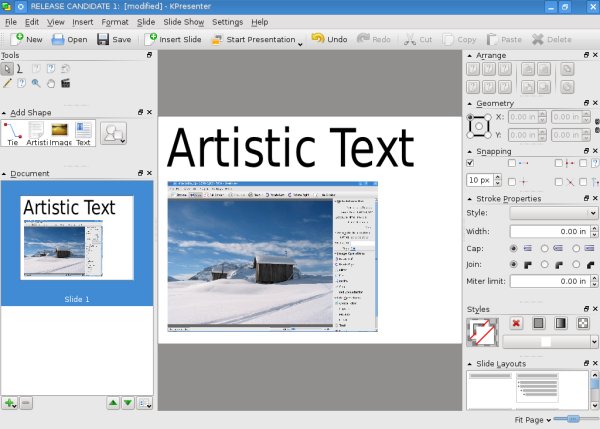
Krita
Krita is a graphics application that allows you to quickly create your own images. It is roughly equivalent to GIMP. Krita is powerful and very simple to use.

KPlato
KPlato is a project management utility. It probably best compares to Microsoft Project. It allows you to do all those sorts of things upper management likes to see.

You also have Karbon14, a geeky pun name for a vectored graphics application that allows you to create professional-looking artwork. Karbon14 complements Krita well.There's also Kivio, a flowchart and diagram application.
Disadvantages
On a downsize, KOffice is a KDE-only application. However, since KDE can also be installed on Windows, you can also enjoy KOffice on Windows, although this is a slightly cumbersome solution.
Furthermore, the suite is a bit too cluttered, in my humble opinion. It is true that Gnome applications are minimalistic, while KDE programs are usually armed to teeth with menus and buttons, all displayed to the users - and KOffice is no exception; a true KDE binary, it has everything you can ask for, probably too much for the casual eye of the casual user.
Let me bring you back to this image, of the KPresenter application:

I think you will agree that the quantity of displayed work buttons is simply staggering. Even for a veteran user of various office suites, I find the abundance overwhelming. It slightly reminds me of Photoshop - and while this means it will be a tremendously powerful tool in the hands of a professional, new users might find this confusing and frightening.
The positioning of quickly available menus all around the main working space reminds me Microsoft Office 2007, and while some praise this kind of approach, I find it distracting and counterproductive, as it steals away focus from content. You can see the examples to this throughout the article, whether you take a look at KWord, KSpread or KPresenter.
Good stuff
On the other hand, you get a fully featured, rich office suite for free. Compared to OpenOffice, KOffice places more emphasis on the SOHO elements of office suite usage rather than desktop. This is evident in the presence of a number of applications that home users will rarely try. Furthermore, the numerous one-click menus make KOffice a likely alternative to Microsoft Office, especially the 2007 edition.
Apart from some installation woes, KOffice is a great package.
Comparing OpenOffice and KOffice side-by-side, you get a feeling that they are not really competing. Instead, they complement one another nicely, with KDE taking a more pedantic, more corporate approach. However, the somewhat cold looks might turn off the average guys just looking for some fun with a free office suite.
Conclusion
KDE applications will always have a number of distinctive features that will set them apart, for good or worse. The tight integration into the KDE desktop will offer them uniform, professional looks and better consistency across distributions and different program versions. This will be offset by any possible issue that the KDE might have, as many users of the KDE4 have experienced, thus blaming applications for what is inherently an issue of the underlying environment.
KDE programs also tend to look more somber, making them less ideal for amateurs and new users. The rich menus, with virtually every single option shown to the user can also deter people with less skill or patience, as they might not wish to invest many long hours figuring how to work out their program. Lastly, being KDE only probably limits the scope of usage.
Against all these, comes KOffice, a beautiful, professional office suite with lots of great applications, including a whole tier aimed at small and medium business with long-term needs in database and project management. KOffice also has a very powerful graphics side.
KOffice is slower than OpenOffice and less portable and will always be shadowed by KDE and what KDE does. However, for Windows converts, it probably makes a more logical switch than OpenOffice - although since OpenOffice is also available for Windows, the chances are the converts will have already known and used - and got used to - running OpenOffice by the time they move to Linux. For someone who has never used anything else other than Microsoft Office, KOffice will look more natural, though.
On Linux, given the choice between the two, you should probably go for both. They complement one another nicely. When you're in a light mood and need a quick dabble in desktop office, go for OpenOffice. When you're in a serious productivity mood, go for KOffice.
KOffice is free, beautiful and offers just about anything you may want to do in your office. I recommend you try it. For best experience, go for version 1.6 until the 2.x branches mature. I hope you enjoyed this review. See you around.
Cheers.