Updated: July 18, 2025
I've been using MX Linux for a long time now, mostly on elden hardware. My impression thereof changed from a lukewarm, average distro to a serious operating system, steadily improving, with a clear message and a rather recognizable feel. But in all my endeavors, I've mostly tested MX Linux on machines with Intel or AMD integrated graphics. Today, we shall change that.
My IdeaPad Y50 is an old machine - 11 years now. But with an SSD under the hood, and running Kubuntu, it works reasonably well. The early distro setup was somewhat rough, but things have become much better since. Excellent hybrid graphics support, decent performance. About as good as you can expect. But perhaps MX Linux can raise the bar even further? Well, with so many other distros pushing for Wayland/systemd as the future so to speak, MX Linux doggedly keeps using init and X11 (and yet, lets you systemd if you want), and that's a refreshing approach. So I wondered, if push comes to shove, would this work? Could I use MX Linux on Nvidia systems? Let's explore.
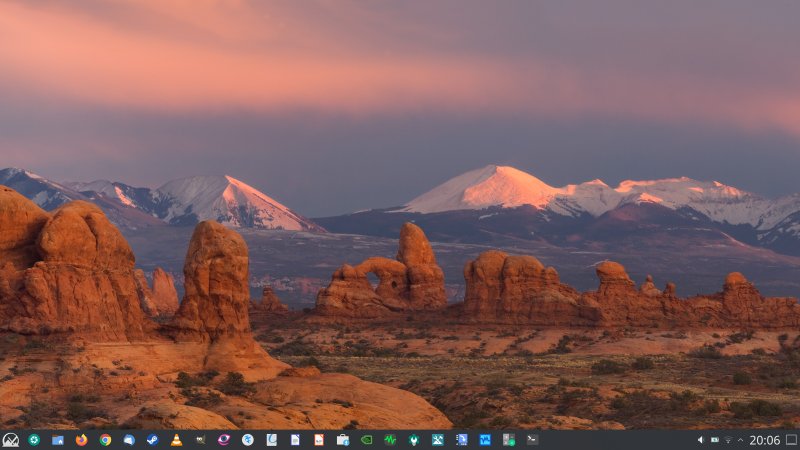
Let's start with good things
I installed the system with encryption. No problem whatsoever. It took just four minutes to do so! On a system that is ELEVEN years old. Shorter than the six minutes on a much newer IdeaPad 3 (five years), which comes with some supposedly fancy NVMe storage. Still, this is significantly shorter than the Kubuntu setup on this box, which took about 15 minutes overall.
During the boot process, you're asked to input your password, of course. Once you successfully decrypt the drive, the message about this action is shown on a new screen buffer, in the top left corner. Visually, this is jarring. Kubuntu shows its message below the splash logo slash password field on the same screen.
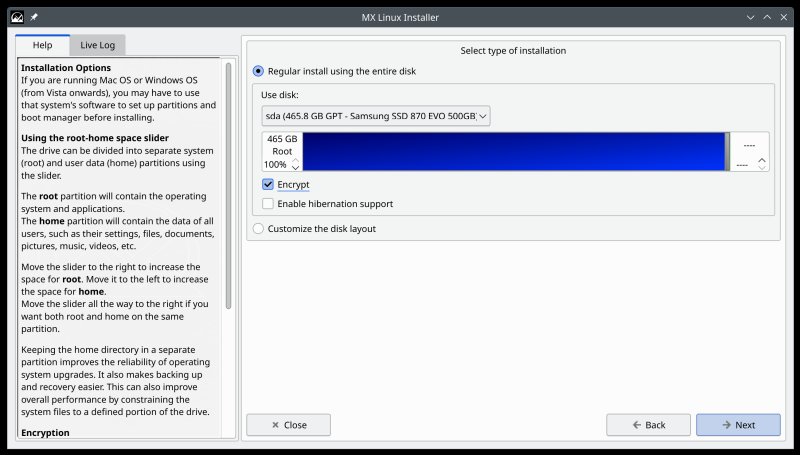
Performance, boot times
MX Linux does stand out when it comes to speed. Compared to Kubuntu 24.04, which I displaced for the sake of this experiment, MX-23.6 Libretto is faster. Significantly so. One, the boot sequence is faster. We're talking 8 seconds to login screen (after encryption password), and 3-4 seconds to desktop. The best Kubuntu 24.04 did on this box was 15 seconds or so (and that's after dot release improvements).
Oh, I must interject. Systemd, meet init. An old crumster that offers better boot times. Y'know, the very thing that was used to "justify" systemd and its necessity back in the day, before its existence was casually revisioned in later years. But sure.
The desktop is also more responsive. In Kubuntu, I actually had turned Compositor off for better speed (as it happens, something you can't do in Wayland, and another reason why X11 is important). In MX Linux, the overall performance was better even with compositing enabled, in comparison to 24.04. Indeed, the results confirm everything I've shown you so far on this topic. This is a sprightly little distro, no doubt.
Customization
MX Linux lets you save the desktop session. This is a big one. So you can customize most of the stuff in the live session, and those changes will be preserved. But, as I noticed in my other MX-23.6 review from just a few days back, this one on a different machine, with AMD processor and integrated graphics, your Firefox profile won't be ported. Same here.
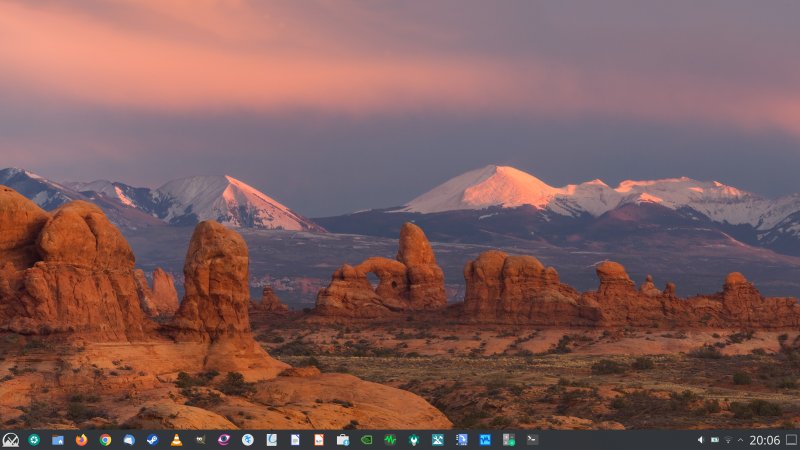
Now, the less good stuff ...
Alas, the experience wasn't as good as I hoped for. It was good, but not stellar. First, in the live session, the desktop elements were absolutely tiny. This is because my IdeaPad Y70, despite its age, comes with a 4K monitor, and at the default 100% scale, you can barely use the system. Easily fixable, but still.

Nvidia drivers support
This is the big one. Now, MX Linux comes with tons of great utilities, bundled under the name of MX Tools. There's everything here, from backup tools to desktop customization to Nvidia driver helper. Rather than manually installing the driver on the command line, I decided to use MX's wizard.
The tool does actually open a terminal window, and it asks a few questions. Nothing too arduous, but you still need to be a bit of a nerd to get this going. I'm not sure what would happen if I tried to do the same via Settings, if at all possible, as in Kubuntu, you can use the Settings to launch the Ubuntu proprietary drivers tool. Regardless of how you feel about Debian or Ubuntu, the Plasma desktop could do drivers much more elegantly.
...
Checking card: NVIDIA Corporation GM107M [GeForce GTX 860M] (rev a2)
Your card is supported by the nvidia 340 drivers series. nvidia-legacy-340xx-driver
Your card is supported by the nvidia 390 drivers series. nvidia-legacy-390xx-driver
Your card is supported by the nvidia tesla 470 drivers series. nvidia-tesla-470-driver
Your card is supported by the nvidia 535.247.01 drivers series. nvidia-driver
It is recommended to install the following:
INSTALL: nvidia-driver
You can use the new PRIMUS driver built in to the nvidia drivers.
Use "nvidia-run-mx" followed by your application command to use the nvidia graphics
...
I was offered multiple drivers. I don't know which one's better, especially among the 535 and 470 Tesla series. For ordinary humans, this is actually an insurmountable steps. But, okay, I continued. Then, I got an error about Nouveau. In Kubuntu, the process is cleaner. And I don't know whether this affects the libcuda setup, though. P.S. Notice the 32-bit library configuration, another critical reason why 32-bit stuff cannot and should never be deprecated, as there's more noise about that in the Linux sphere recently. Simple TL;DR: tons and tons of programs and games are still old-school 32 bits.
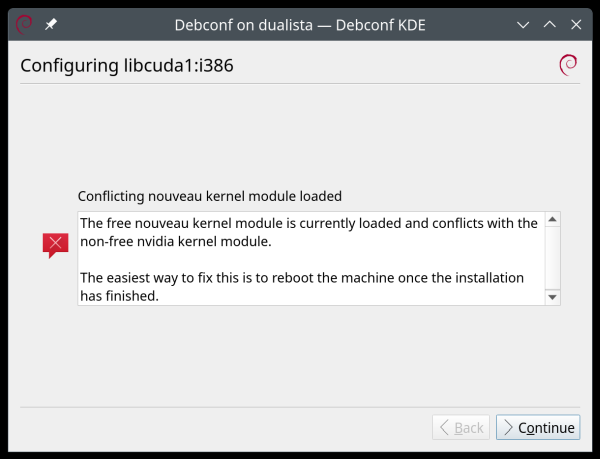
Eventually, I got the drivers installed. However, there's no PRIME section in Nvidia Settings. Not sure why. Kubuntu has it, and there's a whole set of prime* script that you can use on the command line to set up your hybrid graphics, which as I noted in my Nvidia & Wayland testing, can be super important. These do not seem available in the version you get from the Debian repos. Weird.
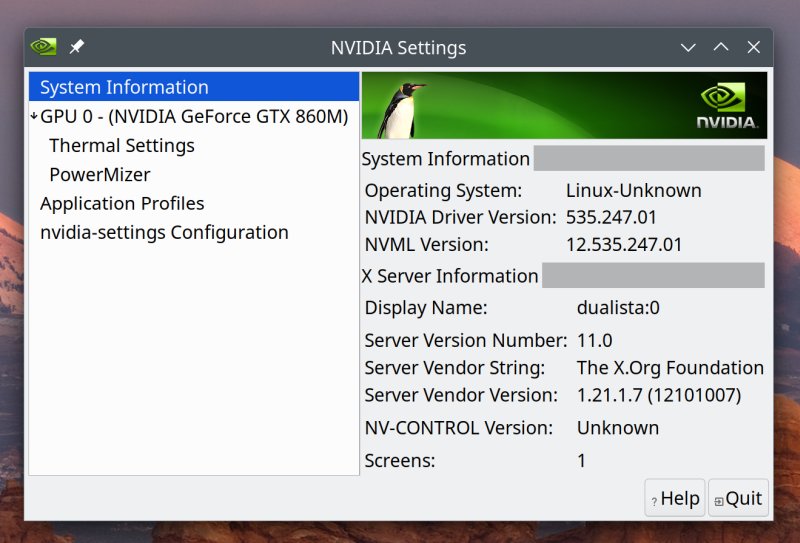
No PRIME section, and uglier look than in Kubuntu.
System Monitor & systemd
Plasma's built-in monitor has hard dependencies on systemd. I think this is a travesty. In a way, this is a form of "vendor lock in", because it mandates certain prerequisites for you to use certain applications. There's really no reason for this, especially if Plasma can and does run on init-based systems, or even other platforms.
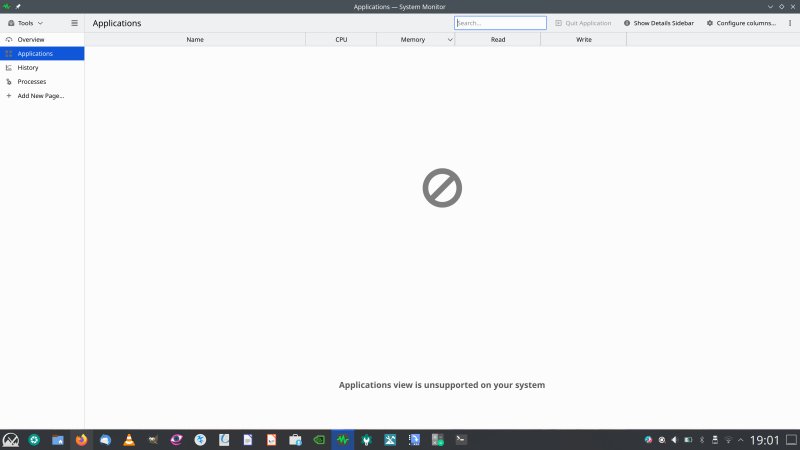
Bluetooth refuses to stop
Another big problem - Bluetooth. I have no need for it. I toggled it to disabled state, even stopped the background service via Plasma Settings, and still, every single boot, it would show up and annoy me. I actually had to edit the Bluetooth configuration file under /etc, manually, for it to stop pestering me.

Menu favorites
The menu looks nice, and it is resizable - you can't do that in Kubuntu 24.04, which runs a newer sub-version of Plasma 5. But for some reason, the one in MX refused to pin any Favorites. I would mark a number of entries as "Add to Favorites", but then, on the next login, the Favorites section would be empty.
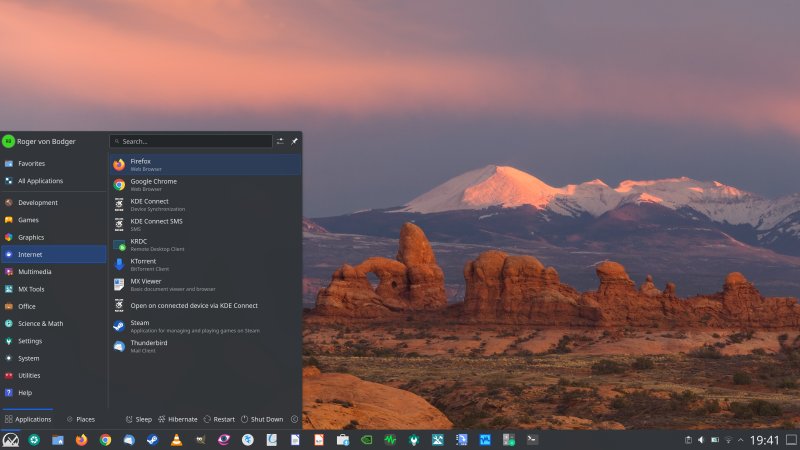
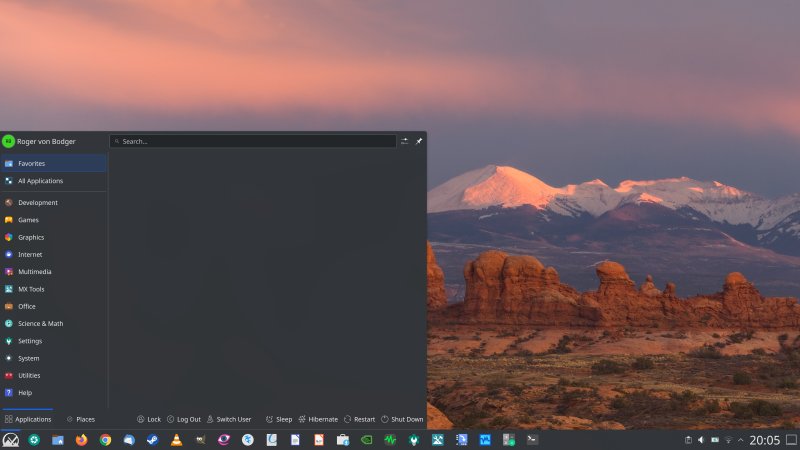
Other things
VirtualBox threw an error about USB devices - the whole add user to relevant group problem. Setting up the repository also wasn't straightforward, but this is mostly due to somewhat ambiguous VirtualBox instructions, and not really an MX Linux (or Debian) fault. But it is still indicative of the overall accessibility of Linux-related information on the Web, and the advantage Ubuntu has over other distros.

Failed to enumerate host USB devices.
VirtualBox is not currently allowed to access USB devices. You can change this by adding your
user to the 'vboxusers' group. Please see the user manual for a more detailed explanation.
Then, Kate refused to restore sessions, no matter what.
Finally, after suspend, which works just fine, there's no lock screen.
Conclusion
The test with MX Linux MX-23.6 Libretto on an Nvidia-powered machine, or to be more precise, on an old system with hybrid graphics, wasn't as groovy as I'd hoped for. There were many cool and nice things. The speed, the customization. The rich repertoire of programs, the useful helper utilities. The Nvidia driver setup was quite all right, but the missing PRIME commands make me fret and wonder.
On top of that, there were lots of niggles and bugs in the system. The stubborn Bluetooth, the menu favorites. What makes these issues doubly worse is that Plasma is Plasma, but as I've shown you many many times before, there's often little consistency among distros, whether different editions of the same underlying platform, or different implementations of the same desktop environment. This is long-term worrying.
And so now, I must do another experiment. Restore the Kubuntu installation on this box. But now, I'll be starting with the LTS .2 release, which should contains numerous fixes and improvements. In particular, I want to re-focus on performance, Nvidia support and how one can go about using non-repo software. Anyway, back to MX Linux, the results are solid, but not perfect. I think it will take a little while longer before MX Linux becomes ubiquitously good for everyday use on any which hardware. On that note, take care.
Cheers.