Updated: April 3, 2024
My exploration of Plasma 6 be continuing. I've already conducted two tests, the first using only a virtual machine as the distro wouldn't install on physical hardware, and the second on said physical hardware after the distro developers and maintainers fixed some things. The system in question is my 2020 IdeaPad 3, with an AMD processor and integrated graphics.
Now, I want to see what happens when I try KDE neon + Plasma 6 on my 2014 IdeaPad Y70-50, a laptop with some fairly beefy characteristics, even for today's standards - an i7 processor, 16GB RAM, a discrete Nvidia card. This is extra important because Plasma 6 uses Wayland by default, and so, it will be quite interesting to see how well the new desktop cooperates with the graphics card and its proprietary drivers. Let's.

Installation attempt 1: With disk encryption, failure
My laptop used to run Kubuntu until this experiment. When I set it up in 2022, there were a lot of problems related to the installation, drivers and whatnot. It took me a lot of time to get everything properly configured, and it sure wasn't a seamless process. I did apply a lot of the lessons from that test to my Slimbook Titan, but even so, I faced numerous issues there as well, and it took some six months and a whole bunch of updates before my Titan decided to behave properly.
However, while one "might" expect problems with a new system, there's no excuse for any incompatibilities with a 10-year-old box. That said, I've almost always faced issues with hardware when running Linux. That does not mean one shouldn't do it, one should, but I find it sad and infuriating that problems simply get sidelined and ignored, as there's virtually no QA or proper hardware testing anywhere in the Linux world.
And so, how well did I fare with KDE neon on this 10-year-old laptop? Not well. I installed the system with encryption (LUKS). I let it take over the entire disk - I basically erased the similarly-configured Kubuntu. Interestingly enough, Kubuntu's setup comes with a 512MB boot partition and a tiny swap. However, KDE neon configures a 300MB boot partition (while complaining that less than that is insufficient - nonsense), and a 17GB swap, which I guess is supposed to be a 1-1 match for the physical RAM. Probably.

The installation took about 15 minutes. Network connect/disconnect was instantaneous, compared to the results I observed on the newer IdeaPad 3 from the previous test. Anyway, I rebooted, and that's where the problems truly started.
The decryption passphrase prompt shows in tiny tiny detail in the top-left corner of the screen. Virtually invisible on the laptop's 4K screen. Then, the laptop hung for about a minute, switched to a larger-resolution decryption prompt (middle of the screen more or less), only it told me the passphrase was wrong, and that I've exceeded the maximum number of retries (only one, it seems). That message kept flickering and alternating with the password prompt message in quick succession, without any input from my side. Amazeballs.
My laptop was unbootable. The quality of the KDE neon distro is really bad lately, especially when it comes to the Plasma 6 release. And this makes it two out of two for first install. My AMD-powered laptop was rendered unbootable by Calamares, and now this laptop was also rendered unbootable by a badly configured encryption mechanism, which I presume also steps from the installation wizard bugs. Awful.
Installation attempt 2: No encryption, success
Reboot, USB drive, repeat. The system boots into Wayland at 225% scale, which makes the 4K display usable on the 15.6-inch screen. I repeated the installation, but used no encryption this time. The process took eight minutes (not a big difference to the NVMe-equipped 2020 laptop), and it worked.

Using the distro, Nouveau problems
When I say worked, I mean there were tons of issues still. The boot sequence is slow. Three minutes to get into a working session. This is absolute nonsense that reflects the bloat of modern Linux distros (in part), and the fact developers ignore mechanical storage. It's obvious. I remember my distro testing on crusty HDD back in 2010-2013. In that era, laptops (with init no less and sometimes upstart) booted comfortably in 10-15 seconds. There's no reason WHATSOEVER why any modern distro should take three bloody minutes to reach the working session, no matter how "slow" the storage is. But yes, systemd progress, much wow, great success.
The boot sequence was also dirty - error messages, flickering text, multiple resolutions, Lenovo splash followed by errors followed by KDE neon splash followed by more errors, dark screen, tiny mouse cursor against a black background, 'twas responsive, then a normal-sized mouse cursor, 'twas unresponsive, KDE logo for another whole minute, and finally the desktop. Le fin.
The performance was meh, with a jerky mouse motion. And then I quickly realized. Nouveau.
In the past decade, I've probably done 50 reviews of various distros on laptops with Nvidia graphics. Every single time, EVERY SINGLE TIME, I wrote about issues related to Nouveau. Slow boot, slow performance, visual glitches and then some. Has anything been about this? Of course not.
So I decided to install Nvidia drivers immediately.
KDE neon does not have a GUI-friendly utility to install drivers
This is a huge miss. If a distro is supposed to be a cool tech demonstrator, it needs ... cool things. The way it's done today, it only caters to the very people developing the thing. I can't see why anyone would bother if they need to work on the command-line like it's 1993.
I had to use the ubuntu-drivers tool in Konsole to get the proprietary drivers installed. And even this tool gave me problems. I mean, all my good energy and hope surrounding the Linux desktop, following my excellent progress with the Titan (and migration away from Windows), all of this flushed down the drained after doing this test. In more detail:
ubuntu-drivers list
nvidia-driver-418-server, (kernel modules provided by nvidia-dkms-418-server)
nvidia-driver-470-server, (kernel modules provided by
linux-modules-nvidia-470-server-generic-hwe-22.04)
nvidia-driver-545, (kernel modules provided by linux-modules-nvidia-545-generic-hwe-22.04)
nvidia-driver-470, (kernel modules provided by linux-modules-nvidia-470-generic-hwe-22.04)
nvidia-driver-535, (kernel modules provided by linux-modules-nvidia-535-generic-hwe-22.04)
nvidia-driver-535-server, (kernel modules provided by
linux-modules-nvidia-535-server-generic-hwe-22.04)
nvidia-driver-450-server, (kernel modules provided by nvidia-dkms-450-server)
nvidia-driver-525-server, (kernel modules provided by
linux-modules-nvidia-525-server-generic-hwe-22.04)
nvidia-driver-390, (kernel modules provided by nvidia-dkms-390)
nvidia-driver-525, (kernel modules provided by linux-modules-nvidia-525-generic-hwe-22.04)
I tried the install option, but it said: already installed. Nonsense.
sudo ubuntu-drivers install nvidia-driver-535
All the available drivers are already installed.
But I succeeded with the autoinstall option (the tool says this option is deprecated):
sudo ubuntu-drivers autoinstall
I rebooted and then, magic:
- Clean boot, no random error messages, no flickering nothing.
- One Lenovo logo, one KDE logo.
- The boot sequence is now "only" 2 minutes.
- The desktop is far more responsive.

I don't understand why include Nouveau in the first place. What's the point? It provides no benefit at all, causes more trouble than good, and create a horrible impression that Linux is a nerdy joke. Why not configure the proprietary drivers as part of the install, and that's it, let people use their hardware without ideology games.
Wayland vs X11 - how did it go here?
In my previous review, I compared my success using the system with both desktop options, and eventually, chose X11, because it had fewer bugs, superior performance, and allowed me to tweak my display gamma. All important factors of the desktop experience. So, what happened with this laptop, then?
Let's start with the good things:
- I didn't encountered any major issues. After installing the Nvidia drivers, the on-demand PRIME profile was auto-configured, and I didn't have to do anything. Now, that means that the desktop is mostly running with the integrated Intel graphics card, and Nvidia kicks in as needed. However, I encountered no Wayland-Nvidia issues so to speak.
- Suspend & resume worked just fine.
Now, the bad things:
- The desktop performance was only okay - not lightning-fast as I'd expect.
- In particular, the mouse pointer does not move cleanly, the motion is a bit jerky. Less bad than Nouveau, but still not smooth.
- Even more so, if you open Plasma System Monitor, and put the mouse pointer over any one graph, the mouse pointer framerate drops significantly to something like 5-10 FPS. This only happens in this one particular program, though.
- Partial session restore - the Wayland session does not keep most programs after logout or reboot.
So I decided to try the X11 session, and it was, predictably, better:
- Smooth mouse pointer motion everywhere, including Plasma System Monitor.
- Better overall responsiveness, lower resource utilization.
- The session restore is good - all of the programs are correctly preserved.
- Easier icon shuffle/reorder on the panel (I mentioned this in the previous review, too).
And like I did on the IdeaPad 3, I switched to X11. I don't care about ideology or any "security" issues related to X11 (non-issues really as they are entirely local, so if someone has access to your machine, or you install a rogue program, you have a much bigger problems to begin with, and in the past 35 years the world didn't explode because of this supposed vulnerability). X11 works, offers better compatibility, performance, responsiveness, and that's it.
Everyday stuff, lots of bugs
Even once I configured and fully updated the system (including the new annoying update prompt), there were still issues. In no particular order, I encountered all of the following:
- Kate does not preserve sessions, and it prompts to save unsaved buffers, even though it should just quit. I was forced to use my own trick to get things working correctly. So we have an ancient bug still present, still unresolved.
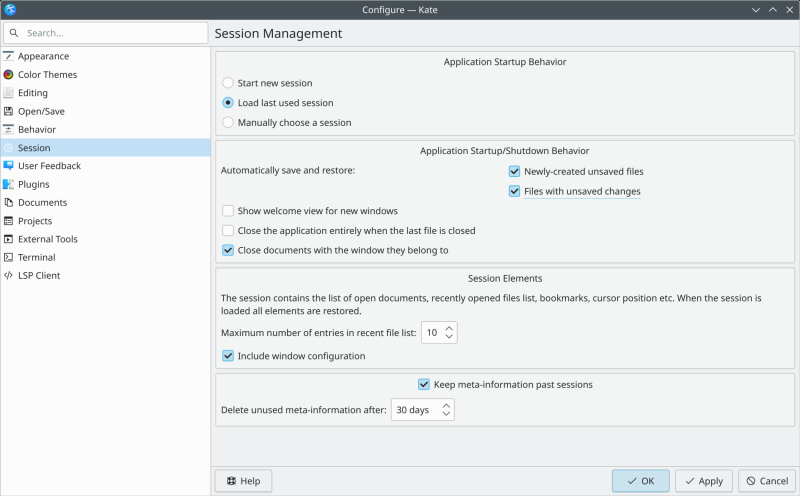
- The weird lines bug in Plasma System Monitor is still there:
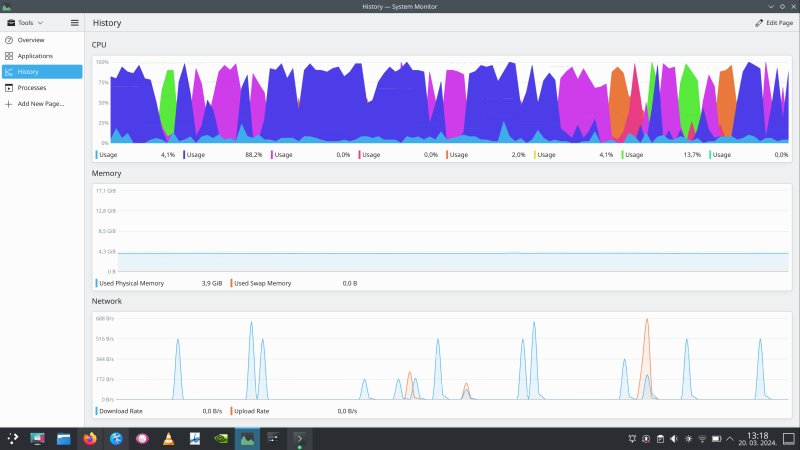
- I did have keyboard backlighting out of the box, and you can use multiple predefined screen layouts if you use more than one monitor, but there were no power profiles. I wonder why.

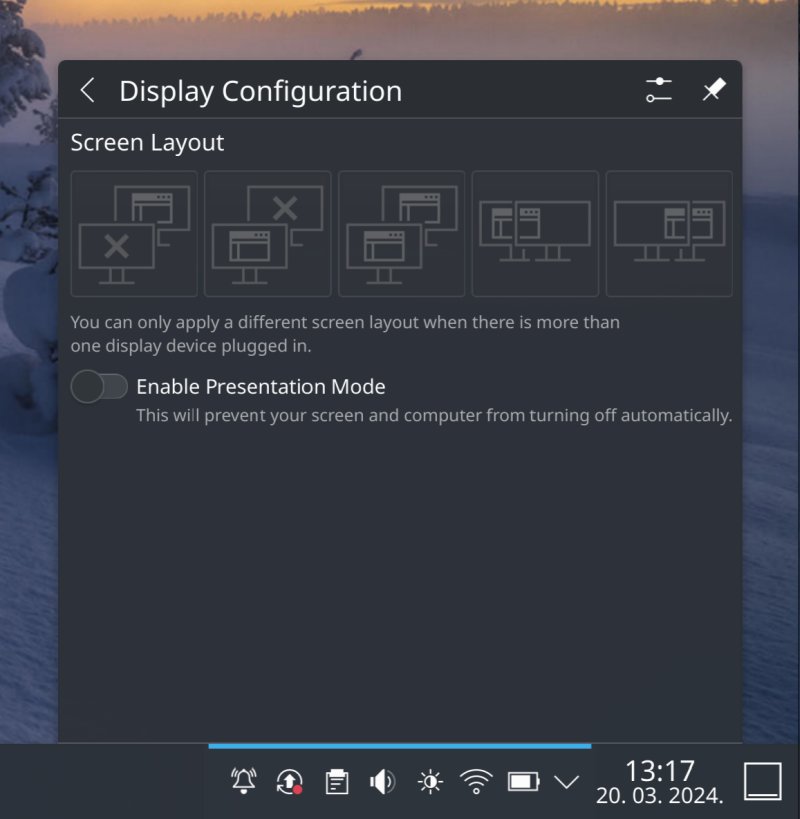

- When I used Wayland briefly, I explored quite some around, and I encountered the Application Permissions section under Security & Privacy. The whole X11 app support is nonsense. Effectively, legitimate functionality is disabled for no real reason. This goes along with no-root Kate, no-root Dolphin. Absolutely unnecessary. This is just making noise about imaginary threats. Anyway, the keystroke thingie ain't an issue if you use X11. Just don't install bad software. Simple. And if you install bad software, and use sudo, it can install its own device filter and hook the keyboard. So no, not a problem.

- The sidebar in Dolphin randomly disappears.
- The icon shift bug in the system tray happened here, too.
Some cool things
Now, Plasma, by and large, is awesome! And version 6 brings in some cool things. A welcome visual redesign of Settings, or perhaps, a pretty useful battery usage monitor.

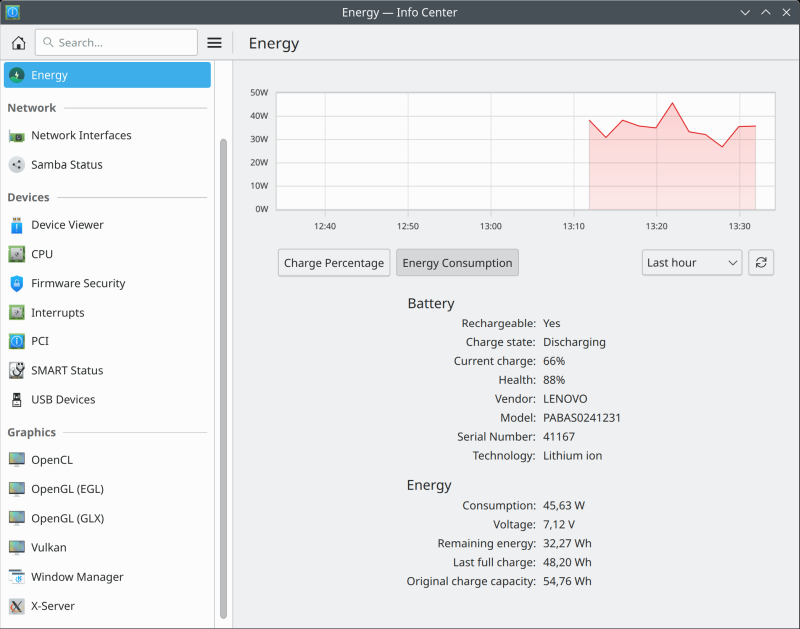
Making the desktop nice
I did my usual set of tweaks. New wallpaper, as the default one is too cartoony, black fonts, Breeze Classic, display scaling. I used the same factor as the one configured in Wayland, which is 225%. Now, in the X11 session, the mouse pointer wasn't scaled from its default 24px, so I had to do that manually.


I also had to change the colors in Konsole, as well as in Kate. Interestingly, Kate does not use the same font color as Breeze. I find this discrepancy annoying. I also don't like the fact the desktop does not offer pure black fonts, but hey. At least you can do this in Plasma without any great magic - you don't need to recompile your entire theme.
Conclusion
All right, like the last time, we need to look at Plasma 6 and the underlying distro separately. KDE neon really disappoints this time. I know it's supposed to be a dev tool, but there's a reason why you have the User Edition, Testing Edition, and Unstable Edition. I used the supposedly stable version, and it was beta quality at best. The most worrying thing is that I don't recall KDE neon being this buggy ever. We're talking two "ruined" laptops on two separate occasions, major data-killing showstopper problems. Then, furthermore, in the installed sessions, there were heaps of issues, even after rounds of updates.
These problems don't help the Plasma 6 cause at all. None whatsoever. They simply make it look bad and unstable, and help critics dismiss it. I am lucky to have spare hardware for testing, but otherwise, there's no chance I'd ever risk my production data like this. Anyway. Plasma 6 is nice and cool and friendly. It looks the part, you can customize pretty much everything. It's the one desktop everyone should use. I know it will get better, slicker, smoother, all them adjectives you can think of.
Back to some dismay and rant, Wayland didn't deliver this time either. It wasn't bad. It was actually okay, but X11 is simply superior. That's life. I am also annoyed by the insistence on the security-drama front. It's like complaining a burglar already inside your home may read your bed-side magazines. Pointless. If someone has system access already, no further discussion is needed, which is why a lot of the perceived security noise around the Plasma desktop is irrelevant.
So, here are are. Plasma 6 is beautiful and elegant, it has everything you need to do serious work. What it doesn't have, so to speak, is a stable foundation for hassle-free testing. Right now, KDE neon is a distraction on so many levels. I would also drop the insistence on Wayland, because shoehorning a technology that's only 80% ready is wrong. I don't care for any move-fast hypes, I want stable, high-quality products. I don't need perpetual beta, or rolling feature releases. That's one of the reasons why I want to abandon Windows, and I don't want Linux desktops to follow the same faulty logic. And that would be the end of this review. You should expect more Plasma 6 stuff from me. Take care.
Cheers.