Updated: August 1, 2023
As you well know, I really liked Steam. I also like Linux. I also like to try to use Steam on Linux as much as possible. About two years back, I started my de-Windowsification process, as I realized there's no future in playing the cat-and-idiot game with Windows 11, online account nonsense, ads and such. But to be able to migrate away, Steam must pop pop pop on Linux. Super green, it must be.
The journey is going mega-good, but recently I encountered a wee problem. I got myself a new laptop, one Slimbook Executive, and it has a 3K display - 2880x1800px, stretched over just 14 inches. With 1:1 pixel resolution, anything rendered on the screen is too tiny, Steam UI included. Indeed, Steam does not seem to obey my Kubuntu Plasma 1.75x scaling factor, and no toggle in the Settings menu seems to help. Now, let me show you how you can make Steam actually obey your desktop scaling. This will make the interface bigger and more usable on small-size large-resolution displays. After me.
Steam command-line override
To be able to make Steam do what you like, you need to launch it with an extra command line flag. You can do this manually, in a terminal window, until you get the right kind of scaling, and then you can make the change permanent by editing the application launcher. In my case, I will edit it through the Plasma menu. You can also always do that manually via /usr/share/applications, on any distro. Sometimes, application updates can override manual changes in the above folder, though. Anyway.
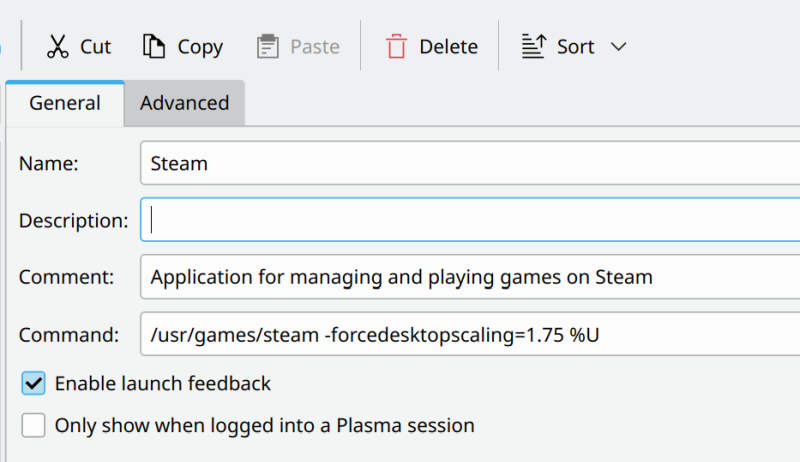
Open the application launcher settings, look at the Command: field. Add the following:
-forcedesktopscaling=X.Y
So that it reads something like:
/usr/bin/steam -forcedesktopscaling=1.5 %U
Save the changes. Start Steam, enjoy comfortable scaling!
Indeed, here's a couple of screenshots that show the results, before and after. Of course, the screenshots won't necessarily make sense without the framing display, because something in 4K resolution or whatnot may look great on a 27-inch display, but it won't when viewed on a screen half that size.

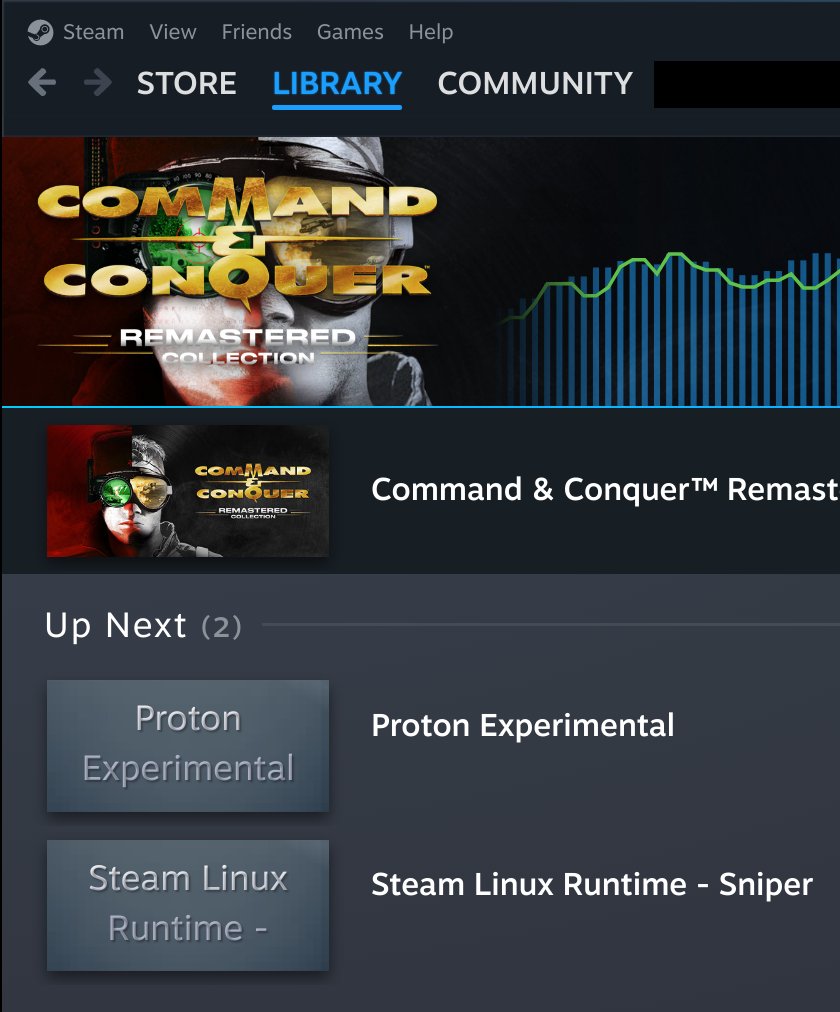
Job done, we're now happy Linux gamers.
Conclusion
There we go. Now, you can enjoy Steam on any which display. In some cases, you will need full integer scaling, in others, fractional. Try what works best for you. In general, the Plasma desktop has the best scaling of all Linux desktop environments (and even better than Windows actually). Hopefully, Valve will introduce the necessary changes to make Steam seamlessly obey system settings, like scale, DPI, etc. Until then, you have a neat workaround.
We can once more focus our time on making games run great on Linux. With Proton, I've been able to make some excellent progress lately. Both Wreckfest and ArmA 3 work superbly, and so do Command & Conquer and even Age of Empires II: Definitive Edition, but the last one I still need to actually show you in one of the upcoming articles. Sweet 2K/4K graphics, ultra settings, FPS rates that match native Windows gaming, mods and plugins, game saves, everything. Stay tuned for more updates and more game reports in my ongoing saga. That would be all, party on.
Cheers.