Updated: June 6, 2025
Ah, it is time for me to do another review of my un-favorite operating system. Well, no. Based on the market share statistics, it's everyone's un-favorite operating system. With less than six months left on the clock for Windows 10, it is still the dominant version of Windows, the '11 still hasn't crested the 50% mark, and the adoption has slowed down, yet again. If that isn't an indicator of mega-fail, I don't know what is.
As it happens, I keep a test instance on me test laptop. The machine dual-boots Linux and this Windows 11, and every few months, I log in (log on in Windows parlance), do some updates, observe the changes and problems, and report back. So far, it's been one disappointment after another. But that's okay. We all occasionally need extra motivation to get past difficult hurdles. For me, this would be no longer using Windows as my primary operating system after some three decades or so. Windows 11 has all the motivation one needs to get there. Let's test, let's comment.
Updates
At first, I was rather surprised. The required Windows updates seem to be going quite well. The download was rather quick, and then, the operating system told me it would need six minutes to complete the process. But only four minutes in, I was presented with the log on screen. My my. Awesome.
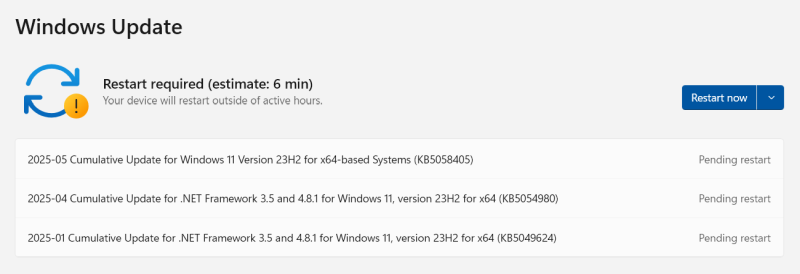
Except ... no. The update process had failed.
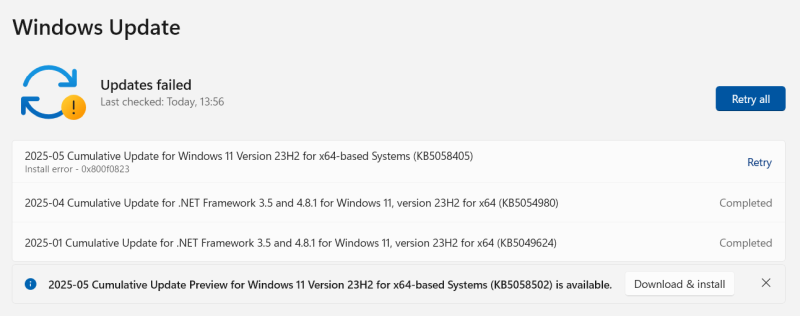
Updates become Windows 11 24H2
Now, all of a sudden, a new challenger had appeared. Windows 11 24H2. What happens next may shock you! The ordeal turned into three hours of updates, failed updates, repeated updates, tons of reboots and then some, only to end up with a system that is not better in any way, and worse in several. Let me explain.

- Windows didn't utilize my full bandwidth, so the download was slow.
- Windows showed the 2025-05 cumulative update as "Download & install", but then later on, it disappeared.
- Windows downloaded 24H2, tried to install it, failed, then began the download a fresh.
- This new download stalled at about 7-8%, and the process started again.
- The third download also stalled at 7%, seemed to stay there forever, and then completed suddenly.
- There were four reboots during the actual 24H2 setup, and this took about 10 minutes or so.
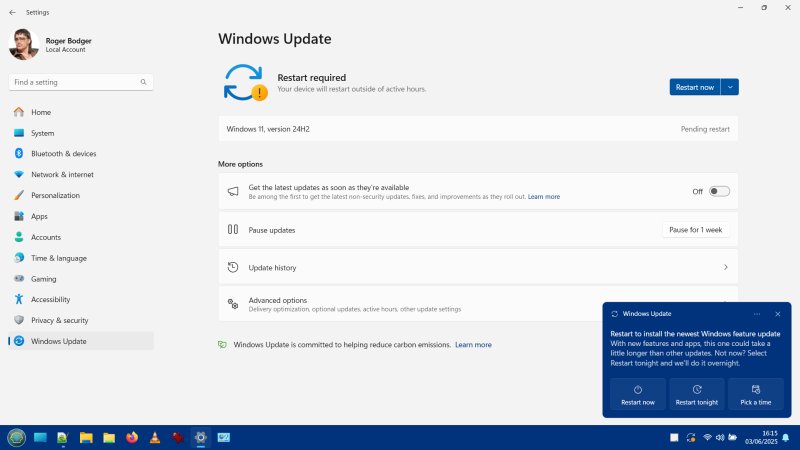
On the positive side of things:
- I use Windows here without Secure Boot, no problem.
- The dual-boot configuration - the GRUB bootloader - was not touched.
- The system did eventually complete the process successfully.
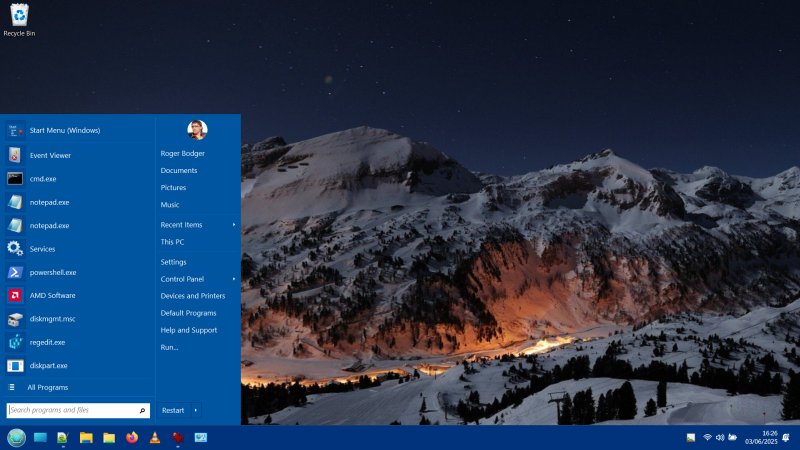
Now, look there, no Settings. It used to be pinned to my Taskbar, but it's gone. I couldn't find it in the menu, so I clicked on the system tray, and there, I launched Settings, and then re-pinned the icon.
Privacy baseline
As you know, I've heavily tweaked this system so it doesn't annoy me with its pointless and useless "modern" features. Often, after updates, you need to change stuff. Here, there were relatively few annoyances, I must say. Surprisingly few, although technically, there ought to be zero.
You can now disable notifications in Settings (except required ones). But this should get rid of the rewards and similar cutesy nonsense. After some four or five years, the toggle is finally there.
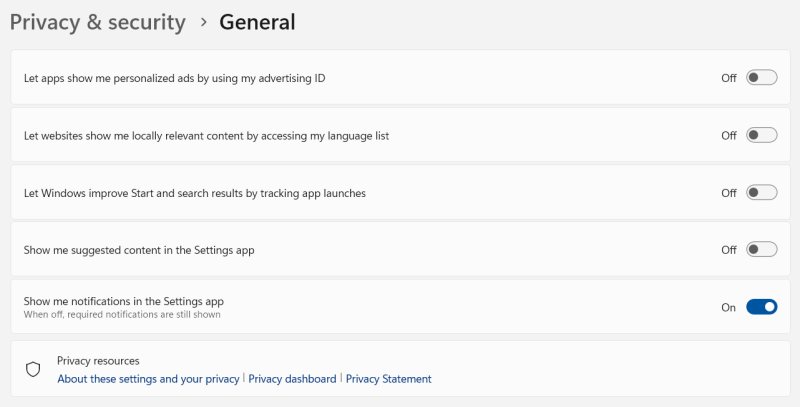
Other observations, changes, problems
Open-Shell had to reconfigure itself, no problem.
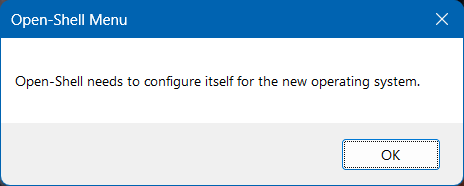
Then, there was a surprise. My list of "apps" now showed something called Microsoft Bing Search. It wasn't there before, and yet, now, it is. Of course, this app is not marked as something you can uninstall. Similarly, Microsoft installed Teams. I didn't ask for it, I don't want to use it, GTFO. You ruined Skype, I'll never ever ever again use anything remotely associated with Microsoft's "messaging" technologies.

So then, how do you get rid of Bing Search? Well, you have three options:
- Search around the Web for the registry key that will allow you to remove this crap, same as I've shown you with Edge in my Windows 11 privacy and usability guide. From my quick examination, there does not seem to be a trivial way to do this, hence you may want to try something a bit more rigorous.
- Winaero Tweaker could also potentially do this, so you may try that. I am not sure the utility covers this scenario just yet. Still, if you're not keen on heavy tinkering, this might be the preferable way.
- If you dual-boot, then go into the Linux distro (or even boot from live CD/USB), mount the Windows partition, and manually delete the offending nonsense. I've used this trick before to get rid of Windows Defender, because it's a useless program, and if I don't want to use it, then that's how it's going to be. Microsoft, of course, decided to make Defender always run, you can't easily disable its services, which is why I went for the full purge method.
So I did the last one. My IdeaPad 3 machine currently runs Fedora 42 and Windows 11. I launched the former, mounted the Windows partition, went into the "C: drive" > Program Files > WindowsApps, and then deleted all and every instance of stupid apps in there. Push, shove.
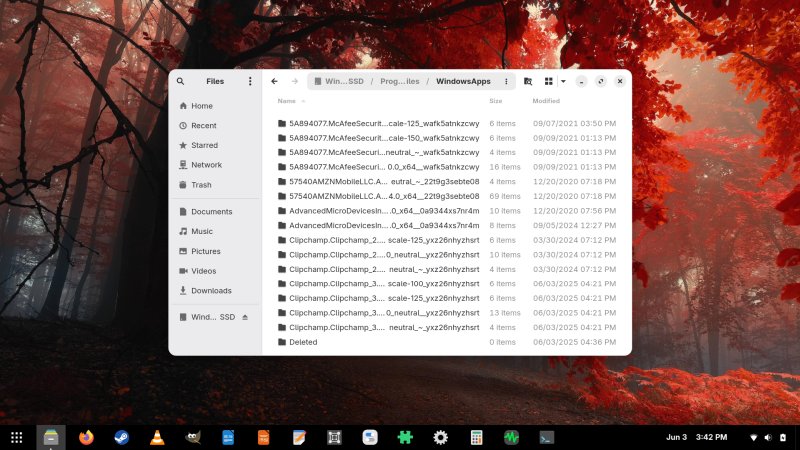
As it happens, this also highlights why you don't want to use BitLocker, because if the drive is encrypted, then you won't be able to control it from outside. It's funny how supposedly "benevolent" technologies designed to improve the "user's safety" are actually used to control the users and limit their choices. TPM, Secure Boot, BitLocker, Defender, all there to stop "wicked users" from asserting their choice over the operating system.
This sort of worked, though. The app now shows at the top of the list as some weird rando string. There's another element somewhere in the system I've not found yet.
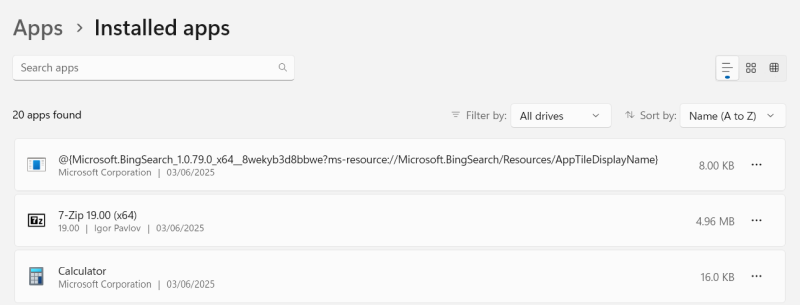
While I was playing around, I tried to access WindowsApps through normal Windows Explorer. Even if you're an admin, or you elevate rights, it still won't let you do that. You need to take ownership of the folder. Annoying and messy.
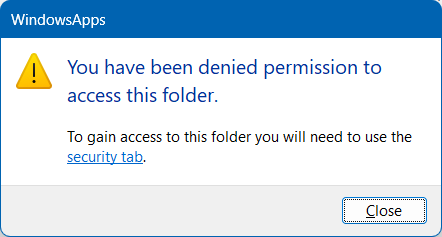
I then decided to log into the Administrator account, to see what gives. Boy oh boy, was it bad.
Administrator account, all borked
For reasons that elude my intelligence, the system's admin account is completely messed up. The desktop right-click menu looks funny. If you try to save files in say Notepad++ or Firefox, the dialog boxes never show up. They only briefly flash, and are gone. Similarly, in the system menu, you cannot right-click on anything, so you can't invoke "Run as", even if you want to.
I tried to reinstall the File Explorer app in PowerShell, I got Access denied:
Get-AppxPackage -allusers Microsoft.Windows.FileExplorer | Foreach
{Add-AppxPackage -DisableDevelopmentMode -Register "$($_.InstallLocation)\AppXManifest.xml"}
Get-AppxPackage : Access is denied.
And then, I got this weird message about the ProcessExplorer driver being vulnerable:
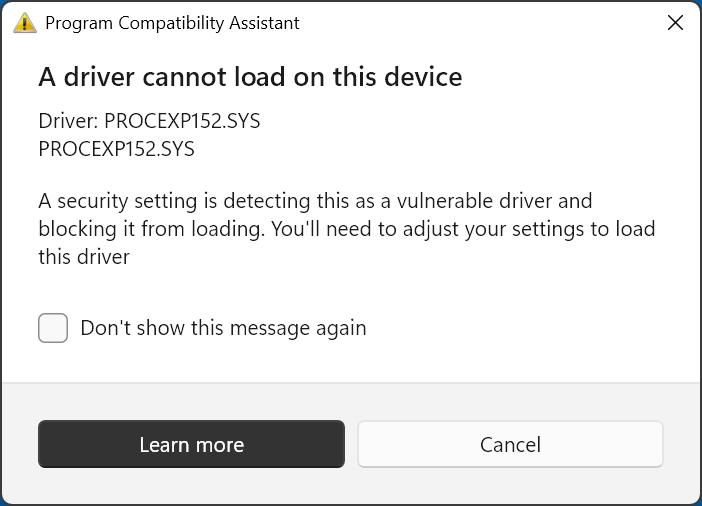
Vulnerable driver. It's like that scene from Goodfellas, where Henry tells Tommy: You're a funny guy, Tommy. And Tommy says: Funny how? Same here. Vulnerable how? Well, I don't know, Dedo, vulnerable.
But ... ProcessExplorer actually works:
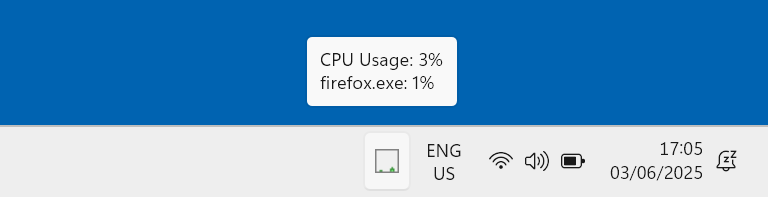
Driver aside, I then tried to repair Windows:
DISM /Online /Cleanup-Image /RestoreHealth
This didn't help, at all.
Back in the everyday (standard) account
Now, in my "regular" account, Windows (File) Explorer works fine, right-click looks and works fine, all of the programs can correctly pop up save file dialog boxes and such. Here, the PowerShell commands completes successfully, and without errors. So bizarre.
Then, AMD Software decided to misbehave. I don't use these vendor-provided apps, I don't have them enabled on startup, I haven't purged them, though, and still, I got this shitty popup. AMD Software was "complaining" that it could not determine my location. WTF? Why would you need my location? Who gave you the permission to use my location for anything? The modern Web, obsessive data slurping through "apps". Also, notice the wording for the supposedly "Okay" button. Or it should read "Never". It's now "Got it". GTFO. Can you guess what I did next?
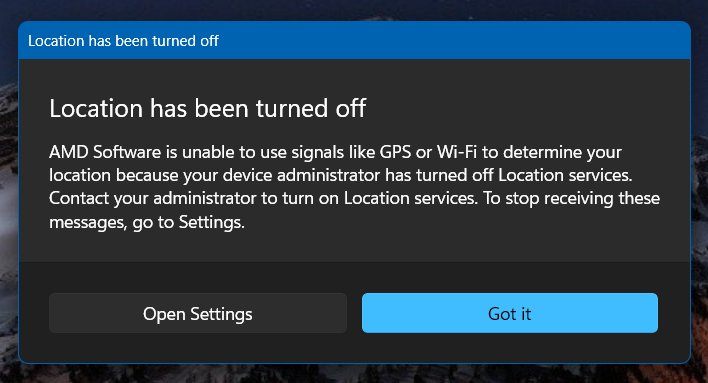
Yup, I purged the AMD apps, too. Never again will they ever be used on any system, ever.
Then, another surprise, Windows now popped the ProcessExplorer vulnerable driver notification, here too!
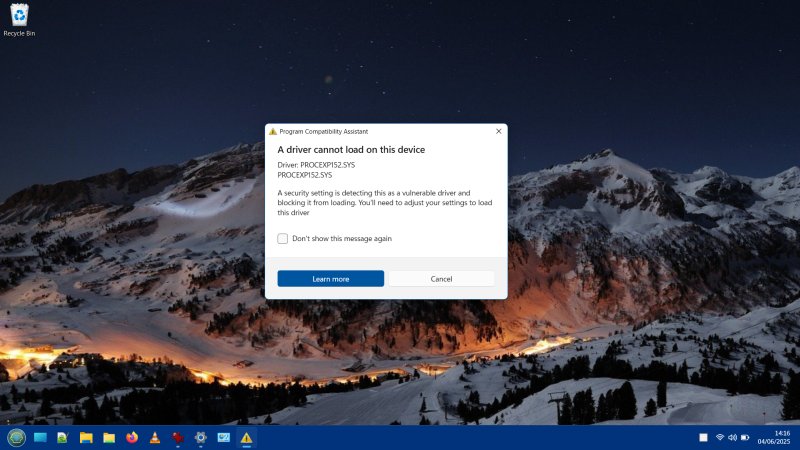
Now, this comes from Windows Security > Device security > Core Isolation (notice the spelling of the word security in two different ways). For whatever weird reason, Microsoft decided to enforce the driver blocklist in this new version of Windows. Memory integrity and LSA protection were not turned on, but this last one was. What a load of nonsense. I actually toggled the first two on, and disabled the last one. This can be particularly tricky if you have old hardware with old drivers that no longer get updates. Another element of "safety" that should "nudge" you toward new and shiny hardware. Nope.
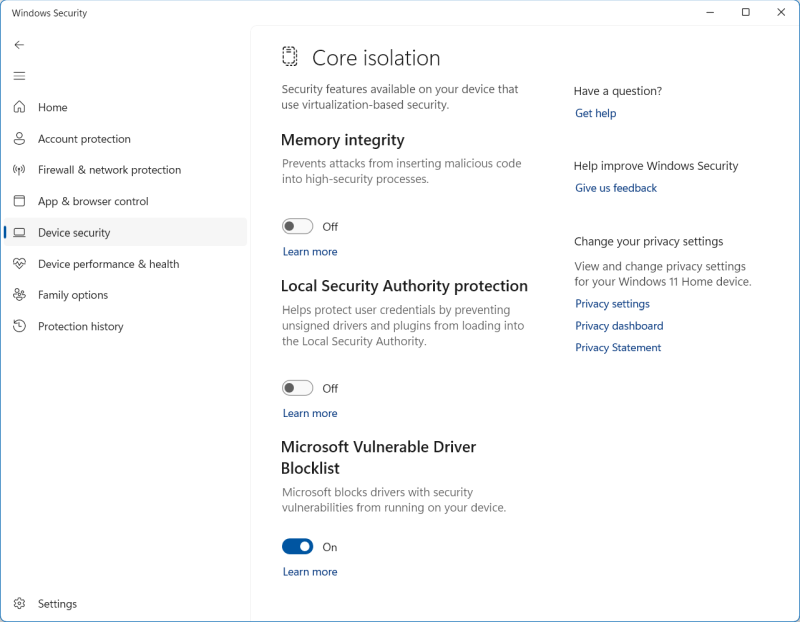
Don't get me wrong, I am all in favor of CORRECT system security. In fact, Windows comes with the fantastic Exploit protection, which I use, which I love, and which I advocate as the superior solution, a million times better than any anti-virus. Hence, why you don't need Defender. Also, you ought to run as a standard user, as I do, which again, isn't a default.
Core isolation is also a good idea, but it needs to be correctly implemented, and this approach is all wrong. This is the DEP story all over again. A lovely tool that cannot be used how it's intended, because the landscape is too messy, and Microsoft folks don't know how to deploy their otherwise solid security properly. What a shame.
Lastly, I reviewed my system for "AI components". None. Good. Don't want.
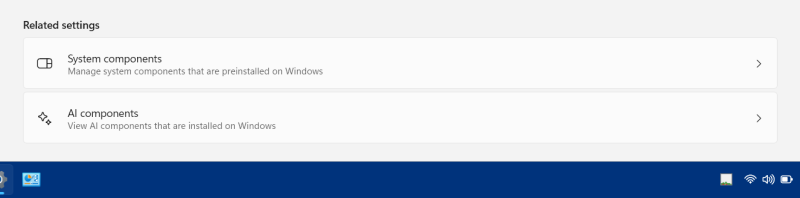
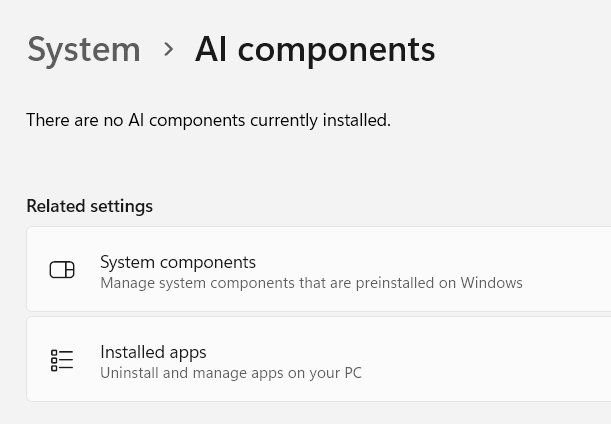
I then decided to check what optional components were installed. Quite a few, it turns out, including VBScript. Funny. Microsoft won't let you run "vulnerable" drivers, but then you get VBScript! And Internet Explorer mode for Edge. I know, I know, backward compatibility is good. And ... exactly. Backward compatibility. Which is why blocking drivers is nonsense.
Now, I couldn't do this from my own standard account - and there's no trivial way to elevate privileges for Settings. So I logged into the Administrator account once more, purged the nonsense, then went back to my own desktop.
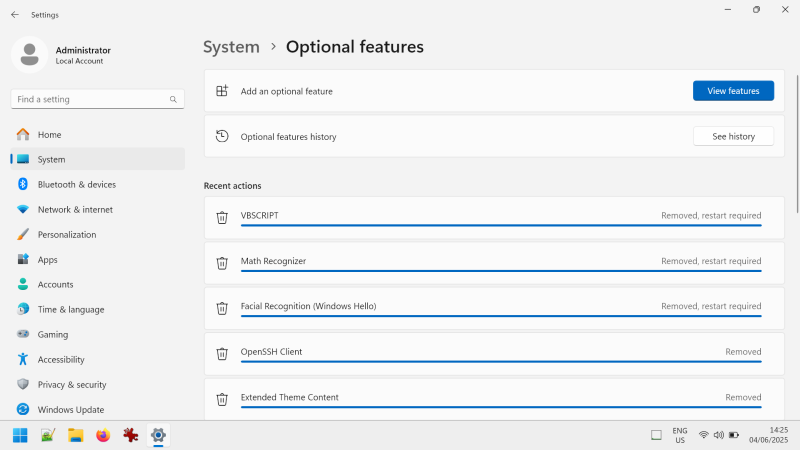
And that would be the end of it.
Conclusion
It is obvious that, at this point, any sort of "engagement" I have with Windows 11 is for purely tragicomic purposes. The system is utterly useless. It's annoying, incomplete, buggy, full of interactive stupidity, and then some. And you know it's all 100% total BS, because the enterprise version of Windows 11 has none of it. No ads, no tracking, no Store, no apps, not even the TPM requirement. None of this modern crap. And that's all of the logical proof one needs to deduce that Windows 11 for home users is designed to be one giant data harvesting platform, with a side dish of extra pointless.
So, what I'm going to do now ... Two things. I will actually reset/reinstall this Windows 11 instance, just so I can report more results on how pointless this operating system is. But even better, I'm most likely going to buy a Macbook. That will be quite expensive, but I'll survive. After all, you can always wear the same underwear two days in a row, and stretch a pair of socks for a week, right. Now, you know I've been moving away from Windows for some time now, and that endeavor is panning out nicely. Indeed, Linux can satisfy most of my needs. Save for an odd game title or two, we're golden. And I can always run offline Windows 10 in a virtual machine for when I need to do Office stuff. Easy peasy.
But, but, but, but there are or could be a few online tasks that "require" either Windows or Mac, like some odd government portal or bank or some such that mandate a very specific setup. For that 0.1% stuff, I may need to have an "official" up-to-date operating system (the two listed). Since I have no intention of using Windows 11, it will have to be a Mac. I am not happy to have to spend money, not happy at all, but in between playing in the stupidity sandbox that's Windows latest shiny toy, or using a system that still sort of behaves like a normal computer tool should, I have no choice. And out of pure, Shadenfreudean spite, I will rather choose Mac than succumb to Windows 11. If that turns out to be a big, costly mistake, at least I will be stupid on my terms, and not because sales people in the big corpo want "recurring revenue" or some turd like that.
And that is, dear readers, the end of my latest Windows 11 adventure. Le fail.
Cheers.