Updated: August 25, 2025
On paper, the world of smartphone is big and rich. There be hundreds of device models on offer. Alas, the reality is not quite so liberal and rosy. Throw in any sort of sensible requirement, and the list narrows down to maybe one or two devices, sometimes zero. Physical dual SIM? 3.5mm audio jack? Replaceable battery? Five or more years of support and upgrades? If you combine all these, you get exactly ZERO hits. Yup. This problem has plagued me for a while now, and whatever phone I choose, it's going to be a compromise of some sort.
Well, wifey said she needed a new phone, as her old one would occasionally turn itself off, plus the casing is a bit battered. Potential choices: Samsung of some sort, Google Pixel, iPhone, or Fairphone. There really isn't much else, believe it or not, if you wanna hit as many of the requirements I outlined above. But I own a Samsung A54, unfortunately, and I don't like it that much. Google Pixel could be a decent choice, but after Google pushed the SafetyCore prude filters onto one of my other devices, without my consent mind, I don't really feel like giving them money as a reward for that. Apple's devices are posh and extremely expensive, and while I've grown to like them quite a bit more in the recent years, such a choice is still a bit of a hurdle. That pretty much leaves the Fairphone as the only choice, even though it doesn't quite check all the boxes. On its own, that does not sound like a great selling point, but despair not. This smartphone has a few neat tricks up its sleeve. Indeed, I decided to bite the bullet, and get it. This review shall explain more. To wit.

A wild Fairphone appears ... in the wild.
Considerations
Sustainability is a big part of Fairphone's message. This is why their website emphasizes the use of recycled materials, why you don't get any charger or cable inside the box, and so forth. I tend to agree with the notion of sustainable use, but I approach the matter from a completely different angle.
Sustainability, in my book, is an outcome of doing things correctly; it's not a goal. If you don't overspend, live within your means, and replace items in your possession when they reach the end of their usefulness, and not because some company wants you to increase the bonus for their executives, then, yes, you are doing it right. For instance, the average device in my place is about 7-8 years old. A few have reached a double digit age. Some are relics, some still serve their purpose well. One thing is sure, they don't get thrown out when the marketing hotshots think you ought to be spending cash. Nope.
The Fairphone comes with some extremely interesting elements. Replaceable parts. Or more correctly, easily replaceable parts. As in, you don't need to throw away your phone if the battery goes bad or the charging port stops working. This is quite commendable. Then, the company also promises seven major Android version upgrades, and eight years of patching. Again, this is better than anyone else. You also get a standard two-year warranty, which you can extend to five years (for free, methinks). Sure, there's small print stuff, of course, but the terms are more generous than what most other companies offer, if they offer it to begin with.
But, I think the shopping experience could be nicer by offering the buyer a cable and a charger as an option. Tick the box, you get them. After all, what if this is someone's FIRST smartphone purchase? Unlikely, but it could very well be. Then, Fairphone 6 has no 3.5mm audio jack, which I find very sad. You can buy Fairbuds, an irony, but there's no USB-C adapter for the audio jack, nor simple, cheap wired headphones on offer.
As I've already shown you in my Schadenfreude article, I've been using the same wired set for more than a decade. My desktop headphones are approaching their twentieth birthday. My keyboard is almost fifteen years old and has seen more than fifteen million words typed on it. All of these were cheap, affordable devices, and they still work commendably. Sustainability.
Now, why Fairphone? Why did I choose this device after all:
- As I said, Fairphone 6 has a five-year warranty, and it guarantees eight years of software updates.
- It comes with a modular design. You can actually buy spares - battery, display screen, camera unit, SIM tray, charging port, loudspeaker, earpiece, plus the tools you would need to actually make all the repairs yourself. While not trivial, the repairs can be done by someone slightly tech-savvy and with a screwdriver, not unlike what I did when I changed the battery on my old Slimbook Pro2. To the best of my knowledge, few other smartphone vendors offer this kind of flexibility to their customers. Fairphone offers these parts for a decade. That's brilliant.
- You get a near-vanilla Android experience.
- Also, you can also order the phone with /e/os, so you don't need to be stuck with Android.
- There's a pretty neat referral scheme (in the positive sense of the word), where both you and the person whom you refer get actual discounts.
Specifications
Let's do a technobabble section. This part will only interest diehard nerds, but then, you can go on any reference site and check the details. The Fairphone 6 weighs slightly under 200 grams, and has a 6.16-inch body. Big but not massive. What makes this device interesting is its modular, repairable frame. Technically, you need a single screwdriver to open the case and get to replacing parts, which could be your battery, charger port, camera, or alike. For this reason, the Fairphone has only a modest IP55 water resistance, which means you can wet it in the rain, but don't submerge it in liquids. The phone is rated for a 1.5m fall.
Inside, you get a single physical nano-SIM + SD card tray, plus the ability to install an eSIM. I detest the second option. I want physical SIMs. Now, the display. It's a 432ppi 1400nits 120Hz 1116x2484px OLED screen. Animating this screen is an SM7635 Snapdragon chip, with eight cores. The division is quite weird, and there are three types of cores, all rated at different clocks. The GPU unit is Adreno 810. At the moment, I can't practically tell you what this means. We shall see.
You also get 8 GB of RAM and 256 GB of storage, but with the SD card, you have quite a bit of leeway. You also get the full set of antennas and sensors, including tri-band Wi-Fi (also 6e standard), Bluetooth 5.4, multiple positioning systems (GPS and GLONASS and GALILEO), NFC, stereo speakers, fingerprint reader, compass, barometer, gyro, and then some. I couldn't quite figure where the fingerprint reader sits. The memory size could potentially become a problem 5-6 years down the road, and some phones offer even newer Wi-Fi standards. Not a biggie now, but we're looking at the long-term future.

The phone has a neat design, and the two back plate screws do add charm.

Only USB 2.0 there. We shall see if this is a problem ...
The back camera will let you record 4K video at 30 FPS or up to 120 FPS for 1080p, or even 240 FPS for 720p. This could results in some mean slo-mo clips, I guess. Sounds cool, but then I remember iPhone 6 had this, so I don't think it's a great novelty. If you wanna shoot stills, then it's 50MP back and 32MP front module. The former comes with a 2x optical zoom.
What you don't get is a 3.5mm audio jack, nor USB 3.0 port - only 2.0. sigh.
Lastly, the battery cell is smaller than most "beefed" modern phones, at "only" 4415 mAh.
All right, enough boring data. Let's get underway. To wit, a data migration attempt!
Migration from an older Android
The only truly successful and almost complete phone transfer I've ever witnessed was when I tried iPhone 11 a few years back. That actually worked. True to the letter. With Android, my experience has always lacked. Well, has that changed recently? Let me tell you how this latest migration went.
I grabbed an older Nokia 5.4, and connected it to the Fairphone using a two-way USB-C cable. I had to then change the USB connection options on the Nokia to: This Device > File Transfer. Once this step was complete, the migration started, and it lasted about three minutes. The new phone's USB 2.0 didn't impede things that much.
Along the way, Google sneakily asked a few annoying questions. One, it asked if I wanted to enable cloud backup, and casually, it also preselected photos, which I never ever copy to any cloud. This data obsession for photos is bordering on clinical. Then, Google also wanted to enable Gemini. Of course not.

I never back up photos, and yet, the migration tool marked Photos for backup to cloud. Sneaky turd.

Notice how there's only Continue. There's no option to say NOPE. Only on the next screen are you given an option not to use the tool, but it will still be installed, and you cannot uninstall it, only disable it.
The migration completed, but it was extremely partial. Specifically:
- Anything related to the Google account was correctly ported, including contacts, messages, calendar, notes, keyboard languages, and a few other details.
- Other apps were also reinstalled, but empty of data. Firefox, empty profile. WhatsApp, Google actually copied the images, but not the database files. It also copied the HMD app from Nokia, which has no meaning on the Fairphone.
- Google also installed a bunch of fresh crap, which I specifically uninstalled on the other device previously, like, you guessed it right, the prude-happy Android System SafetyCore nonsense turd and Gemini. Yup, I had to go through the list of apps and carefully prune out various unwanted bits and pieces, but we will talk about this soon.
- App permissions were all reset, so I had to manually go and set them. Forever tweaking, cor.
- The ringtone (Nokia's one) wasn't copied over or set.
- Most phone settings were not correctly set.
- Google decided to force the Dark Mode on me. Relax. Back off. Only nerds use the Dark Mode, plus it's not good enough to be usable. Most ordinary people, AKA the normies, don't use the fancy shmancy dark mode, or care for nerdy gimmicks. Also, if you work in a brightly lit room, as you should, the dark mode is oppressive. If you're outside, you can't see anything. A meaningless fad.


Light theme versus dark theme, or should I say: boring gray-on-gray without a hint of color or life.
So, what I got was as good as starting new, because if I don't know what works and what doesn't means I must go through EVERY system setting and carefully check what gives, to make sure there are no nasty surprises.
Taming the device
With the migration barely adequate, I went about on a purge. Now, after having had to wrestle with the Samsung A54 for almost two years, sorting out an almost vanilla Android feels relatively easy. Perhaps two hours of work tops. My baseline is my extensive privacy guide, but in a nutshell:
- I uninstalled tons of useless stuff (like say SafetyCore, Google News, Podcasts, TV, etc).
- What I couldn't uninstall, I disabled (Youtube, Youtube Music, Android Personalization Service, and such).
- I removed permissions for the rest, leaving only a bare minimum - a few things broke, more later.
- I disabled special permissions and background data for pretty much everything.
- I toggled off any modern low-IQ stuff, like Gemini being associated with the power button, what a travesty of an idea to begin with. And yes, Gemini is disabled as it cannot be uninstalled. But run, it won't, including the pointless little extra button in Messages. Nope. Never.
- I toggled off alerts, tracker warnings, all the Hollywood drama nonsense.
- I added the phenomenal UBlock Origin (UBO) extension to Firefox - as the migration left with me with a brand new and empty Firefox profile. Chrome is disabled, btw.
- I installed VLC as the media player.
There were a few extra nonsense elements here and there. The camera comes with "AI scene detection". Nope. Not interesting in the slightest. Why do I need the camera to detect the scene? I know where I am. Who is this detection for, hm? Oh yes, Photos tried to goad me into backing up to cloud no less than four times during the phone setup. Four times. This is ridiculous.


Those icons, that's pretty much it. The list of apps, including the migrated ones.


Notice the funnily, wittily named ringtone called Romancing the Tone. Get it?
I noticed a new category under Google Services. Yes, it's "Sensitive content warnings". But what are these, you ask? Of course, it's the one and only thing that matters in the Victorian-era morality echo chamber: nudity. Sensitive does not mean politics, violence, unverified scientific topics, or self-help from Internet "gurus". Nope, those are apparently fine. But nudity! Woe the nudity! The one thing in common with every human on this planet, hey, we must protect the eyes and the morals of the common ape from seeing too much flesh lest their spiritual mettle gets corrupted. Like it's 1885, only a digital version thereof. What dross.

I cannot express enough my disdain over this.
Actually, ping me when your "morality filters" actually block immoral and pointless stuff, like politics, fail videos showing people getting hurt, anyone with a shocked ape face on Youtube thumbnails, reality shows, and such. Then, I will happily apply your medieval purity shields.
This ain't related to Fairphone, but it's worth bringing up, every time. Let's carry on.
What broke?
After I tweaked the permissions rather aggressively, the following apps stopped behaving well:
- Play Store Services complained that it had no access to Phone. Okay.
- The camera could not save photos until I allowed All files access special permission both to Camera
and Photos. I also had to allow Photos to do media management. Hue hue. Sneaky sneaky voyeur, Google,
you.

Fairphone Moments and My Fairphone apps
Hm. Not what I expected. Let's start with the latter. This app lets you sign in and "track" your device health, plus extend your device warranty. Not bad, but I'm not sure why I need an app for that, and why I can't do this through a simple boomer-style form. I decided to try it regardless, and I got stuck. When I tried to register my phone, the app showed a horizontal white bar across the interface, with no option to do anything.


Should I have been signed in to do this? Not sure. Moving on for now.
I then read about Fairphone Moments. I cannot understand what this app actually does. Honestly. I know the functionality is assigned to the big yellow slider switch button on the top right side, and that by clicking up or down, you can activate one or several options. Alas, there's no "None" option.
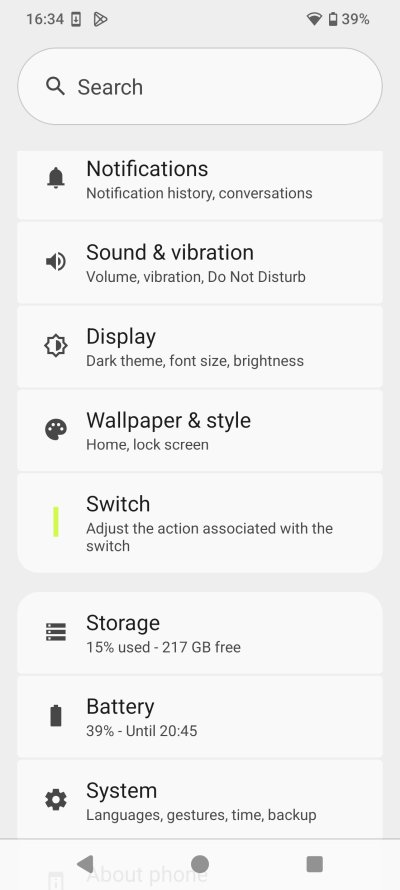

I decided to use Dark & Light Mode, as it's the least "destructive" option. What if you flick that button and suddenly turn the Flight Mode on while doing something like banking or a video call? Battery saver also means you may degrade the performance of your device while using it. Not a fan.
Then, I decided to try the Moments, to see what gives. At this point, the app simply "broke". I couldn't launch Fairphone Moments, at all. I looked in the settings, and apparently, there's no option to disable or uninstall it. Clearing the cache or data didn't help. Changing its permissions also didn't help. The device ignored my permissions, including the special "change system settings". Whether you allow it or not, the switch button will do its thing, except launch Moments, which didn't work no matter what. I then noticed that the My Fairphone app was also gone. Disappeared.
I looked in the Play Store, and I couldn't find Fairphone Moments. No option to reinstall and repair the app, if needed. This baffled me so much that I decided to start fresh. A full Android reset. Yup. The only thing I ought to mention is that there was a June 2025 update for the phone. I had applied that, and thereafter, the applications stopped working correctly. I don't know whether this was the culprit or not.


No Fairphone apps in the Store. You can't disable/uninstall/reinstall them. What. Also, why do two different searches look so different? What's happening here?
Second time around ...
So yes, another data copy, another session of taming. This time around, Fairphone Moments did not break, My Fairphone works correctly. I still don't understand what the Moments app does. No idea. Back to theme switching, and that's it. But the button shall miff me endlessly on.
Then, my phone received another patch ...July update!
Indeed, a day after my phone received the June 2025 update, it also got the July update. Boy, this is a true life changer. Seriously. The amount of improvements that has gone into a seemingly tiny 50MB patch seems to make a night and day difference with the Fairphone. Incredible. Not joking.


- The performance and responsiveness have drastically improved.
- The boot time is much shorter.
- The device responds quickly, instantly, whereas previously, even with transparency and similar effects disabled, it felt like the old Nokia 5.4. Since the update, things fly, even faster than the A54, for that matter.
- The device used to be mildly warm even when idle following the June patch. Now, it's cool as a cucumber.
- The camera, as stated in the change log, is much snappier, with almost no lag.
It is quite possible indeed that the June update had messed up things badly, including the Fairphone apps. And the July one has brought a lungful of fresh air to the smartphone. I'm not complaining. I'm super-happy and amazed by this patch.
Ergonomics
Not that good, I must say. Let me break it down.
The actual phone feels ok. Squarish bezels, or whatever you call the intersections between horizontal and vertical surfaces of the polyhedron that be the smartphone. So, good grip. The case texture is also quite all right. Weight and heft feel similar to the Samsung A54.
The display surface feels a bit odd. Yes, it's glass, it's smooth per se, but it also feels a little bit rough. I don't have a good way to explain it. Run your finger over it, and your fingertip whorls may register slight friction. Nothing cardinal in any way, but it feels as though the screen is "dusty". I did twice or thrice encounter a scenario where taps didn't work, notably the back arrow "button" in the Settings interface. I would tap, and nothing. The three-button navigation menu to the rescue, then. Why, no idea. Is this the result of the display's texture? Also, no idea. Apparently, there's a similar bug in Android 16, so could this be it?
The second biggest problem is the position of the power and volume buttons. In particular, the volume buttons are located vertically middle on the left side. If you want to take screenshots, you need do this weird maneuver with your hands. I don't have particularly big hands, but I found it hard taking images of my work. It would be better if they were higher up. At the same time, you have the huge yellow switch button, which for me feels like wasted space, as I have no use for it. The power button is underneath. If the former didn't exist, and the board connectors allowed it, moving it up would help quite a bit.
The biggest problem is that the three pressable buttons (the switch is a flip, not a button per se) are waaay too shallow. They stick out maybe 1 mm out of the case. But it's maybe even less. So, no give. You press them, and they respond instantly. Feels a bit awkward. It would be better if they had more feel, so you could actually gage your finger pressure. Instead, it's an instant nothing-boom-everything result. Add the weird position into the formula, and the buttons are not fun at all.

The power button - the yellow switch sticks out maybe 2 mm - so this is a good indicator of its "bumpness".
But, check this out. Wifey actually really likes the flush power button! She thinks this will reduce accidental presses when the phone sits inside a bag or alike. She agrees with me on the volume buttons being placed too low on the vertical axis.
All of the buttons are programmed to respond immediately, including the power one. Most phones require that you press the power button for at least a full second before they do something. Here, even a momentary press will get you going. With the power button, this means either a session end menu (no confirmation on restart or off action), or the phone turning on. Right away. This could result in your device misbehaving if carried in a bag or in a pocket. If I'm not mistaken, the July update did fix this a little, and now you need a slightly longer press to turn the device on. So this would be another major improvement bundled in this humble 50MB patch.
With the protective case on ...
Now, here's another interesting twist. I also bought the protective case, which fits nicely over the phone's body. It's designed in a clever way, so you don't need to snag any buttons. Firm yet flexible and supple. Best of all, the case adds an extra 1-2 mm of body width. This means that the flush power button now has a little "step" next to it, and this can guide your finger to the right position. So now, you don't need to think too much, you can do it without looking.

You put your thumb there, and it fits perfectly over the power button. It all becomes tactile and stuff.
Security?
Now, here's a fresh tidbit. If you recall, I wrote about the Android Advanced Protection functionality recently. On the Fairphone 6, I couldn't find most of the toggles and options that are available on the Samsung A54. This makes sense, because from what I've read, the security bundle will only land in Android 16, whereas the Fairphone 6 still only runs Android 15. But so does the A54. It seems that Samsung decided to move ahead of the market, and provide functionality earlier, at least so it can match the Lockdown Mode functionality available in the iOS for some time now.
Now, now, don't get all excited! I'm not 100% sure if this is indeed the rationale. But from what I can see, you can set up some security tweaks (which you should, see the article above), while others are not quite there yet. Technically, what you can't find here is any sort of sandbox for messages, and some sharing/metadata control. I can't tell you right now how other vendors (except Samsung) do this. If ultra security is important to you, then you might want to take this into consideration. Personally, I don't think this is a big problem, but it would be nice if there was a bit more consistency across different implementations of Android.
Everyday use
The Fairphone 6 works fine. Browsing, music, the usual deal. The audio quality is good, but not stellar. The sound could be a bit cleaner. You have two speakers, one at the top of the case, one at the bottom, and they do create a stereo effect. But it lacks depth. The display, on the other hand, is quite excellent. Even if you use the 60Hz refresh rate, the colors are rich and vibrant.


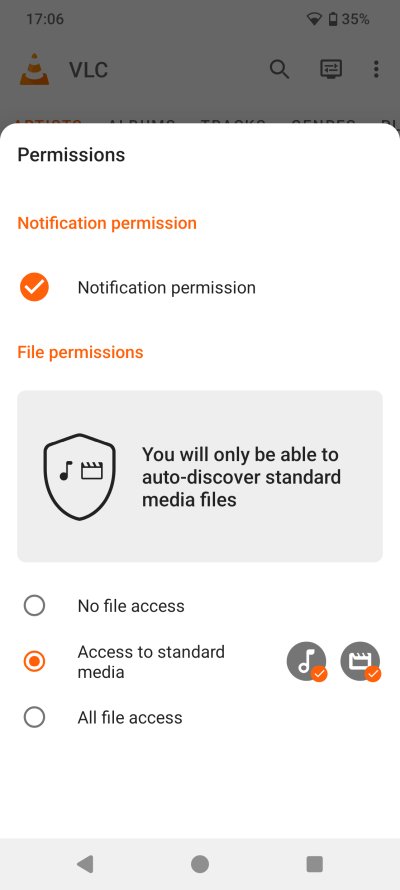

With Firefox + adblocker, things were smooth, including media playback with a locked screen. Then, VLC is there for everything else. And you have all the flexibility in how you set it up, and what folders you wish to expose to the player. I tried 2160p 60FPS playback, and this worked just fine. No stuttering, no excessive heating.

You can't really tell from this fullscreen video screenshot, but the playback is smooth.
At one point, I think the home screen crashed and reloaded. All of the icons disappeared, then came back after about a second. The clock widget took another two seconds to repaint itself. Not sure what gives, but it's worth mentioning nevertheless.
I also edited the lock screen. By default, it doesn't have any buttons. You can add two, one in the left bottom corner, and one in the right. For some reason, it wouldn't let me add the Phone shortcut to the left one, nor the Device controls one (it said I needed to install something), but I was able to add the Camera on the right. However, I found no way to invoke the camera without having to enter the PIN first.


Then, Google told me about ad privacy stuff. More things to toggle off. Your phone's got great new features. All right, I checked the promo. It's mostly AI, AI stuff. And it's totally contradictory. It says: find emails with AI. What? Why.
Remember when Gmail came out, and it was: NO MORE FOLDERS, USE LABELS. Supposedly, having a cluttered inbox was better than the old folder hierarchy method of organizing email. Fast forward a few years, and you get these ugly, messy inboxes. But Gmail always claimed to have good search. So. Why do you need AI now then? If the old search was good, you don't need the new method, do you? And if the label-based filtering is superior, you don't need AI, do you? All pointless marketing contradictions.

Camera
The UI is simple but effective. Except having Google Lens permanently shown there, even though I've explicitly removed the app (uninstalled it). Following the July upgrade, the responsiveness is also so much better. The camera seems to work well, even in LLL conditions. I don't use any AI assistance or HDR.


Here's a couple of unedited photos taken of my own laptop. They show the desktop, part of the keyboard. The room is actually dim. With the 1x zoom, you can see a slight bending (fisheye lens effect), and the colors are a bit washed out. With the 2x zoom, things look more a-right. The colors are much closer to the real-life hues.


Outdoors, the results were kind of mixed. The macro camera is pretty good, and you can get down to about 2 cm from the object before things get blurry. Photos of people are a bit fuzzy. The colors are nice, but it feels as if there's a patina of soft blur on everything, like a 1980s MTV video clip (which ain't a bad thing, but still). This could be because I disabled AI and such. More testing needed.
On the other hand, the photos of ordinary objects like stones, coffee mugs and alike yielded reasonable results. It would seem that the Fairphone 6 handles closeup scenes okay, but struggles with mid-range photos, especially if there's quite a bit of glare and reflection.

Handles detail and color quite all right. As long as it's not too bright.

Macro. The little insect is only about 2cm away.

Solid results, I think. The camera was able to handle the various challenges in this photo, like light transition, the fine details inside the cup, the writing on the side of the cup. You can even side tiny smudges and specks, and the table texture. I let the camera auto focus. I used the 2x zoom factor.
Battery life
As you know, Fairphone 6 ships with a "slower" USB connector. Only 2.0. This does feel weird, especially since the predecessor device had a more potent 3.0 port. But is this a limitation? Well, copying files, nope. Charging? Having connected the device to my Slimbook using its USB-C port, Fairphone estimated three days to replenish the battery. That's a bit much, no.
Then, I plugged the phone into a high-quality wall charger, using a high-quality cable. This setup results in the Samsung A54 getting its full juice charge from about 20% to 100% in about two hours. The Fairphone shows similar numbers. So, USB 2.0 may be a limitation, but not in this regard, not for me anyway. I never managed to get the super-fast 50% charge in 30 minutes as advertised, even though my charger has a massive 65W capacity. I also tried with the Thunderbolt port on my Slimbook Executive, which has a 15W out-charging ability, and I didn't see any big difference. I don't consider this a major problem, I'm more interested in the fine details as to how, why and why not.


I don't understand why the lockscreen image has rounded top corners?
What about actual usage duration? Well, I applied the same set of tweaks outlined in my article on how to optimize and extend Android battery life in between charges (and in general). Basically, no background data, no sensors unless used, 60Hz refresh rate, no motion effects, apps disabled or removed as much as possible for a pristine, quiet setup. With a similar usage patterns, the Fairphone 6 reported about 6-7 days. Considering the device only uses a single SIM rather than two, plus it's fairly clean and quiet, the numbers check out. After all, if my two-year-old Samsung A54 can do four days, there's no reason why this one can't do a bit more. Remember, this is still early data. So take these numbers with some reservation.

Conclusion
The Fairphone 6 is a reasonable mid-range device. I like the relatively clean Android baseline, as clean an Android as can be, that is. Fairphone apps kind of disappointed me. Then, I had no real expectations. But I certainly wish the switch flip could be programmed to do other things, or nothing at all. The ergonomics are so-so, with all of the buttons (save the switch) oddly placed. The camera is better than I expected, and so is the display. The audio feels flat, dull. The phone feels steady and solid in the hand. Now, disregard everything I wrote.
The TRUE test of this phone isn't today. Oh no. It's in the years and years to come. If everything goes by the book, then five or eight years from now, it should still work great, and with potential spares, it could be as good and relevant as new. For that, I shall have to report occasionally, as I tend to do. Today, though, it works quite well. I don't feel limited by the charging port speed. I am also very happy you can replace the battery if ever needed. Yes, you do pay more than what the spec warrants, but looking at it in today's monetary terms it misleading. If this phone proves its worth, then on a normalized per-month, per-year basis, it will have proven its merit many times over. But for that verdict, you will need to wait a decade.
All in all, if you're looking for a capable Android with long-term support, this is definitely a top choice, especially if you don't feel like going with a big company. Samsung does offer more for the same money, but the UI is extremely annoying. The Pixel costs more, and it's big corpo, again. At the end of the day, you will need to compromise in some way. As a casual user, raw phone performance and gimmicks are way down on my priority list. And so, I don't mind the premium you pay for the Fairphone, because I like the notion of being able to tinker, replace parts, and support an ever so slightly different commercial model than pure cutthroat commercialism. Sure, some things can be better. But the '6 journey has only started. 7.5/10. Bye.
Cheers.