Updated: March 10, 2017
Fedora, Fedora, Fedora, Soltanto Fedora, Fedora tra noi, here's a song for you. But the reason we are here is not to tickle the nostalgia glands. Instead, we want to spend a little more time making Fedora extra useful, beautiful and functional, also known in the professional circles as pimping.
We've done this before time and time again, including the recent stint with Fedora 24, and the installation & review of Fedora 25, and now we will do some of this magic. I would like to show you a few more tips and tricks that can enhance your Fedora experience. This article should also work nicely with my recently published Gnome accessibility guide. Fedora me.

Automatic swap configuration (wax on, wax off)
If you do not specifically mark the swap partition for use during the installation, your system will have no active swap. You can easily remedy this after the system is up and running, even without rebooting. To wit, backup and then edit the /etc/fstab file with the following line:
<device> swap swap defaults 0 0
Then, once you've saved the file, activate the swap:
swapon -a
You can check the status with:
swapon -s
VirtualBox setup
The repository is there, beckoning.
[virtualbox]
name=Fedora $releasever - $basearch - VirtualBox
baseurl=http://download.virtualbox.org/virtualbox/rpm/fedora/ ->
-> $releasever/$basearch
enabled=1
gpgcheck=1
repo_gpgcheck=1
gpgkey=https://www.virtualbox.org/download/oracle_vbox.asc
Install the desired VirtualBox edition, e.g.:
dnf install VirtualBox-5.1
Now, you may encounter some compilation problems during the setup, as I have outlined in my VirtualBox & kernel sources tutorial, so you may use that as a fix.
vboxdrv.sh: failed: Look at /var/log/vbox-install.log to find out what went wrong. This system is not currently
set up to build kernel modules (system extensions). Running the following commands should set the system up
correctly:
yum install kernel-core-devel-4.7.9-200.fc24.x86_64
(The last command may fail if your system is not fully updated.)
yum install kernel-core-devel
Alternatively, you may want to install the following:
dnf install dkms gcc kernel*
And then update the system, as well as update your kernel, the kernel source and headers packages to make sure they fully match.
dnf update kernel kernel-devel
Fedy
This funnily named tool is one of the third-party make-Fedora-accessible utilities, similar to easyLife, which I've used on numerous occasions before. In fact, I have dedicated a whole article talking about these accessories, and their individual advantages and foibles. In this case, Fedy does let you setup Spotify, but I would not have my hopes too high, and it can also sort out the fonts for better clarity. Again, moderate levels of enthusiasm.
sudo "curl http://folkswithhats.org/fedy-installer -o fedy-installer && chmod +x fedy-installer && ./fedy-installer"'
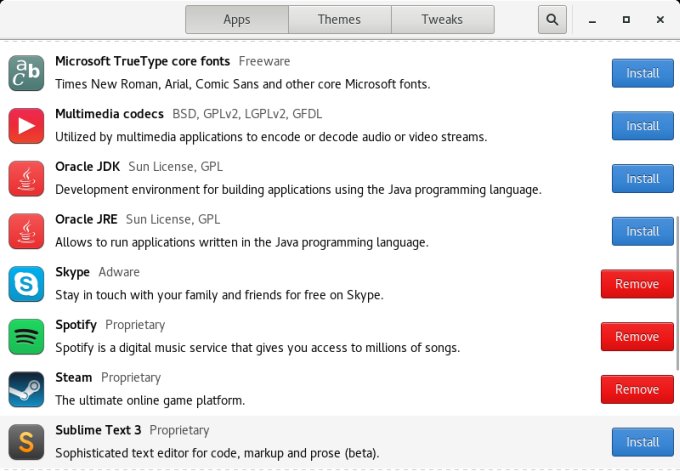
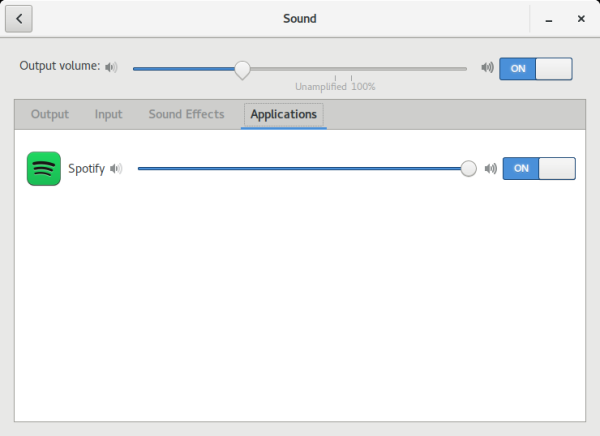
Nemo as an alternative to Nautilus
If you think the default Gnome file manager is restrictive, get Nemo:
dnf install nemo

Dconf editor
You may be interested in having other changes added to your themes and icons, which might not be possible through the Settings menu or the Gnome Tweak Tool. To that end, you can use the command line interface or setup dconf-editor. There is some risk associated with these changes, so be careful.
dnf install dconf-editor

For instance, if you wish only to change the windows decorations in your setup without changing the entire theme, this may work (mixed results) through the following tweak in dconf-editor:
org > gnome > desktop > wm > preferences > theme
The corresponding command is:
gsettings set org.gnome.desktop.wm.preferences theme <theme>
Sometimes, while working with different icons and themes, you may not see the updates reflect throughout the desktop environment, and you may assume that something is broken and/or not working. It may be the simple matter of updating the icon cache:
gtk-update-icon-cache /usr/share/icons/gnome
gtk-update-icon-cache /usr/share/icons/hicolor
You may also try the following command - some variation may exist in the command name, for example gdk-pixbuf-query-loaders32 and gdk-pixbuf-query-loaders64. Notice it's gdk and NOT gtk.
/usr/bin/gdk-pixbuf-query-loaders --update-cache
Additional themes and icons
Speaking of themes and icons. This is highly subjective, but then I'm not too shabby when it comes to aesthetics. Normally, I go for Faenza as my top choice, but then recently, I've also discovered the magic of Numix, as I've shown you in my CentOS 7 article. Top that with Moka and Paper, and you're facing some extra extra beauty. Therefore, the following resources should come handy. Of course, do remember these are third-party repositories, and so you should treat them with some discretion.
dnf config-manager --add-repo http://download.opensuse.org/repositories/ ->
->home:snwh:moka/Fedora_24/home:snwh:moka.repo
dnf config-manager --add-repo http://download.opensuse.org/repositories/ ->
->home:snwh:paper/Fedora_24/home:snwh:paper.repo
dnf config-manager --add-repo http://download.opensuse.org/repositories/ ->
->home:Horst3180/Fedora_24/home:Horst3180.repo
Do note that the repositories are configured for Fedora 24, but they also work perfectly fine on Fedora 25, plus there should be an update that will fix this permanently. Anyhow, after setting up these, you can then install all of the following:
dnf install moka-icon-theme paper-gtk-theme arc-theme vertex-theme
And now some sweet, sweet screenshots:









More Red Hat fun
If you like this kind of innocent escapades, then read bravely on!
CentOS 7.2 on Lenovo G50 - KDE and Gnome and Xfce and MATE edition reviews
Transform CentOS 7 into a perfect desktop - parts one and two
Pimping guides - Fedora (oldie but goodie) as well as Scientific Linux
How to manage extra repos in Scientific Linux
CentOS 7.2 papercut tweaks and fixes
CentOS 7.2 Xfce taming guide
Conclusion
Here we go. This article will not make you richer or more beautiful or both, but it might make your Fedora experience a little more colorful. I have struggled with Fedora for a long time, and then even longer with Gnome 3, but with some careful work, I managed to tame them both. Extra software, a lovely dock with pinned icons, extra themes. You slowly forget about all the ugliness and pain, and simply enjoy the innocence of tweaking.
Sometimes, it is very hard to recapture the Linux fun that used to be there in the late 2000s, before it was taken away from us by the forces that be. But it is doable. In the original article, we covered the basics. This guide adds a layer of sophistication to our pimped distro, with some neat tips, a handful of applications, and a heap of beautiful themes. Should keep you busy and smiling for a while. See you around.
Cheers.