Updated: February 10, 2021
A large number of Linux distributions were born with the (singular) goal of improving on perceived inadequate defaults in other distributions. Good examples would be Fuduntu unto Fedora, Linux Mint unto Ubuntu, and one might even say Manjaro unto Arch. With openSUSE, it's GeckoLinux. Now, the idea is noble and all, the implementation - not so trivial.
I've tested Gecko a few times in the past, and I found it okay. Not brilliant, not terrible. Somewhere in the middle. A small improvement over what openSUSE does, plus some quirks and problems that stem from the remastering. Even larger teams often struggle with the finer detail of visual consistency, let alone tiny endeavors like Gecko. But hey. The hope is strong in this one, and by that I mean, let's see what gives. We shall conduct this escapade on me new test box, the Lenovo IdeaPad 3 with its Ryzen processor and Vega graphics. Should be interesting.

First steps
Following me own decision from last year not to dwell too deeply on any which distro that doesn't meet the basics, I went ahead with the installation right away, tested a few things, and only then decided to commit to more work. The system comes with a somewhat jarring color theme - bright green and washed-out red, not a good combo. The fonts feel and render even paler than SUSE defaults, although the actual text clarity is better.

Gecko uses the Calamares installer, and just like Manjaro and friends, it spends a few seconds searching for some module. Why oh why? Anyway, I configured the partition table - /boot/efi separately included. You don't get any fancy slides. The installer progress bar remained stuck at 21% all the way till the end - similar to what I've seen with a few Fedoras in the past, but then the whole process completed fine and without errors. The installation was long for this device (what with its NVMe storage) - almost 20 minutes. The GRUB menu isn't as pretty as what openSUSE does (probably the nicest GRUB around). The boot splash reads Leap.

The selected theme does not create unnecessary alpha borders ...
Second steps
The Wireless settings were not preserved. The default theme really isn't friendly - so I had to change all of it. Kind of reminds me of my recent Manjaro test. I changed to Breeze for the entire workspace, Breeze Dark for the desktop, Breeze color theme for both Plasma and GTK applications, although Numix remains marked for GTK2, go figure. I darkened the fonts to pure black, but then didn't need to alter the system configuration like in openSUSE. That said, Gecko uses the Ubuntu fonts. Finally, I changed the HD display scaling to 137.5%, and did a few more decorative tricks here and there.


Scaling tweaked to 137.5% - better results, the panel height didn't change.
The results are pretty solid:
- The legibility of the display and is better than the other systems I've tried on this box.
- The fonts are sharp and crisp (with black color and scaling, that is, but not other system config tweaks).
- I was able to use the laptop with 100% brightness, which feels slightly "wrong" with other systems. Why this subtle yet important difference, no idea.
Overall, this feels like the most ergonomically comfortable of Plasmas, after changes - albeit, the same changes in all cases. But Linux, consistency, hey.
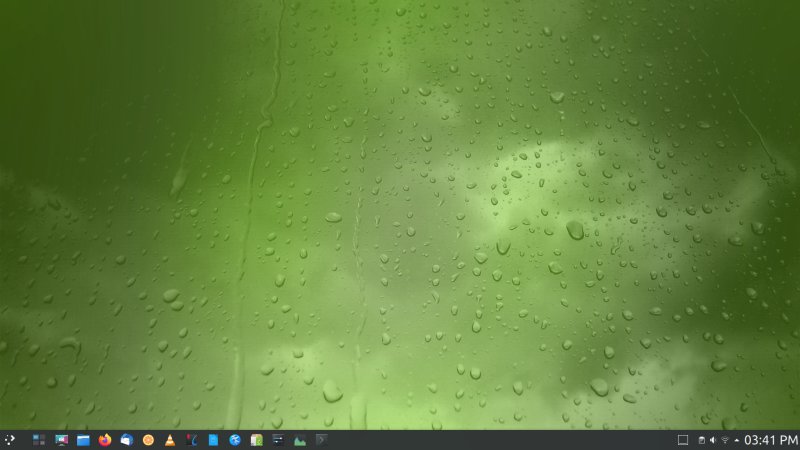


Moreover, the system correctly used my chosen English language locale. There were no crashes. Multimedia playback was good. I didn't have to fight any weird package dependency conflicts or such like. I would even say that I was having a small dose of reasonable, stoic fun. Can't say I was enthused, but angry I was not.
Performance
Very good. The boot takes only about 7 seconds - the second fastest results on this laptop so far, slightly behind the sprightly Manjaro, and a good 2-3 seconds better than what I've observed in both Kubuntu and Windows 10. The system is quite responsive. Idle memory usage is only about 520 MB, but the CPU is a little busy, at about 1-1.5%, mkay. However, the fans were all nice and quiet.

Battery life
Phenomenal. Aggressive power management, jolly good. The results are all over the place. Super idle, more than 8 hours at 50% screen brightness, but this isn't realistic. With moderate usage, something like 5 hours and change. Light usage, say 6-6.5 hours. I'd say 5-6 hours is a safe bet. This beats Windows 10 on this box - typically, it's the other way around. However, the somewhat erratic nature of the battery applet reporting means I'll need to do a more sustained work to properly estimate the battery life. Now, with these preliminary findings, this is quite excellent.


And now, the oddities ...
There were some. You get no swap, to name one. The word Language for the Language icon is wrapped in an ugly way. I had no Trash or Home icons the first time around, but after a couple of reboots, they were suddenly there. Not very pretty. I removed them, and then only added the Trash widget, which is, in the traditional KDE fashion, highly customizable.
![]()

VLC will play over Samba ONLY if you provide the right credentials and if you change the prefetch size to avoid random glitches. This only happens in Plasma. This is annoying, especially in 2021, as it should have been fixed 10 years ago.
Samba speed is also very low - only about 7-8 MB/s. Other distros do way better here - please check say my Manjaro and Kubuntu reviews. We're talking 2x slower. Might be the kernel, might be a specific library. Either way, it's maddening. I'm sure someone will find a reason to blame me for this and not Linux. But my test is very simple: grab a laptop, put it in a very specific location in my house, copy files over the network, check the speed. In Windows systems, the results are pretty consistent. In Linux, for years, we were limited below 4 MB/s, regardless of the chosen hardware (this or that laptop), and now, on this machine, with at least five different systems tested, we see significant variation, from 7-17 MB/s. My environment remains static. Silly.
Samba. Double prompt for password. Very annoying.
Printing. On one hand, you can print to Samba - not possible in stock Plasma (in 2021!), but then, the system didn't detect my network printers, like the Xerox B215 - which is nicely detected in many other distros. More inconsistency.


Audio. Not as clear or sharp as say Manjaro. Unlike Kubuntu, the PulseAudio profile is correctly set, so you can use the speakers and microphone at the same time. As for the actual audio quality difference ... Different drivers? Go figure. More inconsistency.

And now, the conclusion ...
GeckoLinux is an okay distribution. It definitely offers friendlier defaults than openSUSE, but it also introduces problems of its own. Notably, a whole range of visual and some functional inconsistencies. The theming could be better, network connectivity should be better, and I'm baffled by the audio clarity. That said, the fonts and media are definite pluses in this system.
I wish I had stellar news, but I guess there's only so much one can do by remastering a system that already has inherent limitations and problems. At the end of the day, Gecko is 90% openSUSE, just like Ubuntu forks are all essentially the same - or at least, should be, so it will always be ceiling-ed by what happens upstream. Anyway, it's definitely worth a try, as it does introduce more newb-friendly features than its parent. But there's also a lot of room for improvement, too, mostly on the ergonomic side. All in all, decent but nothing too special. So far, on the IdeaPad 3, Manjaro did the best job, methinks. And that would be ze end of this article.
Cheers.