Updated: July 23, 2025
My old but feisty Lenovo IdeaPad Y50 laptop has seen quite a bit of action lately. After I replaced the original HDD with a brand-new SSD not that long ago, I infused this 11-year-old chassis with a strong, minty breath of fresh fair. I tested Kubuntu 24.04 on it, with lukewarm initial results and a solid experience after several iterations and much bug fixing.
But then, I tested MX Linux MX-23.6, separately, and I liked it so much that I decided to try it on this machine, too. Basically, I reused the entire disk, displacing Kubuntu. This endeavor was good but not perfect. There were lots of small, annoying problems in the desktop, and the hybrid graphics supports seems a bit iffy. At the very least, there's no GUI way to configure PRIME for the Nvidia card, and this bothered me a lot. Well, I decided to restore Kubuntu onto the disk, a fresh install. And so I must report how this effort went.
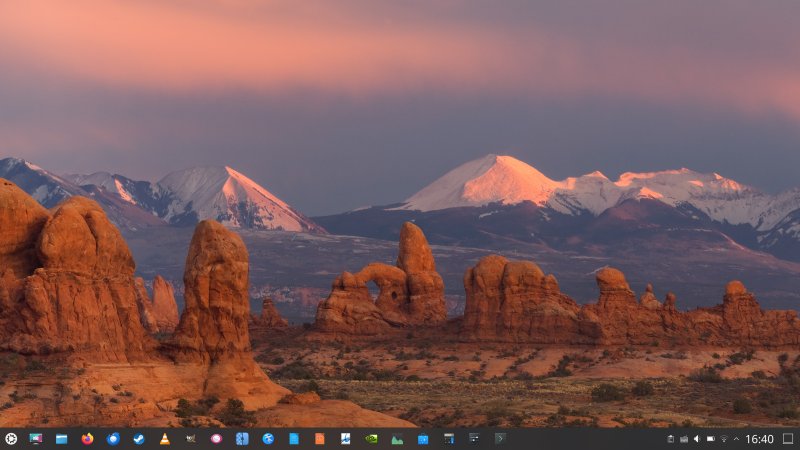
Getting underway
The results were considerably better than my initial test. A year or two of dot releases and numerous fixes will do that for you. But then, if you gain stability half way through or at the end of an LTS, so what's the point? It does prove that two annual releases are entirely unnecessary, and not something that allows for high quality. Indeed, across the board, in the Linux distro world, there's a dearth of testing.
- The installation took about 15 minutes or so, but at least all the updates were applied during the setup.
- The boot sequence is clean, the LUKS password field is positioned correctly.
- The boot is faster than what I initially observed - about 15 seconds total.
- Knowing what the pitfalls are, I was able to more easily set up the Nvidia drivers.
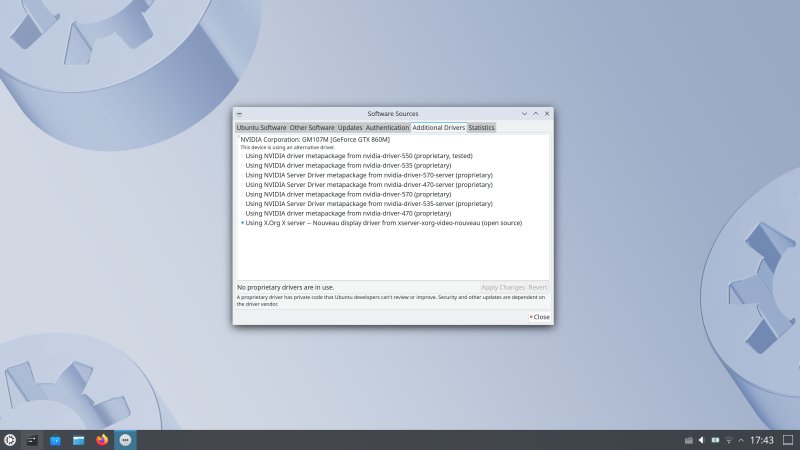
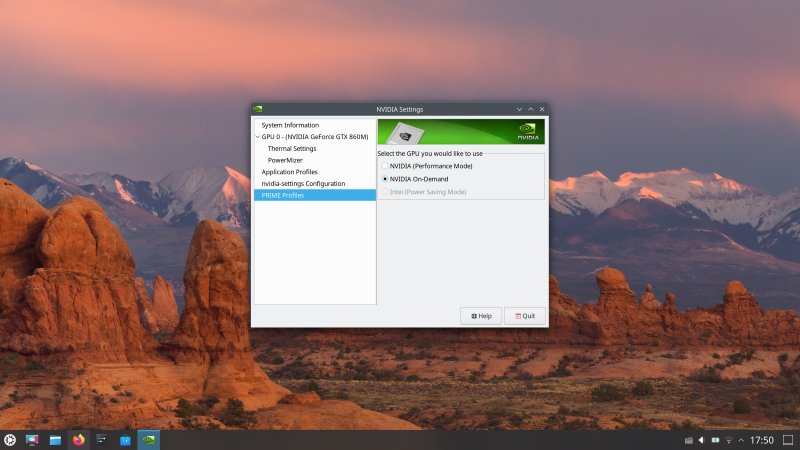
In Kubuntu, compared to MX Linux, the Nvidia Settings utility shows the PRIME profiles.
After another 15 minutes, I had configured my desktop as I wanted - the power of Plasma strikes again. Black fonts, Breeze Classic, 225% scaling on the 4K display, X11 for the win, extra software including some proprietary stuff. Easy peasy.

Performance? Better
Yup, this one's been taken care of, too. I didn't "need to" disable the Compositor right away. Kubuntu's team and the kernel team (upstream, Ubuntu, whatnot) seem to have made things ever so slightly nicer. This 2014 machine runs amazingly well and fast, and it's actually more responsive than the 2019 IdeaPad. It's also totally adequate for any real everyday task, as it has an i7 processor and 16 GB of RAM. And the custom SSD, of course.
That said, turning compositing off adds extra responsiveness. A lot. More on how this manifests later on, including a link to an article showing a side-by-side comparison of visual smoothness in the desktop when running with or without compositing.
Bugs? Some
Ah. After one of the logins, the window decorations disappeared. KWin decided not to win. I've not seen this sort of problem in a long, long time. This also coincided with my testing of OnlyOffice 9, which we will cover separately. I encountered quite a few issues with both snaps and Flatpaks. Sigh.
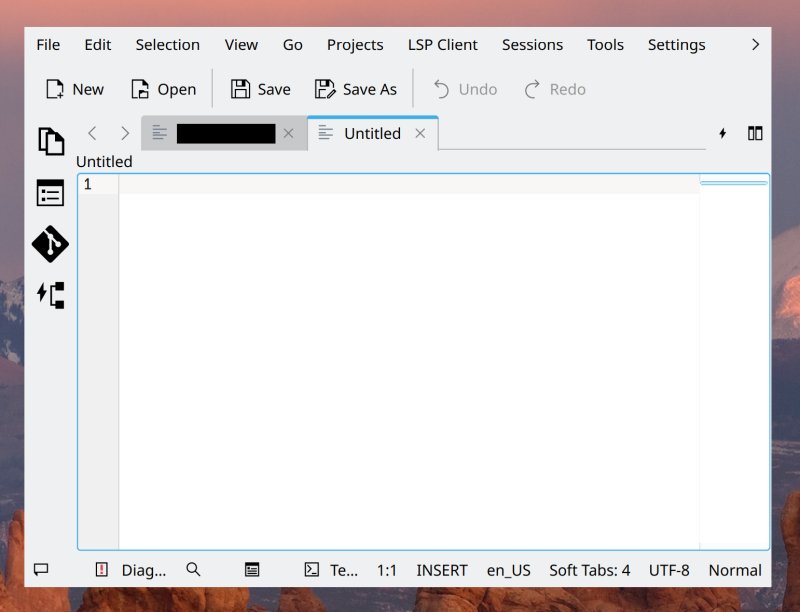
I also wasn't able to resize the Application Launcher (Plasma menu). In MX Linux, which has Plasma 5.27.5, this worked fine. Here, with Plasma 5.27.12, it's not possible. I don't know what gives, but the menu would not let me drag its borders. This presents a problem, if you enable both power and session buttons. They need space to show, and if there ain't enough, you won't see any.
On the plus side, the SDDM configuration ain't broken no more, and you can easily changed the background image, and adjust the scaling, resolution and all that. This used to bug me for a long time. Well, not anymore. Slick, good-looking desktop intensifies.
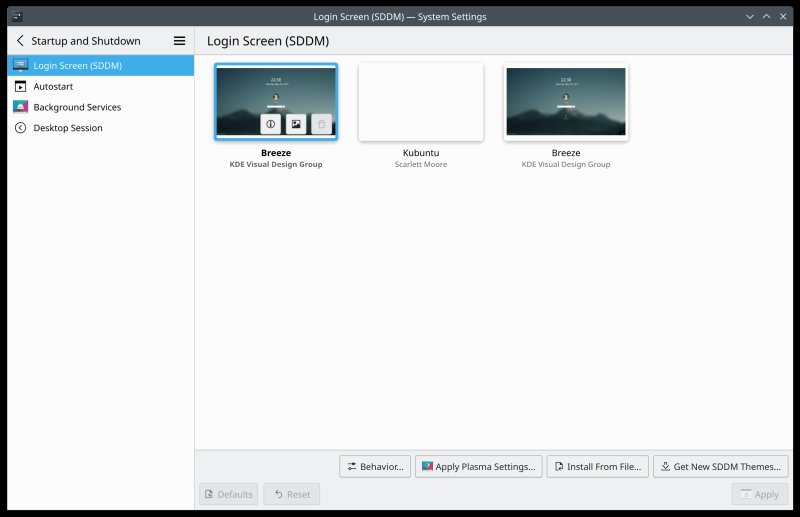
The thumbnails still don't reflect the correctly chosen background, though.
Overall impression?
Well, I have to say that the most recent iteration of Kubuntu (24.04.2) is reasonably good. It isn't perfect, but overall, there were fewer bugs and issues than my recent Libretto test on this very system. Most notably, the PRIME setup. I have Upscayl installed, on the box, and it works seamlessly, out of the box. In, out. Geddit? Le funny, me. Or not.
Likewise, I did some testing with Steam, plus pinning applications to run with the Nvidia card only, and the results are extremely promising (but again, not perfect, see my linked articles below). Sure, there are things that Kubuntu can do better, a lot better, but for now, it seems the most well-put-together Plasma champion out there. And with that, we ought to conclude.
Conclusion
I am quite happy with the latest Kubuntu LTS endeavor. With the pro package active, you are technically good for the next ten years or so. Yes, I wrote about this, and what the implications of Kubuntu's three-year support actually means. With the packages coming from the Ubuntu archives, you really don't need to fret or overthink the patching and updates story, too much. The same applies to any browsers with their own repos.
Why am I bringing this up? Well, the whole forced X11-Wayland story. It does bring some peace and quiet. But at least the KDE team is (trying to be) sensible about it, somewhat, and they are actually actively and clearly communicating their work, their goals, their mission. Can't complain about that. Also, since I'm not an ideology warrior of any kind, and no software is worth more than the weight of the actual functionality it provides, I also recently tested the brand new Plasma 6.4, and I went Wayland first, open mind and all that. Wasn't good, and I've got a bunch of benchmarks to share with you. Specifically, on this very box, plus some more. For serious use, hybrid graphics, I'm happy the things are the way they are in the 24.04 LTS. It's also nice to see the everyday improvements.
Well, there you go. An unexpected positive spin, if you will, on all fronts. Now, MX Linux is speedier and more responsive, and init eats systemd for breakfast on this box, but there were just a few too rough edges in the desktop. As it is, Kubuntu seems to be slightly ahead in the game, especially when it comes to graphics management. But I may yet do another similar one-two swap test in the near future. Stay tuned.
Cheers.