Installation - continued
Create New User
The next step is to configure the user(s).

The most important change in this section is that you can use your regular user as the system administrator - tick the Use this password for system administrator checkbox. This is quite similar to the Ubuntu root-less concept. Although you won't be able to use sudo as elegantly as in Ubuntu, you'll have a single password for all tasks and no real root defined, a solid security bonus.
Now, you're ready to install.

Make the last-minute changes, if there are any ... You'll have to confirm your choice.
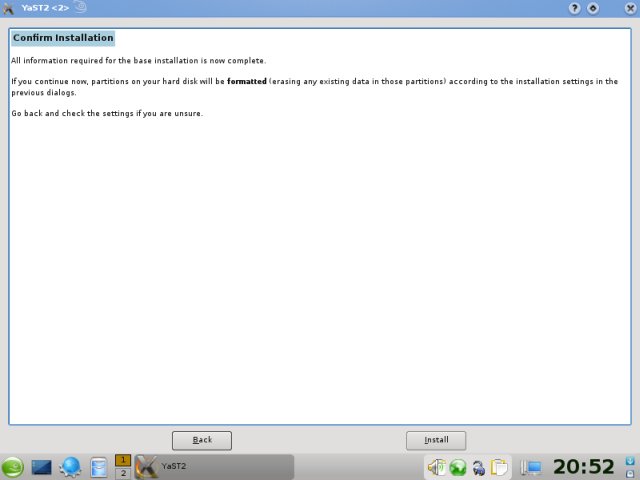
The installation will now begin. It takes about 15-20 minutes for the live CD and should take at least twice as long for the DVD version.


After the installation is complete, you'll be prompted to reboot.


After you reboot, the installation configuration will continue, so do not be alarmed if you see the screen below. You need not click or touch anything. Just wait for the installer to auto-configure everything for you.
If you have decided to use your own password for system administration, you won't even have to bother with the Users configuration again (for the root user).

After a few minutes, you will reach the desktop. Congratulations, our installation is now complete.