Updated: September 24, 2025
Brace yourselves. Today, I shall show you the results of my operating system upgrade on the Slimbook Executive. We shall go from Kubuntu 22.04 to 24.04, in vivo. Now, since I use the pro functionality on this system, there really isn't any urgency to do the upgrade. But as I showed you in my ninth report, I am not too happy with the software side of things. There are too many bugs, and a firmware blob delivered a while back, plus perhaps regressions in the kernel too, messed up my laptop to some degree. Occasionally, it would go into a silly loop of multiple suspend & resume cycles, the screen would blank, the keyboard would go all crazy, and then, it would return to normal. Very frustrating and pointless.
Okay, so let's do that. Perhaps Kubuntu 24.04 will make my Executive awesome again. I mean, it's a beautiful machine, but the random-beta-quality of Linux mars its capabilities. The upgrade ought to be interesting, as my system uses a lot of third-party programs. We have WINE from upstream, Chrome, Edge, VirtualBox, standalone Firefox, a couple of Flatpaks, and such. I expect all these to work seamlessly once the upgrade completes. So let's begin.

Upgrade process
Net time: about 30 minutes. You do need to be present, because the system will ask questions. Among these, it told me how some encryption method might not be safe (ok?), how Thunderbird will become a snap, it asked me to diff or change two configuration files (GRUB and ImageMagick), and maybe there was one or two other questions. A single reboot. This is faster than Windows 11, cough cough.
If you're wondering, I ran the upgrade process from the command line, with third-party sources allowed:
sudo do-upgrade-release -allow-third-party
Now, there were a few problems and snags during the process:
- First, I had disabled the annoying LTS upgrade nag, so it couldn't do an upgrade until I've changed the configuration file. This is silly. If I explicitly run a command in the Konsole window, it should do it.
Checking for a new Ubuntu release
In /etc/update-manager/release-upgrades Prompt
is set to never so upgrading is not possible.
- Then, it told me what will be removed, deleted, upgraded, and such:
No longer supported: gcc-12
Remove: gimp gimp-gmic iftop kdenlive nethogs winehq-stable winetricks
- I was utterly surprised that it would get rid of these applications. KDEnlive? GIMP? Why?
- Still, I let it run. If you look at the Konsole output, it's terrifying, as it tells you about packages being force-removed, even though multiple problems need them. I assumed this would all sort itself out in the end.
Removing libssl3:i386 (3.0.2-0ubuntu1.19) ...
dpkg: libssl3:amd64: dependency problems, but removing anyway as you requested:
x11vnc depends on libssl3 (>= 3.0.0~~alpha1).
wpasupplicant depends on libssl3 (>= 3.0.0~~alpha1).
wget depends on libssl3 (>= 3.0.0~~alpha1).
virtualbox-7.0 depends on libssl3 (>= 3.0.0~~alpha1).
- At some point, my network completely disappeared.
Results ...
Good news, the upgrade completed successfully. My machine also has a full-disk encryption, so if something had gone wrong, debugging would be quite tricky. But luckily, things were fine. But far from perfect. See those missing icons? Ah.
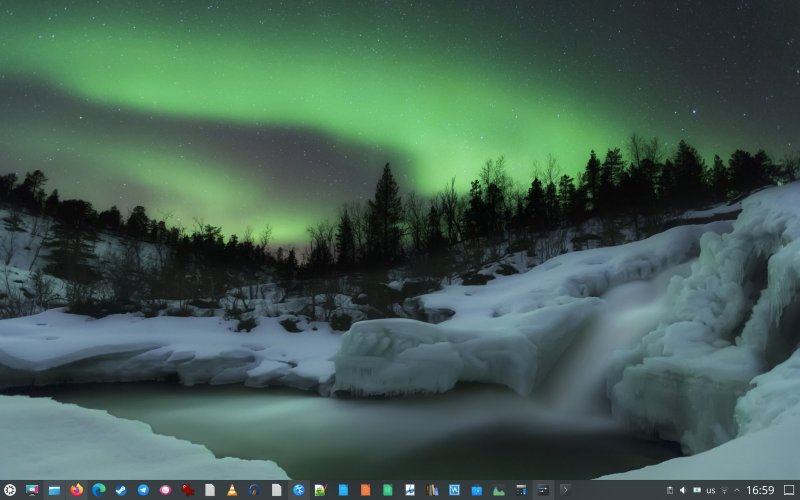
OK, so let's me tell you what's changed and what didn't work:
- SDDM configuration was changed. Really annoying. I had set it up the way I like it. Why change it?
- GIMP, KDEnlive and WINE were not there indeed. I couldn't run any WINE applications. This is ridiculous. I had to manually reinstall these programs. Again, why these, among so many? Silly.
- Konsole also got changed. The tabs showed at the top, and with no menu. I had configured it with tabs at the bottom and the menu always visible. Why is Kubuntu forcing the pseudo-modern no-menu nonsense on me, if I had explicitly set my programs to use a menu? Miss me with the smartphone minimalism.
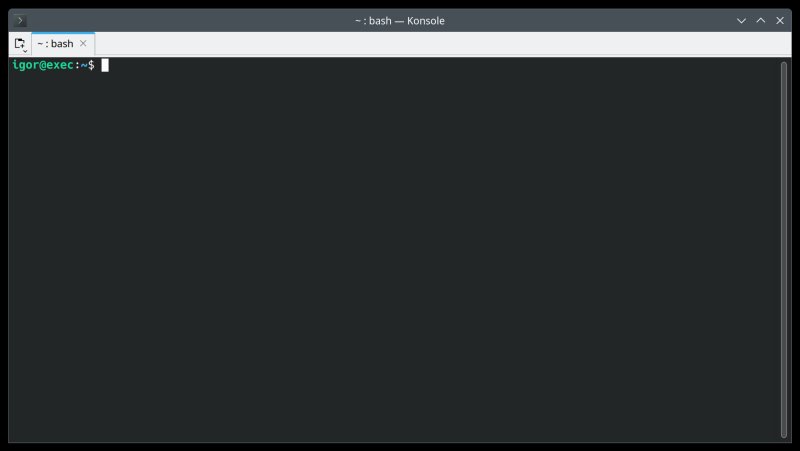
- Kate started showing that annoying first-run prompt about recently open files, even though I use my own session. Not interested. Then, if I launch Kate manually, it correctly loads my session. If I double-click on a text file in Dolphin, it opens a new window, with a new (empty) session plus the specific document open. Extremely annoying. Kate also shows orphaned printers (which no longer exist) in the list. Furthermore, the print option in the menu has been unified under Export (which also includes HTML). Meaningless. This only adds mouse clicks, especially since no common person (except nerds) will export their files. This sounds a bit like what I mentioned in my Plasma 6.4 review. Extra mouse clicks for the sake of ... something. In the end, I had to start fresh to get Kate to actually behave. I had to delete the katerc file. I then also changed the default theme (so I get black fonts). After that, I got semi-normal behavior. But the export problem remains, and it's a horrible, horrible extra-click nonsense.
- The new Kubuntu theme has more transparency, paler colors. Feels more washed out. The 22.04 one felt more mature. Indeed, as time goes by, operating systems are becoming more and more crayony. Not good.
- If you use Firefox from the tarball, you now get a pointless AppArmor warning. Easily solvable, but still.
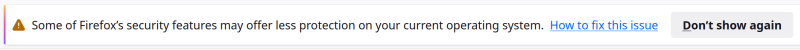
- Apt complained about missing i386 architecture for Chrome and Edge repos, so I had to edit them out. This didn't happen in 22.04. Also, the location and format of sources files has CHANGED! A backward-incompatible change. Of course. Linux. Backward compatibility is verboten. Nonsense upon nonsense.
N: Skipping acquire of configured file 'main/binary-i386/Packages' as repository
'https://dl.google.com/linux/chrome/deb stable InRelease' doesn't support architecture 'i386'
N: Skipping acquire of configured file 'main/binary-i386/Packages' as repository
'https://packages.microsoft.com/repos/edge stable InRelease' doesn't support architecture 'i386'
- Basically, I needed to insert Architectures: amd64 into their sources files. For example, for Chrome:
Types: deb
URIs: https://dl.google.com/linux/chrome/deb/
Suites: stable
Components: main
Signed-By:
-----BEGIN PGP PUBLIC KEY BLOCK-----
...
- Needs to become:
Types: deb
URIs: https://dl.google.com/linux/chrome/deb/
Suites: stable
Architectures: amd64
Components: main
Signed-By:
-----BEGIN PGP PUBLIC KEY BLOCK-----
...
- Furthermore, the side effect of the apt sources rearrangement is some of my third-party repos remain busted. The system did not correctly port them into the new format. We will fix this in a separate tutorial, but it's another indicator of the nonsense games in the Linux space, without any reasonable consideration to actual end-user usability. Just server games blindly ported into the desktop world, without any logic or testing whatsoever.
- The system menu cannot be resized. If you show both power and session buttons + text, then you will only see a pointless three-dot menu. Your only option to use both types of buttons is to show them only as icons, without text. I guess reading is too hard.
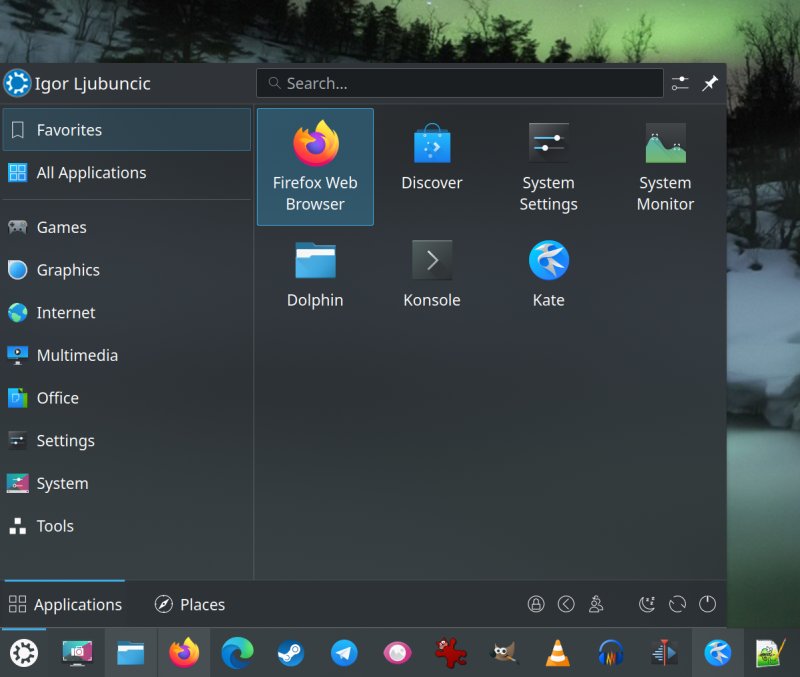
- My audio settings were changed. The volume and microphone went from 70% and 15% (muted), respectively, before the upgrade, to 40% and 100% (unmuted). Why? This happened a couple of times actually. The system seems to forget my preferred levels.
- There's a super-annoying transparency effect. If you minimize all windows, the bottom panel is gray. If you raise any windows, it becomes darker gray (almost black). Hyperactive nonsense. There are three ways to disable this. One, toggle off all desktop effects and/or Compositor. Bonus points: better responsiveness, as I've shown you in my Nvidia Wayland vs X11 article. Second way: Disable background contrast effect behind semi-transparent windows. Third way: disable panel transparency and go for full opacity. I am always amazed how would-be bling bling goes in the way of simple, sensible ergonomics and usability. No one cares about transparency and glass and blur. That's all nonsense.
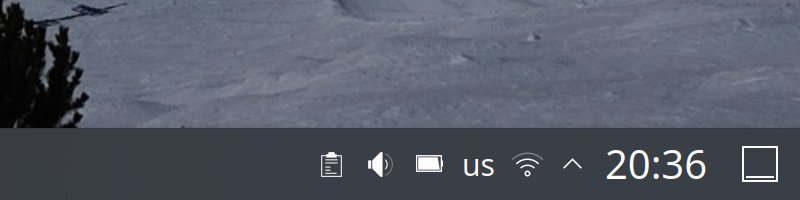
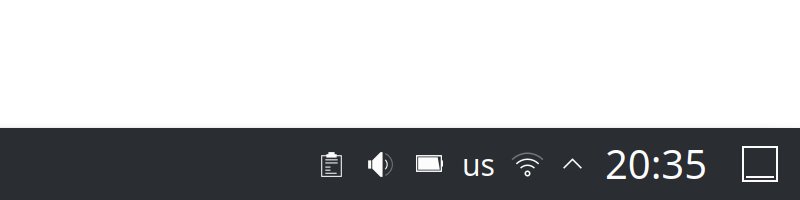
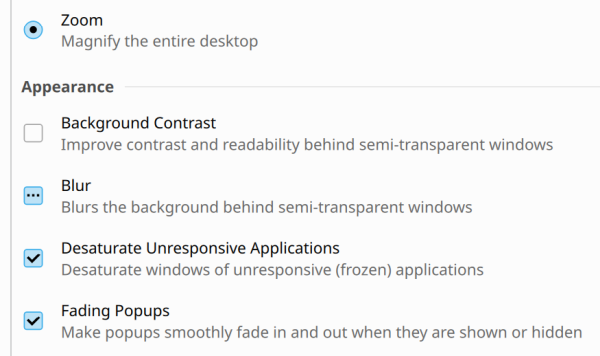
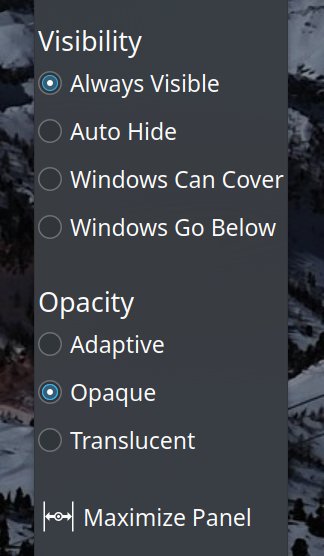
- Also, as you can see in the screenshot above, the overall feel of the UI has changed. With 175% scaling, which I use on this 3K display, the fonts look too "big", but popup dialogs look too "small". I mentioned this in the Nvidia article linked above. Feels amateurish and annoying. In terms of pure looks, 22.04 is better, hands down.
- Okular STILL cannot properly show forms or handle RTL input. Meh.
- The login screen (SDDM) and the lock screen use different levels of transparency, so one shows the background as slightly brighter, the other one as slightly darker. They both uses different icons for the user logo (unless you set your own picture).
- If you change your global theme from Kubuntu to say Breeze Twilight or whichever, the menu logo will change from the distro's one to Plasma's one. But if you want to switch back, just the icon that is, there's no Kubuntu icon in the entire icon set, believe it or not. I had to manually download the necessary PNG file from the Web, put it in a custom folder, and then load that one.
- KeePass2, as installed from the archives, used to render reasonably OK in 22.04. At least, the UI was big enough to view comfortably. Now, the UI is tiny (as if the display isn't scaled), and there does not seem to be any option to tweak this. KeePassXC does not suffer from this problem. It's still a regression compared to the older LTS release. We shall discuss this in the future, and I will show you how to fix this.
- Finally, the upgrade broke my VPN. Like printing, it's not something you always do, so when you want to use the functionality, you don't want to be troubleshooting it. Luckily, the fix was relatively quick. Reinstall the deb file. But still, it should not have happened. Another awful awful regression.
Now, some good things after all
It's not all bad. Following the upgrade, I can also report a few nice findings:
- The laptop case seems cooler, both during normal work and when charging, although the battery icon may change and become the brightness icon for some silly reason (if you're on battery power). Happened once or twice.
- Most configurations were correctly ported, including the clipboard.
- Virtual machines all work fine, and after I re-installed WINE, all of the Windows programs also run.
- The boot process is a bit faster, by about a second, but there's a lot of resolution switching. This did not happen with 22.04. The old version had a cleaner, smoother boot sequence.
- All of my AppImage programs work fine. No clashes or problems. The same goes for Flatpaks.
- Samba speed is excellent, both throughput and responsiveness/latency when accessing shares.
Smartphone support revisited
If you recall, before the upgrade, I had issues with the mounting of various devices. With Android, after connecting a phone, I had to close Dolphin and then re-open it to be able to browse folders and download files. With the iPhone, it would never show in the sidebar, and the only way to display contents was to go through the removable devices system tray menu, and select: "View photos". Now, the Android works seamlessly, so, improvement! The iPhone shows in the sidebar. Another fix. But, you still need that one specific option to be able to access the files, unless you wanna play with the command line. Overall, better than before, but still somewhat tricky. More in the future.
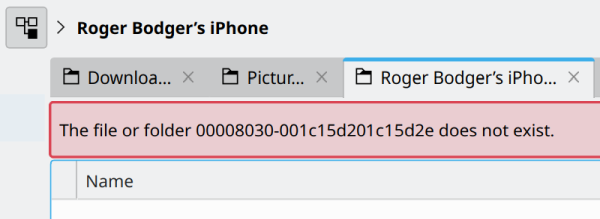
What about printing?
Oh boy. Well, this was still a huge pain in the nether regions. I wasted another two hours getting this fixed, and fix it I did, almost by accident. I don't think I have confidence in my own procedure. Let me tell you exactly what happened.
- If you keep cups-browsed enabled, it will auto-add printers. But it will choose the wrong driver options, whether it's driverless or something else. So you can't print, and you can't add any printers, and you can't delete the auto-added ones. Stupid and annoying. This is like Windows 11 turbo annoying.
- If you manually try to add printers, whether through the GUI or using the CUPS Web interface, you will see tons of inconsistencies. For me, my Xerox B215 (which is Linux friendly, mind) showed sometimes as two, sometimes as three or four entries in the list. I guess the tool "auto-discovered" every different network protocol supported by the device as a separate entry. And they didn't all work. Far from it.
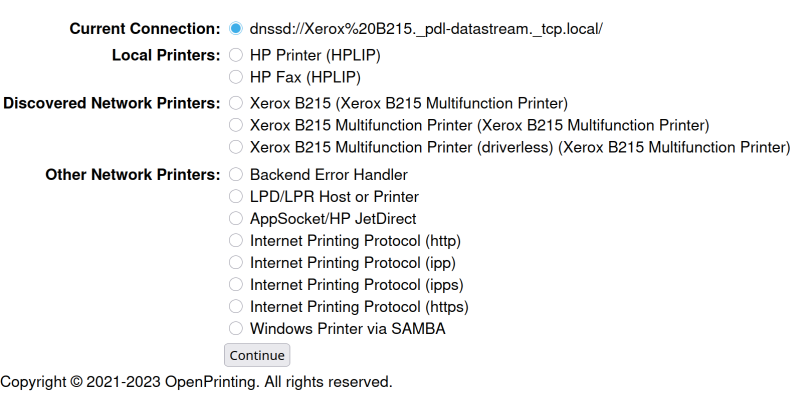
Why is one printer shown so many times? Three times here, four times in the ninth report.
- So I had to manually keep adding "printers" to figure out what did work. Permutation after permutation of trial and error, each time with a different error. No paper in all tray [sic], printer paused, and similar nonsense. All total crap. And if you search for these errors, you will come across THOUSANDS of similar bugs in various forums, including 2010 Launchpad bugs (Ubuntu), with status set to UNDECIDED. Amazing. This, this, THIS is exactly what keeps people from using Linux in a serious manner. The fact you need to spill your own blood on the alter of nerdiness to get something working. And worst of all, IT DID WORK. My B215 worked fine for several YEARS in Linux until some shitty low-QA update destroyed the functionality. An error, for instance:
cups-driverd failed to get PPD file - see error_log for details.
- Eventually, I got it working with a generic foomatic driver, and not the B215 driver. Silly silly silly.
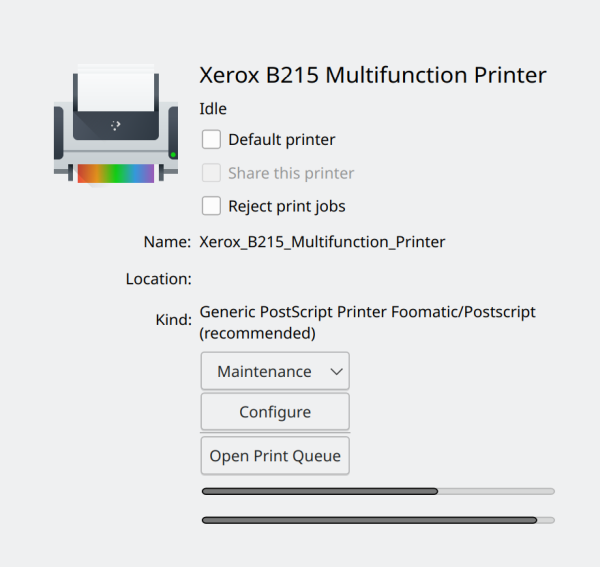
However, the GUI configuration problem I showed you in the ninth report remains. If you try to configure the printer through Plasma Settings, once you click Apply, the utility will eventually crash. Fully reproducible. The screenshot below is from 22.04, but it's the exact same problem.
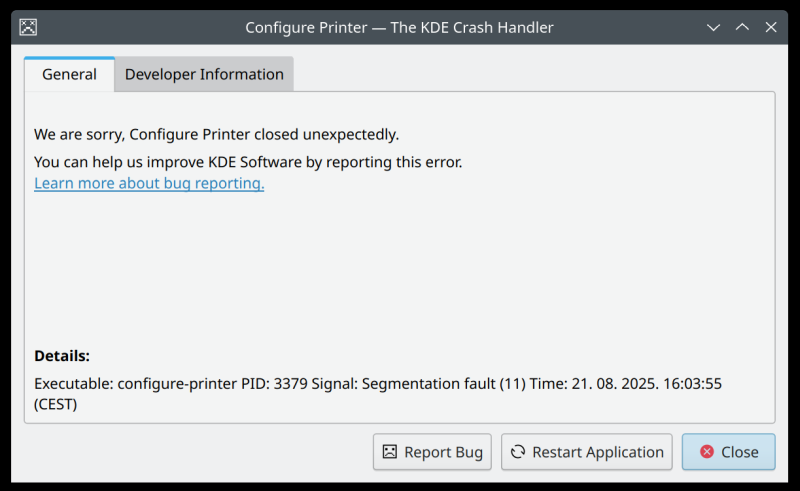
At the end of the day ...
Yes, everything works. But the upgrade was far from seamless. It was actually quite flaky. One, I had to install a whole bunch of stuff, and it's normal programs from the repos, nothing special. I mean GIMP! Two, I had to make various changes to several settings. Three, the ergonomics are worse off. Four, the printing was still a huge problem, and it has ruined my confidence.
To be fair, the laptop is cooler, works and responds a bit faster, and in the end, yes, I was able to match the functionality I used to have previously. I just resent the fact it took me several hours to get there. I would expect that from Windows or Android, not from Linux. I've done upgrades many times before, and I think this was one was the roughest so far. In general, the quality of the Linux desktop keeps steadily going down. This is alarming on so many levels.
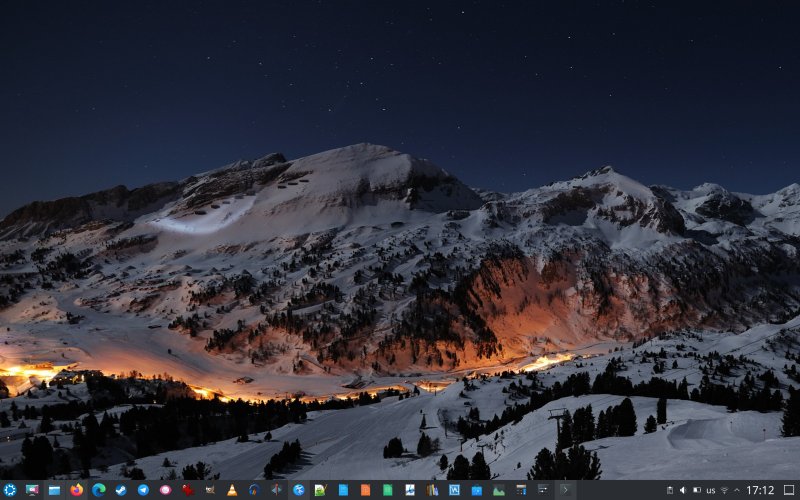
Overall, I also find Kubuntu 24.04 ever so slightly less slick than 22.04. On their own, each individually, they are pretty nice. But for whatever reason, and this could be the specific Kubuntu theme implementation, the newer one feels a bit cruder. Not bad, but far from what I hoped for.
Conclusion
My Slimbook Executive now runs Kubuntu 24.04. The upgrade process was so-so. Fast but with interruptive questions. My configuration was mostly ported, with some weird exclusions. A bunch of programs were gone, a bunch changed, with defaults that go against my own settings. The boot sequence is not as pretty as it was before. There are lots of bugs for the .3 release. Big issues like Okular forms support and extremely buggy printing remain. You have to be quite diligent to work around them.
On the plus side, we have the speed, the responsiveness, the temperatures. Lastly, are my firmware-related problems gone? I can't say for now. Since they occur rather sporadically, we shall have to wait several weeks to see what gives. If this upgrade resolves that, I will be immensely happy, as this is the outstanding issue plaguing my laptop, and if gone, it will have made the switch to 24.04 worth it. Well, there you go. Another chapter from my Linux journey. I wish I could tell you it's all roses, but ain't so. I still have no intention of using Windows 11, I am using Linux more and more daily, but the obstacles are sometimes so severe, you really have no choice. And this irks me beyond belief. So there you are. Stay tuned for updates.